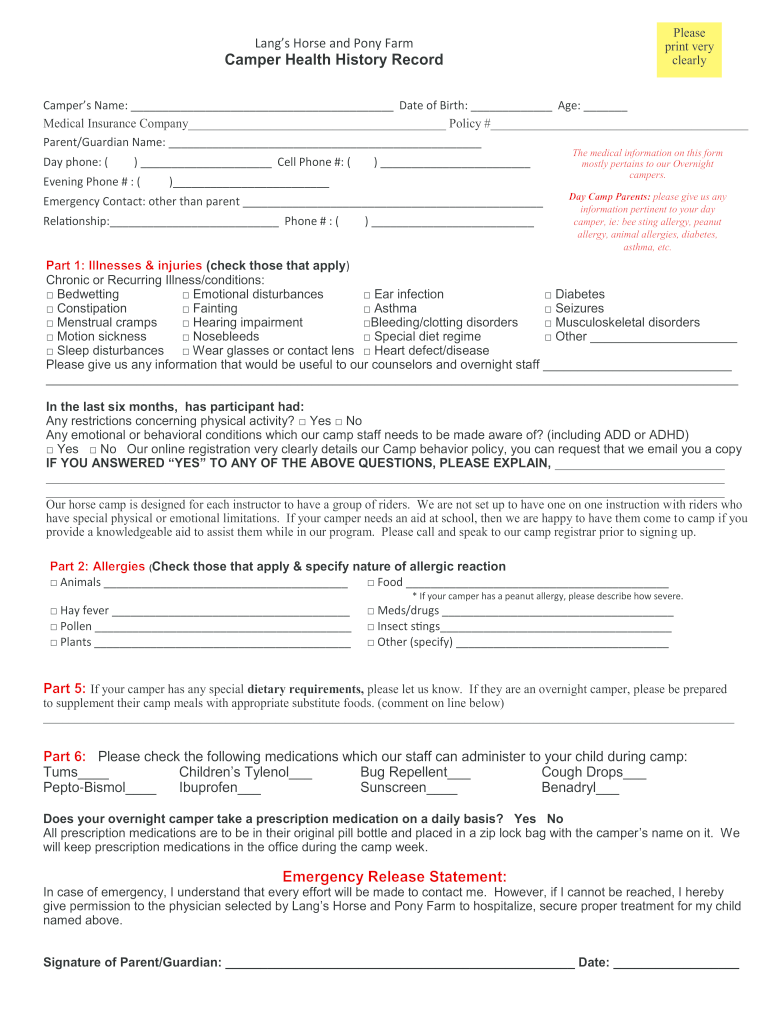
Print Very Form


Understanding the camper health form
The camper health form is a crucial document designed to gather essential health information about participants in camping programs. This form typically includes sections for personal details, medical history, allergies, and emergency contacts. It serves to ensure that camp organizers can provide appropriate care and respond effectively in case of health-related issues during the camp experience. Accurate and complete information is vital for the safety and well-being of all campers.
Steps to complete the camper health form
Completing the camper health form involves several clear steps to ensure all necessary information is provided accurately. Begin by filling out personal details such as the camper's name, date of birth, and contact information. Next, provide comprehensive medical history, including any chronic conditions, medications, and allergies. It is also important to list emergency contacts who can be reached in case of an incident. Finally, review the form for completeness and accuracy before submission.
Key elements of the camper health form
Several key elements must be included in the camper health form to make it effective. These elements typically consist of:
- Camper Information: Name, age, and contact details.
- Medical History: Information on chronic illnesses, previous surgeries, and current medications.
- Allergies: Any known allergies, particularly to food or medications.
- Emergency Contacts: Names and phone numbers of individuals to contact in case of an emergency.
- Parental Consent: A section for parents or guardians to sign, granting permission for medical treatment if necessary.
Legal use of the camper health form
The camper health form is legally significant as it helps protect the rights and safety of campers. It ensures that camp organizers are informed about potential health risks and can take necessary precautions. Furthermore, having a signed form can provide legal protection for camp operators in case of health-related incidents. Compliance with local regulations regarding health information is essential to maintain confidentiality and protect camper privacy.
Who issues the camper health form
The camper health form is typically issued by the camp organization itself. Each camp may have its own version of the form tailored to its specific needs and requirements. Some camps may also collaborate with healthcare professionals to develop standardized forms that comply with legal and health guidelines. It is important for parents and guardians to obtain the correct form directly from the camp to ensure that all necessary information is collected.
Required documents for the camper health form
When filling out the camper health form, certain documents may be required to support the information provided. These documents can include:
- Health Insurance Information: Details about the camper's health insurance provider and policy number.
- Immunization Records: Documentation of vaccinations to ensure compliance with health regulations.
- Medical Release Forms: Additional forms that may be needed for specific medical treatments or procedures.
Eligibility criteria for campers
Eligibility criteria for campers often vary by camp but generally include age requirements, health status, and parental consent. Camps may have specific age ranges for participation and may require that campers be in good health to ensure their safety and the safety of others. It is essential for parents to review the eligibility criteria provided by the camp to ensure their child meets all necessary requirements before submitting the camper health form.
Quick guide on how to complete print very
Easily Prepare Print Very on Any Device
Digital document management has gained traction among businesses and individuals. It serves as an ideal eco-friendly alternative to traditional printed and signed documents, allowing you to access the right form and securely store it online. airSlate SignNow equips you with all the necessary tools to create, modify, and electronically sign your documents quickly and without interruptions. Manage Print Very on any device with airSlate SignNow's Android or iOS applications and streamline any document-related procedure today.
Effortlessly Edit and eSign Print Very
- Find Print Very and click on Get Form to begin.
- Use the available tools to complete your form.
- Emphasize important parts of the documents or conceal sensitive information with tools specifically provided by airSlate SignNow for that purpose.
- Create your signature using the Sign tool, which takes mere seconds and carries the same legal significance as a conventional wet ink signature.
- Review the details and click on the Done button to save your changes.
- Select your preferred method for submitting your form, whether by email, SMS, invite link, or download it to your computer.
Say goodbye to lost or misplaced documents, cumbersome form searching, or mistakes that necessitate printing new copies. airSlate SignNow addresses your document management needs with just a few clicks from any device you choose. Modify and eSign Print Very to ensure outstanding communication at every step of your form preparation journey with airSlate SignNow.
Create this form in 5 minutes or less
Create this form in 5 minutes!
How to create an eSignature for the print very
How to make an eSignature for your PDF document online
How to make an eSignature for your PDF document in Google Chrome
The way to make an electronic signature for signing PDFs in Gmail
The way to create an electronic signature straight from your smart phone
The best way to make an electronic signature for a PDF document on iOS
The way to create an electronic signature for a PDF document on Android OS
People also ask
-
What is camper health and how can airSlate SignNow help?
Camper health refers to the overall well-being and safety of individuals using camping services. With airSlate SignNow, you can streamline your document management process to ensure that health-related forms, waivers, and agreements are signed promptly, enhancing camper health and safety.
-
Is airSlate SignNow suitable for organizations focused on camper health?
Absolutely! airSlate SignNow is designed to meet the needs of organizations focusing on camper health, making it easy to manage essential paperwork. Whether you're handling medical records or consent forms, our platform ensures compliance and efficiency, crucial for maintaining camper health.
-
What features does airSlate SignNow offer for improving camper health documentation?
airSlate SignNow provides features such as template creation, automated reminders, and secure eSignatures, which can signNowly improve camper health documentation. These tools help ensure that all necessary health forms are completed accurately and on time, contributing to overall camper safety.
-
How does airSlate SignNow impact the cost of managing camper health documentation?
Using airSlate SignNow can reduce costs associated with paper-based processes and administrative tasks related to camper health documentation. Our cost-effective solution minimizes time spent on paperwork, allowing your team to focus more on health and safety for campers.
-
Can airSlate SignNow integrate with other tools for camper health management?
Yes, airSlate SignNow seamlessly integrates with various tools such as CRM systems and health databases, enhancing your camper health management capabilities. This integration allows for a unified approach to storing and processing important camper health information.
-
What are the benefits of using airSlate SignNow for camper health organizations?
The primary benefits of using airSlate SignNow for camper health organizations include improved efficiency, increased compliance, and better record-keeping. These advantages lead to higher levels of safety and well-being among campers, which is essential for any responsible organization.
-
Is training provided for using airSlate SignNow in camper health settings?
Yes, airSlate SignNow offers comprehensive training resources to help users become proficient in managing camper health documents. This training ensures that your team can effectively utilize our platform, ultimately enhancing the camper health experience.
Get more for Print Very
Find out other Print Very
- Electronic signature Iowa Overtime Authorization Form Online
- Electronic signature Illinois Employee Appraisal Form Simple
- Electronic signature West Virginia Business Ethics and Conduct Disclosure Statement Free
- Electronic signature Alabama Disclosure Notice Simple
- Electronic signature Massachusetts Disclosure Notice Free
- Electronic signature Delaware Drug Testing Consent Agreement Easy
- Electronic signature North Dakota Disclosure Notice Simple
- Electronic signature California Car Lease Agreement Template Free
- How Can I Electronic signature Florida Car Lease Agreement Template
- Electronic signature Kentucky Car Lease Agreement Template Myself
- Electronic signature Texas Car Lease Agreement Template Easy
- Electronic signature New Mexico Articles of Incorporation Template Free
- Electronic signature New Mexico Articles of Incorporation Template Easy
- Electronic signature Oregon Articles of Incorporation Template Simple
- eSignature Montana Direct Deposit Enrollment Form Easy
- How To Electronic signature Nevada Acknowledgement Letter
- Electronic signature New Jersey Acknowledgement Letter Free
- Can I eSignature Oregon Direct Deposit Enrollment Form
- Electronic signature Colorado Attorney Approval Later
- How To Electronic signature Alabama Unlimited Power of Attorney