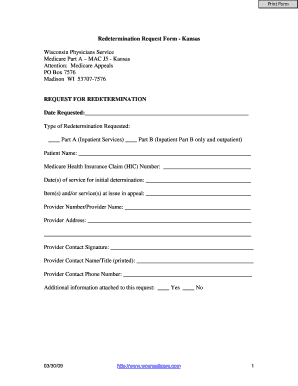
Kansas Medicare Redetermination Request Form 2009-2026


Steps to complete the Florida Medicare redetermination form
Filling out the Florida Medicare redetermination form involves several key steps to ensure accuracy and compliance. Begin by gathering all necessary personal information, including your Medicare number, contact details, and any relevant medical records. This information will be crucial in completing the form correctly.
Next, carefully read the instructions provided with the form. Each section of the form requires specific details, so understanding what is needed will help avoid errors. Fill out the form methodically, ensuring that all required fields are completed. Double-check your entries for accuracy before submission.
After completing the form, review it to ensure that all information is correct and complete. It may be helpful to have someone else review it as well to catch any potential mistakes. Once satisfied, you can proceed to submit the form through your chosen method.
Required documents for the Florida Medicare redetermination form
When filling out the Florida Medicare redetermination form, certain documents may be required to support your request. These typically include:
- Your Medicare card or number
- Any relevant medical records or documentation related to the services in question
- Proof of identity, such as a driver's license or state ID
- Any correspondence from Medicare regarding the initial decision
Having these documents ready will streamline the process and help ensure that your redetermination request is processed without delays.
Form submission methods for the Florida Medicare redetermination form
The Florida Medicare redetermination form can be submitted through various methods, making it convenient for users. You can choose to submit the form online through the Medicare website, which often provides a faster processing time. Alternatively, you may opt to mail the completed form to the designated Medicare address provided in the instructions.
In some cases, in-person submission may be available at local Medicare offices. Check with your local office for specific details regarding in-person submissions. Regardless of the method chosen, ensure that you keep a copy of the submitted form and any accompanying documents for your records.
Legal use of the Florida Medicare redetermination form
The Florida Medicare redetermination form is a legally binding document that allows beneficiaries to request a review of a Medicare decision. It is essential to understand that the information provided must be truthful and accurate, as any false statements can lead to penalties or denial of the request.
Compliance with Medicare regulations is crucial when completing this form. By ensuring that you follow all guidelines and provide the necessary documentation, you enhance the likelihood of a favorable outcome in your redetermination request.
Key elements of the Florida Medicare redetermination form
Understanding the key elements of the Florida Medicare redetermination form can help streamline the completion process. The form typically includes:
- Personal identification information
- Details of the service or item being disputed
- Reason for the redetermination request
- Signature and date of submission
Each of these elements plays a critical role in the review process, so it is important to fill them out accurately and completely.
Quick guide on how to complete kansas medicare redetermination request form
Complete Kansas Medicare Redetermination Request Form effortlessly on any device
Digital document management has gained traction among companies and individuals. It offers a perfect eco-friendly substitute for conventional printed and signed papers, as you can access the right form and safely keep it online. airSlate SignNow provides you with all the resources necessary to create, amend, and eSign your documents swiftly without delays. Manage Kansas Medicare Redetermination Request Form on any platform using airSlate SignNow Android or iOS applications and enhance any document-focused process today.
The easiest method to modify and eSign Kansas Medicare Redetermination Request Form without any hassle
- Find Kansas Medicare Redetermination Request Form and click Get Form to begin.
- Make use of the tools we offer to fill out your document.
- Emphasize pertinent sections of the files or conceal sensitive information with tools that airSlate SignNow provides specifically for that purpose.
- Generate your eSignature with the Sign feature, which takes seconds and carries the same legal authority as a traditional wet ink signature.
- Review all the information and click on the Done button to save your modifications.
- Select your preferred method of sending your form, via email, SMS, invite link, or download it to your PC.
Eliminate the worry of lost or misplaced documents, tedious form searches, or mistakes that necessitate printing new document copies. airSlate SignNow meets your document management needs in just a few clicks from your preferred device. Modify and eSign Kansas Medicare Redetermination Request Form and ensure excellent communication at every stage of your form preparation process with airSlate SignNow.
Create this form in 5 minutes or less
Create this form in 5 minutes!
How to create an eSignature for the kansas medicare redetermination request form
The best way to create an electronic signature for your PDF file online
The best way to create an electronic signature for your PDF file in Google Chrome
How to make an eSignature for signing PDFs in Gmail
The way to generate an eSignature straight from your mobile device
The way to create an electronic signature for a PDF file on iOS
The way to generate an eSignature for a PDF document on Android devices
People also ask
-
What is the Florida Medicare redetermination form?
The Florida Medicare redetermination form is a document used to request a review of a Medicare decision regarding coverage or payment. It is essential for patients seeking to appeal an unfavorable decision. To effectively complete this form, understanding the process of how do you fill out the Florida Medicare redetermination form is crucial.
-
How do you fill out the Florida Medicare redetermination form correctly?
To fill out the Florida Medicare redetermination form correctly, start by gathering all necessary information, including the patient's identifying details and the reason for the appeal. Clearly state your case and reference any relevant medical documentation. Following the guidelines on how do you fill out the Florida Medicare redetermination form ensures a higher chance of success.
-
What are the benefits of using airSlate SignNow for the Florida Medicare redetermination form?
Using airSlate SignNow for your Florida Medicare redetermination form allows you to eSign documents quickly and securely, reducing the time spent on administrative tasks. The platform’s easy-to-use interface simplifies the process, ensuring that all necessary fields are completed accurately. Knowing how do you fill out the Florida Medicare redetermination form with SignNow can enhance your efficiency and reduce stress.
-
Are there any costs associated with using airSlate SignNow for Medicare forms?
airSlate SignNow offers a range of pricing plans, making it a cost-effective solution for businesses handling various documents, including the Florida Medicare redetermination form. You can choose a plan that suits your needs, whether it's for occasional use or high-volume submissions. This aspect can ease concerns about the cost of learning how do you fill out the Florida Medicare redetermination form.
-
Can I save and reuse my information for the Florida Medicare redetermination form with SignNow?
Yes, airSlate SignNow allows you to save important information securely. Once you fill out the Florida Medicare redetermination form, you can easily access and reuse the data for future submissions. This feature not only speeds up the process but ensures you are always prepared to address ‘how do you fill out the Florida Medicare redetermination form’ again.
-
Is it easy to integrate airSlate SignNow with other applications?
airSlate SignNow offers seamless integrations with numerous applications, including CRM systems and storage solutions. This ease of integration allows users to streamline their document management process efficiently. Understanding how do you fill out the Florida Medicare redetermination form can be further enhanced when you can share and access information from various platforms effortlessly.
-
How can airSlate SignNow help me track the status of my Florida Medicare redetermination form?
With airSlate SignNow, you can easily track the status of your Florida Medicare redetermination form submissions. The platform provides real-time updates and notifications for each document's status, helping you stay informed throughout the process. Knowing how do you fill out the Florida Medicare redetermination form is essential, but tracking it is equally crucial for timely responses.
Get more for Kansas Medicare Redetermination Request Form
- Letter from tenant to landlord containing notice that premises in uninhabitable in violation of law and demand immediate repair 497319952 form
- Letter from tenant to landlord containing notice that premises leaks during rain and demand for repair new mexico form
- Letter from tenant to landlord containing notice that doors are broken and demand repair new mexico form
- Nm tenant landlord form
- Nm tenant landlord 497319956 form
- Letter notice demand 497319957 form
- Letter demand repair form
- New mexico tenant landlord form
Find out other Kansas Medicare Redetermination Request Form
- Electronic signature Michigan Email Cover Letter Template Free
- Electronic signature Delaware Termination Letter Template Now
- How Can I Electronic signature Washington Employee Performance Review Template
- Electronic signature Florida Independent Contractor Agreement Template Now
- Electronic signature Michigan Independent Contractor Agreement Template Now
- Electronic signature Oregon Independent Contractor Agreement Template Computer
- Electronic signature Texas Independent Contractor Agreement Template Later
- Electronic signature Florida Employee Referral Form Secure
- How To Electronic signature Florida CV Form Template
- Electronic signature Mississippi CV Form Template Easy
- Electronic signature Ohio CV Form Template Safe
- Electronic signature Nevada Employee Reference Request Mobile
- How To Electronic signature Washington Employee Reference Request
- Electronic signature New York Working Time Control Form Easy
- How To Electronic signature Kansas Software Development Proposal Template
- Electronic signature Utah Mobile App Design Proposal Template Fast
- Electronic signature Nevada Software Development Agreement Template Free
- Electronic signature New York Operating Agreement Safe
- How To eSignature Indiana Reseller Agreement
- Electronic signature Delaware Joint Venture Agreement Template Free