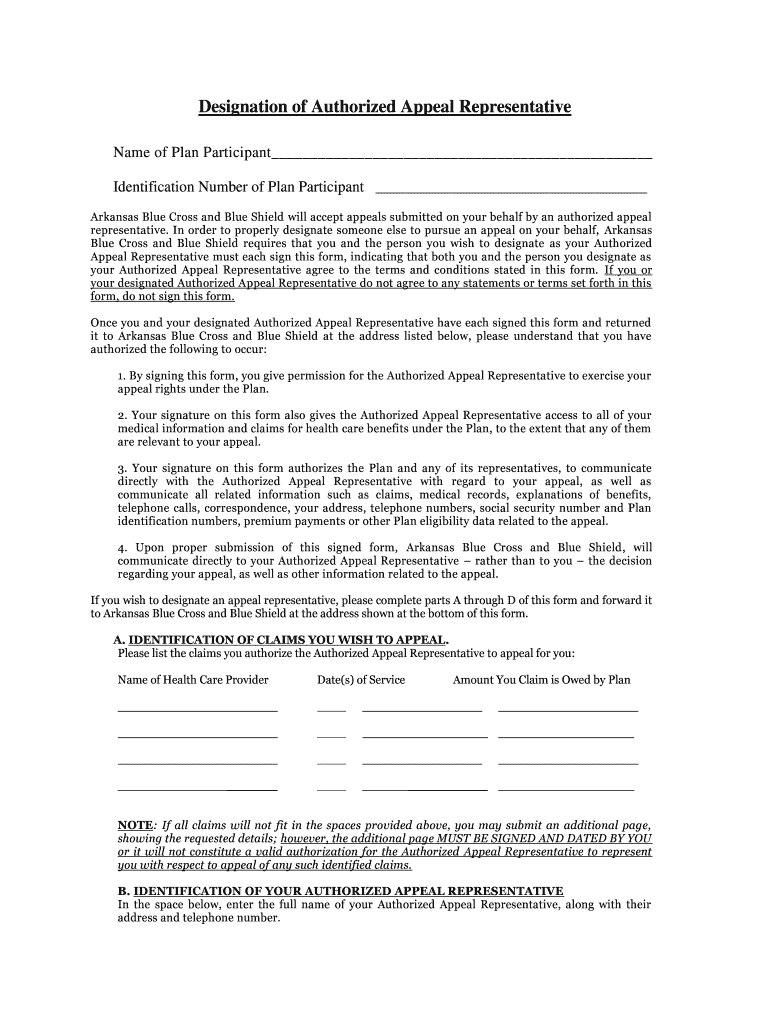
Forms Arkansas Blue Cross and Blue Shield


What is the Arkansas representative form?
The Arkansas representative form, often referred to as the Arkansas authorized representative form, is a crucial document used in various administrative and legal processes. This form allows an individual to designate another person to act on their behalf in specific matters, particularly in dealings with Arkansas Blue Cross and Blue Shield (BCBS) or other entities. By completing this form, the designated representative gains the authority to make decisions, submit appeals, or access information related to the individual’s health care or insurance matters.
Key elements of the Arkansas representative form
Understanding the key elements of the Arkansas representative form is essential for proper completion and legal validity. The form typically includes the following components:
- Personal Information: The full name, address, and contact details of both the individual and the designated representative.
- Scope of Authority: A clear description of the powers granted to the representative, including any limitations.
- Signature: The individual’s signature is required to validate the form, demonstrating consent for the representative to act on their behalf.
- Date: The date of signing is important for establishing the timeline of authority.
Steps to complete the Arkansas representative form
Completing the Arkansas representative form involves several straightforward steps to ensure accuracy and compliance. Follow these steps:
- Obtain the Form: Access the Arkansas representative form from a reliable source, such as the Arkansas BCBS website or a legal document provider.
- Fill in Personal Information: Enter the required details for both the individual and the representative, ensuring all information is accurate.
- Define Scope of Authority: Clearly outline the specific powers being granted to the representative, including any limitations if necessary.
- Sign and Date: The individual must sign and date the form to confirm their consent.
- Submit the Form: Send the completed form to the relevant entity, such as Arkansas BCBS, following their submission guidelines.
Legal use of the Arkansas representative form
The legal use of the Arkansas representative form is governed by specific regulations that ensure its validity. For the form to be recognized legally, it must comply with state and federal laws regarding authorized representation. This includes adherence to the ESIGN Act, which validates electronic signatures, and other relevant privacy and security regulations. It is crucial to ensure that the form is completed accurately and submitted to the appropriate parties to avoid any issues related to authorization.
Examples of using the Arkansas representative form
The Arkansas representative form can be utilized in various scenarios, particularly in health care and insurance contexts. Some common examples include:
- Health Care Decisions: Designating a representative to make medical decisions when the individual is unable to do so.
- Insurance Appeals: Allowing a representative to file appeals on behalf of the individual regarding denied claims or coverage issues with Arkansas BCBS.
- Accessing Medical Records: Granting permission for a representative to obtain medical records for review or submission to other entities.
State-specific rules for the Arkansas representative form
Each state has specific rules governing the use of representative forms, and Arkansas is no exception. It is essential to be aware of these state-specific regulations to ensure compliance. Arkansas law outlines the requirements for valid signatures, the scope of authority granted, and any necessary disclosures that must accompany the form. Understanding these rules helps prevent potential legal complications and ensures that the form is executed correctly.
Quick guide on how to complete forms arkansas blue cross and blue shield
Complete Forms Arkansas Blue Cross And Blue Shield seamlessly on any device
Digital document management has become widely embraced by businesses and individuals alike. It offers a perfect eco-friendly substitute for traditional printed and signed documents, enabling you to obtain the appropriate form and securely store it online. airSlate SignNow provides you with all the tools necessary to create, modify, and electronically sign your documents quickly and without delays. Manage Forms Arkansas Blue Cross And Blue Shield on any platform with the airSlate SignNow applications for Android or iOS and simplify any document-related task today.
How to modify and eSign Forms Arkansas Blue Cross And Blue Shield effortlessly
- Locate Forms Arkansas Blue Cross And Blue Shield and click on Get Form to begin.
- Make use of the tools we provide to complete your form.
- Emphasize important sections of your documents or redact sensitive information with tools that airSlate SignNow offers specifically for this purpose.
- Create your signature using the Sign tool, which takes just seconds and carries the same legal validity as a conventional wet ink signature.
- Review the information and click on the Done button to save your changes.
- Select how you wish to send your form, whether by email, SMS, invitation link, or download it to your computer.
Say goodbye to lost or misplaced documents, tedious form searches, or errors that require printing new document copies. airSlate SignNow meets your document management needs in just a few clicks from any device you prefer. Alter and eSign Forms Arkansas Blue Cross And Blue Shield and ensure outstanding communication at every stage of your form preparation process with airSlate SignNow.
Create this form in 5 minutes or less
Create this form in 5 minutes!
How to create an eSignature for the forms arkansas blue cross and blue shield
The best way to create an eSignature for a PDF file online
The best way to create an eSignature for a PDF file in Google Chrome
The best way to create an electronic signature for signing PDFs in Gmail
The way to generate an electronic signature from your mobile device
The way to generate an eSignature for a PDF file on iOS
The way to generate an electronic signature for a PDF file on Android devices
People also ask
-
What is airSlate SignNow and how can an Arkansas representative benefit from it?
airSlate SignNow is a cloud-based eSignature solution designed to streamline the document signing process. An Arkansas representative can benefit from its easy-to-use interface that allows for swift approval of documents from anywhere, enhancing efficiency in managing contracts and agreements.
-
What features does airSlate SignNow offer for Arkansas representatives?
airSlate SignNow offers a variety of features tailored for Arkansas representatives, including customizable templates, real-time tracking of document status, and audit trails for compliance purposes. These features help ensure that important documents are processed quickly and securely.
-
How much does airSlate SignNow cost for Arkansas representatives?
airSlate SignNow offers competitive pricing plans that cater to different business needs, including options specifically for Arkansas representatives. Pricing generally depends on the number of users and the features required, ensuring affordability for every organization.
-
Can Arkansas representatives integrate airSlate SignNow with other tools?
Yes, airSlate SignNow provides integrations with several popular tools, such as Google Drive, Salesforce, and Microsoft Office. This capability allows Arkansas representatives to work seamlessly across their existing applications, enhancing productivity.
-
Why should an Arkansas representative consider using airSlate SignNow over other eSignature solutions?
airSlate SignNow stands out due to its user-friendly platform and cost-effective solutions, specifically catered to meet the needs of Arkansas representatives. The comprehensive support and robust features make it an ideal choice for efficient document management.
-
How secure is airSlate SignNow for Arkansas representatives?
Security is a top priority for airSlate SignNow, featuring encryption, multiple authentication methods, and compliance with industry standards. Arkansas representatives can trust that their sensitive documents are well protected while using this platform.
-
How can Arkansas representatives customize their document workflow in airSlate SignNow?
Arkansas representatives can easily customize document workflows within airSlate SignNow to fit their specific needs. By creating templates and setting up automated workflows, users can enhance efficiency and ensure that documents are processed consistently.
Get more for Forms Arkansas Blue Cross And Blue Shield
- Letter from tenant to landlord about insufficient notice to terminate rental agreement new mexico form
- Landlord about rent 497320001 form
- Letter from landlord to tenant as notice to remove unauthorized inhabitants new mexico form
- Letter tenant notice 497320003 form
- Letter from tenant to landlord about inadequacy of heating resources insufficient heat new mexico form
- Assignment of lien corporation or llc new mexico form
- New mexico claim form
- New mexico claim file form
Find out other Forms Arkansas Blue Cross And Blue Shield
- How Can I eSignature Maine Charity Quitclaim Deed
- How Do I eSignature Michigan Charity LLC Operating Agreement
- eSignature North Carolina Car Dealer NDA Now
- eSignature Missouri Charity Living Will Mobile
- eSignature New Jersey Business Operations Memorandum Of Understanding Computer
- eSignature North Dakota Car Dealer Lease Agreement Safe
- eSignature Oklahoma Car Dealer Warranty Deed Easy
- eSignature Oregon Car Dealer Rental Lease Agreement Safe
- eSignature South Carolina Charity Confidentiality Agreement Easy
- Can I eSignature Tennessee Car Dealer Limited Power Of Attorney
- eSignature Utah Car Dealer Cease And Desist Letter Secure
- eSignature Virginia Car Dealer Cease And Desist Letter Online
- eSignature Virginia Car Dealer Lease Termination Letter Easy
- eSignature Alabama Construction NDA Easy
- How To eSignature Wisconsin Car Dealer Quitclaim Deed
- eSignature California Construction Contract Secure
- eSignature Tennessee Business Operations Moving Checklist Easy
- eSignature Georgia Construction Residential Lease Agreement Easy
- eSignature Kentucky Construction Letter Of Intent Free
- eSignature Kentucky Construction Cease And Desist Letter Easy