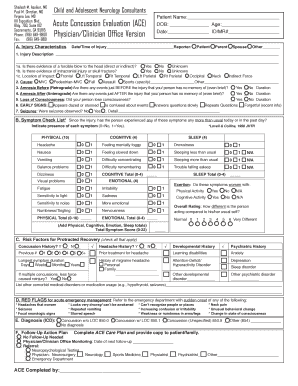
Acute Concussion Evaluation ACE Child and Adolescent Form


What is the Acute Concussion Evaluation ACE Child And Adolescent
The Acute Concussion Evaluation (ACE) for children and adolescents is a standardized tool designed to assess and manage concussions in young individuals. This evaluation focuses on identifying symptoms, cognitive function, and physical signs of a concussion. The ACE form is critical for healthcare providers, schools, and parents to ensure that a proper assessment is conducted following a suspected concussion. It includes various components such as symptom checklists, cognitive assessments, and recommendations for return-to-play protocols.
How to use the Acute Concussion Evaluation ACE Child And Adolescent
Using the ACE form involves several key steps to ensure accurate assessment and management of a concussion. Initially, the individual suspected of having a concussion should complete the symptom checklist, which includes questions about physical and cognitive symptoms. Following this, a healthcare professional should evaluate the results, considering both the subjective symptoms and objective findings. The evaluation may also include a discussion about the individual's medical history and any previous concussions, which can influence recovery strategies.
Steps to complete the Acute Concussion Evaluation ACE Child And Adolescent
Completing the ACE involves a systematic approach. First, gather the necessary information, including the individual's age, medical history, and details about the incident that caused the concussion. Next, have the individual fill out the symptom checklist, noting the severity of each symptom. Afterward, a healthcare professional should review the responses, conduct a physical examination, and assess cognitive function through standardized tests. Finally, based on the findings, appropriate recommendations for treatment and return-to-play protocols should be documented.
Legal use of the Acute Concussion Evaluation ACE Child And Adolescent
The legal use of the ACE form is essential for ensuring compliance with regulations surrounding concussion management in schools and sports organizations. Proper documentation of the evaluation process protects both the individual and the institution from potential legal issues. It is important that the ACE form is completed accurately and retained for future reference, particularly in cases where an individual may experience long-term effects from a concussion. Compliance with state laws and guidelines regarding concussion management is crucial for legal protection.
Key elements of the Acute Concussion Evaluation ACE Child And Adolescent
The ACE form includes several key elements that contribute to a comprehensive evaluation. These elements consist of a symptom checklist, cognitive assessment tools, and recommendations for management and follow-up care. The symptom checklist helps identify common concussion symptoms such as headaches, dizziness, and confusion. Cognitive assessments evaluate memory, attention, and processing speed. Finally, the recommendations section provides guidance on when an individual can safely return to activities, ensuring a structured recovery process.
Examples of using the Acute Concussion Evaluation ACE Child And Adolescent
Practical examples of using the ACE form can be seen in various settings, such as schools and sports teams. For instance, a coach may utilize the ACE evaluation after a player shows signs of a concussion during a game. By administering the ACE form, the coach can document symptoms and seek medical evaluation. Similarly, a school nurse may use the ACE to assess a student who has reported a head injury during recess. These examples illustrate the form's versatility in different environments, ensuring that young individuals receive appropriate care.
Quick guide on how to complete acute concussion evaluation ace child and adolescent
Complete Acute Concussion Evaluation ACE Child And Adolescent effortlessly on any device
Online document management has become increasingly popular among organizations and individuals. It offers an ideal environmentally friendly alternative to conventional printed and signed documents, allowing you to acquire the correct form and securely store it online. airSlate SignNow equips you with all the necessary tools to create, modify, and electronically sign your papers swiftly without delays. Manage Acute Concussion Evaluation ACE Child And Adolescent on any platform using airSlate SignNow's Android or iOS applications and enhance any document-centered operation today.
How to modify and eSign Acute Concussion Evaluation ACE Child And Adolescent easily
- Find Acute Concussion Evaluation ACE Child And Adolescent and click Get Form to begin.
- Utilize the tools we provide to fill out your form.
- Emphasize signNow sections of the documents or redact sensitive information using tools that airSlate SignNow offers specifically for that purpose.
- Create your signature with the Sign tool, which takes seconds and carries the same legal validity as a traditional wet ink signature.
- Review the information and click on the Done button to save your modifications.
- Choose how you wish to share your form, whether by email, text message (SMS), invite link, or download it to your PC.
Say goodbye to lost or misfiled documents, tedious form searches, or errors that necessitate printing new copies. airSlate SignNow takes care of all your document management needs in just a few clicks from any device you choose. Modify and eSign Acute Concussion Evaluation ACE Child And Adolescent and ensure outstanding communication at each stage of the form preparation process with airSlate SignNow.
Create this form in 5 minutes or less
Create this form in 5 minutes!
How to create an eSignature for the acute concussion evaluation ace child and adolescent
The best way to generate an electronic signature for your PDF file in the online mode
The best way to generate an electronic signature for your PDF file in Chrome
The way to make an eSignature for putting it on PDFs in Gmail
The way to make an electronic signature straight from your smartphone
The way to make an electronic signature for a PDF file on iOS devices
The way to make an electronic signature for a PDF document on Android
People also ask
-
What is the ace concussion form?
The ace concussion form is a specialized document designed to assess and manage concussion symptoms effectively. It provides a structured format for collecting critical information, ensuring a comprehensive evaluation of the individual's condition. Utilizing the ace concussion form helps streamline communication between athletes, parents, and healthcare providers.
-
How can I access the ace concussion form using airSlate SignNow?
You can easily access the ace concussion form through the airSlate SignNow platform by logging into your account and navigating to the document library. Here, you can find customizable templates, including the ace concussion form, allowing you to efficiently manage your concussion documentation needs. Simply select the form, complete it, and send it for electronic signature.
-
Is the ace concussion form customizable?
Yes, the ace concussion form is fully customizable on the airSlate SignNow platform. You can tailor the form to include specific questions, instructions, or fields that meet your organization’s requirements and enhance your data collection process. This flexibility ensures that the ace concussion form aligns with your unique needs.
-
What are the benefits of using the ace concussion form?
The ace concussion form provides several benefits, including improved accuracy in information collection and rapid sharing of documents. Additionally, using the ace concussion form through airSlate SignNow ensures compliance with legal standards while enhancing communication between the parties involved. It ultimately contributes to better management of concussion cases.
-
Does airSlate SignNow offer any integrations for the ace concussion form?
Yes, airSlate SignNow seamlessly integrates with various tools and platforms to enhance the functionality of the ace concussion form. These integrations allow for streamlined workflows by connecting your documents with other software used in your organization. This ensures you can easily manage and track the ace concussion form alongside your other applications.
-
What pricing plans are available for using the ace concussion form?
airSlate SignNow offers flexible pricing plans that cater to businesses of all sizes, providing access to essential features for managing the ace concussion form. You can choose a plan based on your specific document management needs, with options that include various levels of support and capabilities. Check the airSlate SignNow website for detailed pricing information.
-
How secure is the ace concussion form on airSlate SignNow?
The ace concussion form is fully secure on the airSlate SignNow platform, ensuring the confidentiality and integrity of your sensitive data. airSlate SignNow implements industry-leading security measures, including encryption and secure storage, to protect your documents. You can confidently use the ace concussion form knowing that your information is safeguarded.
Get more for Acute Concussion Evaluation ACE Child And Adolescent
Find out other Acute Concussion Evaluation ACE Child And Adolescent
- Sign Nevada Home Repair Contract Easy
- Sign Oregon Construction Contract Template Online
- Sign Wisconsin Construction Contract Template Simple
- Sign Arkansas Business Insurance Quotation Form Now
- Sign Arkansas Car Insurance Quotation Form Online
- Can I Sign California Car Insurance Quotation Form
- Sign Illinois Car Insurance Quotation Form Fast
- Can I Sign Maryland Car Insurance Quotation Form
- Sign Missouri Business Insurance Quotation Form Mobile
- Sign Tennessee Car Insurance Quotation Form Online
- How Can I Sign Tennessee Car Insurance Quotation Form
- Sign North Dakota Business Insurance Quotation Form Online
- Sign West Virginia Car Insurance Quotation Form Online
- Sign Wisconsin Car Insurance Quotation Form Online
- Sign Alabama Life-Insurance Quote Form Free
- Sign California Apply for Lead Pastor Easy
- Sign Rhode Island Certeficate of Insurance Request Free
- Sign Hawaii Life-Insurance Quote Form Fast
- Sign Indiana Life-Insurance Quote Form Free
- Sign Maryland Church Donation Giving Form Later