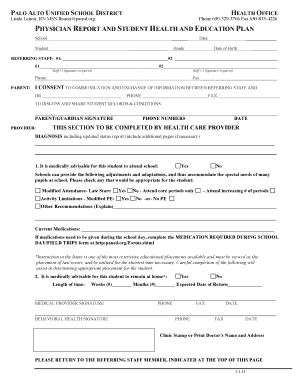
Health Plan Form Palo Alto Unified School District Pausd 2013-2026


Understanding the Health Plan Form for Palo Alto Unified School District
The Health Plan Form for the Palo Alto Unified School District (PAUSD) is a crucial document that outlines the health insurance options available to students and their families. This form is designed to ensure that all students have access to necessary health services, which may include medical, dental, and vision care. Understanding this form is essential for parents and guardians to make informed decisions about their children's health coverage.
Steps to Complete the Health Plan Form for PAUSD
Completing the Health Plan Form involves several key steps to ensure accuracy and compliance. First, gather all necessary information, including student details, insurance provider information, and any required health history. Next, carefully fill out each section of the form, ensuring that all fields are completed. Review the form for any errors or omissions before submission. Finally, submit the form through the designated method, whether online, by mail, or in person, as specified by the district.
Legal Use of the Health Plan Form for PAUSD
The Health Plan Form for PAUSD is legally binding when completed correctly and submitted according to district guidelines. To ensure its validity, the form must be signed by the parent or guardian, and any required documentation should be attached. Compliance with relevant laws and regulations, such as FERPA and HIPAA, is essential to protect student privacy and health information.
Obtaining the Health Plan Form for PAUSD
The Health Plan Form can be obtained through multiple channels. Parents and guardians can access the form directly from the Palo Alto Unified School District's official website, where it is typically available for download. Additionally, physical copies may be available at school offices or during registration events. It is important to ensure that you are using the most current version of the form to avoid any issues during submission.
Key Elements of the Health Plan Form for PAUSD
Several key elements are essential to the Health Plan Form for PAUSD. These include student identification information, insurance policy details, and emergency contact information. Additionally, the form may require a declaration of any existing health conditions or medications that the student is currently taking. Understanding these elements helps ensure that the form is filled out accurately and comprehensively.
Form Submission Methods for PAUSD
Submitting the Health Plan Form for PAUSD can be done through various methods to accommodate different preferences. Parents can submit the form online via the district's secure portal, which offers a convenient and efficient way to ensure timely processing. Alternatively, forms can be mailed to the designated school office or delivered in person during school hours. It is advisable to verify the submission method with the district to ensure compliance with their requirements.
Quick guide on how to complete health plan form palo alto unified school district pausd
Prepare Health Plan Form Palo Alto Unified School District Pausd easily on any device
Digital document management has become increasingly popular among businesses and individuals. It offers an ideal eco-friendly solution to conventional printed and signed documents, allowing you to obtain the necessary form and securely store it online. airSlate SignNow provides you with all the tools required to create, edit, and electronically sign your documents swiftly without delays. Manage Health Plan Form Palo Alto Unified School District Pausd on any platform using the airSlate SignNow Android or iOS applications and simplify any document-related process today.
How to edit and electronically sign Health Plan Form Palo Alto Unified School District Pausd with ease
- Locate Health Plan Form Palo Alto Unified School District Pausd and click on Get Form to begin.
- Use the tools we provide to fill out your document.
- Emphasize relevant sections of the documents or obscure sensitive information using tools specifically available from airSlate SignNow for that purpose.
- Create your signature with the Sign feature, which takes seconds and holds the same legal validity as a traditional handwritten signature.
- Review the information and click on the Done button to save your changes.
- Choose how you prefer to send your form, via email, SMS, or invitation link, or download it to your computer.
Eliminate the hassle of lost or misplaced files, tedious form searching, or mistakes that require printing new document copies. airSlate SignNow addresses all your document management needs in just a few clicks from any device you prefer. Modify and electronically sign Health Plan Form Palo Alto Unified School District Pausd and ensure excellent communication at every stage of the form preparation process with airSlate SignNow.
Create this form in 5 minutes or less
Create this form in 5 minutes!
How to create an eSignature for the health plan form palo alto unified school district pausd
The best way to make an eSignature for your PDF online
The best way to make an eSignature for your PDF in Google Chrome
The way to generate an electronic signature for signing PDFs in Gmail
How to generate an electronic signature from your smartphone
How to make an electronic signature for a PDF on iOS
How to generate an electronic signature for a PDF file on Android
People also ask
-
What is the pausd calendar and how can it benefit users?
The pausd calendar is an essential tool that helps users stay organized by providing important dates and events related to the PAUSD school district. By integrating the pausd calendar with airSlate SignNow, users can streamline document signing processes related to school events, ensuring that all participants are aware of deadlines and schedules.
-
How can I integrate the pausd calendar with airSlate SignNow?
Integrating the pausd calendar with airSlate SignNow is straightforward. You can easily access calendar events and reminders within your SignNow interface, allowing you to manage document signing tasks in tandem with important dates. This synchronization improves efficiency and ensures that key events do not get overlooked.
-
Is there a cost associated with using the pausd calendar in combination with SignNow?
The pausd calendar itself is typically available for free as part of the PAUSD resources. However, using it alongside airSlate SignNow may involve subscription costs depending on your chosen plan. Evaluating your business needs will help determine the most cost-effective solution for document management.
-
What features does airSlate SignNow offer for managing documents related to the pausd calendar?
airSlate SignNow provides a variety of features to help manage documents aligned with the pausd calendar. This includes templates for common forms, e-signature capabilities, and automated reminders for important deadlines. These features ensure that your documents are processed efficiently and in accordance with the school calendar.
-
Can airSlate SignNow help with event registration related to the pausd calendar?
Yes, airSlate SignNow can facilitate event registration tied to the pausd calendar by allowing users to create and send registration documents with ease. This integration helps streamline the registration process, ensuring that all participants can sign and submit their information promptly, adhering to the schedule set by the calendar.
-
How secure is document signing through airSlate SignNow when using the pausd calendar?
Document signing through airSlate SignNow is highly secure, featuring top-notch encryption and compliance with industry standards. When you use the pausd calendar in conjunction with SignNow, you can confidently manage sensitive documents related to school events, knowing that your data is protected at every stage.
-
Can I access the pausd calendar on mobile devices while using airSlate SignNow?
Absolutely! Both the pausd calendar and airSlate SignNow are accessible on mobile devices, allowing users to stay updated on events and manage document signing on-the-go. This flexibility makes it easier to respond to changes in the calendar and complete necessary paperwork efficiently, no matter where you are.
Get more for Health Plan Form Palo Alto Unified School District Pausd
- Oregon expungement package acquitted oregon form
- Or expungement records form
- Real estate home sales package with offer to purchase contract of sale disclosure statements and more for residential house 497324088 form
- Oregon annual 497324089 form
- Notices resolutions simple stock ledger and certificate oregon form
- Minutes for organizational meeting oregon oregon form
- Oregon incorporation form
- Js 44 civil cover sheet federal district court oregon form
Find out other Health Plan Form Palo Alto Unified School District Pausd
- eSign Arkansas Military Leave Policy Myself
- How To eSign Hawaii Time Off Policy
- How Do I eSign Hawaii Time Off Policy
- Help Me With eSign Hawaii Time Off Policy
- How To eSign Hawaii Addressing Harassement
- How To eSign Arkansas Company Bonus Letter
- eSign Hawaii Promotion Announcement Secure
- eSign Alaska Worksheet Strengths and Weaknesses Myself
- How To eSign Rhode Island Overtime Authorization Form
- eSign Florida Payroll Deduction Authorization Safe
- eSign Delaware Termination of Employment Worksheet Safe
- Can I eSign New Jersey Job Description Form
- Can I eSign Hawaii Reference Checking Form
- Help Me With eSign Hawaii Acknowledgement Letter
- eSign Rhode Island Deed of Indemnity Template Secure
- eSign Illinois Car Lease Agreement Template Fast
- eSign Delaware Retainer Agreement Template Later
- eSign Arkansas Attorney Approval Simple
- eSign Maine Car Lease Agreement Template Later
- eSign Oregon Limited Power of Attorney Secure