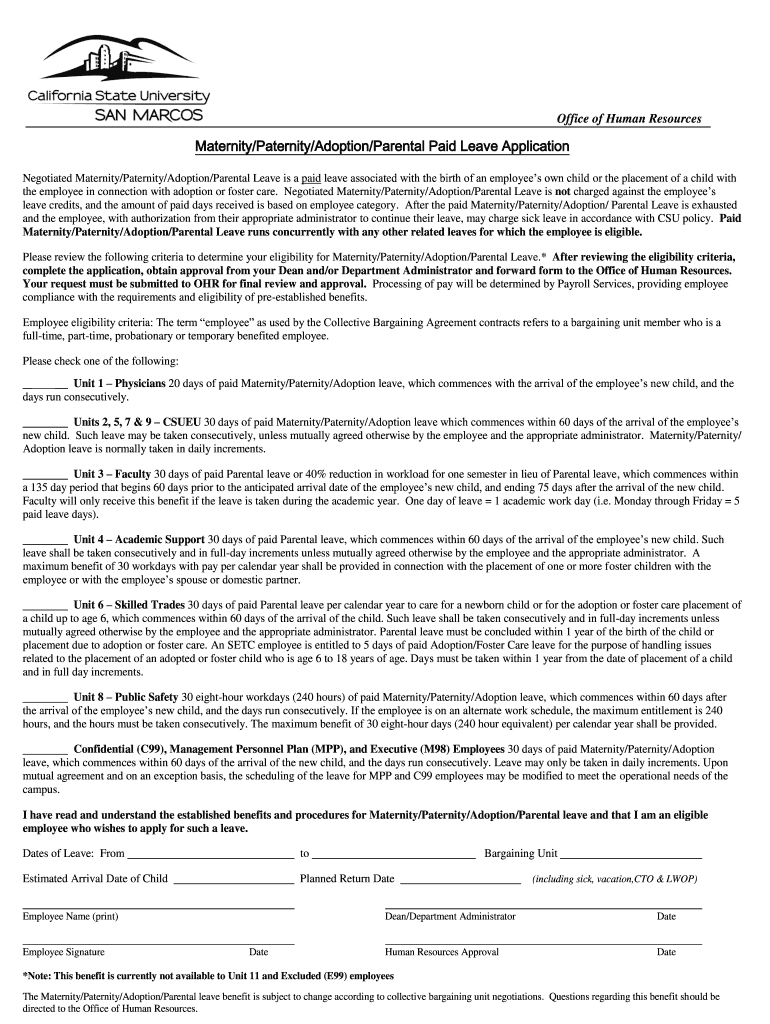
Office of Human Resources MaternityPaternityAdoption Form


What is the Office Of Human Resources MaternityPaternityAdoption
The Office Of Human Resources MaternityPaternityAdoption form is a crucial document for employees seeking to take leave for maternity, paternity, or adoption purposes. This form is designed to inform employers of an employee's intent to take time off for family-related reasons, ensuring compliance with relevant laws and company policies. It typically outlines the employee's expected leave duration, the type of leave requested, and any necessary documentation required to process the request. Understanding the purpose and requirements of this form is essential for a smooth transition during significant life events.
Steps to complete the Office Of Human Resources MaternityPaternityAdoption
Completing the Office Of Human Resources MaternityPaternityAdoption form involves several key steps to ensure accuracy and compliance. First, gather all necessary personal information, including your employment details and the expected dates of leave. Next, fill out the form by clearly indicating the type of leave you are requesting—maternity, paternity, or adoption. Be sure to provide any required documentation, such as medical certificates or adoption papers, to support your request. Finally, review the completed form for any errors before submitting it to your HR department for processing.
Legal use of the Office Of Human Resources MaternityPaternityAdoption
The legal use of the Office Of Human Resources MaternityPaternityAdoption form is governed by federal and state laws that protect employees' rights to family leave. Compliance with the Family and Medical Leave Act (FMLA) is essential, as this act entitles eligible employees to take unpaid leave for family-related reasons without fear of job loss. Additionally, the form must be filled out accurately and submitted in a timely manner to ensure that the leave is recognized legally. Understanding these legal frameworks helps employees navigate their rights and responsibilities effectively.
Eligibility Criteria
Eligibility for the Office Of Human Resources MaternityPaternityAdoption form typically hinges on several factors. Employees must generally meet specific criteria, such as having worked for their employer for a minimum period, often twelve months, and having logged a certain number of hours, usually one thousand two hundred fifty hours, in the preceding year. Additionally, some employers may have their own policies that expand or refine eligibility criteria. It is important for employees to review both federal regulations and their company's policies to understand their eligibility for family leave.
Required Documents
When submitting the Office Of Human Resources MaternityPaternityAdoption form, certain documents may be required to validate the request. Commonly required documents include a medical certificate for maternity leave, proof of adoption for adoption leave, or any relevant court documents. These documents help verify the need for leave and ensure compliance with employer policies and legal requirements. Employees should check with their HR department for a comprehensive list of required documentation to avoid delays in processing their leave request.
Form Submission Methods (Online / Mail / In-Person)
The Office Of Human Resources MaternityPaternityAdoption form can typically be submitted through various methods, depending on the employer's policies. Many organizations now offer online submission options, allowing employees to complete and send the form electronically for faster processing. Alternatively, employees may choose to submit the form via mail or deliver it in person to their HR department. Understanding the available submission methods can streamline the process and ensure that the request is received promptly.
Quick guide on how to complete office of human resources maternitypaternityadoption
Effortlessly Prepare Office Of Human Resources MaternityPaternityAdoption on Any Device
Managing documents online has gained traction among companies and individuals alike. It offers an ideal environmentally friendly substitute to traditional printed and signed documents, enabling you to access the correct format and securely save it online. airSlate SignNow equips you with all the necessary tools to create, edit, and electronically sign your documents swiftly and efficiently. Handle Office Of Human Resources MaternityPaternityAdoption on any device using airSlate SignNow's Android or iOS applications and simplify your document-related tasks today.
How to Revise and Electronically Sign Office Of Human Resources MaternityPaternityAdoption with Ease
- Find Office Of Human Resources MaternityPaternityAdoption and click Get Form to begin.
- Utilize the tools we provide to complete your document.
- Emphasize critical sections of your documents or conceal sensitive information using tools specifically designed for that purpose by airSlate SignNow.
- Generate your electronic signature with the Sign tool, which takes mere seconds and carries the same legal validity as a traditional wet ink signature.
- Review all the details and then click the Done button to save your modifications.
- Select your preferred method of delivering your form, whether by email, SMS, invite link, or downloading it to your computer.
Say goodbye to lost or mislaid documents, tedious form searching, or mistakes that necessitate printing new document copies. airSlate SignNow fulfills all your document management requirements with just a few clicks from any chosen device. Revise and eSign Office Of Human Resources MaternityPaternityAdoption while ensuring excellent communication throughout your form preparation process with airSlate SignNow.
Create this form in 5 minutes or less
Create this form in 5 minutes!
How to create an eSignature for the office of human resources maternitypaternityadoption
How to create an eSignature for your PDF online
How to create an eSignature for your PDF in Google Chrome
The best way to generate an electronic signature for signing PDFs in Gmail
The way to generate an eSignature right from your smartphone
How to generate an electronic signature for a PDF on iOS
The way to generate an eSignature for a PDF on Android
People also ask
-
What is the Office Of Human Resources MaternityPaternityAdoption policy?
The Office Of Human Resources MaternityPaternityAdoption provides guidelines and support for employees who are welcoming a new child through maternity, paternity, or adoption. This policy outlines the rights and benefits available to employees during their parental leave, ensuring a smooth transition during this important life event.
-
How does airSlate SignNow support the Office Of Human Resources MaternityPaternityAdoption process?
airSlate SignNow streamlines the document management process for the Office Of Human Resources MaternityPaternityAdoption. With easy eSignature capabilities, HR teams can quickly send, receive, and store necessary paperwork, ensuring that all parental leave requests are handled efficiently.
-
What features does airSlate SignNow offer for the Office Of Human Resources MaternityPaternityAdoption?
Key features of airSlate SignNow for the Office Of Human Resources MaternityPaternityAdoption include customizable templates for leave requests, secure electronic signatures, and tracking tools to monitor document status. These features facilitate an enhanced experience for both HR personnel and employees.
-
Is airSlate SignNow cost-effective for managing Office Of Human Resources MaternityPaternityAdoption documentation?
Yes, airSlate SignNow offers a cost-effective solution for the Office Of Human Resources MaternityPaternityAdoption documentation process. With flexible pricing plans based on organizational needs, businesses can choose the right option that fits their budget while ensuring efficient document management.
-
Can airSlate SignNow integrate with our HR software for the Office Of Human Resources MaternityPaternityAdoption?
Absolutely! airSlate SignNow integrates seamlessly with a variety of HR software systems used for the Office Of Human Resources MaternityPaternityAdoption. This integration ensures that data flows smoothly between platforms, enhancing productivity and accuracy in managing maternity, paternity, and adoption leave.
-
What benefits does airSlate SignNow provide for the Office Of Human Resources MaternityPaternityAdoption?
Using airSlate SignNow for the Office Of Human Resources MaternityPaternityAdoption helps reduce administrative burdens, speeds up the approval process, and improves compliance with legal requirements. This ensures that employees have a positive experience during their parental leave.
-
How secure is airSlate SignNow for the Office Of Human Resources MaternityPaternityAdoption?
airSlate SignNow prioritizes security for the Office Of Human Resources MaternityPaternityAdoption by employing advanced encryption technologies and secure access controls. These measures protect sensitive employee information and ensure that all documents are handled with the utmost confidentiality.
Get more for Office Of Human Resources MaternityPaternityAdoption
- Pennsylvania limited form
- Special limited warranty deed from individual to individual pennsylvania form
- Pennsylvania warranty deed form
- Pennsylvania to family form
- Pa estate form
- Pa fiduciary form
- Pennsylvania warranty deed 497324908 form
- General warranty deed for waiver of dower curtsey homestead etc pennsylvania form
Find out other Office Of Human Resources MaternityPaternityAdoption
- Can I eSign Hawaii Courts Document
- Can I eSign Nebraska Police Form
- Can I eSign Nebraska Courts PDF
- How Can I eSign North Carolina Courts Presentation
- How Can I eSign Washington Police Form
- Help Me With eSignature Tennessee Banking PDF
- How Can I eSignature Virginia Banking PPT
- How Can I eSignature Virginia Banking PPT
- Can I eSignature Washington Banking Word
- Can I eSignature Mississippi Business Operations Document
- How To eSignature Missouri Car Dealer Document
- How Can I eSignature Missouri Business Operations PPT
- How Can I eSignature Montana Car Dealer Document
- Help Me With eSignature Kentucky Charity Form
- How Do I eSignature Michigan Charity Presentation
- How Do I eSignature Pennsylvania Car Dealer Document
- How To eSignature Pennsylvania Charity Presentation
- Can I eSignature Utah Charity Document
- How Do I eSignature Utah Car Dealer Presentation
- Help Me With eSignature Wyoming Charity Presentation