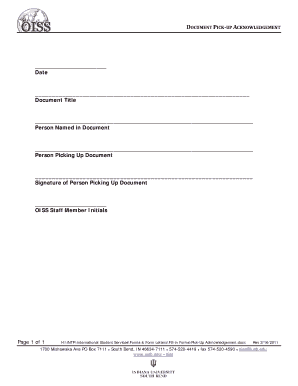
Document Pick Up Form Iusb 2011-2026


Understanding the Pick Up Check Acknowledgement Form
The pick up check acknowledgement form serves as a formal document that verifies the receipt of a check. This form is essential for both the issuer and the recipient, ensuring transparency and accountability in financial transactions. By documenting the pick up process, it helps prevent disputes regarding whether a check was received and by whom. This form is particularly useful in business settings where checks are regularly issued for payments, reimbursements, or other financial obligations.
How to Complete the Pick Up Check Acknowledgement Form
Filling out the pick up check acknowledgement form requires attention to detail to ensure accuracy. Start by entering the date of the transaction. Next, include the name of the individual or entity picking up the check. It is important to specify the amount of the check and any relevant check number. The form should also include a section for signatures, where both the recipient and the issuer can confirm the transaction. This dual-signature process enhances the form's legal validity and provides a clear record of the exchange.
Legal Considerations for the Pick Up Check Acknowledgement Form
The legal standing of the pick up check acknowledgement form is reinforced by compliance with relevant regulations. In the United States, electronic signatures are recognized under the ESIGN Act and UETA, which means that forms completed digitally can be as legally binding as their paper counterparts. To ensure that the form holds up in legal contexts, it is vital to use a secure eSigning platform that provides a digital certificate, confirming the identity of the signers and the integrity of the document.
Key Elements of the Pick Up Check Acknowledgement Form
Several key elements must be included in the pick up check acknowledgement form to ensure its effectiveness. These elements include:
- Date of pick up: The specific date when the check is collected.
- Recipient's name: The individual or entity that is receiving the check.
- Check amount: The total monetary value of the check being picked up.
- Check number: A unique identifier for the check, ensuring clarity in tracking.
- Signatures: Both the recipient and the issuer must sign the form to validate the transaction.
Examples of Using the Pick Up Check Acknowledgement Form
This form can be utilized in various scenarios, such as:
- Employees picking up payroll checks from their employer.
- Contractors receiving payment checks for services rendered.
- Individuals collecting reimbursement checks from organizations.
- Businesses issuing checks to vendors or suppliers for goods and services.
Submission Methods for the Pick Up Check Acknowledgement Form
The pick up check acknowledgement form can be submitted through various methods, depending on the preferences of the parties involved. Common submission methods include:
- In-person: The most traditional method, where the form is filled out and signed at the time of check pickup.
- Digital submission: Utilizing secure eSigning platforms allows for quick and efficient processing without the need for physical presence.
Quick guide on how to complete document pick up form iusb
Effortlessly Prepare Document Pick up Form Iusb on Any Device
Digital document management has gained popularity among businesses and individuals alike. It serves as an ideal environmentally-friendly alternative to traditional printed and signed documents, as you can obtain the correct form and safely store it online. airSlate SignNow equips you with all the tools necessary to create, modify, and eSign your documents quickly without waiting. Manage Document Pick up Form Iusb on any device using airSlate SignNow's Android or iOS applications and simplify any document-centered processes today.
The simplest way to alter and eSign Document Pick up Form Iusb with ease
- Locate Document Pick up Form Iusb and click Get Form to begin.
- Utilize the tools we offer to fill out your form.
- Emphasize relevant sections of your documents or obscure sensitive data with tools specifically provided by airSlate SignNow for this purpose.
- Generate your eSignature using the Sign tool, which takes mere seconds and carries the same legal validity as a traditional wet ink signature.
- Review the information carefully and click the Done button to save your changes.
- Select how you wish to send your form, via email, SMS, or an invitation link, or choose to download it to your computer.
Eliminate the hassle of lost or misplaced files, tedious form searches, or mistakes that require printing new document copies. airSlate SignNow manages all your document administration needs in just a few clicks from any device you choose. Modify and eSign Document Pick up Form Iusb to ensure excellent communication throughout the entire form preparation process with airSlate SignNow.
Create this form in 5 minutes or less
Create this form in 5 minutes!
How to create an eSignature for the document pick up form iusb
How to generate an electronic signature for a PDF in the online mode
How to generate an electronic signature for a PDF in Chrome
The way to create an eSignature for putting it on PDFs in Gmail
The way to generate an eSignature straight from your smart phone
How to make an eSignature for a PDF on iOS devices
The way to generate an eSignature for a PDF document on Android OS
People also ask
-
What is a pick up check acknowledgement form?
A pick up check acknowledgement form is a document that confirms the receipt of a check. This form is essential for record-keeping and helps both parties verify the transaction details. Using airSlate SignNow, you can easily create and eSign such forms to streamline your process.
-
How can I create a pick up check acknowledgement form with airSlate SignNow?
Creating a pick up check acknowledgement form with airSlate SignNow is simple. You can start by selecting a template or building a custom form from scratch. The platform’s user-friendly interface allows you to add necessary fields and send the document for eSignature quickly.
-
Is there a cost to use airSlate SignNow for a pick up check acknowledgement form?
Yes, airSlate SignNow offers various pricing plans that cater to different business needs. You can use the free trial to explore features related to the pick up check acknowledgement form, or choose a subscription plan that suits your usage frequency and requirements.
-
What features does airSlate SignNow offer for managing acknowledgements?
AirSlate SignNow includes features such as document templates, electronic signatures, and automated workflows, perfect for managing pick up check acknowledgement forms. You can track the status of your documents in real-time and ensure timely acknowledgements with minimal effort.
-
Are there integrations available for airSlate SignNow?
Yes, airSlate SignNow integrates seamlessly with various applications such as Google Drive, Microsoft Office, and Salesforce. These integrations enhance your ability to manage documents, including pick up check acknowledgement forms, efficiently and effectively alongside your other tools.
-
Can I send a pick up check acknowledgement form to multiple recipients?
Absolutely! With airSlate SignNow, you can send a pick up check acknowledgement form to multiple recipients simultaneously. This feature allows you to streamline communication and ensures all parties can review and sign the document promptly.
-
What are the benefits of using airSlate SignNow for my business?
Using airSlate SignNow for your documents, including pick up check acknowledgement forms, offers multiple benefits such as increased efficiency, cost savings, and better compliance. The platform simplifies the signature process, reduces paperwork, and enhances overall productivity for businesses of all sizes.
Get more for Document Pick up Form Iusb
- Letter from landlord to tenant returning security deposit less deductions new york form
- Letter from tenant to landlord containing notice of failure to return security deposit and demand for return new york form
- Letter from tenant to landlord containing notice of wrongful deductions from security deposit and demand for return new york form
- Letter landlord request form
- Letter from landlord to tenant that sublease granted rent paid by subtenant but tenant still liable for rent and damages new form
- New york letter rent form
- Letter tenant landlord sample 497321325 form
- Letter from landlord to tenant with 30 day notice of expiration of lease and nonrenewal by landlord vacate by expiration new 497321326 form
Find out other Document Pick up Form Iusb
- eSign Colorado Income Statement Quarterly Mobile
- eSignature Nebraska Photo Licensing Agreement Online
- How To eSign Arizona Profit and Loss Statement
- How To eSign Hawaii Profit and Loss Statement
- How To eSign Illinois Profit and Loss Statement
- How To eSign New York Profit and Loss Statement
- How To eSign Ohio Profit and Loss Statement
- How Do I eSign Ohio Non-Compete Agreement
- eSign Utah Non-Compete Agreement Online
- eSign Tennessee General Partnership Agreement Mobile
- eSign Alaska LLC Operating Agreement Fast
- How Can I eSign Hawaii LLC Operating Agreement
- eSign Indiana LLC Operating Agreement Fast
- eSign Michigan LLC Operating Agreement Fast
- eSign North Dakota LLC Operating Agreement Computer
- How To eSignature Louisiana Quitclaim Deed
- eSignature Maine Quitclaim Deed Now
- eSignature Maine Quitclaim Deed Myself
- eSignature Maine Quitclaim Deed Free
- eSignature Maine Quitclaim Deed Easy