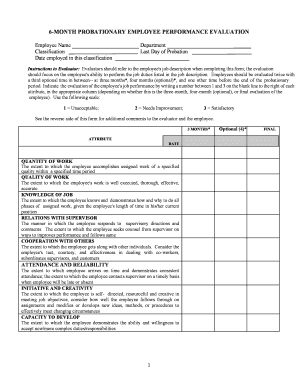
6 MONTH PROBATIONARY EMPLOYEE PERFORMANCE EVALUATION 2011-2026


What is the 6 month probationary employee performance evaluation?
The six month probationary employee performance evaluation is a formal assessment used by employers to review an employee's performance during their initial probationary period. This evaluation typically occurs at the end of the six month probationary period and aims to determine whether the employee meets the organization's performance standards and expectations. The review process often includes feedback on job performance, skills, and areas for improvement, allowing both the employee and employer to align on future goals.
Key elements of the 6 month probationary employee performance evaluation
Several key elements are essential to a comprehensive six month probationary employee performance evaluation. These include:
- Performance Metrics: Clear criteria and metrics to assess the employee's job performance.
- Feedback: Constructive feedback from supervisors and peers regarding strengths and areas needing improvement.
- Goals: Setting specific, measurable goals for the next evaluation period.
- Documentation: Keeping records of the evaluation process, including any discussions and agreements made during the review.
How to use the 6 month probationary employee performance evaluation
Using the six month probationary employee performance evaluation involves several steps. First, employers should prepare a standardized evaluation template that outlines the performance metrics and feedback areas. Next, supervisors should conduct one-on-one meetings with employees to discuss their performance, providing a space for open dialogue. Finally, both parties should document the evaluation outcomes, including any agreed-upon goals or action items for future performance improvement.
Steps to complete the 6 month probationary employee performance evaluation
Completing the six month probationary employee performance evaluation involves a structured approach:
- Prepare the evaluation template, ensuring it aligns with company standards.
- Gather performance data, including metrics and feedback from relevant stakeholders.
- Schedule a meeting with the employee to discuss their performance in a supportive environment.
- Review the evaluation together, highlighting strengths and areas for improvement.
- Set future performance goals and document the discussion outcomes.
Legal use of the 6 month probationary employee performance evaluation
To ensure the legal validity of the six month probationary employee performance evaluation, employers must comply with relevant labor laws and regulations. This includes maintaining fairness and objectivity in evaluations, avoiding discrimination, and providing employees with the opportunity to respond to feedback. Additionally, proper documentation of the evaluation process can protect against potential legal disputes by demonstrating compliance with employment standards.
Examples of using the 6 month probationary employee performance evaluation
Examples of utilizing the six month probationary employee performance evaluation can vary by industry. For instance, in a retail setting, a manager may evaluate an employee's customer service skills and sales performance. In a corporate environment, a supervisor might assess an employee's project management abilities and teamwork. Each example highlights the importance of tailoring the evaluation to specific job functions while maintaining consistent evaluation standards across the organization.
Quick guide on how to complete 6 month probationary employee performance evaluation
Complete 6 MONTH PROBATIONARY EMPLOYEE PERFORMANCE EVALUATION easily on any device
Online document management has gained popularity among businesses and individuals. It offers an ideal eco-friendly substitute for traditional printed and signed documents, allowing you to obtain the necessary form and securely store it online. airSlate SignNow provides all the tools required to create, edit, and eSign your documents efficiently without delays. Manage 6 MONTH PROBATIONARY EMPLOYEE PERFORMANCE EVALUATION on any device using airSlate SignNow's Android or iOS applications and simplify any document-based process today.
The simplest way to edit and eSign 6 MONTH PROBATIONARY EMPLOYEE PERFORMANCE EVALUATION effortlessly
- Locate 6 MONTH PROBATIONARY EMPLOYEE PERFORMANCE EVALUATION and click on Get Form to begin.
- Utilize the tools we offer to finalize your document.
- Spotlight important sections of the documents or redact sensitive data with tools provided specifically for that purpose by airSlate SignNow.
- Generate your eSignature using the Sign tool, which takes mere seconds and carries the same legal validity as a conventional wet ink signature.
- Review all information and click on the Done button to save your edits.
- Choose how you want to share your form, via email, SMS, or a shared link, or download it to your computer.
Eliminate the hassle of lost or misplaced documents, tedious form searching, or errors that necessitate printing new document copies. airSlate SignNow caters to your document management needs in just a few clicks from any device you prefer. Edit and eSign 6 MONTH PROBATIONARY EMPLOYEE PERFORMANCE EVALUATION and ensure outstanding communication at any stage of the form preparation process with airSlate SignNow.
Create this form in 5 minutes or less
Create this form in 5 minutes!
How to create an eSignature for the 6 month probationary employee performance evaluation
How to generate an electronic signature for a PDF file in the online mode
How to generate an electronic signature for a PDF file in Chrome
The way to create an electronic signature for putting it on PDFs in Gmail
The way to generate an electronic signature right from your smartphone
How to make an eSignature for a PDF file on iOS devices
The way to generate an electronic signature for a PDF on Android
People also ask
-
What is a 6 month review template?
A 6 month review template is a structured document designed to facilitate employee evaluations at the six-month mark. It helps in assessing performance, setting future goals, and providing constructive feedback, which is crucial for employee development and retention.
-
How can airSlate SignNow help with a 6 month review template?
With airSlate SignNow, you can easily create, send, and eSign your 6 month review template in a secure digital environment. This streamlines the feedback process, allowing managers and employees to focus on meaningful discussions rather than paperwork.
-
Is there a cost associated with using a 6 month review template from airSlate SignNow?
The use of a 6 month review template through airSlate SignNow is included in our competitive pricing plans. Our cost-effective solutions allow businesses of all sizes to utilize robust document management features without breaking the bank.
-
What features does airSlate SignNow offer for a 6 month review template?
airSlate SignNow offers features such as customizable templates, eSignature capabilities, and collaboration tools specifically for a 6 month review template. These features enhance efficiency and ensure that feedback is delivered promptly and securely.
-
Can I customize my 6 month review template in airSlate SignNow?
Absolutely! airSlate SignNow allows users to personalize their 6 month review template to match their organization's needs. You can easily modify questions, layouts, and branding elements, ensuring the template aligns with your company culture.
-
What are the benefits of using a 6 month review template?
Using a 6 month review template can signNowly improve performance management by providing a clear framework for feedback and goal setting. It fosters open communication between employees and management, leading to higher engagement and job satisfaction.
-
Does airSlate SignNow integrate with other HR tools for 6 month review templates?
Yes, airSlate SignNow seamlessly integrates with various HR software, making it easier to manage your 6 month review template process. Integrating with tools like HRIS and performance management systems ensures a streamlined workflow and enhanced data accuracy.
Get more for 6 MONTH PROBATIONARY EMPLOYEE PERFORMANCE EVALUATION
- Notice of assignment of lien corporation or llc new york form
- Ny waiver 497321338 form
- Assignment mortgage new york form
- Assignment of mortgage by corporate mortgage holder new york form
- Ny pay rent form
- New york lien 497321343 form
- Notice of default in payment of rent as warning prior to demand to pay or terminate for residential property new york form
- Notice of default in payment of rent as warning prior to demand to pay or terminate for nonresidential or commercial property 497321345 form
Find out other 6 MONTH PROBATIONARY EMPLOYEE PERFORMANCE EVALUATION
- eSignature Washington Government Arbitration Agreement Simple
- Can I eSignature Massachusetts Finance & Tax Accounting Business Plan Template
- Help Me With eSignature Massachusetts Finance & Tax Accounting Work Order
- eSignature Delaware Healthcare / Medical NDA Secure
- eSignature Florida Healthcare / Medical Rental Lease Agreement Safe
- eSignature Nebraska Finance & Tax Accounting Business Letter Template Online
- Help Me With eSignature Indiana Healthcare / Medical Notice To Quit
- eSignature New Jersey Healthcare / Medical Credit Memo Myself
- eSignature North Dakota Healthcare / Medical Medical History Simple
- Help Me With eSignature Arkansas High Tech Arbitration Agreement
- eSignature Ohio Healthcare / Medical Operating Agreement Simple
- eSignature Oregon Healthcare / Medical Limited Power Of Attorney Computer
- eSignature Pennsylvania Healthcare / Medical Warranty Deed Computer
- eSignature Texas Healthcare / Medical Bill Of Lading Simple
- eSignature Virginia Healthcare / Medical Living Will Computer
- eSignature West Virginia Healthcare / Medical Claim Free
- How To eSignature Kansas High Tech Business Plan Template
- eSignature Kansas High Tech Lease Agreement Template Online
- eSignature Alabama Insurance Forbearance Agreement Safe
- How Can I eSignature Arkansas Insurance LLC Operating Agreement