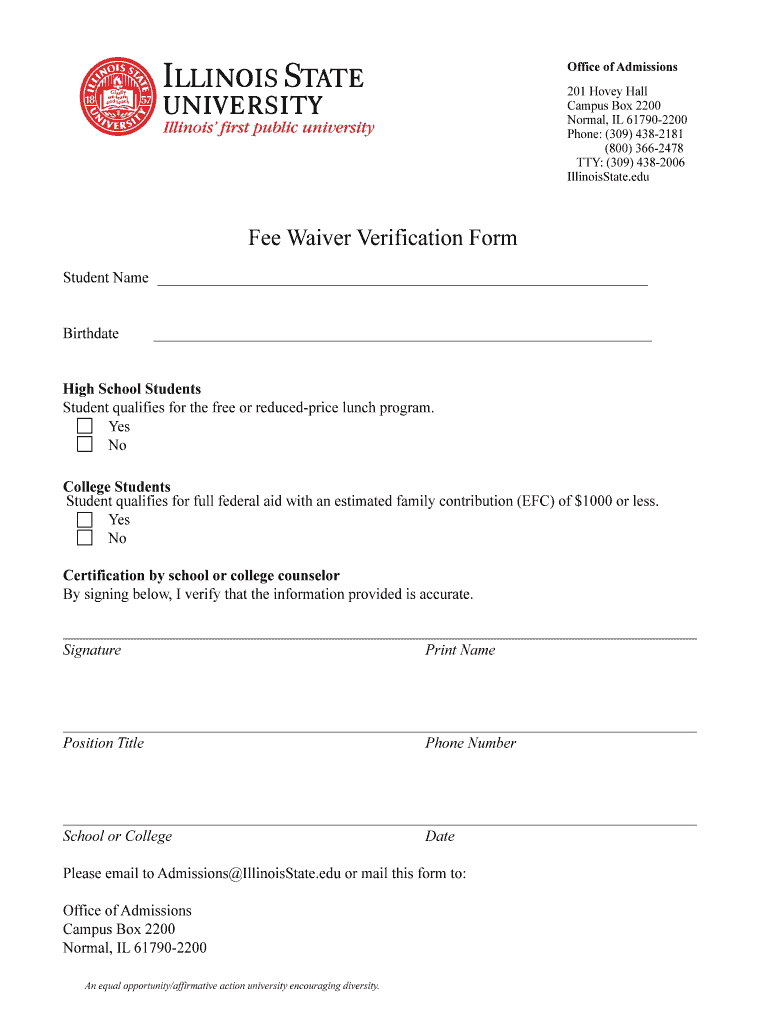
Fee Waiver Verification Form Illinois State University


What is the Fee Waiver Verification Form for Illinois State University?
The Fee Waiver Verification Form is a crucial document for students at Illinois State University seeking to waive certain fees associated with their education. This form allows eligible students to apply for a reduction or elimination of fees based on specific criteria, such as financial hardship or participation in qualifying programs. Understanding the purpose of this form is essential for students aiming to manage their educational expenses effectively.
How to Obtain the Fee Waiver Verification Form for Illinois State University
Students can obtain the Fee Waiver Verification Form through several methods. The most straightforward way is to visit the official Illinois State University website, where downloadable versions of the form are typically available. Additionally, students may request a physical copy from the university's financial aid office or student services center. It's important to ensure that you have the most current version of the form to avoid any issues during submission.
Steps to Complete the Fee Waiver Verification Form for Illinois State University
Completing the Fee Waiver Verification Form involves several steps to ensure accuracy and compliance. First, students should carefully read the instructions provided with the form. Next, fill in personal information, including your name, student ID, and contact details. Then, provide the necessary financial information and any supporting documentation required to substantiate your request. Finally, review the form for completeness and accuracy before submitting it to the appropriate office at Illinois State University.
Legal Use of the Fee Waiver Verification Form for Illinois State University
The Fee Waiver Verification Form must be used in compliance with applicable laws and university policies. This includes ensuring that all information provided is truthful and accurate, as any misrepresentation can lead to penalties, including the denial of the fee waiver. Additionally, the form must be submitted within specified deadlines to be considered valid. Adhering to these legal requirements helps maintain the integrity of the application process.
Eligibility Criteria for the Fee Waiver Verification Form at Illinois State University
Eligibility for the Fee Waiver Verification Form at Illinois State University typically depends on several factors. Students may qualify based on financial need, which is often assessed through submitted tax documents or financial aid applications. Additionally, participation in specific programs, such as federal or state assistance programs, may also establish eligibility. It is important for students to review the criteria carefully to determine their eligibility before applying.
Form Submission Methods for the Fee Waiver Verification Form at Illinois State University
Students can submit the Fee Waiver Verification Form through various methods to accommodate different preferences. The most common submission methods include online submission via the university's portal, mailing the completed form to the designated office, or delivering it in person. Each method has its own set of instructions, so students should follow the guidelines provided to ensure their form is processed efficiently.
Quick guide on how to complete fee waiver verification form illinois state university
Prepare Fee Waiver Verification Form Illinois State University easily on any gadget
Online file management has become prevalent among companies and individuals. It offers an ideal environmentally-friendly alternative to conventional printed and signed documents, as you can access the correct form and securely store it online. airSlate SignNow provides you with all the tools necessary to create, modify, and eSign your documents rapidly without delays. Handle Fee Waiver Verification Form Illinois State University on any gadget using airSlate SignNow Android or iOS applications and streamline any document-related task today.
The simplest way to alter and eSign Fee Waiver Verification Form Illinois State University effortlessly
- Obtain Fee Waiver Verification Form Illinois State University and click Get Form to commence.
- Make use of the tools we offer to fill out your document.
- Highlight pertinent sections of the documents or redact sensitive information with tools that airSlate SignNow provides specifically for that purpose.
- Create your signature using the Sign feature, which takes seconds and holds the same legal standing as a conventional wet ink signature.
- Review all the details and click the Done button to save your modifications.
- Select how you would like to send your form, via email, SMS, or invitation link, or download it to your computer.
Eliminate lost or misplaced documents, tedious form searches, or errors that require printing new copies. airSlate SignNow takes care of all your document management needs in just a few clicks from any device of your preference. Modify and eSign Fee Waiver Verification Form Illinois State University and ensure superior communication at every stage of your form preparation process with airSlate SignNow.
Create this form in 5 minutes or less
Create this form in 5 minutes!
How to create an eSignature for the fee waiver verification form illinois state university
How to generate an electronic signature for your PDF document in the online mode
How to generate an electronic signature for your PDF document in Chrome
The way to make an electronic signature for putting it on PDFs in Gmail
The way to generate an electronic signature straight from your mobile device
How to make an electronic signature for a PDF document on iOS devices
The way to generate an electronic signature for a PDF document on Android devices
People also ask
-
What are the Illinois State University fees associated with using airSlate SignNow?
The Illinois State University fees for using airSlate SignNow can vary based on the specific plan chosen. Our services are competitively priced, and we offer various tiers to meet the budget of any student or organization. Visit our pricing page to find the best option for your needs.
-
Are there hidden fees in the Illinois State University fee structure for airSlate SignNow?
No, airSlate SignNow is committed to transparency in pricing. When you review the Illinois State University fee options, you will see all costs upfront without any hidden fees. This ensures you know exactly what you’re paying for and can budget accordingly.
-
What features are included with the Illinois State University fee for airSlate SignNow?
The Illinois State University fee for airSlate SignNow includes access to essential features such as document templates, electronic signatures, and secure cloud storage. Additional features may be available depending on the plan, allowing students and faculty to streamline their document management processes.
-
How can airSlate SignNow benefit students at Illinois State University?
Using airSlate SignNow, students at Illinois State University can easily sign and send important documents online, reducing time and enhancing productivity. This solution is not only convenient but also cost-effective, as the Illinois State University fee gives access to a range of features designed to simplify tasks.
-
Is airSlate SignNow compliant with Illinois State University's regulations?
Yes, airSlate SignNow is compliant with industry standards and regulations, making it a reliable choice for Illinois State University. Our platform prioritizes security and data protection, aligning with the university’s requirements to provide peace of mind to all users.
-
What payment options are available for the Illinois State University fee?
airSlate SignNow offers flexible payment options for the Illinois State University fee, allowing users to choose a plan that suits their financial needs. Whether you prefer a monthly subscription or an annual payment, we have options to accommodate everyone.
-
Can I integrate airSlate SignNow with other tools used at Illinois State University?
Absolutely! airSlate SignNow integrates seamlessly with various tools commonly used at Illinois State University such as Google Drive, Dropbox, and Microsoft Office. This makes it easier for users to manage their documents without disrupting their existing workflows.
Get more for Fee Waiver Verification Form Illinois State University
- Exercising option purchase 497321510 form
- Assignment of lease and rent from borrower to lender new york form
- Ny assignment form
- Ny lanlord tenant guest law form
- Guaranty or guarantee of payment of rent new york form
- Letter from landlord to tenant as notice of default on commercial lease new york form
- Residential or rental lease extension agreement new york form
- New york rental form
Find out other Fee Waiver Verification Form Illinois State University
- eSign Ohio High Tech Letter Of Intent Later
- eSign North Dakota High Tech Quitclaim Deed Secure
- eSign Nebraska Healthcare / Medical LLC Operating Agreement Simple
- eSign Nebraska Healthcare / Medical Limited Power Of Attorney Mobile
- eSign Rhode Island High Tech Promissory Note Template Simple
- How Do I eSign South Carolina High Tech Work Order
- eSign Texas High Tech Moving Checklist Myself
- eSign Texas High Tech Moving Checklist Secure
- Help Me With eSign New Hampshire Government Job Offer
- eSign Utah High Tech Warranty Deed Simple
- eSign Wisconsin High Tech Cease And Desist Letter Fast
- eSign New York Government Emergency Contact Form Online
- eSign North Carolina Government Notice To Quit Now
- eSign Oregon Government Business Plan Template Easy
- How Do I eSign Oklahoma Government Separation Agreement
- How Do I eSign Tennessee Healthcare / Medical Living Will
- eSign West Virginia Healthcare / Medical Forbearance Agreement Online
- eSign Alabama Insurance LLC Operating Agreement Easy
- How Can I eSign Alabama Insurance LLC Operating Agreement
- eSign Virginia Government POA Simple