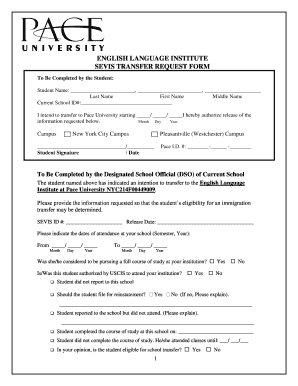
SEVIS Transfer Request Form Pace University Pace


Understanding the SEVIS Transfer Request Form
The SEVIS Transfer Request Form is a crucial document for students transferring to or from Pace University. This form is used to facilitate the transfer of a student’s SEVIS record, which is essential for maintaining legal status in the United States. The form ensures that all necessary information is accurately conveyed to the new institution, allowing for a seamless transition. It is important to understand the purpose of this form, as it directly impacts a student’s ability to continue their studies without interruption.
Steps to Complete the SEVIS Transfer Request Form
Completing the SEVIS Transfer Request Form involves several key steps to ensure accuracy and compliance. The first step is to gather all required information, including personal details, current and prospective school information, and the reason for the transfer. Next, students should carefully fill out the form, ensuring that all sections are completed. It is advisable to double-check the information for any errors or omissions. Once completed, the form should be submitted according to Pace University’s guidelines, which may include online submission or mailing the form to the appropriate office.
Obtaining the SEVIS Transfer Request Form
The SEVIS Transfer Request Form can typically be obtained directly from Pace University’s website or through the international student office. Students may also receive a copy from their current institution if they are in the process of transferring. It is important to ensure that the most recent version of the form is used, as older versions may not be accepted. Students should also familiarize themselves with any specific instructions provided by Pace University regarding the form's completion and submission.
Key Elements of the SEVIS Transfer Request Form
Several key elements must be included in the SEVIS Transfer Request Form to ensure its validity. These include the student's full name, SEVIS ID number, current school information, and the intended start date at the new institution. Additionally, the form requires the signature of the designated school official (DSO) from the current institution, confirming the student's eligibility for transfer. Providing complete and accurate information is essential to avoid delays in the transfer process.
Legal Use of the SEVIS Transfer Request Form
The legal use of the SEVIS Transfer Request Form is governed by U.S. immigration laws and regulations. To be considered valid, the form must be completed in accordance with these regulations, ensuring that all information is truthful and accurately reflects the student's status. The form serves as an official record of the transfer, and any discrepancies or inaccuracies could lead to complications with a student's immigration status. Students should be aware of their responsibilities and ensure compliance with all legal requirements when submitting the form.
Form Submission Methods
Students can submit the SEVIS Transfer Request Form through various methods, depending on Pace University’s requirements. Common submission methods include online submission through the university's portal, mailing a physical copy to the appropriate office, or delivering it in person. It is important for students to verify the preferred submission method and any associated deadlines to ensure timely processing of their transfer request.
Quick guide on how to complete sevis transfer request form pace university pace
Effortlessly Prepare SEVIS Transfer Request Form Pace University Pace on Any Device
Managing documents online has gained traction among businesses and individuals. It offers an ideal eco-friendly option to traditional printed and signed documents, as you can locate the appropriate form and securely save it online. airSlate SignNow equips you with all the necessary tools to create, modify, and eSign your documents quickly without delays. Handle SEVIS Transfer Request Form Pace University Pace on any platform using airSlate SignNow's Android or iOS applications and enhance any document-based workflow today.
The Simplest Way to Modify and eSign SEVIS Transfer Request Form Pace University Pace with Ease
- Locate SEVIS Transfer Request Form Pace University Pace and click Get Form to begin.
- Utilize the tools we offer to complete your form.
- Highlight important sections of your documents or redact sensitive information using tools provided specifically for that purpose by airSlate SignNow.
- Generate your signature with the Sign tool, which takes just seconds and holds the same legal standing as a conventional wet ink signature.
- Review all the details and then click the Done button to save your changes.
- Choose your preferred delivery method for your form, whether by email, SMS, invitation link, or download it to your computer.
Eliminate the worry of lost or misplaced documents, tedious form navigation, or mistakes that necessitate printing new document copies. airSlate SignNow meets your document management needs in just a few clicks from any device you choose. Modify and eSign SEVIS Transfer Request Form Pace University Pace and ensure excellent communication at every stage of your form preparation process with airSlate SignNow.
Create this form in 5 minutes or less
Create this form in 5 minutes!
How to create an eSignature for the sevis transfer request form pace university pace
How to generate an eSignature for your PDF online
How to generate an eSignature for your PDF in Google Chrome
How to generate an electronic signature for signing PDFs in Gmail
The way to make an eSignature straight from your smartphone
The best way to create an electronic signature for a PDF on iOS
The way to make an eSignature for a PDF document on Android
People also ask
-
What is the Pace University transfer out form and how can I obtain it?
The Pace University transfer out form is a document required for students wishing to transfer to another institution. You can obtain this form directly from the Pace University registrar's office or their official website. Completing this form is essential to ensure a smooth transfer process.
-
How can airSlate SignNow help in completing the Pace University transfer out form?
airSlate SignNow offers a user-friendly platform that simplifies the signing and submission of the Pace University transfer out form. With eSignature capabilities, you can quickly fill out and send the form electronically, saving time and hassle. Our platform ensures your documents are secure and legally binding.
-
Are there any fees associated with using the Pace University transfer out form service?
Using the Pace University transfer out form itself may not incur any fees, but services like airSlate SignNow may have pricing plans. We offer various cost-effective solutions for businesses and individuals needing document management, ensuring that you can choose a plan that fits your budget while managing your transfer out needs.
-
Can I track the status of my Pace University transfer out form after submitting it?
Yes, with airSlate SignNow, you can easily track the status of your Pace University transfer out form. Our platform provides real-time updates and notifications, allowing you to stay informed about the progress of your application and ensuring that all necessary parties have signed the document.
-
What features does airSlate SignNow offer for managing the Pace University transfer out form?
airSlate SignNow provides several features to help manage the Pace University transfer out form efficiently. These include customizable templates, secure cloud storage, and the ability to obtain eSignatures from multiple parties. This streamlines the transfer process and ensures that all documents are well-organized.
-
Is there customer support available for using the Pace University transfer out form through airSlate SignNow?
Absolutely! airSlate SignNow offers robust customer support for users navigating the Pace University transfer out form. Our dedicated team is available to assist you with any questions or technical issues, ensuring a smooth eSigning experience.
-
What are the benefits of using airSlate SignNow for the Pace University transfer out form?
Using airSlate SignNow for the Pace University transfer out form offers many benefits, including increased efficiency, reduced paperwork, and enhanced security. Our platform helps minimize delays associated with traditional signing processes, making your transfer journey easier and quicker.
Get more for SEVIS Transfer Request Form Pace University Pace
Find out other SEVIS Transfer Request Form Pace University Pace
- Electronic signature Michigan Banking Affidavit Of Heirship Fast
- Electronic signature Arizona Business Operations Job Offer Free
- Electronic signature Nevada Banking NDA Online
- Electronic signature Nebraska Banking Confidentiality Agreement Myself
- Electronic signature Alaska Car Dealer Resignation Letter Myself
- Electronic signature Alaska Car Dealer NDA Mobile
- How Can I Electronic signature Arizona Car Dealer Agreement
- Electronic signature California Business Operations Promissory Note Template Fast
- How Do I Electronic signature Arkansas Car Dealer Claim
- Electronic signature Colorado Car Dealer Arbitration Agreement Mobile
- Electronic signature California Car Dealer Rental Lease Agreement Fast
- Electronic signature Connecticut Car Dealer Lease Agreement Now
- Electronic signature Connecticut Car Dealer Warranty Deed Computer
- Electronic signature New Mexico Banking Job Offer Online
- How Can I Electronic signature Delaware Car Dealer Purchase Order Template
- How To Electronic signature Delaware Car Dealer Lease Template
- Electronic signature North Carolina Banking Claim Secure
- Electronic signature North Carolina Banking Separation Agreement Online
- How Can I Electronic signature Iowa Car Dealer Promissory Note Template
- Electronic signature Iowa Car Dealer Limited Power Of Attorney Myself