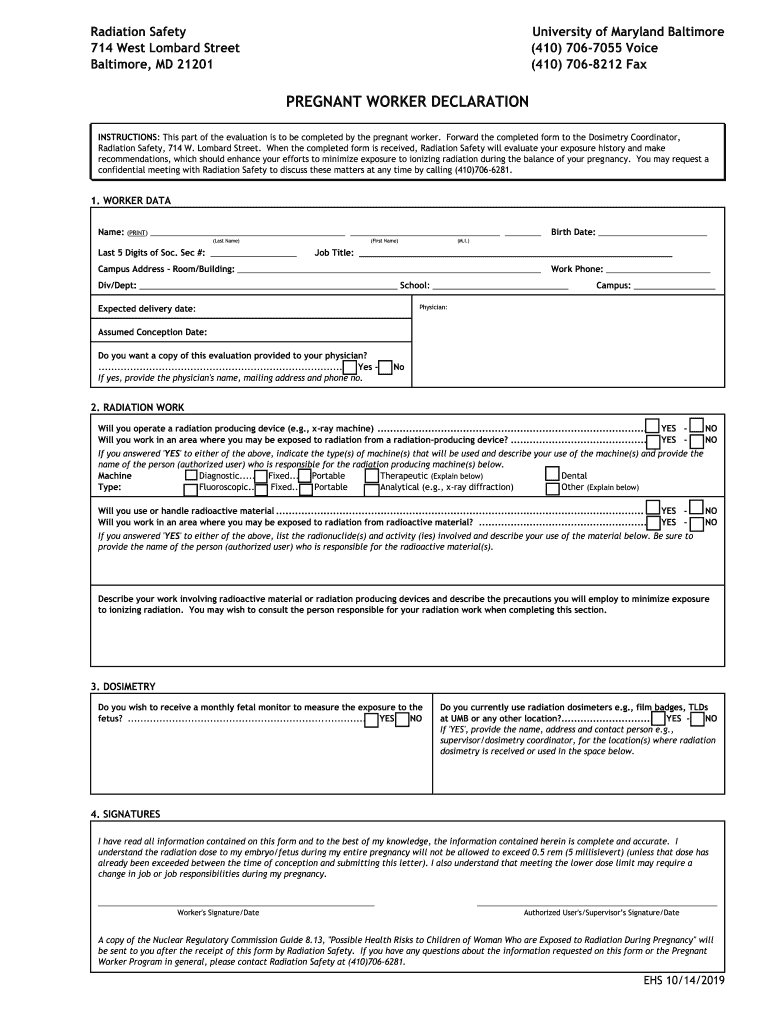
410 706 8212 Fax 2019-2026


What is the pregnant worker declaration?
The pregnant worker declaration is a formal document that allows employees to notify their employers of their pregnancy status. This declaration is essential for ensuring that pregnant workers receive appropriate accommodations and protections in the workplace. It serves as a basis for employers to understand the specific needs of pregnant employees, helping to create a supportive work environment. The declaration may include information about the expected due date and any necessary adjustments to work duties or schedules.
Steps to complete the pregnant worker declaration
Completing a pregnant worker declaration involves several straightforward steps. First, gather necessary personal information, including your name, contact details, and job title. Next, clearly state your pregnancy status, including your expected due date. It is also important to outline any specific accommodations you may require, such as modified duties or flexible working hours. After filling out the form, review it for accuracy and completeness before submitting it to your employer or human resources department.
Legal use of the pregnant worker declaration
The pregnant worker declaration is governed by various federal and state laws that protect the rights of pregnant employees. Under the Pregnancy Discrimination Act and the Americans with Disabilities Act, employers are required to provide reasonable accommodations to pregnant workers. This declaration can help ensure compliance with these legal standards by formally documenting the employee's needs and the employer's response. It is advisable for both parties to keep a copy of the declaration for their records.
Eligibility criteria for the pregnant worker declaration
To be eligible to submit a pregnant worker declaration, an employee must be pregnant or have recently given birth. This declaration is typically applicable to all employees, regardless of their employment status, including full-time, part-time, and temporary workers. Additionally, employees should be aware of their company's policies regarding pregnancy and accommodations, as these can vary by organization. Understanding these criteria can help ensure that the declaration is submitted correctly and in a timely manner.
Form submission methods for the pregnant worker declaration
The pregnant worker declaration can be submitted through various methods, depending on the employer's policies. Common submission methods include online forms, email, or in-person delivery to the human resources department. Some companies may also allow for fax submissions. It is important to check with your employer regarding their preferred method of submission to ensure that the declaration is received and processed promptly.
Key elements of the pregnant worker declaration
Several key elements should be included in a pregnant worker declaration to ensure its effectiveness. These elements typically consist of the employee's personal information, a clear statement of pregnancy status, the expected due date, and any specific requests for accommodations. Additionally, the declaration should include a section for the employer's response, indicating how they plan to address the employee's needs. Including these elements helps create a comprehensive document that supports both the employee and employer in managing workplace accommodations.
Quick guide on how to complete 410 706 8212 fax
Effortlessly Prepare 410 706 8212 Fax on Any Device
The management of documents online has increasingly gained popularity among both organizations and individuals. It serves as an ideal environmentally friendly alternative to traditional printed and signed documents, as it allows you to access the appropriate form and securely store it online. airSlate SignNow equips you with all the tools necessary to create, modify, and eSign your documents swiftly without delays. Handle 410 706 8212 Fax on any platform via airSlate SignNow's Android or iOS applications and enhance any document-based workflow today.
How to Modify and eSign 410 706 8212 Fax with Ease
- Locate 410 706 8212 Fax and click on Get Form to begin.
- Utilize the tools we provide to complete your document.
- Highlight pertinent sections of the documents or blackout confidential information with tools specifically offered by airSlate SignNow for that purpose.
- Create your signature using the Sign feature, which takes seconds and carries the same legal validity as a conventional wet ink signature.
- Review the information and click on the Done button to save your changes.
- Choose the method for delivering your form, whether by email, SMS, invitation link, or download it to your computer.
Eliminate concerns about lost or misplaced documents, tedious form navigation, or mistakes that necessitate creating new document copies. airSlate SignNow meets all your document management needs in just a few clicks from a device of your choice. Modify and eSign 410 706 8212 Fax to guarantee excellent communication at any stage of your form preparation process with airSlate SignNow.
Create this form in 5 minutes or less
Create this form in 5 minutes!
How to create an eSignature for the 410 706 8212 fax
The best way to create an electronic signature for your PDF document online
The best way to create an electronic signature for your PDF document in Google Chrome
How to make an electronic signature for signing PDFs in Gmail
How to generate an electronic signature right from your smart phone
The way to create an electronic signature for a PDF document on iOS
How to generate an electronic signature for a PDF on Android OS
People also ask
-
What is a pregnant worker declaration?
A pregnant worker declaration is a formal document that outlines the rights and responsibilities of pregnant employees in the workplace. It helps ensure that pregnant workers are aware of their entitlements and can advocate for a safe work environment.
-
How can airSlate SignNow assist with the pregnant worker declaration process?
airSlate SignNow simplifies the creation and signing of pregnant worker declarations, providing an intuitive interface and secure eSigning capabilities. This ensures that the document is efficiently handled, reducing paperwork and compliance risks.
-
Is there a cost associated with using airSlate SignNow for pregnant worker declarations?
Yes, airSlate SignNow offers various pricing plans that cater to businesses of all sizes. The cost will depend on the features you choose, making it an affordable solution for managing pregnant worker declarations and other documents.
-
What features does airSlate SignNow offer for managing pregnant worker declarations?
airSlate SignNow provides features such as customizable templates, automated workflows, and real-time tracking for pregnant worker declarations. These tools enhance efficiency and ensure your documents are processed promptly.
-
Can I integrate airSlate SignNow with other tools for managing pregnant worker declarations?
Yes, airSlate SignNow offers seamless integrations with various applications, making it easy to manage pregnant worker declarations alongside other HR processes. You can connect it to popular tools like Google Drive, Salesforce, and more.
-
What are the benefits of using airSlate SignNow for pregnant worker declarations?
Using airSlate SignNow for pregnant worker declarations brings several benefits, including improved efficiency, enhanced security, and the ability to track document status in real-time. This ensures that both employers and employees remain informed and compliant.
-
Is airSlate SignNow user-friendly for creating pregnant worker declarations?
Absolutely! airSlate SignNow is designed to be user-friendly, allowing easy navigation and document creation. Even users with minimal technical skills can successfully create and manage pregnant worker declarations.
Get more for 410 706 8212 Fax
- New york notice death form
- Report of injury to volunteer firefighter for workers compensation new york form
- Legal last will and testament form for single person with no children new york
- Legal last will and testament form for a single person with minor children new york
- Legal last will and testament form for single person with adult and minor children new york
- Legal last will and testament form for single person with adult children new york
- Legal last will and testament for married person with minor children from prior marriage new york form
- Legal last will and testament form for married person with adult children from prior marriage new york
Find out other 410 706 8212 Fax
- How To Integrate Sign in Banking
- How To Use Sign in Banking
- Help Me With Use Sign in Banking
- Can I Use Sign in Banking
- How Do I Install Sign in Banking
- How To Add Sign in Banking
- How Do I Add Sign in Banking
- How Can I Add Sign in Banking
- Can I Add Sign in Banking
- Help Me With Set Up Sign in Government
- How To Integrate eSign in Banking
- How To Use eSign in Banking
- How To Install eSign in Banking
- How To Add eSign in Banking
- How To Set Up eSign in Banking
- How To Save eSign in Banking
- How To Implement eSign in Banking
- How To Set Up eSign in Construction
- How To Integrate eSign in Doctors
- How To Use eSign in Doctors