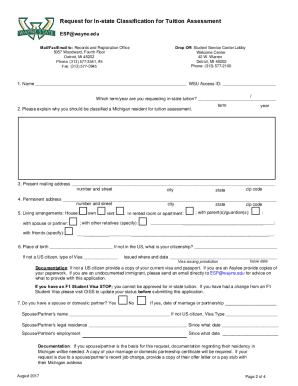
Request for in State Classification for Tuition Assessment 2017-2026


What is the Request for In-State Classification for Tuition Assessment
The Request for In-State Classification for Tuition Assessment is a formal application used by students seeking to qualify for in-state tuition rates at Michigan state universities. This classification is crucial as it significantly reduces tuition costs compared to out-of-state rates. The request typically requires students to demonstrate their residency status and provide supporting documentation that verifies their ties to the state of Michigan.
Eligibility Criteria
To qualify for in-state tuition classification, students must meet specific residency criteria set by the state. Generally, these criteria include:
- Establishing a permanent residence in Michigan for a specified period, often at least twelve months prior to enrollment.
- Demonstrating financial independence or dependency based on parental residency.
- Providing proof of Michigan residency through documents such as a driver’s license, utility bills, or lease agreements.
Steps to Complete the Request for In-State Classification for Tuition Assessment
Completing the Request for In-State Classification involves several important steps:
- Gather necessary documentation that proves residency, including identification and financial records.
- Obtain the official request form from the university's admissions office or website.
- Fill out the form accurately, ensuring all required fields are completed.
- Submit the form along with supporting documents by the specified deadline, either online or in person.
Required Documents
When submitting the Request for In-State Classification, students must include various documents to support their application. Commonly required documents include:
- A copy of the student’s Michigan driver’s license or state identification card.
- Proof of residency, such as utility bills or bank statements showing a Michigan address.
- Tax returns or financial aid forms that indicate residency status.
Form Submission Methods
The Request for In-State Classification can typically be submitted through multiple channels, including:
- Online submission via the university’s official portal.
- Mailing the completed form and documents to the admissions office.
- In-person delivery at the university’s admissions or registrar's office.
Legal Use of the Request for In-State Classification for Tuition Assessment
Legally, the Request for In-State Classification must adhere to state regulations governing residency and tuition classification. This includes compliance with the guidelines established by the Michigan Department of Education and the individual university's policies. Ensuring all information is accurate and truthful is essential, as any discrepancies can lead to penalties or denial of in-state status.
Quick guide on how to complete request for in state classification for tuition assessment
Complete Request For In state Classification For Tuition Assessment effortlessly on any device
Digital document management has become increasingly popular among businesses and individuals. It offers an ideal eco-friendly alternative to traditional printed and signed papers, as you can locate the correct form and securely save it online. airSlate SignNow provides you with all the resources needed to create, edit, and sign your documents quickly without interruptions. Manage Request For In state Classification For Tuition Assessment on any device using airSlate SignNow's Android or iOS applications and enhance any document-driven task today.
The easiest way to edit and sign Request For In state Classification For Tuition Assessment with ease
- Obtain Request For In state Classification For Tuition Assessment and click on Get Form to commence.
- Use the tools available to complete your form.
- Highlight pertinent sections of your documents or obscure sensitive information with tools specifically provided by airSlate SignNow for that purpose.
- Create your electronic signature using the Sign tool, which takes mere seconds and holds the same legal validity as a conventional wet ink signature.
- Review the details and click on the Done button to save your changes.
- Select how you wish to send your form: via email, text message (SMS), invitation link, or download it to your computer.
Eliminate concerns of lost or misplaced files, tedious form searches, or mistakes that necessitate printing new document copies. airSlate SignNow fulfills all your document management needs in just a few clicks from any device you choose. Edit and sign Request For In state Classification For Tuition Assessment and ensure excellent communication at every step of the form preparation process with airSlate SignNow.
Create this form in 5 minutes or less
Create this form in 5 minutes!
How to create an eSignature for the request for in state classification for tuition assessment
The best way to generate an electronic signature for a PDF file online
The best way to generate an electronic signature for a PDF file in Google Chrome
The way to create an electronic signature for signing PDFs in Gmail
How to make an eSignature straight from your mobile device
The way to make an eSignature for a PDF file on iOS
How to make an eSignature for a PDF document on Android devices
People also ask
-
What is Michigan State in state tuition?
Michigan State in state tuition refers to the reduced tuition rates offered to residents of Michigan attending Michigan State University. This tuition rate is signNowly lower than out-of-state tuition, making higher education more accessible for Michigan residents.
-
How can I apply for Michigan State in state tuition?
To qualify for Michigan State in state tuition, students must submit an application to Michigan State University along with proof of residency in Michigan. Verification of residency helps ensure that students receive the in-state tuition rates, which can greatly reduce the overall cost of attendance.
-
What are the benefits of Michigan State in state tuition?
The primary benefit of Michigan State in state tuition is the signNow cost savings it provides for Michigan residents. Additionally, students can enjoy a range of academic programs and campus resources without the financial burden often associated with out-of-state tuition rates.
-
How much can I save with Michigan State in state tuition?
Students can save thousands of dollars annually by qualifying for Michigan State in state tuition compared to out-of-state rates. These savings can make a signNow difference in overall education costs and allow students to invest more in their academic experience and activities.
-
Are there any scholarships available for Michigan State in state tuition students?
Yes, there are numerous scholarships available specifically for students receiving Michigan State in state tuition. Many organizations and the university itself offer scholarships based on academic merit, financial need, and specific fields of study to support in-state students.
-
What are the eligibility requirements for Michigan State in state tuition?
Eligibility for Michigan State in state tuition typically requires students to demonstrate residency in Michigan for at least 12 consecutive months. Additional criteria may include proof of income, high school attendance in Michigan, and a completed application to the university.
-
Can I still get financial aid with Michigan State in state tuition?
Yes, students receiving Michigan State in state tuition can still apply for financial aid. In fact, many financial aid options are designed to work in conjunction with in-state tuition rates, helping to further reduce the overall cost of attending Michigan State University.
Get more for Request For In state Classification For Tuition Assessment
- Ohio defendant 497322149 form
- Discovery interrogatories for divorce proceeding for either plaintiff or defendant ohio form
- Quitclaim deed two individuals to one individual ohio form
- Ohio survivorship form
- Ohio interim form
- Quitclaim deed four individuals to three individuals ohio form
- Ohio special deed form
- Motion for continuance ohio form
Find out other Request For In state Classification For Tuition Assessment
- eSign Delaware Termination of Employment Worksheet Safe
- Can I eSign New Jersey Job Description Form
- Can I eSign Hawaii Reference Checking Form
- Help Me With eSign Hawaii Acknowledgement Letter
- eSign Rhode Island Deed of Indemnity Template Secure
- eSign Illinois Car Lease Agreement Template Fast
- eSign Delaware Retainer Agreement Template Later
- eSign Arkansas Attorney Approval Simple
- eSign Maine Car Lease Agreement Template Later
- eSign Oregon Limited Power of Attorney Secure
- How Can I eSign Arizona Assignment of Shares
- How To eSign Hawaii Unlimited Power of Attorney
- How To eSign Louisiana Unlimited Power of Attorney
- eSign Oklahoma Unlimited Power of Attorney Now
- How To eSign Oregon Unlimited Power of Attorney
- eSign Hawaii Retainer for Attorney Easy
- How To eSign Texas Retainer for Attorney
- eSign Hawaii Standstill Agreement Computer
- How Can I eSign Texas Standstill Agreement
- How To eSign Hawaii Lease Renewal