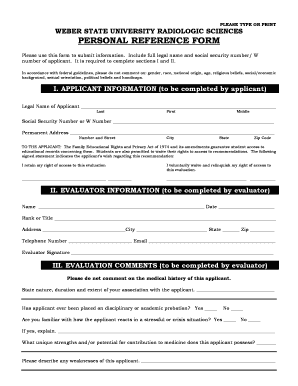
PERSONAL REFERENCE FORM Weber State University Weber


What is the PERSONAL REFERENCE FORM Weber State University Weber
The PERSONAL REFERENCE FORM Weber State University Weber is a document used to collect personal references for applicants seeking admission or employment at Weber State University. This form allows individuals to provide information about their qualifications, character, and experiences relevant to the applicant. It serves as a critical component in the evaluation process, helping the university assess the suitability of candidates based on insights from their references.
How to use the PERSONAL REFERENCE FORM Weber State University Weber
To use the PERSONAL REFERENCE FORM Weber State University Weber, individuals must first obtain the form from the university's official website or the admissions office. Once the form is in hand, references should fill it out with accurate and honest information regarding the applicant. It is essential to ensure that all sections are completed thoroughly, as incomplete forms may delay the evaluation process. After filling out the form, it should be submitted as instructed, either electronically or via mail, depending on the university's requirements.
Steps to complete the PERSONAL REFERENCE FORM Weber State University Weber
Completing the PERSONAL REFERENCE FORM Weber State University Weber involves several straightforward steps:
- Obtain the form from the official Weber State University website or admissions office.
- Read the instructions carefully to understand the requirements.
- Fill in the personal information, including your name, contact details, and relationship to the applicant.
- Provide detailed responses to any questions regarding the applicant's qualifications and character.
- Review the completed form for accuracy and completeness.
- Submit the form according to the university's submission guidelines.
Legal use of the PERSONAL REFERENCE FORM Weber State University Weber
The PERSONAL REFERENCE FORM Weber State University Weber is legally used to gather personal insights about an applicant. It is important to ensure that all information provided is truthful and accurate, as false statements can have legal implications. The form must comply with privacy regulations, ensuring that the information shared is kept confidential and used solely for the purpose of evaluating the applicant.
Key elements of the PERSONAL REFERENCE FORM Weber State University Weber
Key elements of the PERSONAL REFERENCE FORM Weber State University Weber include:
- Personal information of the reference, including name and contact details.
- Relationship to the applicant, detailing how long and in what capacity the reference knows the applicant.
- Questions regarding the applicant's skills, character, and qualifications.
- Signature of the reference, which may be required to validate the information provided.
Examples of using the PERSONAL REFERENCE FORM Weber State University Weber
Examples of using the PERSONAL REFERENCE FORM Weber State University Weber include scenarios where prospective students or job applicants request references from teachers, employers, or community leaders. These references can provide valuable insights into the applicant's abilities and character, enhancing their application. For instance, a student applying for a scholarship may ask a teacher to complete the form, highlighting their academic achievements and personal qualities.
Quick guide on how to complete personal reference form weber state university weber
Complete PERSONAL REFERENCE FORM Weber State University Weber effortlessly on any device
Web-based document management has become increasingly popular among businesses and individuals. It offers an ideal eco-friendly substitute for conventional printed and signed documents, as you can easily locate the desired form and securely store it online. airSlate SignNow equips you with all the tools necessary to create, edit, and eSign your documents quickly and without delays. Manage PERSONAL REFERENCE FORM Weber State University Weber on any device with airSlate SignNow's Android or iOS applications and streamline any document-related task today.
The easiest way to modify and eSign PERSONAL REFERENCE FORM Weber State University Weber with ease
- Access PERSONAL REFERENCE FORM Weber State University Weber and click on Get Form to begin.
- Utilize the tools we offer to complete your form.
- Emphasize relevant sections of the documents or redact sensitive information with tools specifically designed for that purpose by airSlate SignNow.
- Create your eSignature using the Sign feature, which takes mere seconds and carries the same legal validity as a traditional handwritten signature.
- Review all the details and click on the Done button to save your modifications.
- Choose how you want to send your form, via email, SMS, or through an invite link, or download it to your computer.
Eliminate the stress of lost or misplaced files, tedious form searches, or mistakes that require printing new document copies. airSlate SignNow meets all your document management needs in just a few clicks from any device of your choice. Modify and eSign PERSONAL REFERENCE FORM Weber State University Weber and ensure seamless communication throughout the form preparation process with airSlate SignNow.
Create this form in 5 minutes or less
Create this form in 5 minutes!
How to create an eSignature for the personal reference form weber state university weber
The way to generate an electronic signature for your PDF in the online mode
The way to generate an electronic signature for your PDF in Chrome
The way to generate an electronic signature for putting it on PDFs in Gmail
The way to create an electronic signature from your smart phone
The best way to make an electronic signature for a PDF on iOS devices
The way to create an electronic signature for a PDF file on Android OS
People also ask
-
What is the PERSONAL REFERENCE FORM Weber State University Weber?
The PERSONAL REFERENCE FORM Weber State University Weber is a document used to collect references from individuals who can vouch for a candidate's qualifications and character. This form is typically required for applications to ensure a comprehensive evaluation of the applicant.
-
How can I create a PERSONAL REFERENCE FORM Weber State University Weber using airSlate SignNow?
You can easily create a PERSONAL REFERENCE FORM Weber State University Weber by using airSlate SignNow's intuitive document editor. Simply upload your template, customize it as needed, and send it out for signatures, ensuring a smooth and efficient process.
-
What are the benefits of using airSlate SignNow for the PERSONAL REFERENCE FORM Weber State University Weber?
Using airSlate SignNow for the PERSONAL REFERENCE FORM Weber State University Weber streamlines the signing process, saves time, and enhances security through encrypted signatures. Additionally, it allows for remote access, making it easier for both candidates and references to complete the form.
-
Is there a cost associated with using airSlate SignNow for the PERSONAL REFERENCE FORM Weber State University Weber?
airSlate SignNow offers affordable pricing plans tailored for businesses, which include the utilities to manage the PERSONAL REFERENCE FORM Weber State University Weber efficiently. Pricing varies based on features and volume, ensuring scalability for any organization.
-
What features does airSlate SignNow offer for managing the PERSONAL REFERENCE FORM Weber State University Weber?
airSlate SignNow provides features such as document templates, cloud storage, and real-time tracking for the PERSONAL REFERENCE FORM Weber State University Weber. Additionally, the platform supports multiple file formats and offers secure electronic signatures.
-
Can I integrate airSlate SignNow with other applications for the PERSONAL REFERENCE FORM Weber State University Weber?
Yes, airSlate SignNow supports integrations with various applications and platforms, making it easy to manage the PERSONAL REFERENCE FORM Weber State University Weber alongside your existing tools. This allows for streamlined workflows and improved efficiency.
-
How secure is my data when using airSlate SignNow for the PERSONAL REFERENCE FORM Weber State University Weber?
Data security is a top priority at airSlate SignNow. When using the PERSONAL REFERENCE FORM Weber State University Weber, your information is protected through secure encryption and compliance with privacy regulations, ensuring that your documents are safe.
Get more for PERSONAL REFERENCE FORM Weber State University Weber
- Oklahoma property search form
- Oklahoma postnuptial 497322799 form
- Quitclaim deed from husband and wife to an individual oklahoma form
- Warranty deed from husband and wife to an individual oklahoma form
- Order to answer interrogatories oklahoma form
- Ok lien 497322803 form
- Renunciation and disclaimer of property from will by testate oklahoma form
- Notice to owner individual form
Find out other PERSONAL REFERENCE FORM Weber State University Weber
- How Do I Electronic signature Alaska Life Sciences Word
- How Can I Electronic signature Alabama Life Sciences Document
- How Do I Electronic signature Idaho Legal Form
- Help Me With Electronic signature Arizona Life Sciences PDF
- Can I Electronic signature Colorado Non-Profit Form
- How To Electronic signature Indiana Legal Form
- How To Electronic signature Illinois Non-Profit Document
- Can I Electronic signature Kentucky Legal Document
- Help Me With Electronic signature New Jersey Non-Profit PDF
- Can I Electronic signature New Jersey Non-Profit Document
- Help Me With Electronic signature Michigan Legal Presentation
- Help Me With Electronic signature North Dakota Non-Profit Document
- How To Electronic signature Minnesota Legal Document
- Can I Electronic signature Utah Non-Profit PPT
- How Do I Electronic signature Nebraska Legal Form
- Help Me With Electronic signature Nevada Legal Word
- How Do I Electronic signature Nevada Life Sciences PDF
- How Can I Electronic signature New York Life Sciences Word
- How Can I Electronic signature North Dakota Legal Word
- How To Electronic signature Ohio Legal PDF