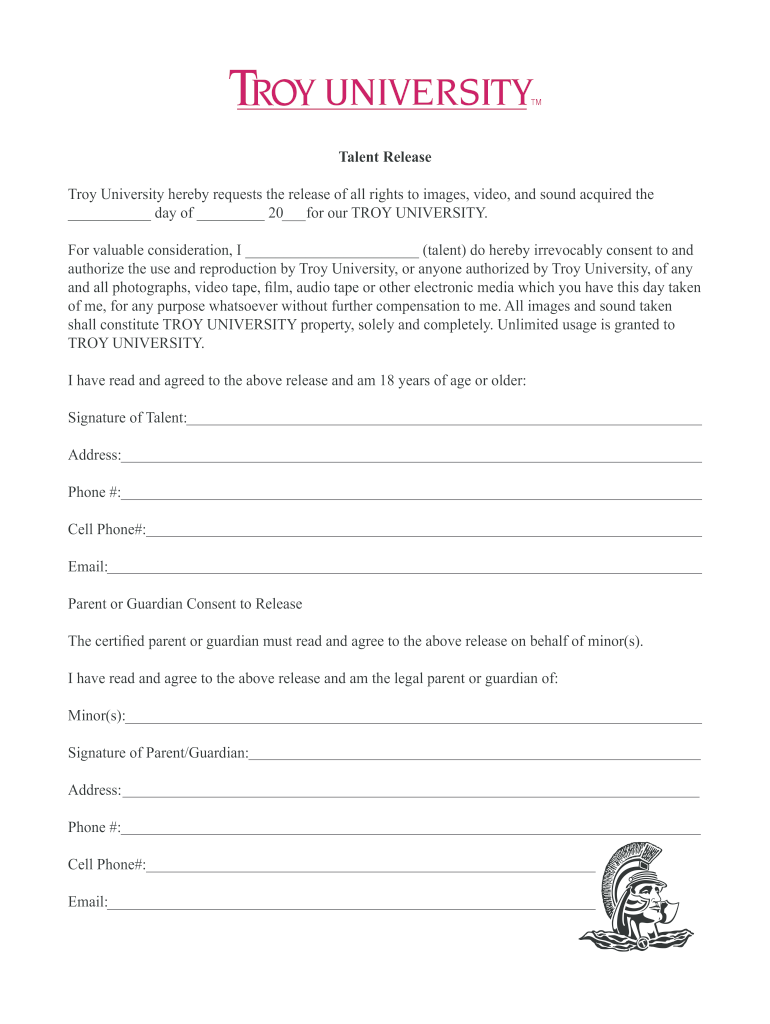
Troy University Talent Release Form


What is the Troy University Talent Release Form
The Troy University Talent Release Form is a legal document that grants permission to use an individual's likeness, voice, or other personal attributes for promotional or educational purposes. This form is commonly used in the context of media production, including videos, photographs, and other forms of content that may feature students or faculty. By signing this form, individuals affirm that they understand how their personal information and likeness will be utilized, ensuring transparency and respect for their privacy.
How to use the Troy University Talent Release Form
Using the Troy University Talent Release Form involves several straightforward steps. First, ensure that the form is filled out completely, including the name of the individual granting permission, the specific project details, and the intended use of the media. After filling out the form, the individual must sign and date it to validate the consent. It is important to keep a copy of the signed form for personal records and provide a copy to the organization or individual requesting the release.
Steps to complete the Troy University Talent Release Form
Completing the Troy University Talent Release Form requires careful attention to detail. Follow these steps for accurate completion:
- Download the form from the official Troy University website or request a physical copy.
- Fill in your personal information, including your name and contact details.
- Specify the project or purpose for which your likeness will be used.
- Read the terms and conditions carefully to understand your rights.
- Sign and date the form to confirm your consent.
- Keep a signed copy for your records and submit the original to the requesting party.
Legal use of the Troy University Talent Release Form
The legal use of the Troy University Talent Release Form is governed by various laws regarding privacy and intellectual property. By signing the form, individuals grant permission for their likeness to be used in specified contexts, which can help avoid potential legal disputes. It is essential to ensure that the form complies with relevant laws such as the Copyright Act and privacy regulations, which protect individuals' rights over their personal image and voice.
Key elements of the Troy University Talent Release Form
Several key elements are essential for the validity of the Troy University Talent Release Form. These include:
- Personal Information: The full name and contact details of the individual granting the release.
- Project Description: Clear details about the project for which the release is being granted.
- Usage Rights: Specific permissions regarding how the likeness will be used, including any commercial aspects.
- Signature and Date: The individual’s signature and the date of signing to confirm consent.
Examples of using the Troy University Talent Release Form
The Troy University Talent Release Form can be applied in various scenarios, including:
- Filming promotional videos featuring students or faculty.
- Creating marketing materials for university events and programs.
- Documenting campus activities for educational purposes.
- Utilizing photographs of individuals in university publications.
Quick guide on how to complete troy university talent release form
Effortlessly Prepare Troy University Talent Release Form on Any Device
The management of documents online has gained popularity among both organizations and individuals. It serves as an ideal eco-friendly substitute for conventional printed and signed papers, allowing you to obtain the necessary form and securely keep it online. airSlate SignNow provides all the tools required to create, edit, and electronically sign your documents promptly without delays. Manage Troy University Talent Release Form on any platform through airSlate SignNow’s Android or iOS applications and simplify any document-related processes today.
Steps to Edit and Electronically Sign Troy University Talent Release Form with Ease
- Find Troy University Talent Release Form and click Get Form to begin.
- Use the tools available to fill out your form.
- Select important sections of your documents or conceal sensitive information with the tools provided by airSlate SignNow specifically for this purpose.
- Create your electronic signature using the Sign tool, which only takes seconds and holds the same legal validity as a traditional ink signature.
- Review the information and click the Done button to save your modifications.
- Choose your preferred delivery method for your form: by email, SMS, invitation link, or download it to your computer.
Eliminate the hassles of lost or misplaced documents, tedious form searches, or mistakes that require reprinting new document copies. airSlate SignNow meets all your document management needs in just a few clicks from any device you choose. Edit and electronically sign Troy University Talent Release Form while ensuring clear communication at every stage of your form preparation with airSlate SignNow.
Create this form in 5 minutes or less
Create this form in 5 minutes!
How to create an eSignature for the troy university talent release form
The way to make an electronic signature for your PDF in the online mode
The way to make an electronic signature for your PDF in Chrome
The best way to generate an electronic signature for putting it on PDFs in Gmail
The way to make an eSignature right from your smart phone
The way to generate an electronic signature for a PDF on iOS devices
The way to make an eSignature for a PDF on Android OS
People also ask
-
What is troy release in airSlate SignNow?
Troy release in airSlate SignNow refers to the secure and efficient process of electronically signing documents. This feature ensures that your documents are prepared for digital signatures while maintaining compliance and security standards.
-
How does troy release optimize the document signing process?
Troy release streamlines the document signing process by providing users with a user-friendly interface. This feature allows for quick preparation, sending, and receiving of signed documents, ultimately saving time and reducing paperwork.
-
Is there a cost associated with using troy release in airSlate SignNow?
While airSlate SignNow offers various pricing plans, the troy release feature is typically included in these plans. Depending on your chosen plan, you can leverage the benefits of troy release without incurring additional costs.
-
What are the main benefits of using troy release for my business?
Using troy release enhances efficiency, reduces turnaround time, and improves the overall document management process. Businesses can enjoy quicker approvals and enhanced collaboration across teams, all while maintaining secure and legally binding signatures.
-
Can troy release integrate with other software solutions?
Yes, troy release can seamlessly integrate with various third-party applications and software solutions. This flexibility allows businesses to incorporate eSigning into existing workflows, maximizing productivity and enhancing user experience.
-
What types of documents can I sign using troy release?
With troy release, you can sign various types of documents including contracts, agreements, and invoices. The versatility of this feature ensures that all your signing needs are met securely and efficiently.
-
Is troy release compliant with legal standards?
Absolutely! Troy release adheres to all legal standards for electronic signatures, ensuring that your documents are valid and enforceable. This compliance is crucial for businesses looking to protect themselves and maintain credibility.
Get more for Troy University Talent Release Form
- Letter from tenant to landlord about landlord using unlawful self help to gain possession oklahoma form
- Letter from tenant to landlord about illegal entry by landlord oklahoma form
- Letter from landlord to tenant about time of intent to enter premises oklahoma form
- Letter from tenant to landlord containing notice to cease unjustified nonacceptance of rent oklahoma form
- Letter from tenant to landlord about sexual harassment oklahoma form
- Letter from tenant to landlord about fair housing reduction or denial of services to family with children oklahoma form
- Letter from tenant to landlord containing notice of termination for landlords noncompliance with possibility to cure oklahoma form
- Oklahoma tenant act form
Find out other Troy University Talent Release Form
- eSign Missouri Real Estate Affidavit Of Heirship Simple
- eSign New Jersey Real Estate Limited Power Of Attorney Later
- eSign Alabama Police LLC Operating Agreement Fast
- eSign North Dakota Real Estate Business Letter Template Computer
- eSign North Dakota Real Estate Quitclaim Deed Myself
- eSign Maine Sports Quitclaim Deed Easy
- eSign Ohio Real Estate LLC Operating Agreement Now
- eSign Ohio Real Estate Promissory Note Template Online
- How To eSign Ohio Real Estate Residential Lease Agreement
- Help Me With eSign Arkansas Police Cease And Desist Letter
- How Can I eSign Rhode Island Real Estate Rental Lease Agreement
- How Do I eSign California Police Living Will
- Can I eSign South Dakota Real Estate Quitclaim Deed
- How To eSign Tennessee Real Estate Business Associate Agreement
- eSign Michigan Sports Cease And Desist Letter Free
- How To eSign Wisconsin Real Estate Contract
- How To eSign West Virginia Real Estate Quitclaim Deed
- eSign Hawaii Police Permission Slip Online
- eSign New Hampshire Sports IOU Safe
- eSign Delaware Courts Operating Agreement Easy