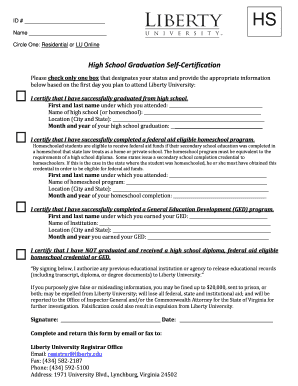
High School Graduation Self Certification Liberty University Liberty Form


What is the Liberty University High School Self Certification Form?
The Liberty University High School Self Certification Form is a crucial document for students seeking to confirm their high school graduation status. This form serves as a self-declaration, allowing students to affirm their completion of high school requirements. It is particularly important for those applying to Liberty University, as it helps streamline the admissions process by providing necessary verification of educational background.
Steps to Complete the Liberty University High School Self Certification Form
Completing the Liberty University High School Self Certification Form involves several straightforward steps:
- Gather necessary information, including your full name, date of birth, and details about your high school.
- Clearly indicate your graduation date and any relevant coursework that supports your claim.
- Review the form for accuracy, ensuring all information is correct and complete.
- Sign and date the form to certify the information provided is true to the best of your knowledge.
- Submit the completed form according to the specified submission methods.
Legal Use of the Liberty University High School Self Certification Form
The Liberty University High School Self Certification Form is legally recognized as a valid declaration of a student's educational status. When filled out correctly, it holds weight in both academic and administrative contexts. This form must be completed with honesty, as providing false information can lead to serious consequences, including revocation of admission or financial aid.
Key Elements of the Liberty University High School Self Certification Form
Several key elements are essential for the Liberty University High School Self Certification Form:
- Personal Information: Full name, date of birth, and contact information.
- High School Details: Name of the high school, graduation date, and any pertinent coursework.
- Signature: A declaration that the information provided is accurate and truthful.
- Date of Completion: The date when the form is filled out and signed.
How to Submit the Liberty University High School Self Certification Form
Submitting the Liberty University High School Self Certification Form can typically be done through various methods:
- Online Submission: Many institutions allow for digital submission through their portal.
- Mail: You may send a physical copy of the form to the admissions office.
- In-Person: Delivering the form directly to the admissions office is also an option.
Eligibility Criteria for the Liberty University High School Self Certification Form
To be eligible to complete the Liberty University High School Self Certification Form, students must meet specific criteria:
- Must have completed high school or its equivalent.
- Must be applying for admission to Liberty University.
- Must provide accurate and truthful information regarding their educational background.
Quick guide on how to complete high school graduation self certification liberty university liberty
Complete High School Graduation Self Certification Liberty University Liberty effortlessly on any device
Web-based document management has become increasingly favored by organizations and individuals alike. It offers an ideal eco-conscious substitute for traditional printed and signed documentation, enabling you to locate the correct form and securely store it online. airSlate SignNow equips you with all the necessary tools to create, modify, and eSign your documents swiftly without delays. Manage High School Graduation Self Certification Liberty University Liberty on any system with airSlate SignNow's Android or iOS applications and enhance any document-related task today.
How to modify and eSign High School Graduation Self Certification Liberty University Liberty with ease
- Obtain High School Graduation Self Certification Liberty University Liberty and then click Get Form to begin.
- Use the tools we provide to finalize your document.
- Emphasize important sections of your documents or redact sensitive information with instruments designed specifically for that purpose by airSlate SignNow.
- Generate your signature using the Sign tool, which takes mere seconds and holds the same legal validity as a conventional wet ink signature.
- Review all the details and then hit the Done button to record your modifications.
- Decide how you would like to send your form—via email, text message (SMS), invitation link, or download it to your computer.
Forget about misplaced or lost documents, cumbersome form navigation, or errors that necessitate printing new copies. airSlate SignNow meets your document management needs with just a few clicks from any device you choose. Modify and eSign High School Graduation Self Certification Liberty University Liberty to ensure outstanding communication at every stage of the form preparation process with airSlate SignNow.
Create this form in 5 minutes or less
Create this form in 5 minutes!
How to create an eSignature for the high school graduation self certification liberty university liberty
The way to make an eSignature for a PDF document in the online mode
The way to make an eSignature for a PDF document in Chrome
The way to generate an eSignature for putting it on PDFs in Gmail
The way to make an electronic signature right from your mobile device
The way to make an eSignature for a PDF document on iOS devices
The way to make an electronic signature for a PDF on Android devices
People also ask
-
What is the liberty university high school self certification form?
The liberty university high school self certification form is a document designed for students to verify their high school education status. This form can streamline the verification process for applicants, allowing them to self-signNow their educational background efficiently.
-
How can airSlate SignNow help with the liberty university high school self certification form?
airSlate SignNow offers a user-friendly platform to easily create, send, and eSign the liberty university high school self certification form. With our solution, you can ensure that documents are signed quickly and securely, enhancing your application process.
-
Is there a cost associated with using the liberty university high school self certification form on airSlate SignNow?
While the liberty university high school self certification form itself does not incur a cost, using airSlate SignNow comes with affordable subscription plans. These plans provide you with comprehensive document management features and eSigning capabilities.
-
What features does airSlate SignNow offer for the liberty university high school self certification form?
airSlate SignNow provides numerous features for the liberty university high school self certification form, including customizable templates, document tracking, and secure cloud storage. These features enhance both the usability and security of your important documents.
-
What are the benefits of using airSlate SignNow for my liberty university high school self certification form?
Using airSlate SignNow for your liberty university high school self certification form can save you time and improve precision in document handling. You'll enjoy the benefits of faster processing, reduced paper waste, and secure electronic signing.
-
Can I integrate airSlate SignNow with other applications for the liberty university high school self certification form?
Yes, airSlate SignNow offers integration with various applications, enhancing your workflow while handling the liberty university high school self certification form. This means you can collaborate seamlessly with tools like CRMs, cloud storage services, and more.
-
How secure is my information when using the liberty university high school self certification form on airSlate SignNow?
Your information is highly secure when using the liberty university high school self certification form on airSlate SignNow. We employ advanced encryption and security measures to ensure that all your documents and personal data remain confidential and protected.
Get more for High School Graduation Self Certification Liberty University Liberty
- Legal last will and testament form for a married person with no children south dakota
- South dakota legal form
- Sd codicil form
- Legal last will and testament form for married person with adult and minor children from prior marriage south dakota
- Legal last will and testament form for married person with adult and minor children south dakota
- Mutual wills package with last wills and testaments for married couple with adult and minor children south dakota form
- Legal last will and testament form for a widow or widower with adult children south dakota
- Legal last will and testament form for widow or widower with minor children south dakota
Find out other High School Graduation Self Certification Liberty University Liberty
- eSign Maine Real Estate LLC Operating Agreement Simple
- eSign Maine Real Estate Memorandum Of Understanding Mobile
- How To eSign Michigan Real Estate Business Plan Template
- eSign Minnesota Real Estate Living Will Free
- eSign Massachusetts Real Estate Quitclaim Deed Myself
- eSign Missouri Real Estate Affidavit Of Heirship Simple
- eSign New Jersey Real Estate Limited Power Of Attorney Later
- eSign Alabama Police LLC Operating Agreement Fast
- eSign North Dakota Real Estate Business Letter Template Computer
- eSign North Dakota Real Estate Quitclaim Deed Myself
- eSign Maine Sports Quitclaim Deed Easy
- eSign Ohio Real Estate LLC Operating Agreement Now
- eSign Ohio Real Estate Promissory Note Template Online
- How To eSign Ohio Real Estate Residential Lease Agreement
- Help Me With eSign Arkansas Police Cease And Desist Letter
- How Can I eSign Rhode Island Real Estate Rental Lease Agreement
- How Do I eSign California Police Living Will
- Can I eSign South Dakota Real Estate Quitclaim Deed
- How To eSign Tennessee Real Estate Business Associate Agreement
- eSign Michigan Sports Cease And Desist Letter Free