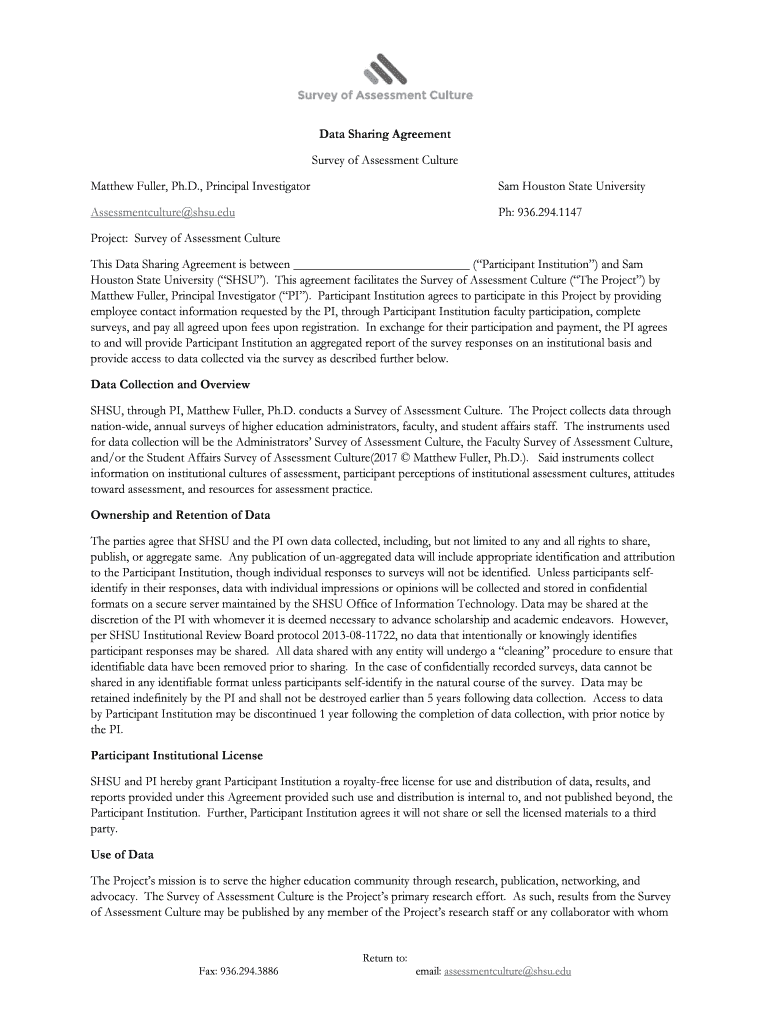
Edit Data Sharing Agreement DOCX Form


What is the Edit Data Sharing Agreement docx
The Edit Data Sharing Agreement docx is a legal document that outlines the terms and conditions under which data can be shared between parties. This agreement is essential for ensuring that both parties understand their rights and responsibilities regarding the use and protection of shared data. It typically includes definitions of key terms, the scope of data sharing, confidentiality clauses, and the duration of the agreement. By clearly defining these elements, the document helps prevent misunderstandings and potential disputes.
How to use the Edit Data Sharing Agreement docx
Using the Edit Data Sharing Agreement docx involves several straightforward steps. First, download the document from a reliable source. Next, review the template to ensure it meets your specific needs. You can customize sections to reflect the particulars of your data sharing arrangement, such as the types of data involved and the parties involved. Once you have filled in the necessary information, both parties should review the document to confirm agreement on the terms before signing. Finally, ensure that each party retains a copy for their records.
Steps to complete the Edit Data Sharing Agreement docx
Completing the Edit Data Sharing Agreement docx requires careful attention to detail. Start by entering the names and contact information of the parties involved. Next, specify the data that will be shared and the purpose of the sharing. Include any limitations on data use, as well as confidentiality obligations. After filling out these sections, both parties should sign the document, either electronically or in print. It is advisable to date the agreement and keep copies for future reference.
Legal use of the Edit Data Sharing Agreement docx
The legal use of the Edit Data Sharing Agreement docx hinges on compliance with relevant laws and regulations governing data sharing. In the United States, this includes adherence to privacy laws such as the Health Insurance Portability and Accountability Act (HIPAA) for health data, and the California Consumer Privacy Act (CCPA) for personal data. Ensuring that the agreement complies with these regulations not only protects the parties involved but also enhances the enforceability of the agreement in a legal context.
Key elements of the Edit Data Sharing Agreement docx
Several key elements are crucial for a comprehensive Edit Data Sharing Agreement docx. These include:
- Definitions: Clear definitions of terms used throughout the document.
- Data Description: Specific details about the data being shared.
- Purpose of Sharing: A statement outlining why the data is being shared.
- Confidentiality Obligations: Requirements for keeping the data confidential.
- Duration: The time period during which the agreement is valid.
- Signatures: Spaces for both parties to sign, indicating their agreement to the terms.
Examples of using the Edit Data Sharing Agreement docx
The Edit Data Sharing Agreement docx can be utilized in various scenarios. For instance, businesses may use it when collaborating with third-party vendors to share customer data for marketing purposes. Research institutions may employ this agreement when sharing sensitive data with partner organizations for study purposes. Additionally, healthcare providers might use it to share patient information with specialists while ensuring compliance with HIPAA regulations. Each example highlights the importance of a well-defined agreement to protect all parties involved.
Quick guide on how to complete edit data sharing agreementdocx
Complete Edit Data Sharing Agreement docx easily on any device
Managing documents online has gained popularity among businesses and individuals alike. It offers an ideal eco-friendly alternative to conventional printed and signed paperwork, as you can access the correct form and safely store it online. airSlate SignNow equips you with all the tools necessary to create, modify, and eSign your documents quickly without delays. Manage Edit Data Sharing Agreement docx on any device using airSlate SignNow Android or iOS applications and simplify any document-related task today.
The easiest way to modify and eSign Edit Data Sharing Agreement docx without hassle
- Obtain Edit Data Sharing Agreement docx and click on Get Form to begin.
- Utilize the tools we provide to complete your document.
- Highlight crucial sections of the documents or redact sensitive information with tools that airSlate SignNow supplies specifically for that purpose.
- Create your signature using the Sign feature, which takes mere seconds and carries the same legal validity as a traditional wet ink signature.
- Review the details and click on the Done button to save your modifications.
- Choose how you want to send your form, via email, text message (SMS), or invitation link, or download it to your computer.
Say goodbye to lost or misplaced documents, tedious form searching, or errors that necessitate printing new document copies. airSlate SignNow fulfills your document management needs in just a few clicks from any device of your choice. Modify and eSign Edit Data Sharing Agreement docx and ensure effective communication at any stage of your form preparation process with airSlate SignNow.
Create this form in 5 minutes or less
Create this form in 5 minutes!
How to create an eSignature for the edit data sharing agreementdocx
How to create an electronic signature for your PDF document in the online mode
How to create an electronic signature for your PDF document in Chrome
How to make an electronic signature for putting it on PDFs in Gmail
How to create an electronic signature right from your mobile device
How to create an electronic signature for a PDF document on iOS devices
How to create an electronic signature for a PDF on Android devices
People also ask
-
How do I edit a Data Sharing Agreement docx using airSlate SignNow?
To edit a Data Sharing Agreement docx, simply upload your document to the airSlate SignNow platform. Our intuitive editor allows you to make changes quickly and efficiently while ensuring compliance with all legal standards. After editing, you can send it for eSignature, streamlining the document handling process.
-
Can I customize a Data Sharing Agreement docx template?
Yes, airSlate SignNow offers customizable templates that allow you to tailor your Data Sharing Agreement docx to your specific needs. You can add fields, adjust terms, and incorporate your branding easily. This flexibility ensures that your agreements meet the unique requirements of your business or organization.
-
What are the pricing options for using airSlate SignNow to edit documents?
airSlate SignNow provides several pricing plans that cater to different business sizes and needs. You can choose from individual, small business, or enterprise plans, which all include the capability to edit Data Sharing Agreement docx documents. Each plan also features a free trial, allowing you to evaluate the service before fully committing.
-
Are there collaboration features when editing a Data Sharing Agreement docx?
Absolutely! airSlate SignNow includes collaboration tools that enable multiple users to access and edit a Data Sharing Agreement docx simultaneously. This feature is perfect for teams who need to work together on agreements, ensuring all stakeholders can provide input in real time, thereby speeding up the process.
-
Is it secure to edit and share a Data Sharing Agreement docx with airSlate SignNow?
Yes, security is a top priority for airSlate SignNow. When you edit a Data Sharing Agreement docx, your data is protected by industry-standard encryption and secure servers. Additionally, we comply with GDPR and other regulations, ensuring that your sensitive information remains confidential.
-
Can I integrate airSlate SignNow with other software to manage my Data Sharing Agreement docx?
airSlate SignNow offers a range of integrations with popular software such as Google Drive, Salesforce, and Microsoft Office. This allows you to seamlessly edit Data Sharing Agreement docx documents within your existing workflows and improve overall productivity. You can easily sync documents, making management effortless.
-
What benefits do I get from using airSlate SignNow for my Data Sharing Agreement docx?
By using airSlate SignNow for your Data Sharing Agreement docx, you benefit from an easy-to-use platform designed for efficiency and effectiveness. The solution streamlines document creation and signing processes, reduces paper usage, and speeds up turnaround times. This not only simplifies management but also contributes to increased productivity.
Get more for Edit Data Sharing Agreement docx
Find out other Edit Data Sharing Agreement docx
- Electronic signature Texas Shareholder Agreement Template Free
- Electronic signature Mississippi Redemption Agreement Online
- eSignature West Virginia Distribution Agreement Safe
- Electronic signature Nevada Equipment Rental Agreement Template Myself
- Can I Electronic signature Louisiana Construction Contract Template
- Can I eSignature Washington Engineering Proposal Template
- eSignature California Proforma Invoice Template Simple
- eSignature Georgia Proforma Invoice Template Myself
- eSignature Mississippi Proforma Invoice Template Safe
- eSignature Missouri Proforma Invoice Template Free
- Can I eSignature Mississippi Proforma Invoice Template
- eSignature Missouri Proforma Invoice Template Simple
- eSignature Missouri Proforma Invoice Template Safe
- eSignature New Hampshire Proforma Invoice Template Mobile
- eSignature North Carolina Proforma Invoice Template Easy
- Electronic signature Connecticut Award Nomination Form Fast
- eSignature South Dakota Apartment lease agreement template Free
- eSignature Maine Business purchase agreement Simple
- eSignature Arizona Generic lease agreement Free
- eSignature Illinois House rental agreement Free