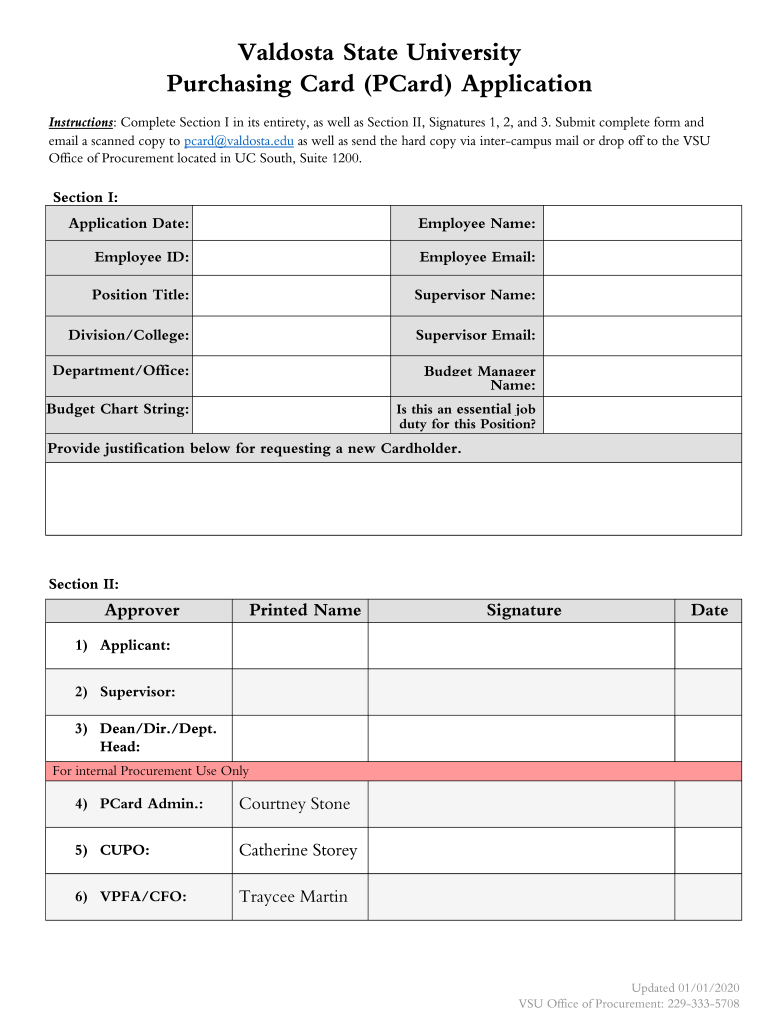
Valdosta State University Purchasing Card PCard Application 2020-2026


What is the Valdosta State University Purchasing Card PCard Application
The Valdosta State University Purchasing Card PCard application is a formal document used by employees to request a purchasing card for business-related expenses. This application allows authorized personnel to make purchases on behalf of the university, streamlining the procurement process. The PCard simplifies transactions, reduces paperwork, and enhances efficiency in managing university funds.
Steps to complete the Valdosta State University Purchasing Card PCard Application
Completing the Valdosta State University Purchasing Card PCard application involves several key steps:
- Gather necessary information, including personal identification and department details.
- Complete the application form, ensuring all fields are filled accurately.
- Obtain required approvals from your department head or designated authority.
- Submit the application electronically through the designated platform.
- Follow up to confirm receipt and processing of your application.
Legal use of the Valdosta State University Purchasing Card PCard Application
The legal use of the Valdosta State University Purchasing Card PCard application is governed by university policies and state regulations. It is essential for users to understand the terms and conditions associated with the PCard. Misuse of the card can lead to disciplinary actions, including revocation of card privileges. Adhering to guidelines ensures compliance with financial regulations and promotes responsible spending.
Eligibility Criteria
To be eligible for the Valdosta State University Purchasing Card PCard application, applicants must meet specific criteria. Generally, eligibility includes:
- Current employment status with Valdosta State University.
- Approval from department leadership.
- Completion of any required training related to PCard usage.
Meeting these criteria ensures that only authorized personnel can access and utilize the purchasing card effectively.
Required Documents
When submitting the Valdosta State University Purchasing Card PCard application, applicants must provide certain required documents. These may include:
- A completed application form.
- Proof of employment, such as an employee ID or recent pay stub.
- Any departmental approvals or endorsements.
Having these documents ready can expedite the application process and ensure compliance with university policies.
Form Submission Methods
The Valdosta State University Purchasing Card PCard application can be submitted through various methods to accommodate different preferences. Common submission methods include:
- Online submission via the university's designated portal.
- Email submission to the appropriate department.
- In-person delivery to the finance office.
Choosing the most convenient method can help facilitate a smooth application process.
Quick guide on how to complete valdosta state university purchasing card pcard application
Complete Valdosta State University Purchasing Card PCard Application effortlessly on any device
Digital document management has gained popularity among businesses and individuals. It serves as an ideal eco-friendly alternative to traditional printed and signed papers, enabling you to access the correct form and securely save it online. airSlate SignNow provides all the essential tools for creating, editing, and electronically signing your documents promptly without any hold-ups. Manage Valdosta State University Purchasing Card PCard Application on any system using the airSlate SignNow apps for Android or iOS and enhance any document-driven process today.
How to modify and eSign Valdosta State University Purchasing Card PCard Application without any hassle
- Locate Valdosta State University Purchasing Card PCard Application and then click Get Form to begin.
- Make use of the tools available to fill out your form.
- Emphasize important sections of your documents or conceal sensitive data with tools provided specifically for this purpose by airSlate SignNow.
- Generate your eSignature using the Sign feature, which takes mere seconds and has the same legal validity as a conventional wet ink signature.
- Review the details and then click the Done button to save your changes.
- Choose your preferred method for submitting your form, whether by email, SMS, invite link, or download it to your computer.
Eliminate concerns about lost or misplaced documents, tedious form searching, or errors that necessitate printing new document copies. airSlate SignNow fulfills your document management needs in just a few clicks from any device you select. Edit and eSign Valdosta State University Purchasing Card PCard Application and guarantee effective communication at every stage of your form preparation with airSlate SignNow.
Create this form in 5 minutes or less
Create this form in 5 minutes!
How to create an eSignature for the valdosta state university purchasing card pcard application
How to make an electronic signature for a PDF online
How to make an electronic signature for a PDF in Google Chrome
The best way to create an eSignature for signing PDFs in Gmail
How to make an electronic signature from your smartphone
The best way to generate an eSignature for a PDF on iOS
How to make an electronic signature for a PDF file on Android
People also ask
-
What is a pcard application?
A pcard application refers to the process of applying for a procurement card, which is used by businesses to streamline purchases and ensure efficient spending management. With our solution, airSlate SignNow makes it easy to fill out and sign your pcard applications electronically, saving time and reducing paperwork.
-
How does airSlate SignNow simplify the pcard application process?
airSlate SignNow simplifies the pcard application process by allowing users to create, send, and eSign documents digitally. This eliminates the need for physical signatures and paperwork, making the pcard application quicker and more efficient for both employees and approvers.
-
What are the benefits of using airSlate SignNow for pcard applications?
Using airSlate SignNow for your pcard application offers numerous benefits, including enhanced security, ease of use, and faster processing times. Additionally, it allows for better tracking of applications and approvals, helping your organization stay organized and compliant.
-
Is there a cost associated with using airSlate SignNow for pcard applications?
Yes, there are costs associated with using airSlate SignNow for processing pcard applications, depending on the pricing plan you choose. However, our solutions are designed to be cost-effective and provide substantial savings through increased efficiency and reduced administrative burdens.
-
Can airSlate SignNow integrate with other financial software for pcard applications?
Absolutely! airSlate SignNow offers seamless integrations with various financial software and platforms. This means you can easily link your pcard application process to your existing systems to enhance functionality and streamline workflows.
-
How secure is the pcard application process with airSlate SignNow?
Security is a top priority at airSlate SignNow. The pcard application process is protected with advanced encryption and authentication measures to ensure that your sensitive data is safe and secure from unauthorized access.
-
Can I track the status of my pcard application with airSlate SignNow?
Yes, airSlate SignNow allows you to easily track the status of your pcard application in real-time. You can see when it has been viewed, signed, and completed, so you’re always up to date on your application’s progress.
Get more for Valdosta State University Purchasing Card PCard Application
- Amendment to postnuptial property agreement oregon oregon form
- Quitclaim deed from husband and wife to an individual oregon form
- Warranty deed from husband and wife to an individual oregon form
- Assignment of ownership interest in limited liability company by four members to one member oregon form
- Oregon members form
- Notice right form
- Oregon real property form
- Demand services form
Find out other Valdosta State University Purchasing Card PCard Application
- How Do I eSign Rhode Island Construction PPT
- How Do I eSign Idaho Finance & Tax Accounting Form
- Can I eSign Illinois Finance & Tax Accounting Presentation
- How To eSign Wisconsin Education PDF
- Help Me With eSign Nebraska Finance & Tax Accounting PDF
- How To eSign North Carolina Finance & Tax Accounting Presentation
- How To eSign North Dakota Finance & Tax Accounting Presentation
- Help Me With eSign Alabama Healthcare / Medical PDF
- How To eSign Hawaii Government Word
- Can I eSign Hawaii Government Word
- How To eSign Hawaii Government Document
- How To eSign Hawaii Government Document
- How Can I eSign Hawaii Government Document
- Can I eSign Hawaii Government Document
- How Can I eSign Hawaii Government Document
- How To eSign Hawaii Government Document
- How To eSign Hawaii Government Form
- How Can I eSign Hawaii Government Form
- Help Me With eSign Hawaii Healthcare / Medical PDF
- How To eSign Arizona High Tech Document