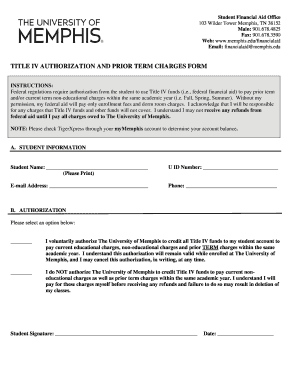
Title IV Authorization Form University of Memphis Memphis


What is the Title IV Authorization Form?
The Title IV Authorization Form is a crucial document for students at the University of Memphis, allowing them to authorize the use of federal financial aid to cover various educational expenses. This form is essential for ensuring that funds from Title IV programs, such as Pell Grants and Federal Direct Loans, can be applied toward tuition, fees, and other related costs. By filling out this form, students can streamline their financial aid process and ensure that their aid is used effectively to support their education.
How to Obtain the Title IV Authorization Form
Students can obtain the Title IV Authorization Form through the University of Memphis's financial aid office or their official website. It is typically available as a downloadable PDF, which can be printed and filled out. Additionally, students may request a physical copy directly from the office, ensuring they have the most current version of the form. It is advisable to check for any specific instructions or updates related to the form on the university's financial aid webpage.
Steps to Complete the Title IV Authorization Form
Completing the Title IV Authorization Form involves several key steps to ensure accuracy and compliance:
- Read the Instructions: Begin by carefully reviewing any instructions provided with the form.
- Provide Personal Information: Fill in your name, student ID, and contact information as required.
- Select Authorization Options: Indicate which expenses you authorize to be covered by Title IV funds.
- Sign and Date: Ensure that you sign and date the form to validate your authorization.
- Submit the Form: Return the completed form to the financial aid office via the specified method, whether online, by mail, or in person.
Legal Use of the Title IV Authorization Form
The Title IV Authorization Form is legally binding, meaning that once signed, the student agrees to the terms outlined in the document. For the form to be considered valid, it must comply with federal regulations governing financial aid. This includes ensuring that the student understands their rights and responsibilities regarding the use of Title IV funds. Proper execution of this form is essential for maintaining eligibility for federal financial aid programs.
Key Elements of the Title IV Authorization Form
Several key elements must be included in the Title IV Authorization Form to ensure it serves its intended purpose:
- Student Identification: Clear identification of the student, including their name and student ID.
- Authorization Choices: Specific options for which expenses the student authorizes Title IV funds to cover.
- Signature: The student's signature to confirm their consent and understanding of the form's implications.
- Date: The date the form is signed, which is important for record-keeping and compliance.
Examples of Using the Title IV Authorization Form
Students may use the Title IV Authorization Form in various scenarios, such as:
- Authorizing the use of federal financial aid to pay for tuition and fees directly.
- Allowing Title IV funds to cover costs for textbooks and supplies.
- Enabling financial aid to be applied to housing expenses for on-campus living.
Quick guide on how to complete title iv authorization form university of memphis memphis
Complete Title IV Authorization Form University Of Memphis Memphis seamlessly on any device
Digital document management has gained traction among businesses and individuals. It serves as an ideal environmentally-friendly alternative to traditional printed and signed documents, allowing you to access the necessary forms and securely store them online. airSlate SignNow equips you with all the resources needed to create, modify, and eSign your documents swiftly and without delays. Manage Title IV Authorization Form University Of Memphis Memphis on any platform using airSlate SignNow's Android or iOS applications and simplify any document-related task today.
How to edit and eSign Title IV Authorization Form University Of Memphis Memphis effortlessly
- Find Title IV Authorization Form University Of Memphis Memphis and click on Get Form to begin.
- Utilize the tools provided to fill out your document.
- Highlight key sections of the documents or redact sensitive information with the tools that airSlate SignNow specifically offers for this purpose.
- Generate your signature using the Sign tool, which takes only seconds and bears the same legal validity as a conventional wet ink signature.
- Review the information and click on the Done button to save your modifications.
- Choose your method of sharing your form—via email, SMS, invitation link, or download it to your computer.
Eliminate the hassle of lost or misplaced files, tedious form searches, or errors that necessitate printing new copies of documents. airSlate SignNow meets all your document management needs in just a few clicks from any device of your choice. Edit and eSign Title IV Authorization Form University Of Memphis Memphis and guarantee exceptional communication at every stage of the form preparation process with airSlate SignNow.
Create this form in 5 minutes or less
Create this form in 5 minutes!
How to create an eSignature for the title iv authorization form university of memphis memphis
How to make an eSignature for your PDF in the online mode
How to make an eSignature for your PDF in Chrome
The way to generate an electronic signature for putting it on PDFs in Gmail
The best way to create an electronic signature from your smart phone
The best way to make an electronic signature for a PDF on iOS devices
The best way to create an electronic signature for a PDF file on Android OS
People also ask
-
What is a Title IV authorization form?
A Title IV authorization form is a document that allows educational institutions to access a student's federal financial aid funds. This form ensures that students understand how their funds can be used for tuition, fees, and other educational expenses. Understanding this form is crucial for compliance and financial planning.
-
How does airSlate SignNow streamline the Title IV authorization form process?
airSlate SignNow simplifies the Title IV authorization form process by enabling users to create, send, and eSign documents with ease. Our platform allows for quick customization of the authorization form, ensuring that all necessary information is captured efficiently. This reduces administrative burden and accelerates the processing of financial aid.
-
Is there a cost associated with using airSlate SignNow for Title IV authorization forms?
Yes, airSlate SignNow offers various pricing plans to accommodate different business needs. Each plan provides features that include the ability to manage Title IV authorization forms effectively, with scalable options for larger organizations. We also offer a free trial for users to experience the platform before committing.
-
What features does airSlate SignNow offer for managing Title IV authorization forms?
airSlate SignNow includes features such as document templates, electronic signatures, and automated workflows specifically designed for Title IV authorization forms. These features help organizations ensure compliance and make the signing process intuitive for both administrators and students. Additionally, our platform provides secure storage and access for all your documents.
-
Can I integrate airSlate SignNow with other systems for my Title IV authorization forms?
Absolutely! airSlate SignNow supports integrations with a variety of systems, allowing seamless management of Title IV authorization forms alongside your existing tools. Whether you use student information systems or email platforms, our flexible API facilitates efficient data flow and enhanced operational efficiency.
-
What are the benefits of using airSlate SignNow for Title IV authorization forms?
Using airSlate SignNow for Title IV authorization forms provides businesses with increased efficiency, reduced errors, and improved compliance with federal regulations. The platform enhances user experience by simplifying the eSigning process and facilitating quick turnaround times. This means students can access their financial aid more promptly.
-
How secure is airSlate SignNow when handling Title IV authorization forms?
Security is a top priority at airSlate SignNow. We utilize advanced encryption and security measures to protect all Title IV authorization forms and other documents. Our platform is compliant with industry-standard regulations, ensuring that sensitive student information is safeguarded at all times.
Get more for Title IV Authorization Form University Of Memphis Memphis
- Concrete mason contract for contractor texas form
- Demolition contract for contractor texas form
- Framing contract for contractor texas form
- Security contract texas form
- Insulation contract for contractor texas form
- Tx contract form
- Site work contract for contractor texas form
- Siding contract for contractor texas form
Find out other Title IV Authorization Form University Of Memphis Memphis
- How Can I Electronic signature North Dakota Claim
- How Do I eSignature Virginia Notice to Stop Credit Charge
- How Do I eSignature Michigan Expense Statement
- How Can I Electronic signature North Dakota Profit Sharing Agreement Template
- Electronic signature Ohio Profit Sharing Agreement Template Fast
- Electronic signature Florida Amendment to an LLC Operating Agreement Secure
- Electronic signature Florida Amendment to an LLC Operating Agreement Fast
- Electronic signature Florida Amendment to an LLC Operating Agreement Simple
- Electronic signature Florida Amendment to an LLC Operating Agreement Safe
- How Can I eSignature South Carolina Exchange of Shares Agreement
- Electronic signature Michigan Amendment to an LLC Operating Agreement Computer
- Can I Electronic signature North Carolina Amendment to an LLC Operating Agreement
- Electronic signature South Carolina Amendment to an LLC Operating Agreement Safe
- Can I Electronic signature Delaware Stock Certificate
- Electronic signature Massachusetts Stock Certificate Simple
- eSignature West Virginia Sale of Shares Agreement Later
- Electronic signature Kentucky Affidavit of Service Mobile
- How To Electronic signature Connecticut Affidavit of Identity
- Can I Electronic signature Florida Affidavit of Title
- How Can I Electronic signature Ohio Affidavit of Service