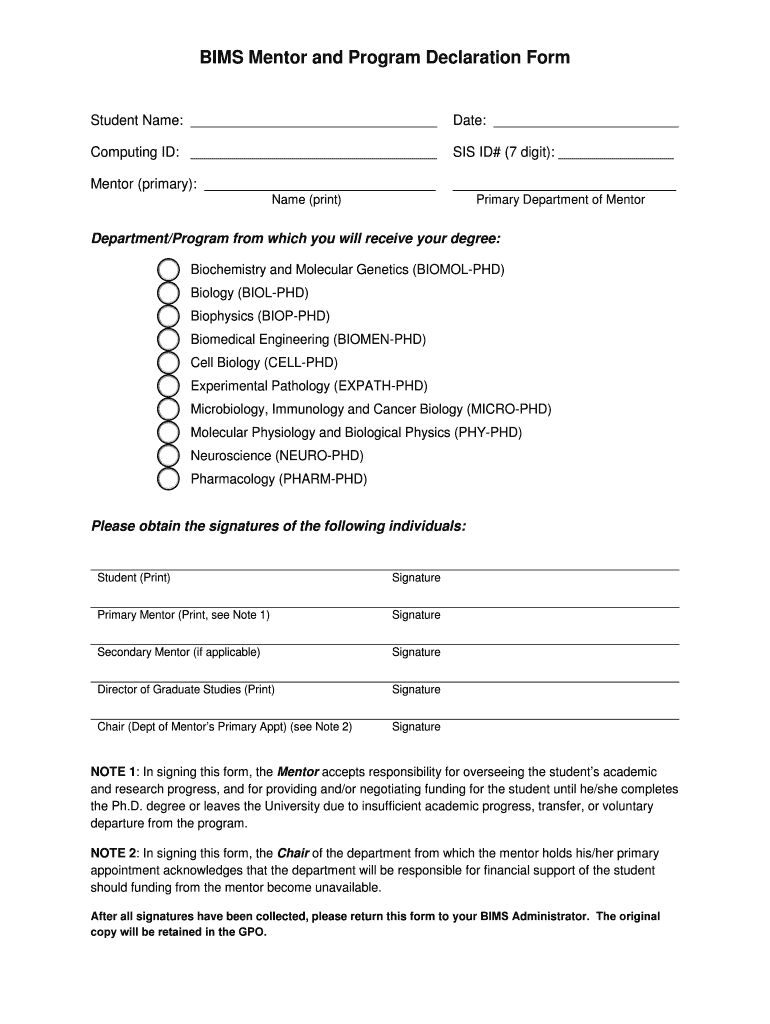
DeclareSwap Programs Form Undergraduate Forms


What is the mentor declaration form?
The mentor declaration form serves as a formal agreement between a mentor and a mentee, outlining the expectations and responsibilities of both parties. This document is essential in educational and professional settings, ensuring clarity in the mentoring relationship. It typically includes details such as the duration of the mentorship, specific goals, and confidentiality agreements. By establishing these parameters, the mentor declaration form helps foster a productive and respectful mentoring environment.
Steps to complete the mentor declaration form
Completing the mentor declaration form involves several straightforward steps to ensure accuracy and compliance. First, both the mentor and mentee should review the form together to discuss the expectations and responsibilities outlined. Next, each party should provide their personal information, including names, contact details, and relevant qualifications. After filling in the required sections, both individuals must sign the document to validate the agreement. Finally, it is advisable to keep a copy of the signed form for future reference.
Legal use of the mentor declaration form
The mentor declaration form is legally binding when properly executed, meaning that both parties must adhere to the terms outlined within. To enhance its legal standing, the form should include signatures, dates, and any necessary witness information. In the United States, electronic signatures are recognized under the ESIGN and UETA Acts, making it possible to sign the document digitally. This legal recognition ensures that the commitments made within the form are enforceable in a court of law if disputes arise.
Key elements of the mentor declaration form
Several key elements are essential to include in the mentor declaration form to ensure its effectiveness. These elements typically encompass:
- Identification of parties: Names and contact information of both the mentor and mentee.
- Mentorship goals: Clear objectives that both parties aim to achieve during the mentorship period.
- Duration: The timeframe for the mentoring relationship, including start and end dates.
- Confidentiality clause: Provisions to protect sensitive information shared during the mentorship.
- Signatures: Both parties must sign and date the form to validate the agreement.
How to obtain the mentor declaration form
The mentor declaration form can typically be obtained through educational institutions, professional organizations, or online resources. Many universities and colleges provide templates for this form on their websites, allowing mentors and mentees to download and customize it as needed. Additionally, various online platforms offer digital versions of the mentor declaration form, which can be filled out and signed electronically for convenience.
Examples of using the mentor declaration form
There are various scenarios in which the mentor declaration form can be utilized effectively. For instance, a university student seeking guidance from a faculty member may use the form to formalize their mentoring relationship. Similarly, a new employee paired with a seasoned colleague for professional development can benefit from a mentor declaration form to clarify their objectives and expectations. These examples illustrate how the form can enhance communication and commitment in diverse mentoring contexts.
Quick guide on how to complete declareswap programs form undergraduate forms
Effortlessly prepare DeclareSwap Programs Form Undergraduate Forms on any device
Online document management has become increasingly popular among businesses and individuals. It offers an ideal environmentally friendly alternative to traditional printed and signed documents, allowing you to locate the appropriate form and securely store it online. airSlate SignNow equips you with all the tools required to create, modify, and eSign your documents swiftly without delays. Manage DeclareSwap Programs Form Undergraduate Forms on any device using airSlate SignNow's Android or iOS applications and streamline your document-centric processes today.
How to edit and eSign DeclareSwap Programs Form Undergraduate Forms effortlessly
- Obtain DeclareSwap Programs Form Undergraduate Forms and click Get Form to begin.
- Utilize the tools we offer to fill out your form.
- Highlight pertinent sections of the documents or obscure sensitive information with tools that airSlate SignNow provides specifically for that purpose.
- Create your signature using the Sign tool, which takes seconds and carries the same legal validity as a traditional ink signature.
- Review the information and click the Done button to save your modifications.
- Select your preferred method to deliver your form, whether by email, SMS, invitation link, or download it to your computer.
Say goodbye to lost or misplaced documents, laborious form searching, or errors that necessitate printing new document copies. airSlate SignNow fulfills all your document management needs in just a few clicks from any device you choose. Modify and eSign DeclareSwap Programs Form Undergraduate Forms to ensure excellent communication at any point in the form preparation process with airSlate SignNow.
Create this form in 5 minutes or less
Create this form in 5 minutes!
How to create an eSignature for the declareswap programs form undergraduate forms
How to make an eSignature for your PDF file online
How to make an eSignature for your PDF file in Google Chrome
The way to make an eSignature for signing PDFs in Gmail
The best way to create an electronic signature from your mobile device
The best way to make an electronic signature for a PDF file on iOS
The best way to create an electronic signature for a PDF file on Android devices
People also ask
-
What is a mentee and mentor declaration form?
A mentee and mentor declaration form is a document that outlines the roles, responsibilities, and expectations of both parties in a mentoring relationship. This form is essential for establishing clear communication and accountability, ensuring a productive mentoring experience.
-
How can I create a mentee and mentor declaration form using airSlate SignNow?
Creating a mentee and mentor declaration form with airSlate SignNow is simple. You can use our user-friendly platform to customize templates or start from scratch, adding necessary fields and information to suit your mentoring program.
-
What are the features of the mentee and mentor declaration form offered by airSlate SignNow?
airSlate SignNow provides several features for your mentee and mentor declaration form, including electronic signatures, customizable templates, and document tracking. These features ensure that your forms are secure, easily accessible, and can be completed efficiently online.
-
Is there a cost associated with the mentee and mentor declaration form on airSlate SignNow?
airSlate SignNow offers flexible pricing plans tailored to meet various business needs. Users can access the mentee and mentor declaration form along with other features for a competitive monthly fee, and a free trial is available to explore the service.
-
What are the benefits of using a mentee and mentor declaration form?
Using a mentee and mentor declaration form helps clarify expectations and fosters accountability within mentoring relationships. It also standardizes the process, making it easier for organizations to manage multiple mentoring programs and ensure compliance.
-
Can the mentee and mentor declaration form be integrated with other tools?
Yes, airSlate SignNow allows for seamless integration with various productivity and collaboration tools, enhancing the usability of your mentee and mentor declaration form. This integration streamlines workflows and ensures that all documentation is easily accessible across platforms.
-
How does airSlate SignNow ensure the security of my mentee and mentor declaration form?
airSlate SignNow prioritizes security with advanced encryption measures and secure cloud storage for your mentee and mentor declaration form. This ensures that your documents remain confidential and protected against unauthorized access.
Get more for DeclareSwap Programs Form Undergraduate Forms
- Oregon 24 hour notice form
- Waiver and release of lien upon final payment form
- Notice of default in payment of rent as warning prior to demand to pay or terminate for residential property oregon form
- Notice of default in payment of rent as warning prior to demand to pay or terminate for nonresidential or commercial property 497323738 form
- Notice of intent to vacate at end of specified lease term from tenant to landlord for residential property oregon form
- Notice of intent to vacate at end of specified lease term from tenant to landlord nonresidential oregon form
- Notice of intent not to renew at end of specified term from landlord to tenant for residential property oregon form
- Notice of intent not to renew at end of specified term from landlord to tenant for nonresidential or commercial property oregon form
Find out other DeclareSwap Programs Form Undergraduate Forms
- How Can I Electronic signature Ohio Business Operations Document
- How Do I Electronic signature Iowa Construction Document
- How Can I Electronic signature South Carolina Charity PDF
- How Can I Electronic signature Oklahoma Doctors Document
- How Can I Electronic signature Alabama Finance & Tax Accounting Document
- How To Electronic signature Delaware Government Document
- Help Me With Electronic signature Indiana Education PDF
- How To Electronic signature Connecticut Government Document
- How To Electronic signature Georgia Government PDF
- Can I Electronic signature Iowa Education Form
- How To Electronic signature Idaho Government Presentation
- Help Me With Electronic signature Hawaii Finance & Tax Accounting Document
- How Can I Electronic signature Indiana Government PDF
- How Can I Electronic signature Illinois Finance & Tax Accounting PPT
- How To Electronic signature Maine Government Document
- How To Electronic signature Louisiana Education Presentation
- How Can I Electronic signature Massachusetts Government PDF
- How Do I Electronic signature Montana Government Document
- Help Me With Electronic signature Louisiana Finance & Tax Accounting Word
- How To Electronic signature Pennsylvania Government Document