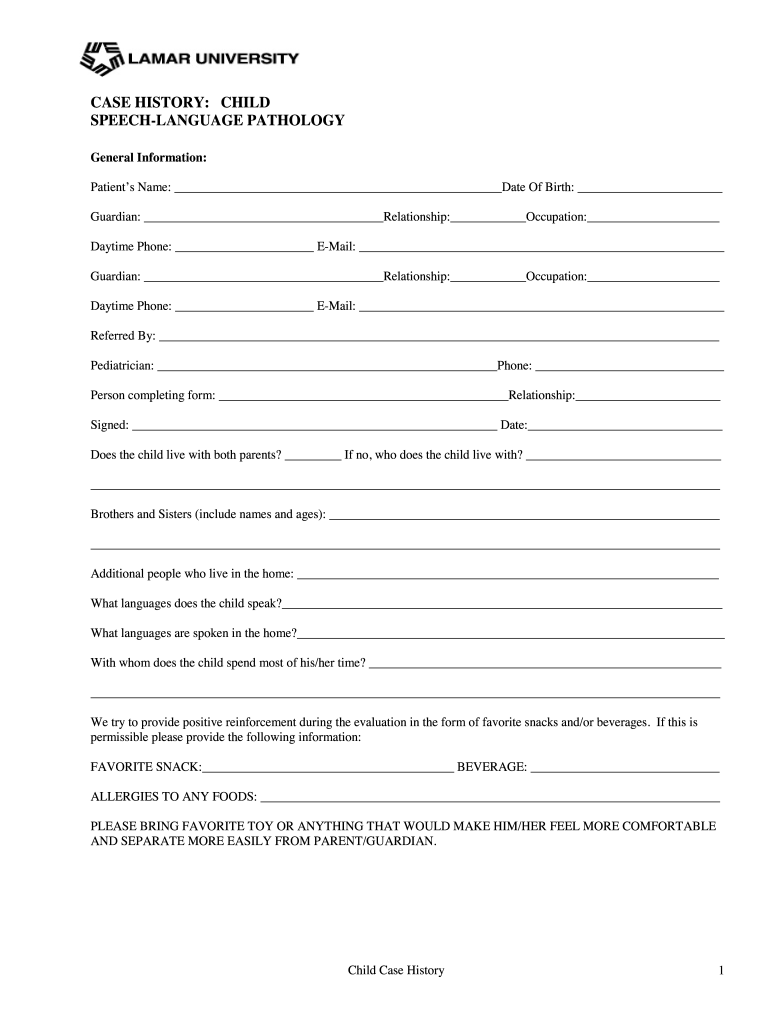
CASE HISTORY CHILD Form


Understanding the case history child form
The case history child form is a crucial document used in various professional settings, particularly in healthcare and education. This form collects comprehensive information about a child's background, including medical history, developmental milestones, and any relevant family dynamics. By gathering this data, professionals can better understand the child's needs and tailor their approaches accordingly. The case history format is designed to ensure that all pertinent information is documented clearly and systematically, facilitating effective communication among caregivers and specialists.
Steps to complete the case history child form
Completing the case history child form involves several key steps to ensure accuracy and thoroughness. Begin by gathering all necessary information about the child, including personal details such as name, age, and contact information. Next, compile medical history, including any previous diagnoses, treatments, and medications. It is also essential to document developmental milestones and any educational experiences. Finally, review the completed form for clarity and completeness before submission, ensuring that all sections are filled out accurately.
Legal use of the case history child form
The legal use of the case history child form is significant in ensuring compliance with various regulations. When completed correctly, this form can serve as a legally binding document that provides evidence of a child's history and needs. It is vital to adhere to relevant laws, such as the Family Educational Rights and Privacy Act (FERPA) and the Health Insurance Portability and Accountability Act (HIPAA), which protect the confidentiality of the child's information. Proper handling of this form ensures that sensitive data is managed responsibly and ethically.
Key elements of the case history child form
Several key elements are essential for the case history child form to be effective. These include:
- Personal Information: Basic details such as the child's name, date of birth, and contact information.
- Medical History: A comprehensive record of any past illnesses, surgeries, or ongoing health issues.
- Developmental Milestones: Documentation of the child's growth and development in areas such as motor skills, language, and social interactions.
- Family Background: Information about family dynamics, including any relevant social or emotional factors that may impact the child.
How to use the case history child form
The case history child form can be utilized in various settings, including schools, clinics, and therapy practices. To effectively use the form, professionals should first ensure that it is filled out accurately by parents or guardians. Once completed, the form serves as a reference for developing individualized plans for the child, whether in educational settings or therapeutic interventions. Regular updates to the form may be necessary to reflect any changes in the child's circumstances or needs.
Examples of using the case history child form
Examples of how the case history child form can be applied include:
- In Educational Settings: Teachers can use the information to tailor learning approaches and provide necessary accommodations for students.
- In Healthcare: Pediatricians may refer to the form during check-ups to better understand the child's health background and make informed decisions regarding treatment.
- In Therapy: Therapists can utilize the form to assess a child's progress and adjust therapeutic strategies based on their history and current needs.
Quick guide on how to complete case history child
Effortlessly Prepare CASE HISTORY CHILD on Any Device
Managing documents online has become increasingly popular among businesses and individuals. It offers a perfect eco-friendly substitute to traditional printed and signed papers, allowing you to access the correct form and securely store it online. airSlate SignNow provides you with all the tools necessary to create, edit, and eSign your documents quickly and without delays. Manage CASE HISTORY CHILD on any device with the airSlate SignNow apps for Android or iOS and enhance any document-related task today.
How to Edit and eSign CASE HISTORY CHILD with Ease
- Obtain CASE HISTORY CHILD and click on Get Form to begin.
- Use the tools we provide to complete your form.
- Highlight important sections of your documents or redact sensitive information with tools specifically designed for that purpose by airSlate SignNow.
- Create your eSignature using the Sign feature, which takes just seconds and holds the same legal validity as a traditional wet ink signature.
- Review the information and click on the Done button to save your changes.
- Choose how you want to send your document, whether by email, SMS, invitation link, or download it to your computer.
No more worrying about lost or misplaced files, tedious form searches, or errors that require printing new copies. airSlate SignNow meets your document management needs in just a few clicks from any device. Edit and eSign CASE HISTORY CHILD and ensure effective communication throughout the form preparation process with airSlate SignNow.
Create this form in 5 minutes or less
Create this form in 5 minutes!
How to create an eSignature for the case history child
How to make an eSignature for your PDF document online
How to make an eSignature for your PDF document in Google Chrome
The way to make an electronic signature for signing PDFs in Gmail
The best way to create an electronic signature straight from your smart phone
The best way to make an electronic signature for a PDF document on iOS
The best way to create an electronic signature for a PDF document on Android OS
People also ask
-
What is the ASHA case history form?
The ASHA case history form is a standardized document designed to collect essential information about a patient's background and communication issues. It is crucial for speech-language pathologists to tailor their assessment and intervention strategies effectively.
-
How can airSlate SignNow help with the ASHA case history form?
airSlate SignNow allows users to create, send, and eSign ASHA case history forms digitally. This streamlines the data collection process and ensures that all necessary information is gathered efficiently and securely.
-
Is there a cost associated with using the ASHA case history form on airSlate SignNow?
Yes, while airSlate SignNow provides a free trial, there are subscription plans available that offer various features for managing ASHA case history forms. Pricing is competitive and designed to suit businesses of all sizes, ensuring an affordable solution for document management.
-
What features does airSlate SignNow offer for the ASHA case history form?
airSlate SignNow includes features such as customizable templates, secure eSigning, and integration with popular applications. These features make it easier to manage ASHA case history forms while maintaining compliance with healthcare regulations.
-
Can I integrate the ASHA case history form with other tools?
Absolutely! airSlate SignNow can seamlessly integrate with various CRM, workflow, and clinical software tools, enabling healthcare professionals to enhance their use of the ASHA case history form. This integration ensures a smooth workflow and better data management.
-
What are the benefits of using airSlate SignNow for ASHA case history forms?
Using airSlate SignNow for ASHA case history forms enhances efficiency, reduces paper usage, and improves patient experience. Digital signatures and real-time tracking allow for faster processing, so you can focus on patient care.
-
How secure is the ASHA case history form when using airSlate SignNow?
Security is a top priority at airSlate SignNow. The ASHA case history form and all submitted data are protected using advanced encryption and security protocols, ensuring that sensitive patient information remains confidential.
Get more for CASE HISTORY CHILD
Find out other CASE HISTORY CHILD
- Sign Minnesota Real Estate Rental Lease Agreement Now
- How To Sign Minnesota Real Estate Residential Lease Agreement
- Sign Mississippi Sports Confidentiality Agreement Computer
- Help Me With Sign Montana Sports Month To Month Lease
- Sign Mississippi Real Estate Warranty Deed Later
- How Can I Sign Mississippi Real Estate Affidavit Of Heirship
- How To Sign Missouri Real Estate Warranty Deed
- Sign Nebraska Real Estate Letter Of Intent Online
- Sign Nebraska Real Estate Limited Power Of Attorney Mobile
- How Do I Sign New Mexico Sports Limited Power Of Attorney
- Sign Ohio Sports LLC Operating Agreement Easy
- Sign New Jersey Real Estate Limited Power Of Attorney Computer
- Sign New Mexico Real Estate Contract Safe
- How To Sign South Carolina Sports Lease Termination Letter
- How Can I Sign New York Real Estate Memorandum Of Understanding
- Sign Texas Sports Promissory Note Template Online
- Sign Oregon Orthodontists Last Will And Testament Free
- Sign Washington Sports Last Will And Testament Free
- How Can I Sign Ohio Real Estate LLC Operating Agreement
- Sign Ohio Real Estate Quitclaim Deed Later