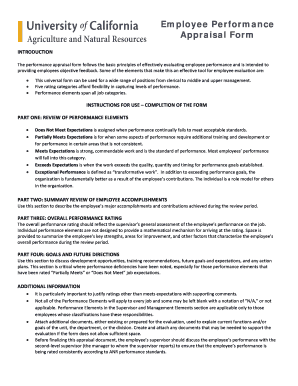
The Performance Appraisal Form Follows the Basic Principles of Effectively Evaluating Employee Performance and is Intended to


Understanding the Performance Appraisal Form
The performance appraisal form is a structured document designed to evaluate employee performance effectively. It serves as a tool for managers and supervisors to assess various aspects of an employee's work, including productivity, teamwork, and adherence to company values. This form typically includes sections for self-assessment, manager feedback, and goal setting, ensuring a comprehensive evaluation process. Utilizing this form helps organizations maintain transparency and fairness in performance evaluations, fostering a culture of continuous improvement.
How to Fill Out the Performance Appraisal Form
Completing the performance appraisal form involves several key steps to ensure a thorough evaluation. First, gather relevant performance data, including past appraisals, project outcomes, and feedback from colleagues. Next, review each section of the form carefully, providing specific examples to support your assessments. When assessing goals, consider both achievements and areas for improvement. Finally, ensure that all sections are completed, and submit the form to the appropriate supervisor for review. This structured approach promotes clarity and accountability in the evaluation process.
Key Elements of the Performance Appraisal Form
The performance appraisal form typically includes several essential components that contribute to a comprehensive evaluation. Key elements often found in the form include:
- Employee Information: Basic details such as name, position, and department.
- Performance Criteria: Specific metrics or behaviors being evaluated.
- Self-Assessment: A section for employees to provide their perspective on their performance.
- Manager Feedback: Comments and ratings from supervisors regarding the employee's performance.
- Goal Setting: Space for establishing future objectives and development plans.
By including these elements, the performance appraisal form ensures a well-rounded assessment of employee contributions.
Legal Considerations for the Performance Appraisal Form
When utilizing the performance appraisal form, it is essential to adhere to legal guidelines to ensure compliance and protect the organization from potential disputes. The form should be designed to avoid discrimination and bias, following equal employment opportunity laws. Additionally, maintaining confidentiality of the information contained within the form is crucial. This includes safeguarding personal data and performance evaluations from unauthorized access. By adhering to these legal considerations, organizations can create a fair and compliant appraisal process.
Examples of Performance Appraisal Form Usage
The performance appraisal form can be applied in various scenarios to enhance employee development and organizational growth. For instance, during annual reviews, managers can use the form to discuss performance trends over the year. In a project-based evaluation, the form can help assess contributions to specific initiatives, allowing for targeted feedback. Additionally, the form can serve as a foundation for professional development discussions, helping employees identify skills to enhance and career goals to pursue. These examples illustrate the versatility and importance of the performance appraisal form in fostering a productive work environment.
Obtaining the Performance Appraisal Form
Organizations can obtain the performance appraisal form through various means. Many companies develop their own templates tailored to their specific evaluation criteria and organizational culture. Alternatively, standardized forms are available online, which can be customized to meet individual company needs. It is advisable to ensure that any form used aligns with best practices in performance management and complies with relevant legal standards. By selecting the right form, organizations can facilitate a more effective appraisal process.
Quick guide on how to complete the performance appraisal form follows the basic principles of effectively evaluating employee performance and is intended to
Effortlessly Prepare The Performance Appraisal Form Follows The Basic Principles Of Effectively Evaluating Employee Performance And Is Intended To on Any Device
Digital document management has become increasingly favored by businesses and individuals alike. It serves as an ideal eco-friendly substitute for traditional printed and signed papers, allowing you to access the appropriate form and securely keep it online. airSlate SignNow provides you with all the necessary tools to create, alter, and eSign your documents rapidly and without complications. Manage The Performance Appraisal Form Follows The Basic Principles Of Effectively Evaluating Employee Performance And Is Intended To on any device with airSlate SignNow's Android or iOS applications and enhance your document-related processes today.
The Easiest Way to Alter and eSign The Performance Appraisal Form Follows The Basic Principles Of Effectively Evaluating Employee Performance And Is Intended To Seamlessly
- Obtain The Performance Appraisal Form Follows The Basic Principles Of Effectively Evaluating Employee Performance And Is Intended To and select Get Form to begin.
- Utilize the features we offer to complete your form.
- Emphasize important sections of the documents or obscure sensitive details with the tools that airSlate SignNow specifically provides for this purpose.
- Create your eSignature using the Sign tool, which only takes seconds and carries the same legal significance as a conventional wet ink signature.
- Review all the information and click on the Done button to save your changes.
- Choose your preferred method to send your form, via email, SMS, or invite link, or download it to your computer.
Say goodbye to lost or misfiled documents, tedious form searches, or mistakes that require reprinting new copies. airSlate SignNow meets your document management needs in just a few clicks from any device you select. Alter and eSign The Performance Appraisal Form Follows The Basic Principles Of Effectively Evaluating Employee Performance And Is Intended To and ensure effective communication at any stage of your form preparation process with airSlate SignNow.
Create this form in 5 minutes or less
Create this form in 5 minutes!
How to create an eSignature for the the performance appraisal form follows the basic principles of effectively evaluating employee performance and is intended to
The best way to create an electronic signature for a PDF document in the online mode
The best way to create an electronic signature for a PDF document in Chrome
How to generate an eSignature for putting it on PDFs in Gmail
The best way to generate an eSignature from your mobile device
The way to create an eSignature for a PDF document on iOS devices
The best way to generate an eSignature for a PDF file on Android devices
People also ask
-
What is a performance appraisal form?
A performance appraisal form is a structured document used by organizations to evaluate employee performance against specific criteria. It typically includes sections for rating competencies, providing feedback, and setting goals. By utilizing a performance appraisal form, companies can ensure a standardized and fair review process.
-
How can airSlate SignNow help with performance appraisal forms?
airSlate SignNow offers an efficient platform to create, send, and eSign performance appraisal forms digitally. With its user-friendly interface, you can customize forms to align with your organization’s appraisal process. Additionally, automated reminders help ensure timely completion of these forms.
-
Are there any costs associated with using airSlate SignNow for performance appraisal forms?
Yes, airSlate SignNow offers various pricing plans suited for different business needs, including options for those who require extensive features for performance appraisal forms. You can contact their sales team to find a plan that fits your budget. The cost is competitive, making it a cost-effective solution for handling performance reviews.
-
What features does airSlate SignNow offer for performance appraisal forms?
airSlate SignNow provides features such as customizable templates, online eSigning, and automated workflows for performance appraisal forms. You can track the completion status of forms in real-time and gather feedback efficiently. These features enhance the overall appraisal process and streamline documentation.
-
Is it easy to integrate airSlate SignNow with other HR software for performance appraisal forms?
Absolutely! airSlate SignNow supports seamless integrations with various HR software systems, allowing you to enhance your performance appraisal forms. This ensures that all your employee data is synchronized and enables a smooth appraisal process. Convenient integrations save time and reduce the chances of errors.
-
Can I track the progress of my performance appraisal forms in airSlate SignNow?
Yes, airSlate SignNow offers tracking capabilities that allow you to monitor the status of your performance appraisal forms. You will receive notifications when forms are opened, signed, or completed. This feature helps you manage the appraisal process effectively and ensure that nothing falls through the cracks.
-
What are the benefits of using a digital performance appraisal form?
Digital performance appraisal forms, like those created in airSlate SignNow, offer numerous benefits, including reduced paper usage and increased accessibility. They ensure faster processing times, enhance collaboration, and allow for easy data analysis. Such a streamlined approach improves the overall efficiency of the performance appraisal process.
Get more for The Performance Appraisal Form Follows The Basic Principles Of Effectively Evaluating Employee Performance And Is Intended To
Find out other The Performance Appraisal Form Follows The Basic Principles Of Effectively Evaluating Employee Performance And Is Intended To
- How To Integrate Sign in Banking
- How To Use Sign in Banking
- Help Me With Use Sign in Banking
- Can I Use Sign in Banking
- How Do I Install Sign in Banking
- How To Add Sign in Banking
- How Do I Add Sign in Banking
- How Can I Add Sign in Banking
- Can I Add Sign in Banking
- Help Me With Set Up Sign in Government
- How To Integrate eSign in Banking
- How To Use eSign in Banking
- How To Install eSign in Banking
- How To Add eSign in Banking
- How To Set Up eSign in Banking
- How To Save eSign in Banking
- How To Implement eSign in Banking
- How To Set Up eSign in Construction
- How To Integrate eSign in Doctors
- How To Use eSign in Doctors