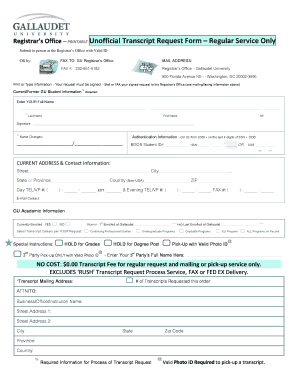
Gallaudet Transcript Form


What is the Gallaudet Transcript
The Gallaudet transcript is an official academic record that details a student's coursework, grades, and degree information from Gallaudet University, a renowned institution for the deaf and hard of hearing. This document serves as a formal representation of a student's academic achievements and is often required for further education, employment, or professional licensing. The transcript includes essential details such as the student's name, student ID, program of study, and the dates of attendance, ensuring that all pertinent information is readily available for verification purposes.
How to Obtain the Gallaudet Transcript
To obtain a Gallaudet transcript, students or alumni must submit a request through the university's registrar's office. This process typically involves filling out a transcript request form, which can often be completed online. Individuals may need to provide identification details, such as their student ID or Social Security number, and may be required to pay a nominal fee for processing. It is important to check the specific requirements and procedures on the Gallaudet University website to ensure a smooth request process.
Steps to Complete the Gallaudet Transcript
Completing the Gallaudet transcript request involves several steps:
- Visit the Gallaudet University registrar's office webpage.
- Locate the transcript request form and read the instructions carefully.
- Fill out the required fields, including personal information and the type of transcript needed.
- Submit the form electronically or print it out for mailing, as per the guidelines provided.
- Pay any applicable fees, if required.
- Wait for confirmation of your request and monitor the status of your transcript processing.
Legal Use of the Gallaudet Transcript
The Gallaudet transcript is a legally binding document that can be used in various official capacities. It serves as proof of academic achievement and is often required for job applications, further education admissions, and professional licensing. Institutions and employers may verify the authenticity of the transcript, making it essential for the document to be accurate and complete. Ensuring that the transcript is properly requested and received can help avoid potential legal issues related to misrepresentation of academic credentials.
Key Elements of the Gallaudet Transcript
A Gallaudet transcript typically includes several key elements that provide a comprehensive overview of a student's academic history:
- Student Information: Name, student ID, and contact details.
- Course Listings: Titles and codes of courses taken.
- Grades: Letter grades and grade point averages (GPA).
- Degree Information: Type of degree conferred and date of graduation.
- Institutional Seal: Official seal of Gallaudet University for authenticity.
Digital vs. Paper Version
The Gallaudet transcript can be requested in both digital and paper formats. The digital version is often preferred for its convenience and speed, allowing for immediate access and delivery. This format is typically sent directly to institutions or employers via secure electronic means. The paper version, while still valid, may take longer to process and deliver. It is important to choose the format that best suits the recipient's requirements and the urgency of the request.
Quick guide on how to complete gallaudet transcript
Complete Gallaudet Transcript seamlessly on any device
Managing documents online has become increasingly favored by businesses and individuals. It offers an ideal environmentally friendly alternative to traditional printed and signed paperwork, allowing you to access the necessary form and securely store it online. airSlate SignNow provides you with all the tools required to create, modify, and electronically sign your documents rapidly without delays. Manage Gallaudet Transcript on any device using the airSlate SignNow Android or iOS applications and simplify any document-related process today.
How to modify and eSign Gallaudet Transcript effortlessly
- Locate Gallaudet Transcript and click Get Form to begin.
- Use the tools we offer to complete your document.
- Highlight important sections of your documents or redact sensitive information with tools that airSlate SignNow provides specifically for this purpose.
- Create your signature using the Sign tool, which takes seconds and holds the same legal validity as a conventional wet ink signature.
- Verify the information and click on the Done button to save your changes.
- Choose how you would like to share your form, via email, SMS, or an invitation link, or download it to your computer.
Eliminate concerns about lost or misfiled documents, tedious form searches, or errors that necessitate printing new document copies. airSlate SignNow fulfills your document management needs in just a few clicks from any device of your preference. Update and eSign Gallaudet Transcript and ensure excellent communication at every step of the form preparation process with airSlate SignNow.
Create this form in 5 minutes or less
Create this form in 5 minutes!
How to create an eSignature for the gallaudet transcript
The best way to create an eSignature for a PDF document online
The best way to create an eSignature for a PDF document in Google Chrome
The best way to generate an eSignature for signing PDFs in Gmail
The best way to generate an electronic signature straight from your smart phone
The way to generate an eSignature for a PDF document on iOS
The best way to generate an electronic signature for a PDF document on Android OS
People also ask
-
What is the Gallaudet Blackboard and how can airSlate SignNow improve its functionality?
The Gallaudet Blackboard is an essential tool for enhancing communication in educational settings. airSlate SignNow integrates seamlessly with it, allowing users to send and eSign documents directly, streamlining administrative tasks and improving workflow efficiency.
-
How does airSlate SignNow's pricing compare for users of the Gallaudet Blackboard?
airSlate SignNow offers competitive pricing tailored for Gallaudet Blackboard users. This cost-effective solution provides excellent value by eliminating the need for multiple tools while ensuring that all eSigning and document management needs are met.
-
What features make airSlate SignNow ideal for Gallaudet Blackboard users?
AirSlate SignNow includes features such as customizable templates and a user-friendly interface that signNowly simplifies the paperwork process. These features are particularly beneficial for Gallaudet Blackboard users, enabling them to manage documents more effectively and collaboratively.
-
Can airSlate SignNow be integrated with other tools used alongside Gallaudet Blackboard?
Yes, airSlate SignNow offers robust integrations with various tools commonly used with Gallaudet Blackboard. This ensures that users can maintain a seamless workflow across platforms, enhancing productivity and document management capabilities.
-
What are the benefits of using airSlate SignNow with Gallaudet Blackboard?
By using airSlate SignNow with Gallaudet Blackboard, users can enjoy faster document turnaround times, improved security, and reduced paper usage. The ability to eSign documents on-the-go also makes it easier for educators and administrators to stay organized.
-
Is there a free trial available for Gallaudet Blackboard users interested in airSlate SignNow?
Yes, airSlate SignNow offers a free trial for Gallaudet Blackboard users, allowing them to explore its features without any commitment. This is a great way for potential customers to assess how the platform can meet their document management needs.
-
How can Gallaudet Blackboard users get support for airSlate SignNow?
Gallaudet Blackboard users can access 24/7 customer support through airSlate SignNow’s dedicated help center. Whether through live chat, email, or phone support, users can receive timely assistance with any issues they may encounter.
Get more for Gallaudet Transcript
Find out other Gallaudet Transcript
- Sign Idaho Business Operations Resignation Letter Online
- Sign Illinois Business Operations Affidavit Of Heirship Later
- How Do I Sign Kansas Business Operations LLC Operating Agreement
- Sign Kansas Business Operations Emergency Contact Form Easy
- How To Sign Montana Business Operations Warranty Deed
- Sign Nevada Business Operations Emergency Contact Form Simple
- Sign New Hampshire Business Operations Month To Month Lease Later
- Can I Sign New York Business Operations Promissory Note Template
- Sign Oklahoma Business Operations Contract Safe
- Sign Oregon Business Operations LLC Operating Agreement Now
- Sign Utah Business Operations LLC Operating Agreement Computer
- Sign West Virginia Business Operations Rental Lease Agreement Now
- How To Sign Colorado Car Dealer Arbitration Agreement
- Sign Florida Car Dealer Resignation Letter Now
- Sign Georgia Car Dealer Cease And Desist Letter Fast
- Sign Georgia Car Dealer Purchase Order Template Mobile
- Sign Delaware Car Dealer Limited Power Of Attorney Fast
- How To Sign Georgia Car Dealer Lease Agreement Form
- How To Sign Iowa Car Dealer Resignation Letter
- Sign Iowa Car Dealer Contract Safe