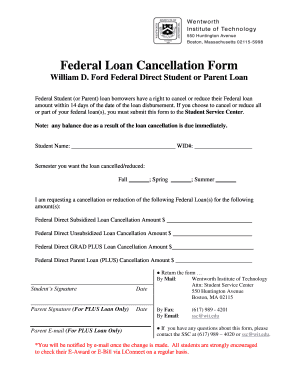
Federal Loan Cancellation Form Wentworth Institute of Technology Wit


Understanding the Loan Cancellation Form
The loan cancel form is a critical document for individuals seeking to cancel their student loans. It serves as an official request to the loan servicer or lender, allowing borrowers to initiate the cancellation process. This form is particularly relevant for federal student loans, which may be eligible for cancellation under specific circumstances, such as total and permanent disability or death. Understanding the nuances of this form is essential for ensuring compliance with federal regulations and for protecting the borrower's rights.
Steps to Complete the Loan Cancellation Form
Completing the loan cancellation form involves several key steps to ensure accuracy and compliance. First, gather all necessary personal information, including your loan account number and identification details. Next, carefully read the instructions provided with the form to understand the specific requirements for your situation. Fill out the form completely, providing all requested information, and double-check for any errors. Once completed, sign and date the form, as a signature is often required for processing. Finally, submit the form according to the instructions, whether online, by mail, or in person.
Eligibility Criteria for Loan Cancellation
Eligibility for loan cancellation varies based on the type of loan and the circumstances surrounding the cancellation request. Generally, federal student loans may be canceled under specific conditions such as total and permanent disability, closure of the educational institution, or if the borrower is a victim of fraud. It is important to review the eligibility criteria outlined by the U.S. Department of Education to determine if you qualify for cancellation. Additionally, some state-specific programs may offer cancellation options based on local regulations.
Legal Use of the Loan Cancellation Form
The loan cancellation form must be used in accordance with federal and state laws to ensure its legal validity. This includes compliance with the Electronic Signatures in Global and National Commerce (ESIGN) Act, which recognizes electronic signatures as legally binding. When submitting the form electronically, using a reliable eSignature platform can provide additional security and compliance assurance. Properly executing the form with the required signatures and documentation is crucial to avoid delays or rejections in the cancellation process.
Obtaining the Loan Cancellation Form
The loan cancellation form can typically be obtained through your loan servicer's website or directly from the U.S. Department of Education. Many institutions provide downloadable versions of the form, which can be filled out electronically or printed for manual completion. It is advisable to ensure you are using the most current version of the form to avoid any issues during submission. If you have difficulty locating the form, contacting your loan servicer for assistance can be helpful.
Key Elements of the Loan Cancellation Form
Several key elements must be included in the loan cancellation form to ensure it is processed correctly. These include the borrower's full name, contact information, Social Security number, and loan account details. Additionally, the form should specify the reason for cancellation, whether it is due to disability, school closure, or other qualifying factors. Providing accurate and complete information is vital for the timely processing of the cancellation request.
Quick guide on how to complete federal loan cancellation form wentworth institute of technology wit
Easily Prepare Federal Loan Cancellation Form Wentworth Institute Of Technology Wit on Any Device
The management of online documents has gained signNow traction among businesses and individuals alike. It serves as an ideal environmentally friendly alternative to traditional printed and signed paperwork, enabling you to access the necessary forms and securely store them online. airSlate SignNow equips you with all the tools required to create, modify, and electronically sign your documents promptly without any holdups. Handle Federal Loan Cancellation Form Wentworth Institute Of Technology Wit on any device using airSlate SignNow’s Android or iOS applications and streamline any document-related process today.
Effortlessly Change and eSign Federal Loan Cancellation Form Wentworth Institute Of Technology Wit
- Find Federal Loan Cancellation Form Wentworth Institute Of Technology Wit and click Get Form to commence.
- Utilize the tools we provide to complete your form.
- Select relevant sections of your documents or redact sensitive information using the tools specifically designed for that purpose by airSlate SignNow.
- Create your signature with the Sign tool; it only takes seconds and possesses the same legal validity as a conventional wet ink signature.
- Review the details and click on the Done button to save your changes.
- Choose how you would like to submit your form, whether via email, text message (SMS), invitation link, or download it to your computer.
Eliminate concerns about lost or misplaced documents, tedious form searches, or mistakes that necessitate reprinting new document copies. airSlate SignNow meets all your document management needs with just a few clicks from any device of your preference. Edit and eSign Federal Loan Cancellation Form Wentworth Institute Of Technology Wit to ensure outstanding communication at every phase of the form preparation process with airSlate SignNow.
Create this form in 5 minutes or less
Create this form in 5 minutes!
How to create an eSignature for the federal loan cancellation form wentworth institute of technology wit
The best way to make an eSignature for a PDF file online
The best way to make an eSignature for a PDF file in Google Chrome
The way to create an electronic signature for signing PDFs in Gmail
The way to generate an eSignature straight from your mobile device
How to make an eSignature for a PDF file on iOS
The way to generate an eSignature for a PDF document on Android devices
People also ask
-
What is a loan cancel form?
A loan cancel form is a document used to officially cancel a loan agreement between parties. This form ensures that both the lender and borrower acknowledge the cancellation, protecting them from any future claims or liabilities related to the loan.
-
How can airSlate SignNow help with loan cancel forms?
airSlate SignNow simplifies the process of creating and signing loan cancel forms online. With our user-friendly platform, you can easily fill out, send, and eSign your loan cancel form, ensuring a quick and secure cancellation process.
-
Is there a cost associated with using the loan cancel form feature?
airSlate SignNow offers competitive pricing for all its features, including the loan cancel form functionality. You can choose from various subscription plans, allowing businesses of all sizes to access our reliable eSigning service without breaking the bank.
-
What benefits does airSlate SignNow provide for loan cancel forms?
Using airSlate SignNow for your loan cancel forms provides numerous benefits, including faster processing times and enhanced security measures. Additionally, our platform provides audit trails to keep track of all actions taken on the document, ensuring compliance and peace of mind.
-
Can I integrate airSlate SignNow with other software for managing loan cancel forms?
Yes, airSlate SignNow offers various integration options with popular software tools. This compatibility allows users to streamline their workflows and manage loan cancel forms alongside other essential business applications for increased efficiency.
-
Are there templates available for loan cancel forms within airSlate SignNow?
Absolutely! airSlate SignNow provides a range of customizable templates for loan cancel forms, making it easy to get started. You can modify these templates to fit your specific needs, ensuring your document meets legal requirements and is ready to use in no time.
-
How secure is the process of signing a loan cancel form with airSlate SignNow?
The security of your documents is a top priority at airSlate SignNow. Our platform uses advanced encryption and secure servers to protect the loan cancel form and ensure that all transactions remain confidential and secure.
Get more for Federal Loan Cancellation Form Wentworth Institute Of Technology Wit
- Ex 24 form of bill of sale secgov
- Assignment of personal property with reference to former bill of sale
- Minor participant information this form must be
- Release of claims for future accidental injuries or death by form
- Web site design maintenance and leasing agreement form
- I am requesting that i receive my six weeks of maternity leave starting on date and ending form
- Usps postmaster address request letter us department of form
- Agreement for sale of real property from the santa clara form
Find out other Federal Loan Cancellation Form Wentworth Institute Of Technology Wit
- How To Sign Iowa Charity LLC Operating Agreement
- Sign Kentucky Charity Quitclaim Deed Myself
- Sign Michigan Charity Rental Application Later
- How To Sign Minnesota Charity Purchase Order Template
- Sign Mississippi Charity Affidavit Of Heirship Now
- Can I Sign Nevada Charity Bill Of Lading
- How Do I Sign Nebraska Charity Limited Power Of Attorney
- Sign New Hampshire Charity Residential Lease Agreement Online
- Sign New Jersey Charity Promissory Note Template Secure
- How Do I Sign North Carolina Charity Lease Agreement Form
- How To Sign Oregon Charity Living Will
- Sign South Dakota Charity Residential Lease Agreement Simple
- Sign Vermont Charity Business Plan Template Later
- Sign Arkansas Construction Executive Summary Template Secure
- How To Sign Arkansas Construction Work Order
- Sign Colorado Construction Rental Lease Agreement Mobile
- Sign Maine Construction Business Letter Template Secure
- Can I Sign Louisiana Construction Letter Of Intent
- How Can I Sign Maryland Construction Business Plan Template
- Can I Sign Maryland Construction Quitclaim Deed