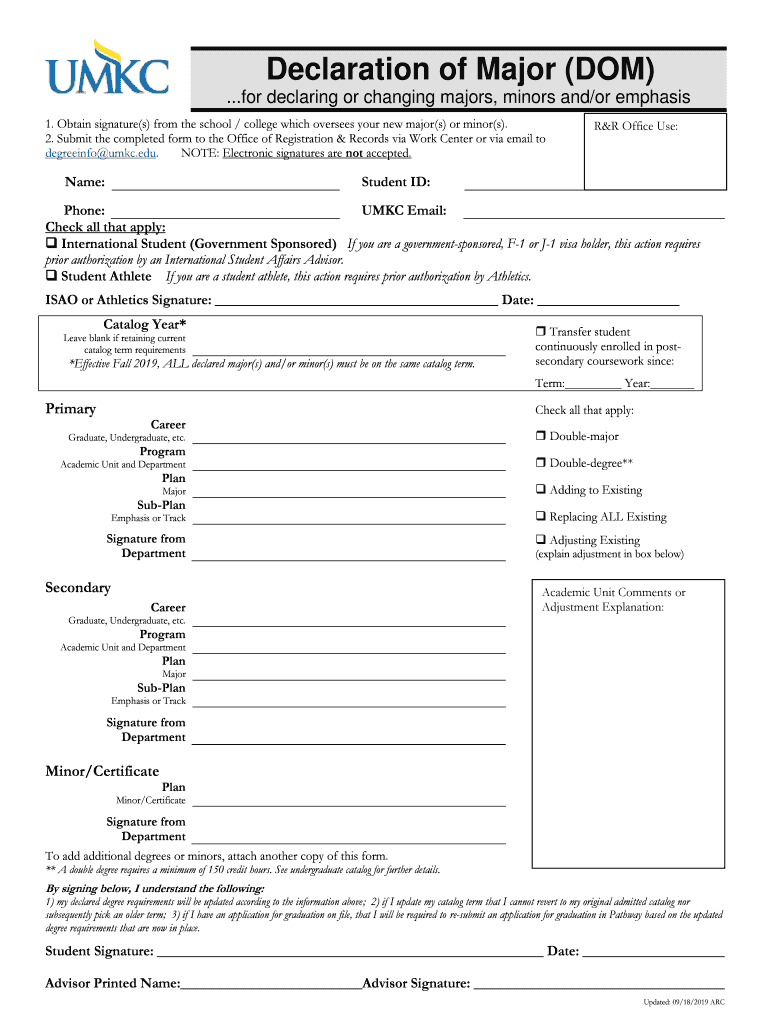
Declaration of Major Form University College 2019-2026


What is the Declaration of Major Form?
The Declaration of Major form is an essential document for students at the University College who wish to officially select or change their academic major. This form serves as a formal request to the institution to recognize the chosen field of study, which can impact the student’s academic trajectory and graduation requirements. By submitting this form, students communicate their academic intentions to the university, allowing for proper advising and support in their educational journey.
Steps to Complete the Declaration of Major Form
Completing the Declaration of Major form involves several key steps to ensure accuracy and compliance with university guidelines. First, students should access the form through the university's official website or academic office. Next, they need to fill out personal information, including their name, student ID, and current major, if applicable. After selecting the new major, students may be required to obtain signatures from academic advisors or department heads to validate their choice. Finally, students should submit the completed form by the designated method, whether online or in person, ensuring they keep a copy for their records.
Legal Use of the Declaration of Major Form
The Declaration of Major form holds legal significance as it officially documents a student's academic path. For the form to be considered valid, it must be completed in accordance with university regulations and signed by the appropriate parties. This legal recognition ensures that the institution acknowledges the student's chosen major, which can affect academic standing, financial aid eligibility, and other important aspects of the student experience. Compliance with the university's policies is crucial to avoid any potential disputes regarding a student's academic status.
Form Submission Methods
Students have multiple options for submitting the Declaration of Major form. The most common methods include online submission through the university's portal, mailing the form to the appropriate academic office, or delivering it in person. Each method may have different processing times, so students should consider their deadlines when choosing how to submit the form. It is advisable to confirm the submission method with the university to ensure compliance with current procedures.
Key Elements of the Declaration of Major Form
The Declaration of Major form typically includes several critical elements that must be accurately completed. These elements often consist of the student's full name, student identification number, current major, proposed major, and any required signatures from academic advisors. Additionally, some forms may request a statement of purpose or rationale for the major change. Ensuring all sections are filled out completely and correctly is vital for the form's acceptance and processing.
How to Use the Declaration of Major Form
Using the Declaration of Major form effectively begins with understanding its purpose and requirements. Students should first review their academic goals and consult with academic advisors to determine the best major for their future. Once they have made a decision, they can obtain the form, fill it out carefully, and gather any necessary signatures. After submission, students should follow up to confirm that their major has been officially updated in the university's records, allowing them to proceed with their academic plans confidently.
Quick guide on how to complete declaration of major form university college
Complete Declaration Of Major Form University College smoothly on any device
Online document management has gained popularity among businesses and individuals. It offers an excellent eco-friendly substitute for traditional printed and signed documents, as you can find the right form and securely keep it online. airSlate SignNow provides you with all the tools necessary to create, amend, and eSign your documents quickly without any delays. Manage Declaration Of Major Form University College on any device with airSlate SignNow's Android or iOS applications and simplify any document-related task today.
How to amend and eSign Declaration Of Major Form University College with ease
- Obtain Declaration Of Major Form University College and click on Get Form to begin.
- Utilize the tools we offer to complete your form.
- Emphasize relevant sections of your documents or redact sensitive information with tools that airSlate SignNow specifically offers for that purpose.
- Create your signature with the Sign feature, which takes moments and carries the same legal validity as a traditional wet ink signature.
- Review all the information and click on the Done button to save your changes.
- Choose how you'd like to deliver your form, whether by email, text message (SMS), invitation link, or download it to your computer.
Eliminate the hassle of missing or lost documents, tedious form searching, or errors that necessitate printing new document copies. airSlate SignNow fulfills all your document management needs in just a few clicks from any device of your choice. Alter and eSign Declaration Of Major Form University College and guarantee effective communication at every stage of the form preparation process with airSlate SignNow.
Create this form in 5 minutes or less
Create this form in 5 minutes!
How to create an eSignature for the declaration of major form university college
The way to create an electronic signature for a PDF document online
The way to create an electronic signature for a PDF document in Google Chrome
How to generate an eSignature for signing PDFs in Gmail
The way to make an eSignature from your smart phone
The best way to create an eSignature for a PDF document on iOS
The way to make an eSignature for a PDF file on Android OS
People also ask
-
What is the UMBC declaration of major form?
The UMBC declaration of major form is a document that students at the University of Maryland, Baltimore County must complete to officially declare their major. It allows students to indicate their chosen field of study and helps the university track student progress towards their degree.
-
How can airSlate SignNow assist with the UMBC declaration of major form?
airSlate SignNow streamlines the process of completing and submitting the UMBC declaration of major form by allowing students to eSign documents electronically. This user-friendly solution eliminates the need for physical paperwork, making it easier and faster to submit important academic forms.
-
Is there a cost associated with using airSlate SignNow for the UMBC declaration of major form?
Yes, airSlate SignNow offers a cost-effective solution for eSigning documents, including the UMBC declaration of major form. Pricing plans are available to accommodate various needs, ensuring that students can access the tools they need without breaking the bank.
-
What features does airSlate SignNow offer for the UMBC declaration of major form?
airSlate SignNow includes a variety of features designed to simplify the eSigning process for the UMBC declaration of major form. These features include customizable templates, secure cloud storage, and real-time tracking of document status to enhance efficiency and organization.
-
Can I integrate airSlate SignNow with other tools for the UMBC declaration of major form?
Yes, airSlate SignNow offers various integrations with popular tools that facilitate the submission of the UMBC declaration of major form. By connecting with platforms such as Google Drive and Dropbox, students can easily access and manage their documents within their preferred workflow.
-
What are the benefits of using airSlate SignNow for the UMBC declaration of major form?
Using airSlate SignNow for the UMBC declaration of major form provides numerous benefits including increased efficiency, reduced processing time, and enhanced security for sensitive academic documents. Students can focus on their studies while ensuring their forms are submitted accurately and securely.
-
Is airSlate SignNow user-friendly for students completing the UMBC declaration of major form?
Absolutely! airSlate SignNow is designed with user experience in mind, making it easy for students to navigate and complete the UMBC declaration of major form. With intuitive features and step-by-step guidance, even those with limited tech skills can efficiently submit their documents.
Get more for Declaration Of Major Form University College
- Concrete mason contractor package texas form
- Demolition contractor package texas form
- Security contractor package texas form
- Insulation contractor package texas form
- Paving contractor package texas form
- Site work contractor package texas form
- Siding contractor package texas form
- Refrigeration contractor package texas form
Find out other Declaration Of Major Form University College
- eSignature Washington Life Sciences Permission Slip Now
- eSignature West Virginia Life Sciences Quitclaim Deed Free
- Can I eSignature West Virginia Life Sciences Residential Lease Agreement
- eSignature New York Non-Profit LLC Operating Agreement Mobile
- How Can I eSignature Colorado Orthodontists LLC Operating Agreement
- eSignature North Carolina Non-Profit RFP Secure
- eSignature North Carolina Non-Profit Credit Memo Secure
- eSignature North Dakota Non-Profit Quitclaim Deed Later
- eSignature Florida Orthodontists Business Plan Template Easy
- eSignature Georgia Orthodontists RFP Secure
- eSignature Ohio Non-Profit LLC Operating Agreement Later
- eSignature Ohio Non-Profit LLC Operating Agreement Easy
- How Can I eSignature Ohio Lawers Lease Termination Letter
- Can I eSignature Ohio Lawers Lease Termination Letter
- Can I eSignature Oregon Non-Profit Last Will And Testament
- Can I eSignature Oregon Orthodontists LLC Operating Agreement
- How To eSignature Rhode Island Orthodontists LLC Operating Agreement
- Can I eSignature West Virginia Lawers Cease And Desist Letter
- eSignature Alabama Plumbing Confidentiality Agreement Later
- How Can I eSignature Wyoming Lawers Quitclaim Deed