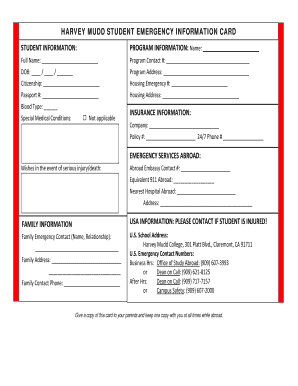
HARVEY MUDD STUDENT EMERGENCY INFORMATION CARD Hmc


What is the student information card?
The student information card is a vital document that collects essential details about a student, including personal information, emergency contacts, and medical history. This card serves as a quick reference for school officials, teachers, and emergency responders in case of an incident involving the student. It is designed to ensure that critical information is readily available, promoting student safety and well-being.
Key elements of the student information card
A comprehensive student information card typically includes the following key elements:
- Student's full name: The official name as it appears on legal documents.
- Date of birth: To verify the student's age and grade level.
- Emergency contact information: Names and phone numbers of individuals to contact in case of an emergency.
- Medical information: Any allergies, medications, or health conditions that may affect the student's care.
- School details: The name of the school, grade, and teacher's name for easy identification.
Steps to complete the student information card
Completing the student information card involves several straightforward steps:
- Gather necessary information, including personal details and emergency contacts.
- Fill out the card accurately, ensuring all information is current and complete.
- Review the card for any errors or omissions before submission.
- Submit the completed card to the designated school official or office.
Legal use of the student information card
The student information card is legally recognized as a document that can be used to ensure the safety and well-being of students. Schools are required to maintain accurate records, and the information collected on the card can be critical in emergency situations. Adhering to privacy laws, such as FERPA, is essential when handling this information to protect students' rights.
How to use the student information card
The student information card serves multiple purposes within the educational environment. It can be used by teachers and school staff to quickly access emergency contact information and medical details. In the event of an emergency, first responders may refer to the card to obtain necessary information about the student’s health or special needs, ensuring appropriate care is provided promptly.
How to obtain the student information card
Obtaining a student information card typically involves contacting the school administration or visiting the school's website. Many schools provide templates or forms that can be downloaded and printed. Parents or guardians may also receive a physical copy during enrollment or orientation sessions. It is important to ensure that the card is filled out and returned by the specified deadline to maintain accurate student records.
Quick guide on how to complete harvey mudd student emergency information card hmc
Complete HARVEY MUDD STUDENT EMERGENCY INFORMATION CARD Hmc effortlessly on any device
Digital document management has gained traction among businesses and individuals. It offers an excellent environmentally friendly alternative to traditional printed and signed documents, as you can obtain the correct format and securely keep it online. airSlate SignNow provides you with all the resources necessary to create, modify, and electronically sign your documents quickly without holdups. Handle HARVEY MUDD STUDENT EMERGENCY INFORMATION CARD Hmc on any device with airSlate SignNow's Android or iOS applications and simplify any document-related process today.
The easiest way to modify and electronically sign HARVEY MUDD STUDENT EMERGENCY INFORMATION CARD Hmc with no hassle
- Obtain HARVEY MUDD STUDENT EMERGENCY INFORMATION CARD Hmc and click on Get Form to begin.
- Utilize the tools we provide to fill out your form.
- Emphasize important sections of your documents or conceal sensitive data with tools that airSlate SignNow specifically offers for that task.
- Create your electronic signature with the Sign feature, which takes moments and carries the same legal significance as a conventional wet ink signature.
- Review all the details and press the Done button to save your modifications.
- Choose how you wish to send your form, whether by email, text (SMS), invite link, or download it to your PC.
Eliminate concerns about lost or misplaced documents, cumbersome form navigation, or errors that require printing new document copies. airSlate SignNow meets all your document management needs in just a few clicks from your chosen device. Edit and electronically sign HARVEY MUDD STUDENT EMERGENCY INFORMATION CARD Hmc and ensure excellent communication at every stage of your form preparation with airSlate SignNow.
Create this form in 5 minutes or less
Create this form in 5 minutes!
How to create an eSignature for the harvey mudd student emergency information card hmc
The way to create an eSignature for your PDF document online
The way to create an eSignature for your PDF document in Google Chrome
The best way to make an electronic signature for signing PDFs in Gmail
How to create an eSignature from your smart phone
The best way to generate an electronic signature for a PDF document on iOS
How to create an eSignature for a PDF file on Android OS
People also ask
-
What is a student information card?
A student information card is a document that contains essential details about a student, such as personal information, academic status, and emergency contacts. It is designed to streamline communication between students, parents, and educational institutions. Using airSlate SignNow, you can easily create and manage student information cards digitally.
-
How can airSlate SignNow help with student information cards?
airSlate SignNow offers an efficient platform for creating, signing, and sharing student information cards. You can customize templates, gather necessary signatures, and securely store these documents in the cloud. This simplifies the entire process, saves time, and enhances organization for educators.
-
Are there any costs associated with using airSlate SignNow for student information cards?
Yes, airSlate SignNow provides various pricing plans, including a free trial to explore its features. The service is cost-effective and designed to provide excellent value, making it accessible for educational institutions looking to streamline their student information card management without breaking the budget.
-
What features does airSlate SignNow offer for managing student information cards?
With airSlate SignNow, you can utilize features like customizable templates, electronic signatures, document sharing, and secure storage to manage student information cards effectively. It also allows for real-time notifications and tracking of document status, ensuring you never miss an important update.
-
Can student information cards be shared with parents using airSlate SignNow?
Absolutely! airSlate SignNow facilitates the easy sharing of student information cards with parents or guardians. You can securely send these documents for review and signature, ensuring that all parties have access to the information they need in a timely manner.
-
Is airSlate SignNow secure for handling student information cards?
Yes, security is a top priority at airSlate SignNow. The platform complies with industry standards and employs advanced encryption to protect student information cards during transmission and storage. You can be confident that sensitive information remains confidential and secure.
-
Can I integrate airSlate SignNow with other educational tools for student information cards?
Yes, airSlate SignNow offers numerous integration options with popular educational tools and platforms. This allows for seamless workflows, enabling institutions to incorporate student information cards into their existing systems and processes efficiently.
Get more for HARVEY MUDD STUDENT EMERGENCY INFORMATION CARD Hmc
- Letter from landlord to tenant as notice to remove unauthorized inhabitants pennsylvania form
- Landlord shut off 497324551 form
- Letter from tenant to landlord about inadequacy of heating resources insufficient heat pennsylvania form
- Unconditional waiver and release of claim of lien upon final payment pennsylvania form
- Assignment of mortgage by individual mortgage holder pennsylvania form
- Assignment of mortgage by corporate mortgage holder pennsylvania form
- Notice of default in payment of rent as warning prior to demand to pay or terminate for residential property pennsylvania form
- Notice of default in payment of rent as warning prior to demand to pay or terminate for nonresidential or commercial property 497324560 form
Find out other HARVEY MUDD STUDENT EMERGENCY INFORMATION CARD Hmc
- How To Sign Oregon High Tech Document
- How Do I Sign California Insurance PDF
- Help Me With Sign Wyoming High Tech Presentation
- How Do I Sign Florida Insurance PPT
- How To Sign Indiana Insurance Document
- Can I Sign Illinois Lawers Form
- How To Sign Indiana Lawers Document
- How To Sign Michigan Lawers Document
- How To Sign New Jersey Lawers PPT
- How Do I Sign Arkansas Legal Document
- How Can I Sign Connecticut Legal Document
- How Can I Sign Indiana Legal Form
- Can I Sign Iowa Legal Document
- How Can I Sign Nebraska Legal Document
- How To Sign Nevada Legal Document
- Can I Sign Nevada Legal Form
- How Do I Sign New Jersey Legal Word
- Help Me With Sign New York Legal Document
- How Do I Sign Texas Insurance Document
- How Do I Sign Oregon Legal PDF