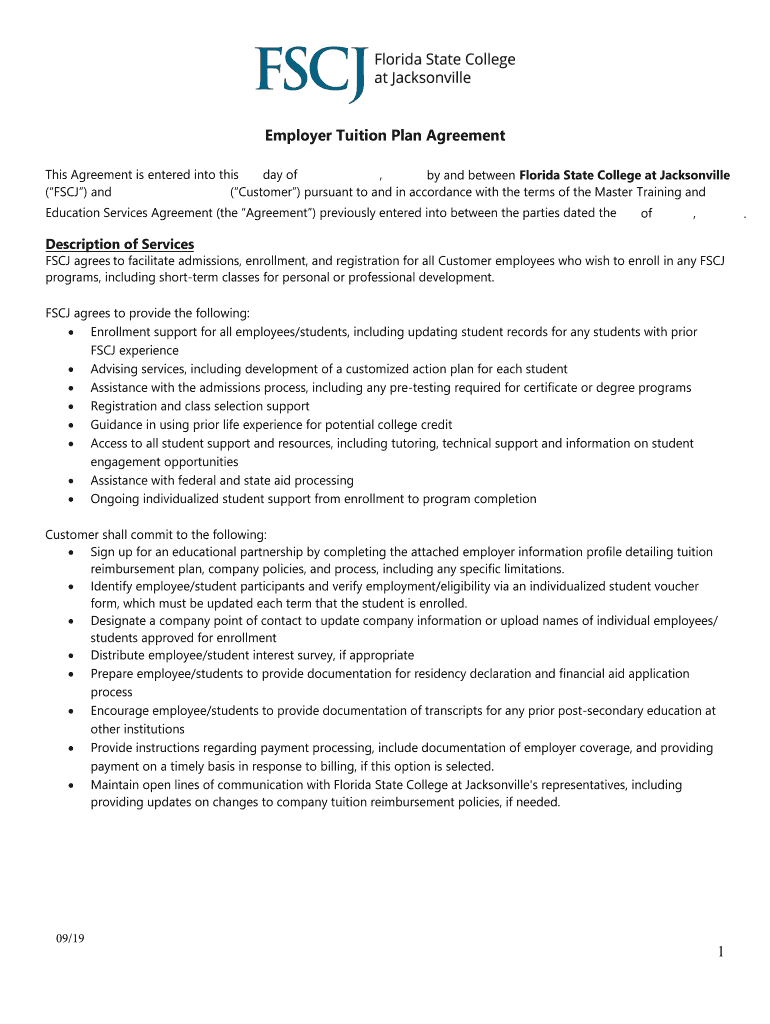
Employer Tuition Plan Agreement 2019-2026


What is the Employer Tuition Plan Agreement
The Employer Tuition Plan Agreement is a formal document that outlines the terms and conditions under which an employer agrees to cover the educational expenses of an employee. This agreement typically includes details about the types of education covered, the reimbursement process, and any obligations the employee must fulfill to qualify for this benefit. It serves as a mutual understanding between the employer and employee, ensuring clarity on both sides regarding educational support.
Key elements of the Employer Tuition Plan Agreement
Several key elements are essential in an Employer Tuition Plan Agreement:
- Eligibility Criteria: Defines which employees qualify for tuition reimbursement, including any tenure or performance requirements.
- Covered Expenses: Specifies the types of educational expenses that are eligible for reimbursement, such as tuition, books, and fees.
- Reimbursement Process: Outlines the steps employees must take to submit their expenses for reimbursement, including documentation requirements.
- Repayment Terms: Details any obligations for the employee to repay the employer if they leave the company within a specified period after receiving benefits.
- Duration of the Agreement: Indicates the time frame during which the agreement is valid and any renewal options.
Steps to complete the Employer Tuition Plan Agreement
Completing the Employer Tuition Plan Agreement involves several straightforward steps:
- Review the Agreement: Carefully read the terms outlined in the agreement to understand your rights and responsibilities.
- Gather Required Documents: Collect any necessary documentation, such as proof of enrollment or course descriptions.
- Fill Out the Agreement: Complete the agreement form, ensuring all information is accurate and complete.
- Submit the Agreement: Send the completed agreement to the designated HR representative or department for processing.
- Keep a Copy: Retain a copy of the signed agreement for your records, as it may be needed for future reference.
Legal use of the Employer Tuition Plan Agreement
The legal use of the Employer Tuition Plan Agreement is governed by various employment laws and regulations. To ensure the agreement is enforceable, it must comply with federal and state laws regarding employment benefits. This includes adherence to regulations concerning non-discrimination and confidentiality. Additionally, both parties should sign the agreement to establish its legality, and it is recommended to keep records of all communications and submissions related to the agreement.
How to use the Employer Tuition Plan Agreement
Using the Employer Tuition Plan Agreement effectively involves understanding its purpose and following the outlined procedures. Employees should refer to the agreement when considering educational opportunities that may be eligible for reimbursement. It is important to communicate with HR regarding any questions or clarifications needed about the agreement. Additionally, employees should keep track of their educational expenses and submit them according to the reimbursement process specified in the agreement.
Quick guide on how to complete employer tuition plan agreement
Effortlessly prepare Employer Tuition Plan Agreement on any device
Managing documents online has gained traction among businesses and individuals. It serves as an ideal eco-friendly alternative to conventional printed and signed paperwork, allowing you to find the needed form and securely store it in the cloud. airSlate SignNow equips you with all the necessary tools to create, modify, and electronically sign your documents quickly without any holdups. Oversee Employer Tuition Plan Agreement on any device using the airSlate SignNow apps for Android or iOS and enhance your document-driven processes today.
How to modify and electronically sign Employer Tuition Plan Agreement with ease
- Obtain Employer Tuition Plan Agreement and click on Get Form to begin.
- Take advantage of the tools we provide to fill out your document.
- Emphasize important sections of your documents or conceal sensitive information using the tools that airSlate SignNow supplies specifically for that purpose.
- Create your electronic signature with the Sign tool, which only takes seconds and holds the same legal validity as a traditional handwritten signature.
- Review the information and then click the Done button to save your changes.
- Select your preferred method for sending your form, whether via email, SMS, or an invitation link, or download it to your computer.
Eliminate worries about lost or misplaced documents, monotonous form navigation, or mistakes that necessitate printing new copies. airSlate SignNow caters to all your document management needs in just a few clicks from any device of your choosing. Modify and electronically sign Employer Tuition Plan Agreement to ensure effective communication throughout your form preparation process with airSlate SignNow.
Create this form in 5 minutes or less
Create this form in 5 minutes!
How to create an eSignature for the employer tuition plan agreement
The way to generate an electronic signature for a PDF in the online mode
The way to generate an electronic signature for a PDF in Chrome
The way to create an eSignature for putting it on PDFs in Gmail
How to create an eSignature straight from your smart phone
The best way to make an eSignature for a PDF on iOS devices
How to create an eSignature for a PDF document on Android OS
People also ask
-
What is a tuition reimbursement payback agreement template?
A tuition reimbursement payback agreement template is a legal document that outlines the terms between an employer and employee regarding tuition reimbursement. It specifies conditions under which an employee may need to repay tuition costs if they leave the organization within a certain timeframe after receiving payment.
-
How can I customize the tuition reimbursement payback agreement template?
You can easily customize the tuition reimbursement payback agreement template using airSlate SignNow's user-friendly interface. Simply edit the fields to include specific terms, conditions, or any additional clauses that reflect your organization's unique policies.
-
Is there a cost associated with using the tuition reimbursement payback agreement template?
Yes, airSlate SignNow offers competitive pricing plans that allow you to access the tuition reimbursement payback agreement template. The cost varies depending on the chosen plan and features you may want to include, ensuring you get the best value for your needs.
-
What features are included with the tuition reimbursement payback agreement template?
The tuition reimbursement payback agreement template includes essential features such as digital signatures, templating options, and automated workflows. These features streamline the process, making it easier to manage and track employee tuition reimbursement agreements.
-
What are the benefits of using a tuition reimbursement payback agreement template?
Using a tuition reimbursement payback agreement template provides clarity and protection for both employers and employees. It ensures all parties understand the terms of reimbursement, enhances compliance, and can lead to increased employee satisfaction as educational support is clearly outlined.
-
Can the tuition reimbursement payback agreement template be integrated with other software?
Yes, airSlate SignNow supports integration with various software solutions, allowing you to seamlessly incorporate the tuition reimbursement payback agreement template into your existing systems. This enhances your HR practices and improves workflow efficiency across different departments.
-
How do I ensure compliance with legal requirements when using the tuition reimbursement payback agreement template?
To ensure compliance, it’s essential that your tuition reimbursement payback agreement template is reviewed by legal counsel to align with local laws and regulations. airSlate SignNow’s templates are designed to be up-to-date, but custom adjustments may be necessary to fit specific legal standards.
Get more for Employer Tuition Plan Agreement
Find out other Employer Tuition Plan Agreement
- Can I Sign Georgia Charity Warranty Deed
- How To Sign Iowa Charity LLC Operating Agreement
- Sign Kentucky Charity Quitclaim Deed Myself
- Sign Michigan Charity Rental Application Later
- How To Sign Minnesota Charity Purchase Order Template
- Sign Mississippi Charity Affidavit Of Heirship Now
- Can I Sign Nevada Charity Bill Of Lading
- How Do I Sign Nebraska Charity Limited Power Of Attorney
- Sign New Hampshire Charity Residential Lease Agreement Online
- Sign New Jersey Charity Promissory Note Template Secure
- How Do I Sign North Carolina Charity Lease Agreement Form
- How To Sign Oregon Charity Living Will
- Sign South Dakota Charity Residential Lease Agreement Simple
- Sign Vermont Charity Business Plan Template Later
- Sign Arkansas Construction Executive Summary Template Secure
- How To Sign Arkansas Construction Work Order
- Sign Colorado Construction Rental Lease Agreement Mobile
- Sign Maine Construction Business Letter Template Secure
- Can I Sign Louisiana Construction Letter Of Intent
- How Can I Sign Maryland Construction Business Plan Template