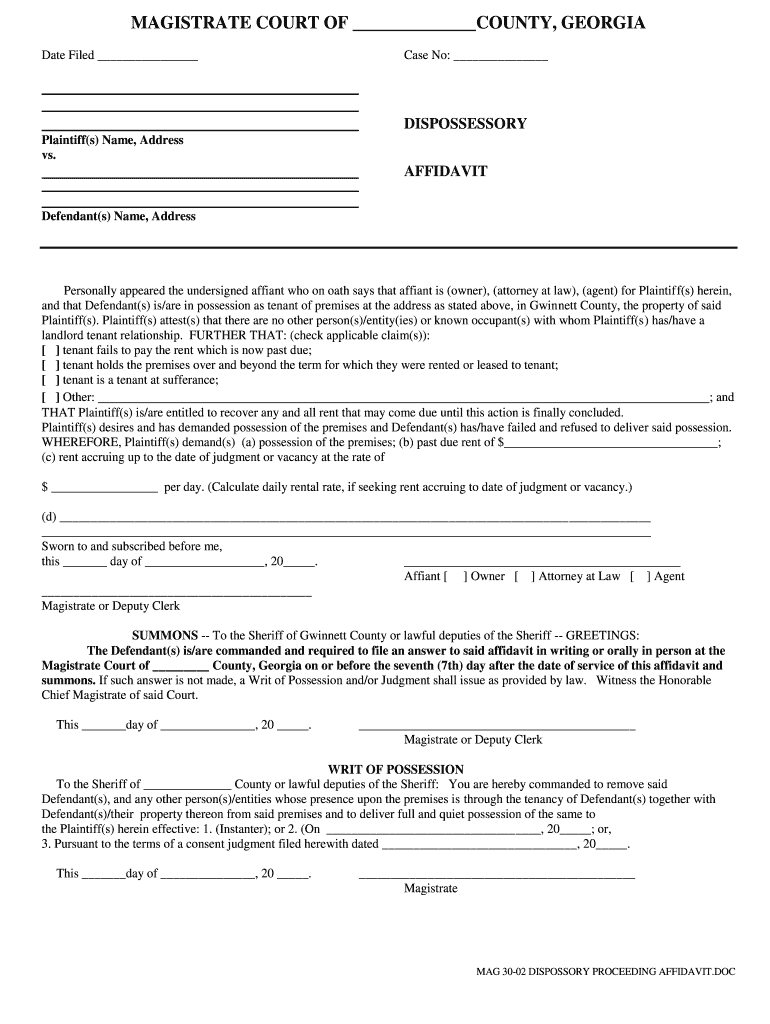
Mag 30 02 Dispossory Proceeding Affidavitr Form


Understanding the MAG 30 02 Dispossessory Proceeding Affidavit
The MAG 30 02 Dispossessory Proceeding Affidavit is a legal document used in eviction cases in Georgia. This affidavit serves as a formal declaration by a property owner or landlord, asserting the grounds for eviction. It is essential for initiating dispossessory proceedings, which are the legal steps taken to remove a tenant from a rental property. Understanding this affidavit is crucial for landlords to ensure compliance with state laws and to protect their rights as property owners.
Steps to Complete the MAG 30 02 Dispossessory Proceeding Affidavit
Completing the MAG 30 02 Dispossessory Proceeding Affidavit involves several key steps:
- Gather necessary information about the tenant and the rental agreement.
- Clearly state the reason for eviction, such as non-payment of rent or lease violations.
- Fill out the affidavit accurately, ensuring all required fields are completed.
- Sign the affidavit in the presence of a notary public to make it legally binding.
- File the affidavit with the appropriate court to initiate the eviction process.
Key Elements of the MAG 30 02 Dispossessory Proceeding Affidavit
The MAG 30 02 Dispossessory Proceeding Affidavit must include several critical elements to be valid:
- The name and address of the landlord or property owner.
- The name and address of the tenant being evicted.
- A detailed description of the property involved in the eviction.
- The specific grounds for eviction, including any relevant dates.
- The signature of the landlord or authorized agent, along with a notary's signature.
Legal Use of the MAG 30 02 Dispossessory Proceeding Affidavit
This affidavit must be used in compliance with Georgia state laws governing eviction procedures. It is a legal requirement to file this document with the court before proceeding with eviction actions. Failure to use the affidavit correctly can result in delays or dismissal of the eviction case. Landlords should familiarize themselves with local regulations and ensure that all information provided is accurate and truthful.
Obtaining the MAG 30 02 Dispossessory Proceeding Affidavit
The MAG 30 02 Dispossessory Proceeding Affidavit can typically be obtained from local court websites or legal aid organizations. Many jurisdictions provide downloadable templates that ensure compliance with state laws. It is advisable to use the most current version of the affidavit to avoid issues during the filing process.
Examples of Using the MAG 30 02 Dispossessory Proceeding Affidavit
Examples of situations where the MAG 30 02 Dispossessory Proceeding Affidavit may be used include:
- A landlord seeking to evict a tenant for failing to pay rent for three consecutive months.
- A property owner attempting to remove a tenant who has violated lease terms, such as unauthorized subletting.
- Cases where tenants refuse to vacate the property after the lease has expired.
Quick guide on how to complete mag 30 02 dispossessory proceeding affidavit form
Finalize and submit your Mag 30 02 Dispossory Proceeding Affidavitr quickly
Efficient tools for digital document exchange and validation are essential for optimizing processes and ensuring the ongoing enhancement of your forms. When handling legal documents and signing a Mag 30 02 Dispossory Proceeding Affidavitr, the right signature solution can save you a signNow amount of time and resources with every submission.
Locate, complete, modify, endorse, and distribute your legal documents with airSlate SignNow. This platform provides everything necessary to establish streamlined document submission workflows. Its extensive library of legal forms and user-friendly interface can assist you in obtaining your Mag 30 02 Dispossory Proceeding Affidavitr swiftly, and the editor equipped with our signature feature will enable you to fill out and validate it instantly.
Authenticate your Mag 30 02 Dispossory Proceeding Affidavitr in a few straightforward steps
- Access the Mag 30 02 Dispossory Proceeding Affidavitr you require from our library via search or catalog pages.
- Examine the form details and preview it to ensure it meets your requirements and complies with state regulations.
- Click Obtain form to open it for modification.
- Complete the form using the extensive toolbar.
- Inspect the information you've entered and click the Sign tool to validate your document.
- Select one of three options to affix your signature.
- Conclude editing and save the document in your files, then download it to your device or share it right away.
Simplify every step in your document preparation and validation with airSlate SignNow. Experience a more effective online solution that considers every aspect of managing your paperwork.
Create this form in 5 minutes or less
Create this form in 5 minutes!
How to create an eSignature for the mag 30 02 dispossessory proceeding affidavit form
How to create an eSignature for your Mag 30 02 Dispossessory Proceeding Affidavit Form in the online mode
How to create an eSignature for the Mag 30 02 Dispossessory Proceeding Affidavit Form in Google Chrome
How to generate an eSignature for signing the Mag 30 02 Dispossessory Proceeding Affidavit Form in Gmail
How to make an eSignature for the Mag 30 02 Dispossessory Proceeding Affidavit Form from your smartphone
How to create an eSignature for the Mag 30 02 Dispossessory Proceeding Affidavit Form on iOS
How to create an eSignature for the Mag 30 02 Dispossessory Proceeding Affidavit Form on Android devices
People also ask
-
What is an eviction affidavit?
An eviction affidavit is a legal document that outlines the facts of a tenant's eviction. It serves as a sworn statement, asserting the landlord’s case for the eviction process. Understanding how to properly prepare an eviction affidavit is crucial for landlords navigating this process.
-
How can airSlate SignNow help with eviction affidavits?
airSlate SignNow provides an efficient platform for creating, sending, and electronically signing eviction affidavits. Our user-friendly tools simplify document management, ensuring that you can focus more on your legal processes and less on paperwork. Reliable eSignature solutions make the eviction process more streamlined.
-
What are the benefits of using airSlate SignNow for eviction affidavits?
Using airSlate SignNow for eviction affidavits offers numerous benefits, including reduced turnaround times and improved accuracy. The digital signature feature ensures compliance with legal standards and speeds up the eviction process. Cost-effectiveness and easy document tracking make it a top choice for property managers.
-
Is there a cost associated with using airSlate SignNow for eviction affidavits?
Yes, airSlate SignNow offers a pricing plan that is structured to be cost-effective for businesses of all sizes. The pricing typically includes features specifically designed for document management, including eviction affidavits. Explore our website for detailed pricing options tailored to your needs.
-
Can I integrate airSlate SignNow with other software for eviction affidavits?
Absolutely! airSlate SignNow integrates seamlessly with a variety of software platforms, enhancing your ability to manage eviction affidavits. This integration facilitates a smoother workflow, allowing you to connect with property management tools and databases you might already be using.
-
What features does airSlate SignNow offer for managing eviction affidavits?
airSlate SignNow includes features such as customizable templates, automated workflows, and secure cloud storage for eviction affidavits. These features streamline the document creation and signing processes, ensuring all necessary steps in the eviction process are efficiently managed. The platform also enables real-time tracking and notifications.
-
How secure is my information when using airSlate SignNow for eviction affidavits?
airSlate SignNow prioritizes the security of your information, employing robust encryption protocols to protect all documents, including eviction affidavits. Our compliance with industry standards ensures that sensitive data remains confidential and secure throughout the process. You can confidently manage your legal documents with our solutions.
Get more for Mag 30 02 Dispossory Proceeding Affidavitr
- Northwest arkansas board of realtors form
- Maryland general residential dwelling lease template form
- Aacar addendum form
- Maryland residential lease agreement pdf form
- Iowa sellers disclosure statement form
- Early occupancy agreement skn axiscom form
- What is ce number cook county form
- Illinois rental lease printable form
Find out other Mag 30 02 Dispossory Proceeding Affidavitr
- How Do I Electronic signature Vermont Doctors NDA
- Electronic signature Utah Doctors Promissory Note Template Secure
- Electronic signature West Virginia Doctors Bill Of Lading Online
- Electronic signature West Virginia Construction Quitclaim Deed Computer
- Electronic signature Construction PDF Wisconsin Myself
- How Do I Electronic signature Wyoming Doctors Rental Lease Agreement
- Help Me With Electronic signature Wyoming Doctors Rental Lease Agreement
- How Do I Electronic signature Colorado Education RFP
- Electronic signature Colorado Education Lease Agreement Form Online
- How To Electronic signature Colorado Education Business Associate Agreement
- Can I Electronic signature California Education Cease And Desist Letter
- Electronic signature Arizona Finance & Tax Accounting Promissory Note Template Computer
- Electronic signature California Finance & Tax Accounting Warranty Deed Fast
- Can I Electronic signature Georgia Education Quitclaim Deed
- Electronic signature California Finance & Tax Accounting LLC Operating Agreement Now
- Electronic signature Connecticut Finance & Tax Accounting Executive Summary Template Myself
- Can I Electronic signature California Government Stock Certificate
- Electronic signature California Government POA Simple
- Electronic signature Illinois Education Business Plan Template Secure
- How Do I Electronic signature Colorado Government POA