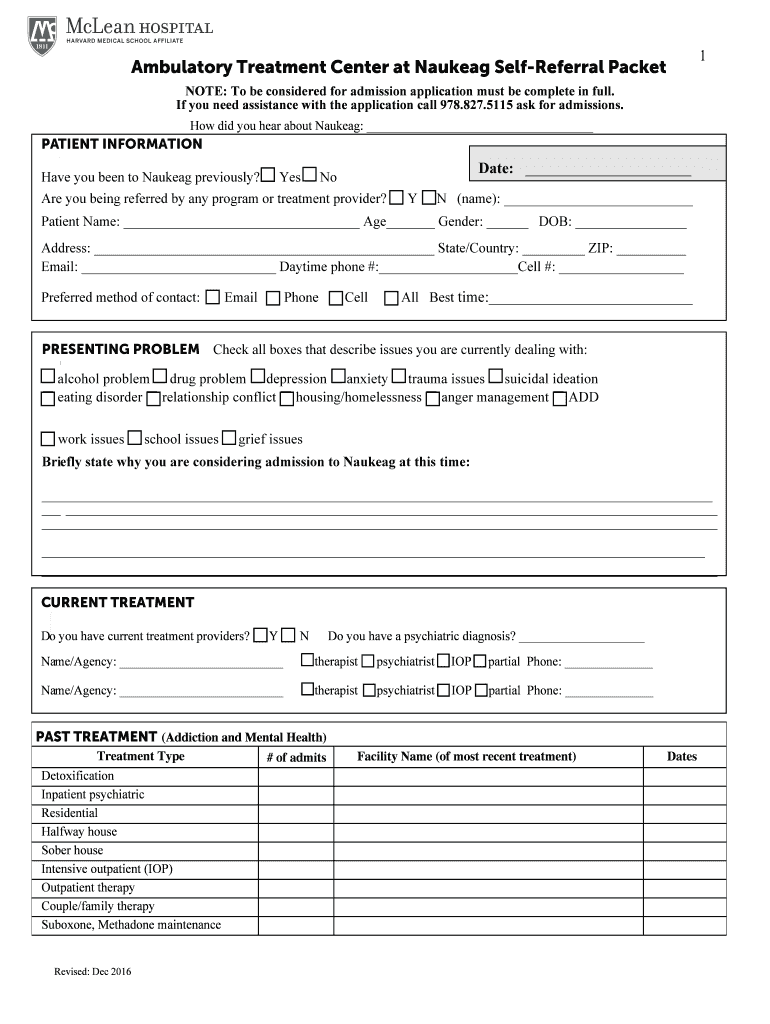
Naukeag Community Self Referral Packet Form


What is the Naukeag Community Self Referral Packet
The Naukeag Community Self Referral Packet is a crucial document designed for individuals seeking mental health services through the Naukeag facility. This packet allows users to initiate their own referrals without needing to go through a third party. It includes essential information about the services offered, eligibility criteria, and the steps required to access care. By using this packet, individuals can take control of their mental health journey and ensure they receive the appropriate support tailored to their needs.
How to use the Naukeag Community Self Referral Packet
To effectively use the Naukeag Community Self Referral Packet, individuals should follow a series of straightforward steps. First, download the packet from the appropriate source, ensuring you have the most current version. Next, carefully read through the instructions provided within the packet to understand the required information. Fill out the necessary sections, including personal details and specific needs. Once completed, submit the packet as directed, either online or by mail. This process empowers individuals to seek help directly and efficiently.
Steps to complete the Naukeag Community Self Referral Packet
Completing the Naukeag Community Self Referral Packet involves several key steps:
- Download the packet from the designated website or location.
- Review the instructions and eligibility criteria thoroughly.
- Fill in your personal information, including contact details and any relevant medical history.
- Specify the services you are seeking and any particular concerns you wish to address.
- Check your responses for accuracy and completeness.
- Submit the packet via the recommended method, ensuring you keep a copy for your records.
Legal use of the Naukeag Community Self Referral Packet
The legal use of the Naukeag Community Self Referral Packet is governed by specific regulations that ensure the confidentiality and rights of individuals seeking mental health services. The packet is designed to comply with relevant privacy laws, such as HIPAA, which protects personal health information. By using this packet, individuals can ensure that their requests for services are handled in a lawful manner, safeguarding their information throughout the process.
Key elements of the Naukeag Community Self Referral Packet
Several key elements are essential to the Naukeag Community Self Referral Packet. These include:
- Personal Information: Collects essential details about the individual seeking services.
- Service Selection: Allows users to specify the types of mental health services required.
- Consent Forms: Includes necessary consent for treatment and information sharing.
- Contact Information: Provides a means for the facility to reach out for follow-up or clarification.
Who Issues the Form
The Naukeag Community Self Referral Packet is issued by the Naukeag facility, which specializes in providing mental health services. This organization is responsible for ensuring that the packet is up-to-date and compliant with current regulations. By issuing this form, Naukeag aims to facilitate access to mental health resources for individuals in need, promoting a proactive approach to mental health care.
Quick guide on how to complete naukeag community self referral packet
Effortlessly Prepare Naukeag Community Self Referral Packet on Any Device
Digital document management has gained traction among companies and individuals alike. It offers an ideal environmentally friendly alternative to traditional printed and signed paperwork, allowing you to access the right forms and securely save them online. airSlate SignNow equips you with everything necessary to create, edit, and electronically sign your documents quickly and smoothly. Manage Naukeag Community Self Referral Packet on any gadget with the airSlate SignNow applications for Android or iOS, and simplify any document-based workflow today.
The Easiest Way to Edit and eSign Naukeag Community Self Referral Packet with Ease
- Find Naukeag Community Self Referral Packet and click on Get Form to initiate.
- Utilize the tools we offer to fill out your form.
- Emphasize important sections of the documents or obscure confidential information using the tools specifically designed for that purpose by airSlate SignNow.
- Create your eSignature with the Sign tool, which only takes a few seconds and carries the same legal validity as a conventional wet ink signature.
- Review the details and click the Done button to save your modifications.
- Select your preferred method for sending your form, be it by email, SMS, or via an invitation link, or download it directly to your computer.
Eliminate concerns about lost or misplaced documents, tedious form searches, or errors that necessitate reprinting new copies. airSlate SignNow fulfills all your document management needs in just a few clicks from any device you choose. Edit and eSign Naukeag Community Self Referral Packet and guarantee smooth communication at every step of your form preparation process with airSlate SignNow.
Create this form in 5 minutes or less
Create this form in 5 minutes!
How to create an eSignature for the naukeag community self referral packet
The way to generate an eSignature for your PDF document in the online mode
The way to generate an eSignature for your PDF document in Chrome
How to make an electronic signature for putting it on PDFs in Gmail
The best way to generate an electronic signature right from your mobile device
The way to create an electronic signature for a PDF document on iOS devices
The best way to generate an electronic signature for a PDF on Android devices
People also ask
-
What is a self referral packet in airSlate SignNow?
A self referral packet in airSlate SignNow is a comprehensive digital document that allows you to manage your referrals efficiently. It streamlines the referral process by making it easy to collect and sign necessary documents electronically, ensuring your workflow remains smooth and organized.
-
How much does it cost to use the self referral packet feature?
The self referral packet feature is included in airSlate SignNow's pricing plans, which are designed to be cost-effective for businesses of all sizes. We offer various subscription options, allowing you to choose a plan that fits your needs while maximizing value.
-
What are the key features of the self referral packet?
The self referral packet comes with several key features, including customizable templates, eSignature capabilities, and document tracking. These features ensure you can create personalized packets swiftly while maintaining oversight on the document's signing status.
-
Can the self referral packet integrate with other apps?
Yes, the self referral packet in airSlate SignNow integrates seamlessly with a variety of third-party applications, including CRMs and email platforms. This integration capability enhances your workflow by connecting your documents with the tools you already use.
-
What are the benefits of using a self referral packet?
Using a self referral packet offers numerous benefits, including improved efficiency, reduced paper use, and enhanced document security. By digitizing the referral process, you can accelerate turnaround times while ensuring compliance and confidentiality.
-
Is it easy to create a self referral packet?
Creating a self referral packet in airSlate SignNow is a simple and intuitive process. With user-friendly templates and drag-and-drop functionality, you can quickly assemble your packet in minutes, even if you have no prior experience with digital documentation.
-
What support options are available for self referral packet users?
airSlate SignNow offers comprehensive customer support for users of the self referral packet feature. You can access FAQs, live chat, and email support to get assistance with any questions or issues you may encounter along the way.
Get more for Naukeag Community Self Referral Packet
- Tennessee confidentiality form
- Tennessee bylaws form
- Corporate records maintenance package for existing corporations tennessee form
- Company llc 497326613 form
- Tennessee llc search form
- Single member limited liability company llc operating agreement tennessee form
- Tennessee pllc form
- Tn disclaimer form
Find out other Naukeag Community Self Referral Packet
- How To eSign Michigan Life Sciences LLC Operating Agreement
- eSign Minnesota Life Sciences Lease Template Later
- eSign South Carolina Insurance Job Description Template Now
- eSign Indiana Legal Rental Application Free
- How To eSign Indiana Legal Residential Lease Agreement
- eSign Iowa Legal Separation Agreement Easy
- How To eSign New Jersey Life Sciences LLC Operating Agreement
- eSign Tennessee Insurance Rental Lease Agreement Later
- eSign Texas Insurance Affidavit Of Heirship Myself
- Help Me With eSign Kentucky Legal Quitclaim Deed
- eSign Louisiana Legal Limited Power Of Attorney Online
- How Can I eSign Maine Legal NDA
- eSign Maryland Legal LLC Operating Agreement Safe
- Can I eSign Virginia Life Sciences Job Description Template
- eSign Massachusetts Legal Promissory Note Template Safe
- eSign West Virginia Life Sciences Agreement Later
- How To eSign Michigan Legal Living Will
- eSign Alabama Non-Profit Business Plan Template Easy
- eSign Mississippi Legal Last Will And Testament Secure
- eSign California Non-Profit Month To Month Lease Myself