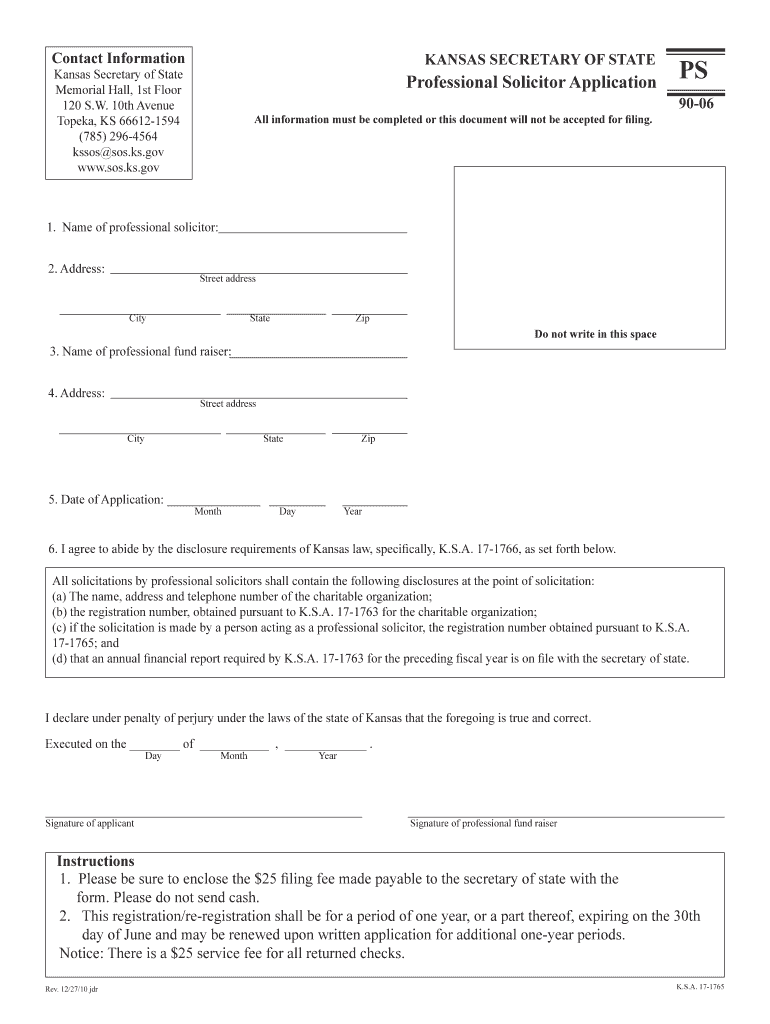
Professional Solicitor Application Kansas Secretary of State Sos Ks Form


What is the Professional Solicitor Application?
The Professional Solicitor Application is a form required by the Kansas Secretary of State for individuals or entities wishing to operate as professional solicitors in the state. This application is crucial for ensuring that solicitors comply with state regulations and maintain ethical standards while soliciting donations for charitable organizations. The form collects essential information about the applicant, including their identity, business structure, and previous solicitation history.
Steps to complete the Professional Solicitor Application
Completing the Professional Solicitor Application involves several key steps:
- Gather necessary information, including personal identification and business details.
- Complete the application form accurately, ensuring all sections are filled out.
- Review the application for any errors or omissions.
- Submit the application along with any required fees to the Kansas Secretary of State.
- Await confirmation of your application status from the office.
Required Documents for the Professional Solicitor Application
When submitting the Professional Solicitor Application, certain documents are typically required to verify the applicant's identity and business legitimacy. These may include:
- A copy of the applicant's government-issued identification.
- Proof of business registration, if applicable.
- Financial statements or records of previous solicitation activities.
- Any additional documentation requested by the Kansas Secretary of State.
Legal use of the Professional Solicitor Application
The Professional Solicitor Application serves a legal purpose by ensuring that solicitors operate within the framework of Kansas laws. This application helps protect the public from fraudulent solicitation practices and ensures that funds raised are used for their intended charitable purposes. Compliance with this application is essential for maintaining transparency and accountability in fundraising efforts.
Who Issues the Professional Solicitor Application?
The Professional Solicitor Application is issued by the Kansas Secretary of State's office. This office is responsible for overseeing the registration and regulation of professional solicitors in the state, ensuring that all applicants meet the necessary legal requirements to operate ethically and effectively.
Eligibility Criteria for the Professional Solicitor Application
To be eligible for the Professional Solicitor Application, applicants must meet specific criteria set forth by the Kansas Secretary of State. Generally, this includes:
- Being at least eighteen years of age.
- Having no felony convictions related to fraud or solicitation.
- Demonstrating a legitimate business purpose for soliciting donations.
Quick guide on how to complete sos kansas
Complete sos kansas effortlessly on any device
Managing documents online has become increasingly favored by businesses and individuals alike. It offers an ideal eco-friendly substitute to conventional printed and signed documents, allowing you to obtain the necessary form and securely store it on the web. airSlate SignNow provides all the features required to create, modify, and eSign your documents swiftly without delays. Handle ks sos on any device using the airSlate SignNow Android or iOS applications and enhance any document-based workflow today.
The easiest way to edit and eSign ks secretary of state forms with ease
- Locate sos ks and click Get Form to begin.
- Utilize the tools we offer to complete your document.
- Emphasize important sections of the documents or redact sensitive information using tools provided by airSlate SignNow specifically for this purpose.
- Create your eSignature with the Sign tool, which takes mere seconds and holds the same legal validity as a traditional handwritten signature.
- Review all the details and click the Done button to save your changes.
- Choose how you wish to send your form, via email, SMS, or invitation link, or download it to your computer.
Eliminate concerns about lost or misplaced documents, tedious form-fishing, or errors that necessitate printing new copies. airSlate SignNow meets your needs in document management within a few clicks from any device of your choosing. Modify and eSign sos kansas gov and ensure excellent communication throughout the document preparation process with airSlate SignNow.
Create this form in 5 minutes or less
FAQs save verification dmv
-
How does one run for president in the united states, is there some kind of form to fill out or can you just have a huge fan base who would vote for you?
If you’re seeking the nomination of a major party, you have to go through the process of getting enough delegates to the party’s national convention to win the nomination. This explains that process:If you’re not running as a Democrat or Republican, you’ll need to get on the ballot in the various states. Each state has its own rules for getting on the ballot — in a few states, all you have to do is have a slate of presidential electors. In others, you need to collect hundreds or thousands of signatures of registered voters.
-
How do I fill out the N-600 certificate of citizenship application if you already received a US passport from the state department and returned your Greencard as the questions seem to assume one is still on immigrant status?
In order to file N-600 to apply for a Certificate of Citizenship, you must already be a US citizen beforehand. (The same is true to apply for a US passport — you must already be a US citizen beforehand.) Whether you applied for a passport already is irrelevant; it is normal for a US citizen to apply for a US passport; applying for a passport never affects your immigration status, as you must already have been a US citizen before you applied for a passport.The form’s questions are indeed worded poorly. Just interpret the question to be asking about your status before you became a citizen, because otherwise the question would make no sense, as an applicant of N-600 must already be a US citizen at the time of filing the application.(By the way, why are you wasting more than a thousand dollars to apply for a Certificate of Citizenship anyway? It basically doesn’t serve any proof of citizenship purposes that a US passport doesn’t already serve as.)
-
I am a working software professional in the Bay Area and looking to switch jobs. I can't openly write in my LinkedIn profile about the same. How do I approach recruiters/companies? Is there an easier way than filling out 4 - 5 page forms in the career website of the company?
I'd say that you should just seek out the jobs that interest you and apply for them. Many don't have such onerous application forms. Some even allow you to apply through LinkedIn. And if you target a small set of companies that really interest you, then it's worth the extra effort to customize each application. Many recruiters and hiring managers, myself included, give more weight to candidates who seem specifically interested in an opportunity, as compared to those who seem to be taking a shotgun approach to the job seeking process.
Related searches to professional solicitor
Create this form in 5 minutes!
How to create an eSignature for the kansas department of state
How to generate an electronic signature for the Professional Solicitor Application Kansas Secretary Of State Sos Ks in the online mode
How to generate an electronic signature for your Professional Solicitor Application Kansas Secretary Of State Sos Ks in Chrome
How to generate an electronic signature for putting it on the Professional Solicitor Application Kansas Secretary Of State Sos Ks in Gmail
How to generate an electronic signature for the Professional Solicitor Application Kansas Secretary Of State Sos Ks straight from your mobile device
How to generate an electronic signature for the Professional Solicitor Application Kansas Secretary Of State Sos Ks on iOS devices
How to make an eSignature for the Professional Solicitor Application Kansas Secretary Of State Sos Ks on Android
People also ask kansas state secretary
-
What are Kansas Secretary of State forms?
Kansas Secretary of State forms are official documents required for various business and legal transactions in Kansas. These forms are essential for tasks such as business registration, amendments, and compliance with state regulations. Utilizing airSlate SignNow, you can easily access, complete, and eSign these forms online.
-
How can airSlate SignNow help with Kansas Secretary of State forms?
airSlate SignNow simplifies the process of preparing and submitting Kansas Secretary of State forms by allowing you to create, send, and eSign documents online. Our user-friendly platform ensures that you can efficiently manage your forms, reducing the time and effort needed to comply with state requirements. With our solution, submitting these forms becomes a hassle-free experience.
-
Are there any costs associated with using airSlate SignNow for Kansas Secretary of State forms?
Yes, airSlate SignNow offers competitive pricing plans designed to fit various business needs when handling Kansas Secretary of State forms. We provide a cost-effective solution that enables you to manage your document workflow without incurring excessive fees. Check our website for detailed pricing information tailored to your requirements.
-
What features does airSlate SignNow offer for managing Kansas Secretary of State forms?
airSlate SignNow includes several features specifically designed to improve the management of Kansas Secretary of State forms, including customizable templates, in-app eSigning, and document tracking. These functionalities streamline your workflow and ensure that you can easily complete your forms with accuracy and compliance. Our platform is designed to make your document processes seamless.
-
Can I integrate airSlate SignNow with other tools for Kansas Secretary of State forms?
Absolutely! airSlate SignNow offers integration with various third-party applications to enhance your workflow when dealing with Kansas Secretary of State forms. Whether you need to link with CRM systems or cloud storage solutions, our platform is designed for seamless connections that improve efficiency and collaboration in document management.
-
What are the benefits of eSigning Kansas Secretary of State forms with airSlate SignNow?
eSigning Kansas Secretary of State forms with airSlate SignNow saves time and resources, eliminating the need for printing and mailing. This digital solution also enhances security, ensuring your documents are safely stored and compliant with Kansas state law. Additionally, our platform provides a clear audit trail, giving you peace of mind with verification and tracking.
-
Is airSlate SignNow easy to use for filing Kansas Secretary of State forms?
Yes, airSlate SignNow is designed with user experience in mind, making it easy to navigate and utilize for Kansas Secretary of State forms. Our intuitive interface allows users of all skill levels to quickly create and manage their documents. Plus, we offer resources and support to assist you throughout the process.
Get more for kansas sos
Find out other kansas secretary state
- Sign Nebraska Real Estate Limited Power Of Attorney Mobile
- How Do I Sign New Mexico Sports Limited Power Of Attorney
- Sign Ohio Sports LLC Operating Agreement Easy
- Sign New Jersey Real Estate Limited Power Of Attorney Computer
- Sign New Mexico Real Estate Contract Safe
- How To Sign South Carolina Sports Lease Termination Letter
- How Can I Sign New York Real Estate Memorandum Of Understanding
- Sign Texas Sports Promissory Note Template Online
- Sign Oregon Orthodontists Last Will And Testament Free
- Sign Washington Sports Last Will And Testament Free
- How Can I Sign Ohio Real Estate LLC Operating Agreement
- Sign Ohio Real Estate Quitclaim Deed Later
- How Do I Sign Wisconsin Sports Forbearance Agreement
- How To Sign Oregon Real Estate Resignation Letter
- Can I Sign Oregon Real Estate Forbearance Agreement
- Sign Pennsylvania Real Estate Quitclaim Deed Computer
- How Do I Sign Pennsylvania Real Estate Quitclaim Deed
- How Can I Sign South Dakota Orthodontists Agreement
- Sign Police PPT Alaska Online
- How To Sign Rhode Island Real Estate LLC Operating Agreement