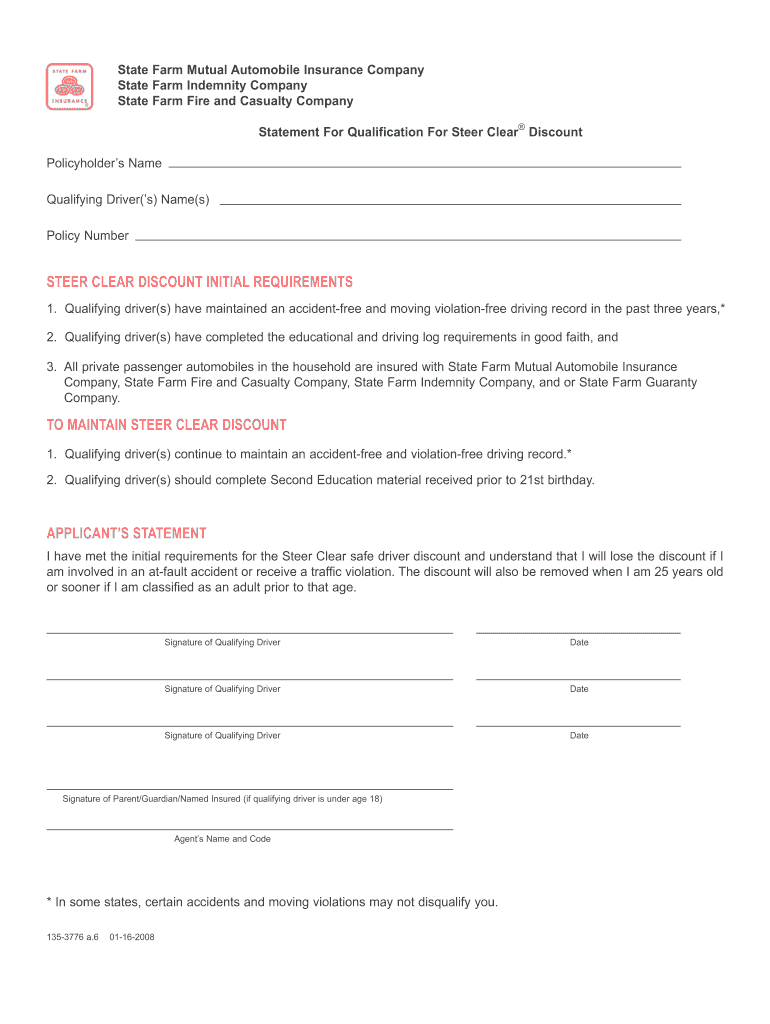
State Farm Steer Clear 2008-2026


What is the State Farm Steer Clear
The State Farm Steer Clear program is designed to encourage safe driving habits among young drivers. It offers educational resources and incentives for completing driving courses and maintaining a clean driving record. Participants can earn discounts on their insurance premiums by demonstrating their commitment to safe driving practices.
How to use the State Farm Steer Clear
To utilize the State Farm Steer Clear program, drivers must first enroll by completing the required online registration. After enrollment, participants should engage with the program's educational materials, which include videos and quizzes. Tracking driving habits through the app or website is essential, as it helps document safe driving behaviors necessary for qualifying for discounts.
Steps to complete the State Farm Steer Clear
Completing the State Farm Steer Clear program involves several key steps:
- Register for the program online through the State Farm website.
- Access and review the educational content provided.
- Complete the required driving logs and assessments.
- Submit your completed logs and any necessary documentation through the platform.
- Receive confirmation of your participation and any applicable discounts.
Legal use of the State Farm Steer Clear
The State Farm Steer Clear program operates within legal guidelines set forth by insurance regulations in the United States. Participants must ensure that all submitted information is accurate and truthful to avoid potential penalties or loss of discounts. The program complies with state-specific insurance laws, ensuring that it meets the necessary legal standards for eSignature and documentation.
Eligibility Criteria
Eligibility for the State Farm Steer Clear program typically includes young drivers aged 16 to 25 who hold a valid driver's license. Additionally, participants must have a clean driving record, free from major violations or accidents, to qualify for the associated discounts. It is important to review specific eligibility requirements on the State Farm website, as they may vary by state.
Key elements of the State Farm Steer Clear
The key elements of the State Farm Steer Clear program include:
- Educational resources aimed at improving driving skills.
- Incentives for safe driving, including potential discounts on insurance premiums.
- A tracking system for monitoring driving habits and progress.
- Access to a community of young drivers for support and motivation.
How to obtain the State Farm Steer Clear
To obtain access to the State Farm Steer Clear program, interested drivers should visit the State Farm website and complete the online registration process. After registration, participants will receive instructions on how to access educational materials and begin tracking their driving habits. It is advisable to have your driver's license information handy during the registration process for a smoother experience.
Quick guide on how to complete state farm steer clear discount form
The simplest method to obtain and sign State Farm Steer Clear
At the level of an entire organization, ineffective procedures surrounding paper authorization can consume numerous work hours. Signing documents such as State Farm Steer Clear is an inherent aspect of operations across all sectors, which is why the effectiveness of each agreement's lifecycle signNowly impacts the overall efficiency of the business. With airSlate SignNow, signing your State Farm Steer Clear can be as straightforward and quick as possible. This platform provides you with the most recent version of virtually any form. Even better, you can sign it immediately without the necessity of installing additional applications on your computer or printing any physical copies.
Steps to obtain and sign your State Farm Steer Clear
- Browse our collection by category or use the search bar to find the document you require.
- View the form preview by clicking on Learn more to ensure it's the correct one.
- Click Get form to begin editing without delay.
- Fill out your form and input any necessary information using the toolbar.
- Once finished, click the Sign tool to sign your State Farm Steer Clear.
- Choose the signature method that is easiest for you: Draw, Generate initials, or upload an image of your handwritten signature.
- Click Done to finalize editing and proceed to document-sharing options if needed.
With airSlate SignNow, you have everything necessary to handle your documentation efficiently. You can find, complete, edit, and even send your State Farm Steer Clear in a single interface without complications. Enhance your procedures with a single, intelligent eSignature solution.
Create this form in 5 minutes or less
FAQs
-
How to decide my bank name city and state if filling out a form, if the bank is a national bank?
Somewhere on that form should be a blank for routing number and account number. Those are available from your check and/or your bank statements. If you can't find them, call the bank and ask or go by their office for help with the form. As long as those numbers are entered correctly, any error you make in spelling, location or naming should not influence the eventual deposit into your proper account.
-
Who can clear my doubts regarding OUAT form B, and how do I fill it out?
i have the same problem
-
For taxes, does one have to fill out a federal IRS form and a state IRS form?
No, taxes are handled separately between state and federal governments in the United States.The IRS (Internal Revenue Service) is a federal, not state agency.You will be required to fill out the the necessary tax documentation for your federal income annually and submit them to the IRS by April 15th of that year. You can receive extensions for this; but you have to apply for those extensions.As far as state taxes go, 41 states require you to fill out an income tax return annually. They can either mail you those forms or they be downloaded from online. They are also available for free at various locations around the state.Nine states have no tax on personal income, so there is no need to fill out a state tax return unless you are a business owner.Reference:www.irs.gov
-
Do you have to fill out a separate form to avail state quota in NEET?
No..you dont have to fill form..But you have to register yourself in directorate of medical education/DME of your state for state quota counselling process..DME Will issue notice regarding process, date, of 1st round of counsellingCounselling schedule have info regarding date for registration , process of counselling etc.You will have to pay some amount of fee at the time of registration as registration fee..As soon as neet result is out..check for notification regarding counselling on DmE site..Hope this helpBest wishes dear.
-
Do I need to fill out the state admission form to participate in state counselling in the NEET UG 2018?
There is two way to participate in state counseling》Fill the state quota counseling admission form(for 15% quota) and give the preference to your own state with this if your marks are higher and if you are eligible to get admission in your state then you will get the college.》Fill out the form for state counseling like karnataka state counseling has started and Rajasthan counseling will start from 18th june.In 2nd way you will fill the form for 85% state quota and has higher chances to get college in your own state.NOTE= YOU WILL GET COLLEGE IN OTHER STATE (IN 15% QUOTA) WHEN YOU WILL CROSS THE PARTICULAR CUT OFF OF THE NEET AND THAT STATE.BEST OF LUCK.PLEASE DO FOLLOW ME ON QUORA.
Create this form in 5 minutes!
How to create an eSignature for the state farm steer clear discount form
How to make an eSignature for your State Farm Steer Clear Discount Form online
How to generate an eSignature for the State Farm Steer Clear Discount Form in Chrome
How to generate an electronic signature for signing the State Farm Steer Clear Discount Form in Gmail
How to create an eSignature for the State Farm Steer Clear Discount Form straight from your smartphone
How to create an eSignature for the State Farm Steer Clear Discount Form on iOS devices
How to make an eSignature for the State Farm Steer Clear Discount Form on Android OS
People also ask
-
What is the steer clear form in airSlate SignNow?
The steer clear form in airSlate SignNow is a customizable document template designed to help you manage sensitive information efficiently. This feature allows users to create secure forms that prevent unauthorized access, ensuring your business data remains protected.
-
How can I integrate the steer clear form with other applications?
Integrating the steer clear form with other applications is simple with airSlate SignNow. You can connect it to various platforms through our API or utilize existing integrations with tools like Salesforce, Google Drive, and many others to streamline your document workflows.
-
What are the pricing options for using the steer clear form feature?
airSlate SignNow offers flexible pricing plans that include the steer clear form feature. You can choose a subscription plan that best fits your business needs, whether you're a small team or a large enterprise, ensuring that you get the most value for your investment.
-
What benefits does the steer clear form provide for businesses?
The steer clear form provides businesses with enhanced security and improved efficiency in document management. By using this feature, companies can ensure that sensitive data is well-guarded while allowing for smooth eSignature processes that save time and reduce paperwork.
-
Can I customize the steer clear form to match my branding?
Absolutely! airSlate SignNow allows you to customize the steer clear form to align with your branding. You can add your logo, adjust colors, and modify the layout, ensuring that your forms reflect your company's identity and enhance brand recognition.
-
Is the steer clear form user-friendly for new users?
Yes, the steer clear form is designed with user-friendliness in mind. Even if you're new to airSlate SignNow, you will find that the intuitive interface and straightforward setup processes make it easy to create and manage forms without extensive training.
-
How can I ensure my steer clear form is compliant with regulations?
To ensure your steer clear form is compliant, airSlate SignNow adheres to industry-standard security protocols and regulations. Regular updates and features help you meet legal requirements, making compliance straightforward while focusing on your business goals.
Get more for State Farm Steer Clear
Find out other State Farm Steer Clear
- eSign Colorado Legal Operating Agreement Safe
- How To eSign Colorado Legal POA
- eSign Insurance Document New Jersey Online
- eSign Insurance Form New Jersey Online
- eSign Colorado Life Sciences LLC Operating Agreement Now
- eSign Hawaii Life Sciences Letter Of Intent Easy
- Help Me With eSign Hawaii Life Sciences Cease And Desist Letter
- eSign Hawaii Life Sciences Lease Termination Letter Mobile
- eSign Hawaii Life Sciences Permission Slip Free
- eSign Florida Legal Warranty Deed Safe
- Help Me With eSign North Dakota Insurance Residential Lease Agreement
- eSign Life Sciences Word Kansas Fast
- eSign Georgia Legal Last Will And Testament Fast
- eSign Oklahoma Insurance Business Associate Agreement Mobile
- eSign Louisiana Life Sciences Month To Month Lease Online
- eSign Legal Form Hawaii Secure
- eSign Hawaii Legal RFP Mobile
- How To eSign Hawaii Legal Agreement
- How Can I eSign Hawaii Legal Moving Checklist
- eSign Hawaii Legal Profit And Loss Statement Online