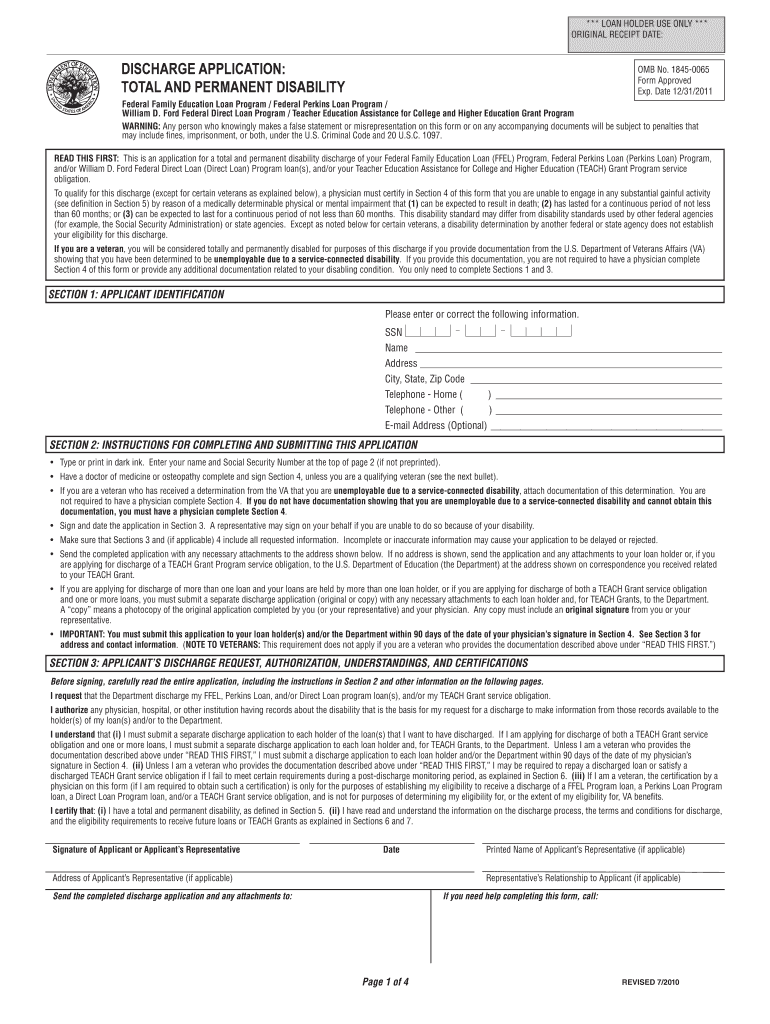
DISCHARGE APPLICATION TOTAL and PERMANENT DISABILITY Ifap Ed Form


Understanding the total and permanent disability discharge application
The total and permanent disability discharge application is a crucial document for individuals seeking relief from federal student loans due to a total and permanent disability. This form allows borrowers to request the cancellation of their federal student loans when they can no longer work due to their disability. Understanding the purpose and function of this application is essential for those who qualify, ensuring they can navigate the process effectively.
Steps to complete the total and permanent disability discharge application
Completing the total and permanent disability discharge application involves several key steps:
- Gather necessary documentation, including medical records that confirm your disability.
- Fill out the application form accurately, ensuring all required sections are completed.
- Review the form for any errors or omissions before submission.
- Submit the application through the appropriate channels, either online or by mail.
Each step is vital to ensure that your application is processed smoothly and efficiently.
Required documents for the total and permanent disability discharge application
When applying for the total and permanent disability discharge, specific documents are required to support your claim:
- Medical documentation from a qualified physician confirming your total and permanent disability.
- The completed discharge application form.
- Any additional paperwork that may be requested by the loan servicer.
Having these documents ready can expedite the approval process and reduce potential delays.
Legal use of the total and permanent disability discharge application
The total and permanent disability discharge application is legally binding once completed and submitted according to federal regulations. It is important to ensure that all information provided is accurate and truthful, as any discrepancies may lead to legal repercussions or denial of the application. Understanding the legal implications of this form helps protect your rights and ensures compliance with federal laws.
Eligibility criteria for the total and permanent disability discharge
To qualify for the total and permanent disability discharge, applicants must meet specific eligibility criteria, which include:
- Having a total and permanent disability as determined by a physician.
- Being unable to engage in substantial gainful activity due to the disability.
- Meeting any additional requirements set by the U.S. Department of Education.
Reviewing these criteria before applying can help determine if you are eligible for loan discharge.
Form submission methods for the total and permanent disability discharge application
The total and permanent disability discharge application can be submitted through various methods, including:
- Online submission via the designated portal provided by the U.S. Department of Education.
- Mailing a hard copy of the completed application to the appropriate loan servicer.
- In-person submission at designated locations, if available.
Choosing the right submission method can facilitate a smoother application process.
Quick guide on how to complete discharge application total and permanent disability ifap ed
Effortlessly prepare DISCHARGE APPLICATION TOTAL AND PERMANENT DISABILITY Ifap Ed on any device
Digital document management has become increasingly favored by businesses and individuals alike. It serves as an excellent eco-friendly alternative to traditional printed and signed documents, allowing you to easily find the appropriate form and securely store it online. airSlate SignNow equips you with all the necessary tools to create, modify, and electronically sign your documents promptly without delays. Manage DISCHARGE APPLICATION TOTAL AND PERMANENT DISABILITY Ifap Ed on any platform using the airSlate SignNow apps for Android or iOS, and enhance any document-related process today.
The simplest way to edit and electronically sign DISCHARGE APPLICATION TOTAL AND PERMANENT DISABILITY Ifap Ed with ease
- Find DISCHARGE APPLICATION TOTAL AND PERMANENT DISABILITY Ifap Ed and click Get Form to begin.
- Utilize the available tools to fill out your form.
- Emphasize important sections of your documents or redact sensitive information using the tools provided by airSlate SignNow specifically for this task.
- Generate your electronic signature with the Sign feature, which takes just seconds and holds the same legal validity as a conventional ink signature.
- Review the details and click the Done button to finalize your changes.
- Choose your preferred method for sharing your form, whether by email, SMS, or invitation link, or download it to your computer.
Eliminate concerns about lost or misplaced documents, tedious form searches, or errors that require new copies to be printed. airSlate SignNow meets all your document management needs in just a few clicks from any device you select. Modify and electronically sign DISCHARGE APPLICATION TOTAL AND PERMANENT DISABILITY Ifap Ed to ensure excellent communication at every stage of the document preparation process with airSlate SignNow.
Create this form in 5 minutes or less
FAQs
-
When I fill out a loan application form at a bank, how does the bank know if I am lying about my total assets and liabilities?
Your credit report has more than the score, because part of what makes up you score is the amount of liabilities and how they are handled. Liabilities that will show areCar payments and balanceCredit cardsDepartment store cardsStudent loansChild support/alimony Judgements And many more.For assetsBank statementsBrokerage accounts401k statements etc.If an applicant is sufficiently strong (20% down-payment and a few months mortgage payments reserved) then all assets are usually not verified.But as a mortgage broker I've even used a car and boat title to boost an otherwise shaky application.
-
How much will a doctor with a physical disability and annual net income of around Rs. 2.8 lakhs pay in income tax? Which ITR form is to be filled out?
For disability a deduction of ₹75,000/- is available u/s 80U.Rebate u/s87AFor AY 17–18, rebate was ₹5,000/- or income tax which ever is lower for person with income less than ₹5,00,000/-For AY 18–19, rebate is ₹2,500/- or income tax whichever is lower for person with income less than 3,50,000/-So, for an income of 2.8 lakhs, taxable income after deduction u/s 80U will remain ₹2,05,000/- which is below the slab rate and hence will not be taxable for any of the above said AY.For ITR,If doctor is practicing himself i.e. He has a professional income than ITR 4 should be filedIf doctor is getting any salary than ITR 1 should be filed.:)
Create this form in 5 minutes!
How to create an eSignature for the discharge application total and permanent disability ifap ed
How to generate an eSignature for your Discharge Application Total And Permanent Disability Ifap Ed in the online mode
How to generate an electronic signature for your Discharge Application Total And Permanent Disability Ifap Ed in Google Chrome
How to make an eSignature for signing the Discharge Application Total And Permanent Disability Ifap Ed in Gmail
How to create an electronic signature for the Discharge Application Total And Permanent Disability Ifap Ed straight from your mobile device
How to make an electronic signature for the Discharge Application Total And Permanent Disability Ifap Ed on iOS devices
How to create an electronic signature for the Discharge Application Total And Permanent Disability Ifap Ed on Android devices
People also ask
-
What are permanent disability forms printable and why are they important?
Permanent disability forms printable are essential documents used to apply for long-term disability benefits. They provide a standardized format for sharing necessary medical and personal information. Using these forms ensures that applicants submit complete and accurate information to speed up the approval process.
-
How can I access permanent disability forms printable through airSlate SignNow?
You can access permanent disability forms printable directly from our platform. Simply visit our document library, where you can find a variety of forms available for download and printing. Our user-friendly interface makes it easy for you to locate the forms you need swiftly.
-
Are the permanent disability forms printable by airSlate SignNow customizable?
Yes, the permanent disability forms printable offered by airSlate SignNow are fully customizable. You can modify fields to include specific information pertinent to your situation. This flexibility helps ensure that all necessary details are accurately captured when applying for disability benefits.
-
What are the costs associated with using airSlate SignNow for permanent disability forms printable?
airSlate SignNow offers a variety of pricing plans to accommodate your needs, including access to permanent disability forms printable. Pricing is based on features and the number of users, but we ensure that our solutions remain cost-effective for businesses of all sizes. Check our pricing page for detailed information on available plans.
-
Can I eSign permanent disability forms printable using airSlate SignNow?
Absolutely! airSlate SignNow allows you to eSign permanent disability forms printable quickly and securely. Our eSignature feature ensures that your signed documents are legally binding and accepted by government agencies, streamlining the submission process.
-
What features does airSlate SignNow provide for managing permanent disability forms printable?
airSlate SignNow offers a range of features for managing permanent disability forms printable, including secure storage, tracking, and automated reminders. You can collaborate with others in real time, ensuring that everyone involved stays informed throughout the process. Our platform enhances efficiency and reduces paperwork hassle.
-
Are there any integrations available for permanent disability forms printable on airSlate SignNow?
Yes, airSlate SignNow integrates with various applications to enhance your workflow, making it easier to manage permanent disability forms printable. Available integrations include popular tools like Google Drive, Salesforce, and Dropbox, enabling seamless document management and storage solutions.
Get more for DISCHARGE APPLICATION TOTAL AND PERMANENT DISABILITY Ifap Ed
- Find the volume of each rectangular prism form
- Anthem provider maintenance form
- Permission contact form
- Ncaa tv compound facility power verification form
- Broadway standard costume designer contract 2012 2015 usa829 form
- Bedbathrebates form
- Empowered program form
- The 2015 youth awards program form adm alliance nutrition
Find out other DISCHARGE APPLICATION TOTAL AND PERMANENT DISABILITY Ifap Ed
- Sign Arkansas Application for University Free
- Sign Arkansas Nanny Contract Template Fast
- How To Sign California Nanny Contract Template
- How Do I Sign Colorado Medical Power of Attorney Template
- How To Sign Louisiana Medical Power of Attorney Template
- How Do I Sign Louisiana Medical Power of Attorney Template
- Can I Sign Florida Memorandum of Agreement Template
- How Do I Sign Hawaii Memorandum of Agreement Template
- Sign Kentucky Accident Medical Claim Form Fast
- Sign Texas Memorandum of Agreement Template Computer
- How Do I Sign Utah Deed of Trust Template
- Sign Minnesota Declaration of Trust Template Simple
- Sign Texas Shareholder Agreement Template Now
- Sign Wisconsin Shareholder Agreement Template Simple
- Sign Nebraska Strategic Alliance Agreement Easy
- Sign Nevada Strategic Alliance Agreement Online
- How To Sign Alabama Home Repair Contract
- Sign Delaware Equipment Rental Agreement Template Fast
- Sign Nevada Home Repair Contract Easy
- Sign Oregon Construction Contract Template Online