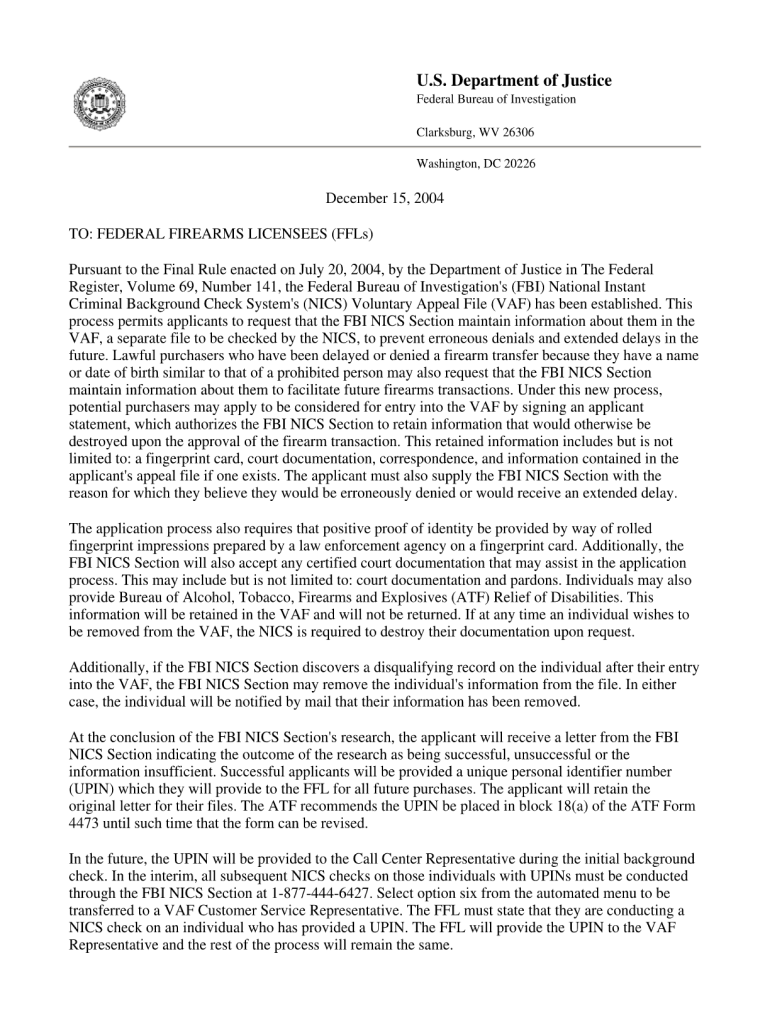
Atf Upin Application Form


What is the ATF UPIN Application Form
The ATF UPIN (Unique Personal Identification Number) application form is a critical document used for individuals seeking to obtain a unique identifier for firearm purchases. This number is essential for tracking and verifying the identity of individuals during background checks. The UPIN is particularly useful for those who may have experienced delays or denials in their firearm purchase applications due to issues related to their background checks. By applying for a UPIN, individuals can streamline the process of purchasing firearms and ensure compliance with federal regulations.
Steps to Complete the ATF UPIN Application Form
Completing the ATF UPIN application form involves several key steps to ensure accuracy and compliance. First, gather all necessary personal information, including your full name, address, and Social Security number. Next, fill out the application form, ensuring that all fields are completed accurately. It is crucial to provide truthful information to avoid any potential legal issues. After completing the form, review it thoroughly for any errors before submission. Finally, submit the application either online or via mail, following the specific instructions provided by the ATF.
Legal Use of the ATF UPIN Application Form
The legal use of the ATF UPIN application form is governed by federal regulations that ensure the protection of individual rights while maintaining public safety. The UPIN is designed to facilitate the purchase of firearms for individuals who may face challenges during background checks. It is important to understand that the UPIN does not replace the background check process; rather, it serves as an additional identifier to assist in the verification process. Compliance with all applicable laws and regulations is essential when utilizing the UPIN in firearm transactions.
How to Obtain the ATF UPIN Application Form
Obtaining the ATF UPIN application form is a straightforward process. Individuals can access the form through the official ATF website, where it is available for download. Alternatively, the form can be requested by contacting the ATF directly. It is important to ensure that you are using the most current version of the form to avoid any issues during the application process. Once you have the form, follow the instructions provided to complete and submit it correctly.
Required Documents for the ATF UPIN Application
When applying for a UPIN, certain documents may be required to support your application. These typically include a valid government-issued photo ID, such as a driver's license or passport, and any documentation that may assist in clarifying your background check history. It is advisable to have any relevant records or correspondence related to previous firearm purchase attempts readily available. This documentation can help expedite the review process by the ATF.
Form Submission Methods
The ATF UPIN application form can be submitted through various methods, providing flexibility for applicants. The primary submission methods include:
- Online: Applicants can complete and submit the form through the ATF's online portal, ensuring a quicker processing time.
- Mail: The completed form can be printed and mailed to the designated ATF address, though this may result in longer processing times.
- In-Person: Individuals may also have the option to submit the form in person at specific ATF offices, depending on local regulations.
Quick guide on how to complete atf upin application form
Complete Atf Upin Application Form effortlessly on any device
Digital document management has gained traction among businesses and individuals alike. It serves as an excellent environmentally friendly alternative to traditional printed and signed papers, allowing you to obtain the appropriate form and securely store it online. airSlate SignNow provides all the tools necessary to create, modify, and eSign your documents quickly and efficiently. Manage Atf Upin Application Form on any device using the airSlate SignNow apps for Android or iOS and enhance your document-focused operations today.
The simplest method to modify and eSign Atf Upin Application Form with ease
- Find Atf Upin Application Form and click on Get Form to begin.
- Utilize the tools we provide to fill out your document.
- Mark important sections of your documents or redact sensitive information using tools offered by airSlate SignNow specifically for that purpose.
- Create your signature with the Sign tool, which takes just seconds and holds the same legal validity as a conventional handwritten signature.
- Review all the details and click on the Done button to save your modifications.
- Choose how you wish to send your form, whether via email, SMS, or invitation link, or download it to your computer.
Eliminate concerns about lost or misplaced files, tedious form searching, or mistakes that necessitate printing new document copies. airSlate SignNow addresses all your document management requirements in just a few clicks from any device you prefer. Revise and eSign Atf Upin Application Form and ensure excellent communication at any stage of your form preparation process with airSlate SignNow.
Create this form in 5 minutes or less
Create this form in 5 minutes!
How to create an eSignature for the atf upin application form
The way to generate an electronic signature for a PDF document in the online mode
The way to generate an electronic signature for a PDF document in Chrome
The way to generate an eSignature for putting it on PDFs in Gmail
The best way to create an electronic signature right from your mobile device
The best way to make an eSignature for a PDF document on iOS devices
The best way to create an electronic signature for a PDF on Android devices
People also ask
-
What is a UPIN and why do I need to obtain one from ATF?
A UPIN, or Unique Personal Identification Number, is essential for individuals involved in firearm transactions. Knowing how to obtain a UPIN from ATF can greatly facilitate your transactions and permissions, helping streamline the process of acquiring firearms legally.
-
How to obtain a UPIN from ATF if I’m a first-time applicant?
To learn how to obtain a UPIN from ATF as a first-time applicant, you should complete the ATF form 5320.20 and submit it along with any required identification and documentation. This helps ATF verify your identity and eligibility for firearm purchasing.
-
Is there a fee associated with obtaining a UPIN from ATF?
No, there is no fee to obtain a UPIN from ATF. However, ensure you follow their instructions meticulously, as any errors might delay the issuance of your UPIN. Knowing how to obtain a UPIN from ATF efficiently is key to navigating the process.
-
How long does it take to receive a UPIN from ATF?
The time it takes to obtain a UPIN from ATF can vary, typically ranging from a few weeks to several months. Factors affecting this timeframe include application volume and complexity. It's important to stay patient and check back regularly for updates on your application.
-
Can I use airSlate SignNow to document my UPIN application process?
Yes, using airSlate SignNow can help you manage and document the UPIN application process. You can securely eSign and share important documents related to how to obtain a UPIN from ATF, making it a seamless part of your overall transaction management.
-
What documents do I need when applying for a UPIN from ATF?
When applying for a UPIN from ATF, you generally need to provide a form of ID and complete the necessary ATF forms. Knowing how to obtain a UPIN from ATF, along with having proper documentation ready, can expedite your application process.
-
Are there any tips for expediting my UPIN application with ATF?
To expedite your UPIN application with ATF, ensure all required documents are correctly filled out and thoroughly reviewed before submission. Also, consider checking processing times regularly. Understanding how to obtain a UPIN from ATF can be made easier through due diligence on your part.
Get more for Atf Upin Application Form
- Arizona residency affidavit 460804491 form
- The judiciary new jersey legislature form
- Youth amp junior volleyball player medical release form
- Patient authorization for release of medical penn state health form
- Instructions on how to file a petition to reapply form
- Conservatorship of name 476750350 form
- Refunds cancelling form
- Ohio motor vehicle form
Find out other Atf Upin Application Form
- How Do I Sign Oregon Bank Loan Proposal Template
- Help Me With Sign Oregon Bank Loan Proposal Template
- Sign Michigan Gift Affidavit Mobile
- How To Sign North Carolina Gift Affidavit
- How Do I Sign Oregon Financial Affidavit
- Sign Maine Revocation of Power of Attorney Online
- Sign Louisiana Mechanic's Lien Online
- How To Sign New Mexico Revocation of Power of Attorney
- How Can I Sign Ohio Revocation of Power of Attorney
- Sign Michigan Mechanic's Lien Easy
- How To Sign Texas Revocation of Power of Attorney
- Sign Virginia Revocation of Power of Attorney Easy
- Can I Sign North Carolina Mechanic's Lien
- Sign Maine Payment Guaranty Myself
- Help Me With Sign Oklahoma Mechanic's Lien
- Sign Oregon Mechanic's Lien Simple
- How To Sign Utah Mechanic's Lien
- How To Sign Washington Mechanic's Lien
- Help Me With Sign Washington Mechanic's Lien
- Sign Arizona Notice of Rescission Safe