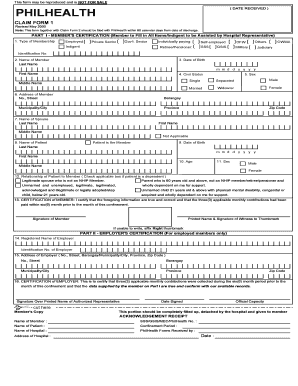
Philhealth Online Registration Form


What is the Philhealth Online Registration
The Philhealth online registration is a digital platform that allows individuals to enroll in the Philippine Health Insurance Corporation (Philhealth) program. This service is designed to streamline the registration process, enabling users to complete their applications from the comfort of their homes. Through the online portal, prospective members can submit necessary information, upload required documents, and receive confirmation of their registration efficiently. This approach not only saves time but also reduces the need for physical visits to offices, aligning with modern practices in health service accessibility.
Steps to Complete the Philhealth Online Registration
Completing the Philhealth online registration involves several straightforward steps:
- Access the Philhealth online portal.
- Create an account by providing your personal details, including your name, date of birth, and contact information.
- Fill out the online registration form with accurate information, ensuring all fields are completed.
- Upload the required documents, such as identification and proof of residency.
- Review your application for accuracy and submit it through the portal.
- Await confirmation via email or through the portal regarding your registration status.
Legal Use of the Philhealth Online Registration
The Philhealth online registration is legally recognized, provided that it adheres to specific guidelines set forth by relevant authorities. The use of electronic signatures and secure document submission methods ensures that the registration process meets legal standards. Compliance with regulations such as the Electronic Signatures in Global and National Commerce (ESIGN) Act and the Uniform Electronic Transactions Act (UETA) is essential for the validity of the registration. By utilizing a secure platform, users can trust that their information is protected and that their registration is legally binding.
Required Documents for Philhealth Online Registration
To successfully complete the Philhealth online registration, several documents are typically required. These may include:
- A valid government-issued identification card.
- Proof of residency, such as a utility bill or lease agreement.
- Any additional documents specified by Philhealth, depending on the applicant's status (e.g., employed, self-employed, or a dependent).
Having these documents ready will facilitate a smoother registration process and help avoid delays in approval.
Eligibility Criteria for Philhealth Online Registration
Eligibility for Philhealth online registration is generally based on the applicant's status. Individuals who can register include:
- Employees in the private and public sectors.
- Self-employed individuals.
- Overseas Filipino workers (OFWs).
- Dependents of registered members.
Each category may have specific requirements, so it is advisable to review the eligibility criteria on the official Philhealth website before proceeding with registration.
Application Process & Approval Time
The application process for Philhealth online registration is designed to be efficient. After submitting the required information and documents, applicants can expect the following:
- Initial processing of the application typically takes a few business days.
- Applicants will receive notification via email regarding the status of their registration.
- If additional information or documents are needed, Philhealth will reach out directly to the applicant.
Once approved, new members can access their Philhealth ID and membership details through the online portal.
Quick guide on how to complete philhealth online registration
Effortlessly Prepare Philhealth Online Registration on Any Device
Digital document management has become increasingly favored by businesses and individuals alike. It offers an excellent eco-friendly substitute to traditional printed and signed materials, enabling you to obtain the necessary form and securely store it online. airSlate SignNow equips you with all the tools needed to create, edit, and eSign your documents quickly and without delays. Handle Philhealth Online Registration on any device with the airSlate SignNow Android or iOS applications and simplify any document-centric task today.
How to Alter and eSign Philhealth Online Registration with Ease
- Obtain Philhealth Online Registration and then click Get Form to begin.
- Utilize the tools we offer to complete your document.
- Highlight important sections of the documents or mask sensitive information with tools specifically provided by airSlate SignNow for this purpose.
- Create your eSignature using the Sign feature, which takes mere seconds and holds the same legal significance as a conventional wet ink signature.
- Review the details and then click on the Done button to save your changes.
- Select how you want to share your form, via email, SMS, or invitation link, or download it to your computer.
Eliminate the worry of lost or misplaced documents, tedious form searching, or errors that necessitate printing new document copies. airSlate SignNow addresses all your document management needs in just a few clicks from any device you prefer. Modify and eSign Philhealth Online Registration and guarantee excellent communication at every stage of the form preparation process with airSlate SignNow.
Create this form in 5 minutes or less
Create this form in 5 minutes!
How to create an eSignature for the philhealth online registration
The way to make an electronic signature for your PDF document in the online mode
The way to make an electronic signature for your PDF document in Chrome
The best way to make an electronic signature for putting it on PDFs in Gmail
The best way to make an eSignature from your mobile device
The way to generate an electronic signature for a PDF document on iOS devices
The best way to make an eSignature for a PDF file on Android devices
People also ask
-
What is phil heath online registration?
Phil Heath online registration is a streamlined process that allows participants to register for events with ease. By utilizing airSlate SignNow, users can complete their registration forms electronically, ensuring a quick and efficient experience. This method eliminates paper waste and enhances accessibility for all potential attendees.
-
How much does phil heath online registration cost?
The cost of phil heath online registration may vary depending on the specific event and related packages. Typically, airSlate SignNow offers competitive pricing, which can be adjusted based on the features selected. For exact rates, we recommend visiting the event page or contacting customer support for accurate pricing details.
-
What features are available with phil heath online registration?
Phil Heath online registration comes with several valuable features, such as electronic signature capabilities, customizable templates, and real-time tracking. These features make the registration process seamless and user-friendly. Additionally, users can integrate payment options to streamline the checkout process.
-
Why should I use airSlate SignNow for phil heath online registration?
Choosing airSlate SignNow for phil heath online registration provides numerous benefits, including time savings, increased efficiency, and enhanced security. Users can sign documents from anywhere, eliminating the need for physical presence. Furthermore, our platform ensures that documents are securely stored and easily accessible.
-
Can I integrate phil heath online registration with other tools?
Yes, airSlate SignNow allows for seamless integrations with various tools and platforms, enhancing your phil heath online registration experience. This includes CRM systems, payment processors, and marketing platforms. Such integrations enable users to streamline their workflows and manage registrations more effectively.
-
Is it easy to set up phil heath online registration?
Absolutely! Setting up phil heath online registration with airSlate SignNow is straightforward and user-friendly. Our platform provides intuitive navigation and a range of templates to get you started quickly, allowing you to focus on your event rather than the registration process.
-
How secure is phil heath online registration with airSlate SignNow?
AirSlate SignNow employs robust security measures to ensure that your phil heath online registration data is protected. Our platform uses encryption and secure cloud storage to safeguard sensitive information. You can register with confidence knowing that your documents and data are safe.
Get more for Philhealth Online Registration
- Form it 631 claim for security officer training tax credit tax
- Individual income tax forms 2022maine revenue services
- Dor use tax wisconsin department of revenue form
- Detroit city income tax forms state of michigan
- Plaintiff herein by complaining of the defendant alleges nycourts form
- Form it 203 tm group return for nonresident athletic team members tax year 2022
- Form it 252 investment tax credit for the financial services
- 2022 michigan homestead property tax credit claim for veterans form
Find out other Philhealth Online Registration
- How To Sign Nebraska Car Dealer Resignation Letter
- How Can I Sign New Jersey Car Dealer Arbitration Agreement
- How Can I Sign Ohio Car Dealer Cease And Desist Letter
- How To Sign Ohio Car Dealer Arbitration Agreement
- How To Sign Oregon Car Dealer Limited Power Of Attorney
- How To Sign Pennsylvania Car Dealer Quitclaim Deed
- How Can I Sign Pennsylvania Car Dealer Quitclaim Deed
- Sign Rhode Island Car Dealer Agreement Safe
- Sign South Dakota Car Dealer Limited Power Of Attorney Now
- Sign Wisconsin Car Dealer Quitclaim Deed Myself
- Sign Wisconsin Car Dealer Quitclaim Deed Free
- Sign Virginia Car Dealer POA Safe
- Sign Wisconsin Car Dealer Quitclaim Deed Fast
- How To Sign Wisconsin Car Dealer Rental Lease Agreement
- How To Sign Wisconsin Car Dealer Quitclaim Deed
- How Do I Sign Wisconsin Car Dealer Quitclaim Deed
- Sign Wyoming Car Dealer Purchase Order Template Mobile
- Sign Arizona Charity Business Plan Template Easy
- Can I Sign Georgia Charity Warranty Deed
- How To Sign Iowa Charity LLC Operating Agreement