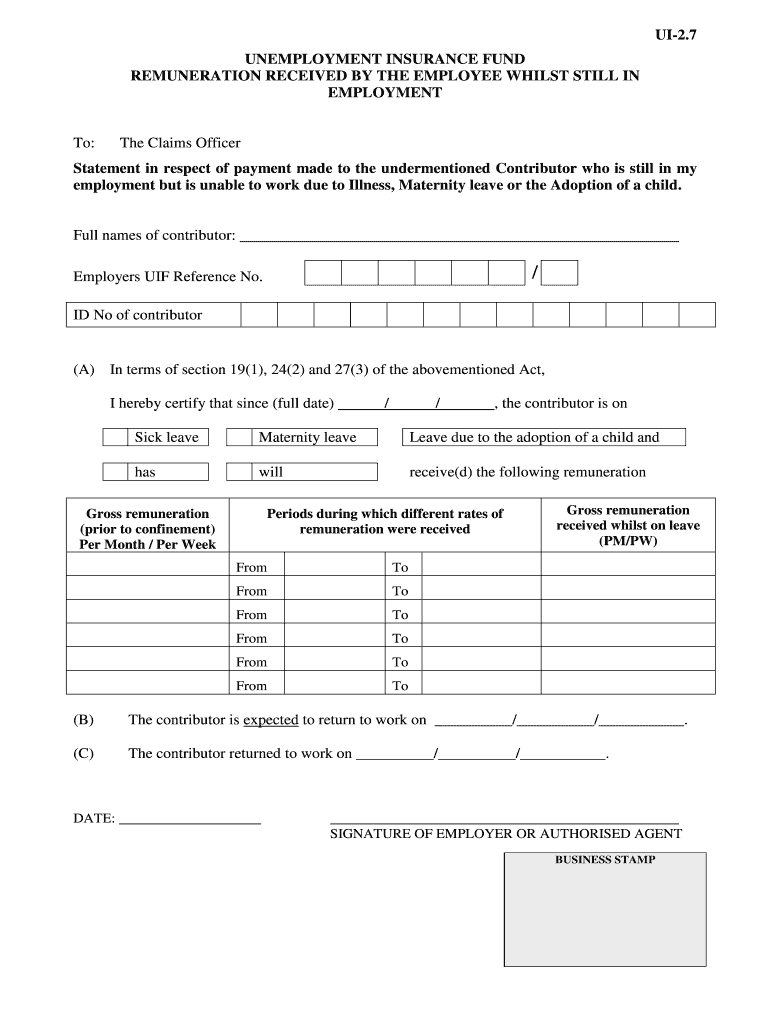
Ui 2 7 Form Word Document


What is the Ui 2 7 Form Word Document
The Ui 2 7 form is a specific document used for various administrative and compliance purposes within the United States. It serves as a standardized template that allows individuals and businesses to provide necessary information in a structured format. This form is often utilized in contexts where formal documentation is required, such as tax submissions, legal agreements, or regulatory compliance. The Ui 2 7 form word document format ensures that users can easily fill out and edit the form using common word processing software, making it accessible for a wide range of users.
How to use the Ui 2 7 Form Word Document
Using the Ui 2 7 form word document involves several straightforward steps. First, download the form in a compatible format, such as Microsoft Word. Open the document in your preferred word processor, and begin filling in the required fields. Ensure that all information is accurate and complete, as incomplete forms may lead to delays or rejections. After filling out the form, review it carefully for any errors or omissions. Once satisfied, save the document and prepare it for submission according to the specific requirements of the institution or agency requesting it.
Steps to complete the Ui 2 7 Form Word Document
Completing the Ui 2 7 form word document involves a clear process to ensure accuracy and compliance. Follow these steps:
- Download the Ui 2 7 form in Word format from a reliable source.
- Open the document in a word processing application.
- Carefully read the instructions provided within the form.
- Fill in all required fields with accurate information.
- Double-check your entries for any errors or missing details.
- Save the completed form in a secure location.
- Submit the form according to the guidelines specified by the requesting entity.
Legal use of the Ui 2 7 Form Word Document
The Ui 2 7 form word document holds legal significance when completed and submitted correctly. It must adhere to the relevant laws and regulations governing its use. For the form to be considered legally binding, it is essential to ensure that all signatures are obtained where required and that the document complies with applicable eSignature laws, such as the ESIGN Act and UETA. Proper execution of the form not only validates its content but also protects the rights of all parties involved.
Key elements of the Ui 2 7 Form Word Document
Several key elements are crucial for the Ui 2 7 form word document to be effective and compliant:
- Identification Information: This includes names, addresses, and any relevant identification numbers.
- Signature Section: A designated area for signatures, which may require witnesses or notarization.
- Instructions: Clear guidelines on how to fill out the form and any specific requirements for submission.
- Compliance Statements: Sections that affirm adherence to legal standards and regulations.
Examples of using the Ui 2 7 Form Word Document
The Ui 2 7 form word document can be utilized in various scenarios, including:
- Submitting tax information to the Internal Revenue Service.
- Providing documentation for business licensing applications.
- Completing legal agreements between parties.
- Filing for permits or regulatory compliance with state agencies.
Quick guide on how to complete ui 2 7 form 2020 word document
Effortlessly prepare Ui 2 7 Form Word Document on any device
Digital document management has gained traction among organizations and individuals alike. It serves as an excellent eco-friendly alternative to traditional printed and signed documents, enabling you to find the right form and securely store it online. airSlate SignNow offers all the necessary tools to create, edit, and electronically sign your documents rapidly without any hold-ups. Handle Ui 2 7 Form Word Document on any device using airSlate SignNow's Android or iOS applications and enhance any document-related process today.
The easiest way to edit and eSign Ui 2 7 Form Word Document with minimal effort
- Find Ui 2 7 Form Word Document and click Get Form to begin.
- Utilize the tools provided to fill out your document.
- Emphasize key sections of your documents or obscure sensitive information using tools that airSlate SignNow offers specifically for that purpose.
- Create your signature using the Sign feature, which only takes seconds and holds the same legal validity as a conventional wet ink signature.
- Review the details and click on the Done button to finalize your changes.
- Select how you prefer to share your form—via email, SMS, or invitation link, or download it to your computer.
Eliminate concerns about lost or misfiled documents, the hassle of searching for forms, or errors that necessitate printing new document copies. airSlate SignNow efficiently meets your document management needs with just a few clicks from any device you choose. Edit and eSign Ui 2 7 Form Word Document to ensure excellent communication at every stage of your form preparation process with airSlate SignNow.
Create this form in 5 minutes or less
Create this form in 5 minutes!
How to create an eSignature for the ui 2 7 form 2020 word document
The way to generate an electronic signature for a PDF in the online mode
The way to generate an electronic signature for a PDF in Chrome
The way to create an eSignature for putting it on PDFs in Gmail
The way to create an eSignature straight from your smart phone
The best way to make an eSignature for a PDF on iOS devices
The way to create an eSignature for a PDF document on Android OS
People also ask
-
What is the ui2 7 word format in the context of airSlate SignNow?
The ui2 7 word format is a specific template structure used within airSlate SignNow that ensures documents maintain clarity and ease of use for all parties involved. By utilizing this format, users can efficiently manage document signing with a consistent interface across different devices and platforms.
-
How can I create documents using the ui2 7 word format?
To create documents in the ui2 7 word format with airSlate SignNow, simply select the template from our library or customize your own using our intuitive editor. This feature streamlines the document creation process and ensures compatibility with your signing workflows.
-
What are the benefits of using the ui2 7 word format for eSigning?
Using the ui2 7 word format for eSigning helps businesses maintain professional standards while ensuring that all necessary information is clearly presented. This format also enhances readability and user experience, making it easier for recipients to understand and complete their documents.
-
Is the ui2 7 word format compatible with other document formats?
Yes, the ui2 7 word format in airSlate SignNow is designed to be compatible with various document formats, facilitating easy imports and exports. Users can convert their existing documents into this format for seamless integration within our eSigning platform.
-
What pricing plans does airSlate SignNow offer for the ui2 7 word format?
airSlate SignNow offers flexible pricing plans that accommodate various business needs, including access to features that support the ui2 7 word format. You can choose from monthly or annual subscriptions, ensuring you're only paying for what you need.
-
Can I integrate other applications with the ui2 7 word format in airSlate SignNow?
Absolutely! airSlate SignNow allows for integrations with a multitude of applications to streamline your workflows while using the ui2 7 word format. Whether you’re utilizing CRM tools or cloud storage solutions, integrations are designed to enhance overall productivity.
-
How does airSlate SignNow ensure the security of documents formatted in the ui2 7 word format?
airSlate SignNow prioritizes document security through encryption and compliance with industry standards, even for documents formatted in the ui2 7 word format. Your data is protected at every stage of the signing process, ensuring confidentiality and integrity.
Get more for Ui 2 7 Form Word Document
- Nz postcode map form
- Bonitas pmb application form 2022 pdf
- Printable healthcare worker background check form
- Sample affidavit for late birth registration form
- Affidavit right to travel form
- Affidavit of support embassy of the philippines isdpe com form
- Merchant mariner oath 46 usc form pdf
- Kjpekontrakt bil form
Find out other Ui 2 7 Form Word Document
- Sign Mississippi Orthodontists LLC Operating Agreement Safe
- Sign Delaware Sports Letter Of Intent Online
- How Can I Sign Kansas Real Estate Job Offer
- Sign Florida Sports Arbitration Agreement Secure
- How Can I Sign Kansas Real Estate Residential Lease Agreement
- Sign Hawaii Sports LLC Operating Agreement Free
- Sign Georgia Sports Lease Termination Letter Safe
- Sign Kentucky Real Estate Warranty Deed Myself
- Sign Louisiana Real Estate LLC Operating Agreement Myself
- Help Me With Sign Louisiana Real Estate Quitclaim Deed
- Sign Indiana Sports Rental Application Free
- Sign Kentucky Sports Stock Certificate Later
- How Can I Sign Maine Real Estate Separation Agreement
- How Do I Sign Massachusetts Real Estate LLC Operating Agreement
- Can I Sign Massachusetts Real Estate LLC Operating Agreement
- Sign Massachusetts Real Estate Quitclaim Deed Simple
- Sign Massachusetts Sports NDA Mobile
- Sign Minnesota Real Estate Rental Lease Agreement Now
- How To Sign Minnesota Real Estate Residential Lease Agreement
- Sign Mississippi Sports Confidentiality Agreement Computer