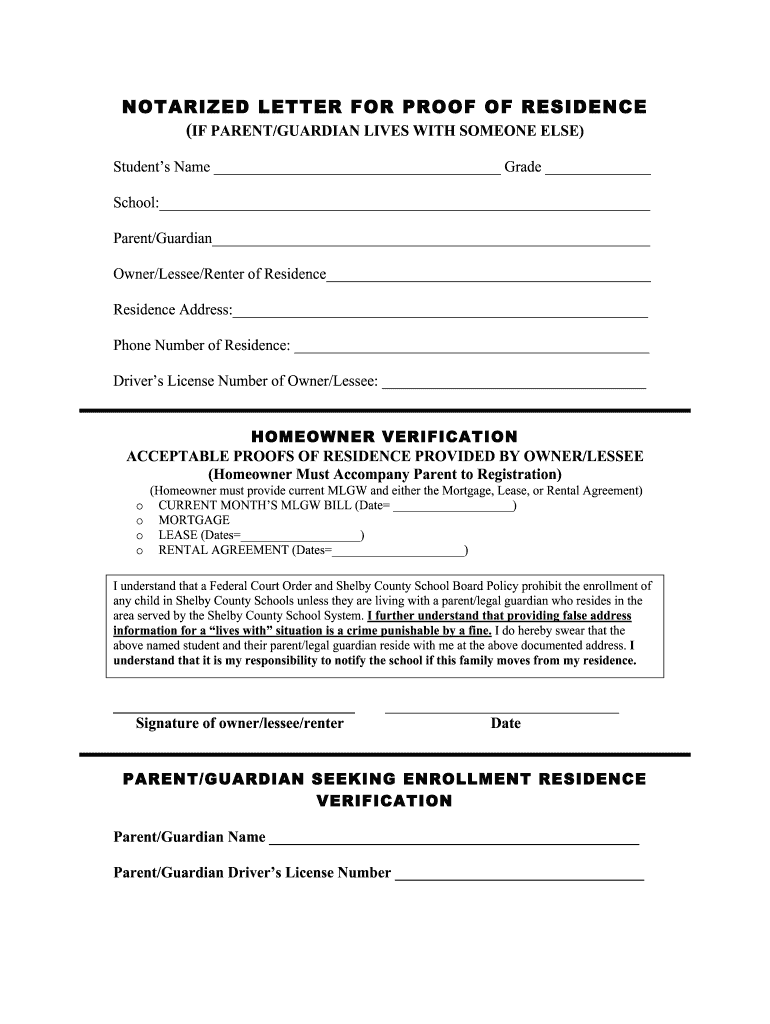
Proof of Residence Form


What is the proof of residence?
The proof of residence is a document that verifies an individual's current address. It is often required for various purposes, such as opening a bank account, applying for a loan, or registering for services. This document typically includes the individual's name, address, and date of issue, ensuring that it meets the requirements set by institutions or government agencies. Common forms of proof of residence include utility bills, bank statements, and government correspondence.
How to obtain proof of residence
Obtaining proof of residence can be straightforward. One can generate proof of address online through various digital platforms that offer templates and tools for creating official-looking documents. To obtain a valid proof of residence, follow these steps:
- Gather necessary information, including your full name, current address, and date.
- Select a reliable proof of address generator that complies with legal requirements.
- Fill in the required fields accurately.
- Review the document for accuracy before finalizing it.
- Download or print the proof of residence for submission.
Key elements of proof of residence
When creating proof of residence, certain key elements must be included to ensure its validity. These elements are:
- Full Name: The individual's name must be clearly stated.
- Current Address: The address must be accurate and up to date.
- Date of Issue: A date indicating when the document was generated or issued.
- Signature: Depending on the requirements, a signature may be needed to validate the document.
Legal use of proof of residence
Proof of residence is legally recognized when it meets specific criteria set by institutions and regulatory bodies. It is essential to ensure that the document is generated in compliance with relevant laws, such as the ESIGN Act and UETA, which govern electronic signatures and documents in the United States. Institutions may require proof of residence for compliance with anti-money laundering regulations, credit applications, and identity verification processes.
Steps to complete the proof of residence
Completing a proof of residence involves several important steps to ensure that the document is accurate and legally valid. Here are the steps to follow:
- Choose a trustworthy proof of address generator.
- Input your personal information, including your name and address.
- Ensure all information is accurate and up to date.
- Review the document for any errors or omissions.
- Finalize the document and save it in a secure format.
Examples of using proof of residence
Proof of residence can be used in various scenarios, including:
- Opening a bank account, where financial institutions require verification of your address.
- Applying for government assistance programs that necessitate proof of residency.
- Registering for school or educational programs, which may need confirmation of your current address.
- Signing leases or rental agreements, where landlords typically request proof of residence.
Quick guide on how to complete proof of residence
Effortlessly Prepare Proof Of Residence on Any Device
Digital document management has gained popularity among businesses and individuals alike. It offers an ideal environmentally friendly alternative to traditional printed and signed documents, allowing you to find the necessary form and store it securely online. airSlate SignNow equips you with all the essential tools to create, modify, and electronically sign your documents swiftly and efficiently. Manage Proof Of Residence on any device using airSlate SignNow's Android or iOS applications and enhance any document-driven process today.
The easiest way to edit and electronically sign Proof Of Residence without hassle
- Find Proof Of Residence and click on Get Form to begin.
- Utilize the tools we provide to fill out your form.
- Emphasize relevant sections of your documents or obscure sensitive information with tools that airSlate SignNow specifically provides for that purpose.
- Create your signature using the Sign tool; it only takes seconds and holds the same legal validity as a conventional wet ink signature.
- Review all the details and click on the Done button to save your changes.
- Choose how you wish to submit your form: via email, text message (SMS), invite link, or download it to your computer.
Forget about lost or misplaced documents, tedious form searches, or mistakes that necessitate printing additional copies. airSlate SignNow addresses all your document management needs in just a few clicks from any device of your choice. Edit and electronically sign Proof Of Residence to ensure excellent communication throughout your form preparation journey with airSlate SignNow.
Create this form in 5 minutes or less
Create this form in 5 minutes!
How to create an eSignature for the proof of residence
How to create an electronic signature for your PDF in the online mode
How to create an electronic signature for your PDF in Chrome
How to generate an electronic signature for putting it on PDFs in Gmail
How to create an eSignature straight from your smart phone
How to create an electronic signature for a PDF on iOS devices
How to create an eSignature for a PDF document on Android OS
People also ask
-
What is a proof of address generator?
A proof of address generator is a specialized tool that allows users to create official-looking documents that verify their residential address. This can be useful for various applications such as opening bank accounts, applying for loans, or registering for services that require proof of residency.
-
How does the airSlate SignNow proof of address generator work?
The airSlate SignNow proof of address generator works by allowing users to input their address details and select from customizable templates. Once the required information is filled in, the document can be generated, signed, and securely sent, ensuring a streamlined process for obtaining proof of address.
-
What features does the airSlate SignNow proof of address generator offer?
The airSlate SignNow proof of address generator offers several features, including customizable templates, easy document sharing, and integrations with various applications. These features enhance user experience, making it simple to create, send, and store proof of address documents in a digital format.
-
Is the proof of address generator cost-effective?
Yes, the airSlate SignNow proof of address generator provides a cost-effective solution for individuals and businesses needing proof of address documentation. With flexible pricing options and various plans tailored to different needs, users can benefit from signNow savings compared to traditional methods.
-
Can I integrate the proof of address generator with other software?
Absolutely! The airSlate SignNow proof of address generator can be integrated with various other software and applications, simplifying your workflow. This seamless integration allows you to use the generator alongside your existing tools, like CRM systems and document management platforms.
-
What are the benefits of using the airSlate SignNow proof of address generator?
Using the airSlate SignNow proof of address generator provides several benefits such as improved efficiency, reduced turnaround times, and enhanced document security. This tool eliminates the hassle of manually preparing documents, allowing you to focus on more critical tasks.
-
Is the proof of address generated legally recognized?
Yes, documents generated by the airSlate SignNow proof of address generator are designed to meet legal requirements, ensuring they are recognized by institutions that require proof of address. However, it's advisable to check specific requirements based on the institution to confirm acceptance.
Get more for Proof Of Residence
- Prehospital emergency care 11th edition pdf form
- Pokemon evolutions checklist form
- Pipeline pressure test record test information azcc
- Nasa certificate form
- Termo de responsabilidade sef form
- Sa100 form 2017
- Experian letter of agreement form
- Activities in llandudno primary leap worksheets year 5 geography a contrasting locality primary resource exercise form
Find out other Proof Of Residence
- eSignature North Dakota Doctors Bill Of Lading Online
- eSignature Delaware Finance & Tax Accounting Job Description Template Fast
- How To eSignature Kentucky Government Warranty Deed
- eSignature Mississippi Government Limited Power Of Attorney Myself
- Can I eSignature South Dakota Doctors Lease Agreement Form
- eSignature New Hampshire Government Bill Of Lading Fast
- eSignature Illinois Finance & Tax Accounting Purchase Order Template Myself
- eSignature North Dakota Government Quitclaim Deed Free
- eSignature Kansas Finance & Tax Accounting Business Letter Template Free
- eSignature Washington Government Arbitration Agreement Simple
- Can I eSignature Massachusetts Finance & Tax Accounting Business Plan Template
- Help Me With eSignature Massachusetts Finance & Tax Accounting Work Order
- eSignature Delaware Healthcare / Medical NDA Secure
- eSignature Florida Healthcare / Medical Rental Lease Agreement Safe
- eSignature Nebraska Finance & Tax Accounting Business Letter Template Online
- Help Me With eSignature Indiana Healthcare / Medical Notice To Quit
- eSignature New Jersey Healthcare / Medical Credit Memo Myself
- eSignature North Dakota Healthcare / Medical Medical History Simple
- Help Me With eSignature Arkansas High Tech Arbitration Agreement
- eSignature Ohio Healthcare / Medical Operating Agreement Simple