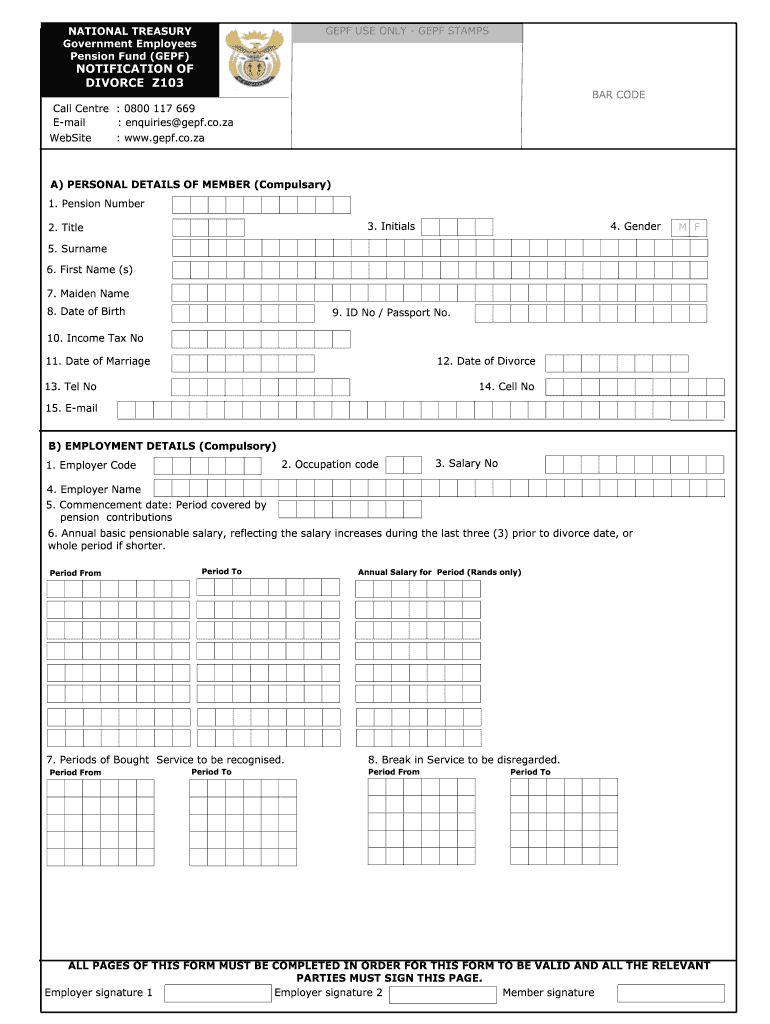
Divorce Papers Form


What are divorce papers?
Divorce papers are legal documents that initiate the process of dissolving a marriage. They typically include a divorce application form and any additional forms required by the court. These documents outline the terms of the divorce, including asset division, child custody, and support arrangements. Understanding the components of divorce papers is crucial for ensuring that all necessary information is accurately represented and legally binding.
How to obtain divorce papers
Obtaining divorce papers can vary by jurisdiction, but generally, you can acquire them through the following methods:
- Visit your local courthouse or family court to request the necessary forms.
- Access online resources provided by your state’s judicial system, where you can often download the required forms in PDF format.
- Consult with a legal professional who can provide the appropriate documents and guidance tailored to your situation.
Steps to complete the divorce papers
Completing divorce papers involves several key steps to ensure accuracy and compliance with legal standards:
- Gather all necessary information, including personal details, financial records, and any agreements regarding children.
- Fill out the divorce application form and any additional required documents, ensuring all information is complete and accurate.
- Review the completed forms for any errors or omissions before submission.
- Sign the documents in accordance with your state’s requirements, which may include notarization.
Legal use of divorce papers
Divorce papers must meet specific legal criteria to be considered valid. This includes proper signatures, adherence to state laws, and filing within designated timeframes. The documents serve as a formal request to the court to grant a divorce and must clearly outline the terms agreed upon by both parties. Failure to comply with legal standards may result in delays or rejection of the divorce application.
Key elements of divorce papers
Key elements commonly found in divorce papers include:
- The names and addresses of both spouses.
- The date of marriage and separation.
- Details regarding children, if applicable, including custody and support arrangements.
- A division of marital assets and debts.
- Any requests for alimony or spousal support.
Form submission methods
Divorce papers can typically be submitted through various methods, depending on local regulations:
- Online submission through the court’s electronic filing system, if available.
- Mailing the completed forms to the appropriate court.
- Hand-delivering the documents to the court clerk's office.
Quick guide on how to complete divorce papers 42816019
Finalize Divorce Papers effortlessly on any gadget
Digital document management has gained traction among companies and individuals. It serves as an ideal eco-conscious alternative to conventional printed and signed papers, allowing you to obtain the desired form and securely keep it online. airSlate SignNow provides all the resources necessary to generate, modify, and electronically sign your documents swiftly and without complications. Handle Divorce Papers on any gadget with airSlate SignNow Android or iOS applications and streamline any document-related task today.
How to adjust and electronically sign Divorce Papers with ease
- Find Divorce Papers and click Get Form to begin.
- Utilize the tools we offer to finish your document.
- Emphasize pertinent sections of the documents or obscure sensitive information with features provided by airSlate SignNow specifically for that purpose.
- Create your signature using the Sign feature, which takes mere seconds and holds the same legal validity as a traditional wet ink signature.
- Verify all the details and click on the Done button to preserve your modifications.
- Choose how you want to send your form, via email, SMS, or invitation link, or download it to your computer.
No more lost or mislaid documents, frustrating form searches, or mistakes that require printing fresh document copies. airSlate SignNow caters to your document management needs with just a few clicks from a device of your preference. Edit and electronically sign Divorce Papers and ensure exceptional communication at any phase of the form preparation process with airSlate SignNow.
Create this form in 5 minutes or less
Create this form in 5 minutes!
How to create an eSignature for the divorce papers 42816019
How to generate an eSignature for your PDF file in the online mode
How to generate an eSignature for your PDF file in Chrome
How to make an eSignature for putting it on PDFs in Gmail
How to make an electronic signature right from your smartphone
The best way to create an electronic signature for a PDF file on iOS devices
How to make an electronic signature for a PDF on Android
People also ask
-
What are divorce papers in South Africa?
Divorce papers in South Africa are legal documents required to initiate the divorce process. They include various forms that need to be completed and submitted to the court. Understanding these documents is crucial to ensure a smooth divorce process.
-
How can airSlate SignNow help with my divorce papers in South Africa?
airSlate SignNow offers an easy-to-use platform for preparing, signing, and sending divorce papers in South Africa. Our solution simplifies the documentation process, allowing you to complete and eSign your papers securely from any device. With our platform, you can streamline your divorce proceedings efficiently.
-
What is the cost of using airSlate SignNow for divorce papers in South Africa?
The cost of using airSlate SignNow for preparing divorce papers in South Africa varies based on the plan you choose. We offer flexible pricing options tailored to your needs, ensuring you have access to essential features without breaking the bank. For detailed pricing, please visit our website.
-
Are divorce papers in South Africa customizable with airSlate SignNow?
Yes, you can customize your divorce papers in South Africa using airSlate SignNow. Our platform allows you to edit documents easily to meet your specific requirements. Tailoring your documents ensures that all necessary information is accurately represented.
-
What features does airSlate SignNow offer for managing divorce papers in South Africa?
airSlate SignNow includes features such as eSigning, document templates, and secure cloud storage, making it ideal for managing divorce papers in South Africa. The platform also offers integration with various applications for seamless document management. This functionality helps you keep track of your paperwork efficiently.
-
Can I track the status of my divorce papers in South Africa with airSlate SignNow?
Absolutely! airSlate SignNow allows you to track the status of your divorce papers in South Africa in real-time. You can see who has viewed or signed your documents, ensuring you're always updated on the progress of your divorce.
-
Is it safe to use airSlate SignNow for divorce papers in South Africa?
Yes, it is completely safe to use airSlate SignNow for handling your divorce papers in South Africa. Our platform employs robust encryption and compliance standards to protect your sensitive information. You can trust that your documents are secure during the entire signing process.
Get more for Divorce Papers
- Form 12c download
- Municipality proof of residence online form
- Cec 101 structural mechanics pdf form
- Bmet registration form
- State case reg amp vital statistics form
- 5 year warranty registration for condensers form
- Family supplemental benefit claim form
- Naca registration application use one application form for corriente
Find out other Divorce Papers
- Sign New Jersey Promotion Announcement Simple
- Sign Louisiana Company Bonus Letter Safe
- How To Sign Delaware Letter of Appreciation to Employee
- How To Sign Florida Letter of Appreciation to Employee
- How Do I Sign New Jersey Letter of Appreciation to Employee
- How Do I Sign Delaware Direct Deposit Enrollment Form
- How To Sign Alabama Employee Emergency Notification Form
- How To Sign Oklahoma Direct Deposit Enrollment Form
- Sign Wyoming Direct Deposit Enrollment Form Online
- Sign Nebraska Employee Suggestion Form Now
- How Can I Sign New Jersey Employee Suggestion Form
- Can I Sign New York Employee Suggestion Form
- Sign Michigan Overtime Authorization Form Mobile
- How To Sign Alabama Payroll Deduction Authorization
- How To Sign California Payroll Deduction Authorization
- How To Sign Utah Employee Emergency Notification Form
- Sign Maine Payroll Deduction Authorization Simple
- How To Sign Nebraska Payroll Deduction Authorization
- Sign Minnesota Employee Appraisal Form Online
- How To Sign Alabama Employee Satisfaction Survey