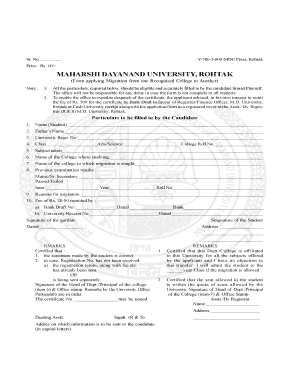
Mdu Migration Certificate Online Form


What is the MDU Migration Certificate Online
The MDU migration certificate online is an official document issued by Maharshi Dayanand University (MDU) that facilitates the transfer of a student's academic records from one institution to another. This certificate is essential for students who wish to pursue further education or transfer to a different college or university. The online process allows for a more efficient and streamlined application, reducing the need for physical paperwork and in-person visits.
How to use the MDU Migration Certificate Online
Using the MDU migration certificate online involves a straightforward process. Students must first log into the official MDU portal and navigate to the migration certificate section. After filling out the necessary details, including personal information and the reason for migration, students can submit their application electronically. The online system ensures that all submissions are securely processed, allowing students to track the status of their application in real-time.
Steps to complete the MDU Migration Certificate Online
To complete the MDU migration certificate online, follow these steps:
- Visit the official MDU website and log in to your student account.
- Locate the migration certificate application form.
- Fill in the required information, including your academic details and the institution you are migrating to.
- Upload any necessary documents, such as previous academic records.
- Review your application for accuracy before submitting.
- Submit the application and note any confirmation number provided.
Legal use of the MDU Migration Certificate Online
The MDU migration certificate online holds legal validity when issued by the university. It serves as proof of a student's academic history and is recognized by educational institutions across the United States. To ensure its legality, students must follow the prescribed procedures for obtaining the certificate, including compliance with any university regulations regarding migration.
Required Documents
When applying for the MDU migration certificate online, students typically need to provide several documents, including:
- A copy of the previous academic records.
- Identification proof, such as a government-issued ID.
- Any relevant application forms required by MDU.
- Proof of admission to the new institution, if applicable.
Eligibility Criteria
To be eligible for the MDU migration certificate online, students must meet specific criteria set by Maharshi Dayanand University. Generally, this includes being a registered student in good standing and having completed a minimum number of academic credits. Additionally, students should not have any pending disciplinary actions or unresolved academic issues that could affect their eligibility.
Quick guide on how to complete mdu migration certificate online
Complete Mdu Migration Certificate Online effortlessly on any device
Online document administration has gained traction among businesses and individuals. It presents an ideal eco-friendly substitute for traditional printed and signed documents, allowing you to locate the appropriate form and securely save it online. airSlate SignNow equips you with all the necessary tools to generate, modify, and eSign your documents rapidly without interruptions. Manage Mdu Migration Certificate Online on any device using airSlate SignNow's Android or iOS applications and simplify any document-related task today.
The easiest way to modify and eSign Mdu Migration Certificate Online effortlessly
- Obtain Mdu Migration Certificate Online and then click Get Form to initiate.
- Utilize the tools we provide to complete your document.
- Emphasize pertinent sections of your documents or obscure sensitive information with tools specifically offered by airSlate SignNow for that purpose.
- Create your signature using the Sign tool, which takes mere seconds and carries the same legal validity as a conventional wet ink signature.
- Review the details and then click on the Done button to save your modifications.
- Choose how you wish to send your form, via email, SMS, or invite link, or download it to your computer.
Eliminate worries about lost or misfiled documents, cumbersome form hunting, or errors that require reprinting new document versions. airSlate SignNow addresses all your document management needs in just a few clicks from your preferred device. Edit and eSign Mdu Migration Certificate Online and ensure seamless communication at any phase of your form preparation journey with airSlate SignNow.
Create this form in 5 minutes or less
Create this form in 5 minutes!
How to create an eSignature for the mdu migration certificate online
How to make an eSignature for a PDF file in the online mode
How to make an eSignature for a PDF file in Chrome
The way to create an electronic signature for putting it on PDFs in Gmail
The best way to create an electronic signature right from your smartphone
The best way to make an eSignature for a PDF file on iOS devices
The best way to create an electronic signature for a PDF on Android
People also ask
-
What is mdu form migration online?
MDU form migration online refers to the process of transferring and managing Multi-Dwelling Unit (MDU) forms using an online platform. This approach simplifies the handling of essential documents, making it easier for businesses to organize and access their paperwork. With airSlate SignNow, you can facilitate seamless mdu form migration online for efficient document management.
-
How much does airSlate SignNow cost for mdu form migration online?
Pricing for airSlate SignNow varies based on the features you need for mdu form migration online. We offer flexible plans to cater to businesses of all sizes, ensuring that you can find a solution that fits your budget. Visit our pricing page for detailed information and a comparison of plans.
-
What features does airSlate SignNow offer for mdu form migration online?
airSlate SignNow offers a variety of features for mdu form migration online, including eSignature capabilities, document templates, and real-time collaboration tools. The platform is designed to streamline your workflows, allowing teams to work more efficiently. You'll have access to everything you need for a successful document management process.
-
What are the benefits of using airSlate SignNow for mdu form migration online?
Using airSlate SignNow for mdu form migration online provides numerous benefits, such as enhanced efficiency and reduced paperwork. With our user-friendly platform, you can save time on document processing and improve compliance. Additionally, increased accessibility ensures your team can manage files anytime, anywhere.
-
Can I integrate airSlate SignNow with other tools for mdu form migration online?
Yes, airSlate SignNow supports integrations with a variety of popular business tools and applications to enhance your mdu form migration online experience. This includes CRM systems, storage solutions, and more, allowing you to synchronize your workflows seamlessly. Explore our integration options to leverage the full potential of our platform.
-
Is it easy to get started with mdu form migration online using airSlate SignNow?
Getting started with mdu form migration online using airSlate SignNow is incredibly straightforward. Simply sign up for an account, choose your preferred plan, and begin uploading your MDU forms. Our intuitive interface and helpful resources guide you through the process, ensuring a smooth onboarding experience.
-
What types of documents can I manage with mdu form migration online?
With airSlate SignNow, you can manage a wide range of documents related to mdu form migration online, including leases, applications, and compliance forms. Our platform supports multiple file formats, allowing you to customize your documentation to meet your specific needs. Streamlining these processes will boost your operational efficiency.
Get more for Mdu Migration Certificate Online
Find out other Mdu Migration Certificate Online
- eSignature Delaware Time Off Policy Online
- Help Me With Electronic signature Indiana Direct Deposit Enrollment Form
- Electronic signature Iowa Overtime Authorization Form Online
- Electronic signature Illinois Employee Appraisal Form Simple
- Electronic signature West Virginia Business Ethics and Conduct Disclosure Statement Free
- Electronic signature Alabama Disclosure Notice Simple
- Electronic signature Massachusetts Disclosure Notice Free
- Electronic signature Delaware Drug Testing Consent Agreement Easy
- Electronic signature North Dakota Disclosure Notice Simple
- Electronic signature California Car Lease Agreement Template Free
- How Can I Electronic signature Florida Car Lease Agreement Template
- Electronic signature Kentucky Car Lease Agreement Template Myself
- Electronic signature Texas Car Lease Agreement Template Easy
- Electronic signature New Mexico Articles of Incorporation Template Free
- Electronic signature New Mexico Articles of Incorporation Template Easy
- Electronic signature Oregon Articles of Incorporation Template Simple
- eSignature Montana Direct Deposit Enrollment Form Easy
- How To Electronic signature Nevada Acknowledgement Letter
- Electronic signature New Jersey Acknowledgement Letter Free
- Can I eSignature Oregon Direct Deposit Enrollment Form