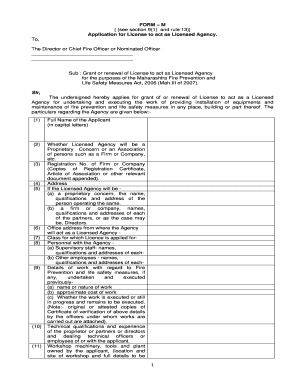
Form M for Fire Licence


What is the Form M for Fire Licence
The Form M for fire licence is a crucial document required for obtaining a fire service license in various jurisdictions, particularly in the state of Maharashtra. This form serves as an application for businesses or individuals seeking to comply with fire safety regulations. It collects essential information about the applicant, including details about the premises, fire safety measures in place, and the intended use of the property. Understanding the purpose and requirements of Form M is vital for ensuring compliance with local fire safety laws.
How to Obtain the Form M for Fire Licence
Obtaining the Form M for fire licence can be done through various channels. Typically, applicants can download the form from the official website of the Maharashtra fire department or visit their local fire service office. In some cases, the form may also be available at designated government offices. It is important to ensure that you are using the most current version of the form, as outdated versions may not be accepted.
Steps to Complete the Form M for Fire Licence
Completing the Form M for fire licence involves several key steps:
- Gather necessary information, including business details, property address, and fire safety measures.
- Fill out the form accurately, ensuring all required fields are completed.
- Attach supporting documents, such as proof of ownership or lease agreements.
- Review the completed form for accuracy and completeness.
- Submit the form to the appropriate fire department office, either online or in person.
Legal Use of the Form M for Fire Licence
The legal use of the Form M for fire licence is governed by local fire safety regulations. Submitting this form is a formal request for a fire service license, which is essential for operating a business that requires compliance with fire safety standards. Failure to submit the form correctly or to comply with the regulations can result in penalties or denial of the license. Therefore, understanding the legal implications of this form is critical for applicants.
Required Documents for the Form M for Fire Licence
When submitting the Form M for fire licence, applicants must provide several supporting documents to ensure their application is complete. Commonly required documents include:
- Proof of ownership or lease agreement for the property.
- Site plan or layout of the premises.
- Details of fire safety equipment installed.
- Identification documents of the applicant.
Form Submission Methods for the Fire Licence
The Form M for fire licence can typically be submitted through various methods, depending on local regulations. Common submission methods include:
- Online submission through the official fire department website.
- In-person submission at designated fire service offices.
- Mail submission, where applicants send the completed form and supporting documents to the relevant authority.
Penalties for Non-Compliance with Fire Licence Regulations
Non-compliance with fire licence regulations can lead to significant penalties. These may include fines, legal action, or the revocation of an existing fire service license. It is essential for applicants to understand the importance of submitting the Form M accurately and on time to avoid these consequences. Regular inspections and adherence to fire safety standards are also critical to maintaining compliance.
Quick guide on how to complete form m for fire licence
Finish Form M For Fire Licence effortlessly on any gadget
Digital document management has gained traction among companies and individuals alike. It serves as a fantastic environmentally friendly substitute for conventional printed and signed documents, allowing you to find the right form and securely store it online. airSlate SignNow provides all the necessary tools to create, revise, and electronically sign your documents quickly without any delays. Manage Form M For Fire Licence across any platform using airSlate SignNow's Android or iOS applications and enhance any document-centric workflow today.
How to revise and electronically sign Form M For Fire Licence effortlessly
- Find Form M For Fire Licence and click on Get Form to begin.
- Utilize the features we offer to finish your document.
- Emphasize signNow sections of the documents or obscure confidential information with tools specifically provided by airSlate SignNow for that purpose.
- Create your electronic signature with the Sign tool, which takes just seconds and holds the same legal standing as a conventional ink signature.
- Review the details and click on the Done button to save your changes.
- Select your preferred method to send your form, whether by email, text message (SMS), invite link, or download it to your computer.
Say goodbye to lost or misplaced documentation, tedious form hunting, or errors that necessitate printing new copies. airSlate SignNow fulfills all your document management requirements within a few clicks from any device you choose. Alter and electronically sign Form M For Fire Licence to guarantee outstanding communication throughout your form preparation process with airSlate SignNow.
Create this form in 5 minutes or less
Create this form in 5 minutes!
How to create an eSignature for the form m for fire licence
The best way to create an eSignature for a PDF file online
The best way to create an eSignature for a PDF file in Google Chrome
The best way to create an electronic signature for signing PDFs in Gmail
The best way to generate an electronic signature from your mobile device
The way to generate an eSignature for a PDF file on iOS
The best way to generate an electronic signature for a PDF file on Android devices
People also ask
-
What is a fire license and why is it important?
A fire license is a legal document that certifies compliance with fire safety regulations. It's important because it ensures that your business meets safety standards to protect employees and customers, ultimately minimizing legal liabilities.
-
How can airSlate SignNow help with obtaining a fire license?
airSlate SignNow offers businesses a streamlined way to manage the documentation required for obtaining a fire license. With our eSigning tools, you can quickly prepare, send, and sign necessary forms, making the application process more efficient.
-
What are the costs associated with using airSlate SignNow for fire license management?
airSlate SignNow provides affordable pricing plans that cater to businesses of all sizes. Our cost-effective solution allows you to manage your fire license documentation without breaking the bank, ensuring you stay compliant while saving money.
-
Can I integrate airSlate SignNow with other software for fire license management?
Yes, airSlate SignNow can seamlessly integrate with various applications such as CRM systems, document management tools, and project management software. This helps you streamline the fire license management process and keep all relevant documents in one place.
-
What features does airSlate SignNow offer to assist with fire licenses?
airSlate SignNow provides features like customizable templates, automated workflows, and secure electronic signatures. These functionalities enhance the management of fire license documentation by improving efficiency and ensuring compliance.
-
How does airSlate SignNow ensure the security of fire license documents?
We prioritize security at airSlate SignNow, utilizing encryption and secure storage to protect your fire license documents. Our platform complies with industry standards to ensure your sensitive information remains safe during the signing process.
-
Is training or support available for using airSlate SignNow for fire licenses?
Absolutely! airSlate SignNow offers comprehensive training and support resources. Our customer support team is available to assist you with any questions about managing your fire license documentation efficiently.
Get more for Form M For Fire Licence
- Roofing contractor package iowa form
- Electrical contractor package iowa form
- Sheetrock drywall contractor package iowa form
- Flooring contractor package iowa form
- Trim carpentry contractor package iowa form
- Fencing contractor package iowa form
- Hvac contractor package iowa form
- Landscaping contractor package iowa form
Find out other Form M For Fire Licence
- How Do I Sign Wyoming Life Sciences Confidentiality Agreement
- Sign Iowa Plumbing Contract Safe
- Sign Iowa Plumbing Quitclaim Deed Computer
- Sign Maine Plumbing LLC Operating Agreement Secure
- How To Sign Maine Plumbing POA
- Sign Maryland Plumbing Letter Of Intent Myself
- Sign Hawaii Orthodontists Claim Free
- Sign Nevada Plumbing Job Offer Easy
- Sign Nevada Plumbing Job Offer Safe
- Sign New Jersey Plumbing Resignation Letter Online
- Sign New York Plumbing Cease And Desist Letter Free
- Sign Alabama Real Estate Quitclaim Deed Free
- How Can I Sign Alabama Real Estate Affidavit Of Heirship
- Can I Sign Arizona Real Estate Confidentiality Agreement
- How Do I Sign Arizona Real Estate Memorandum Of Understanding
- Sign South Dakota Plumbing Job Offer Later
- Sign Tennessee Plumbing Business Letter Template Secure
- Sign South Dakota Plumbing Emergency Contact Form Later
- Sign South Dakota Plumbing Emergency Contact Form Myself
- Help Me With Sign South Dakota Plumbing Emergency Contact Form