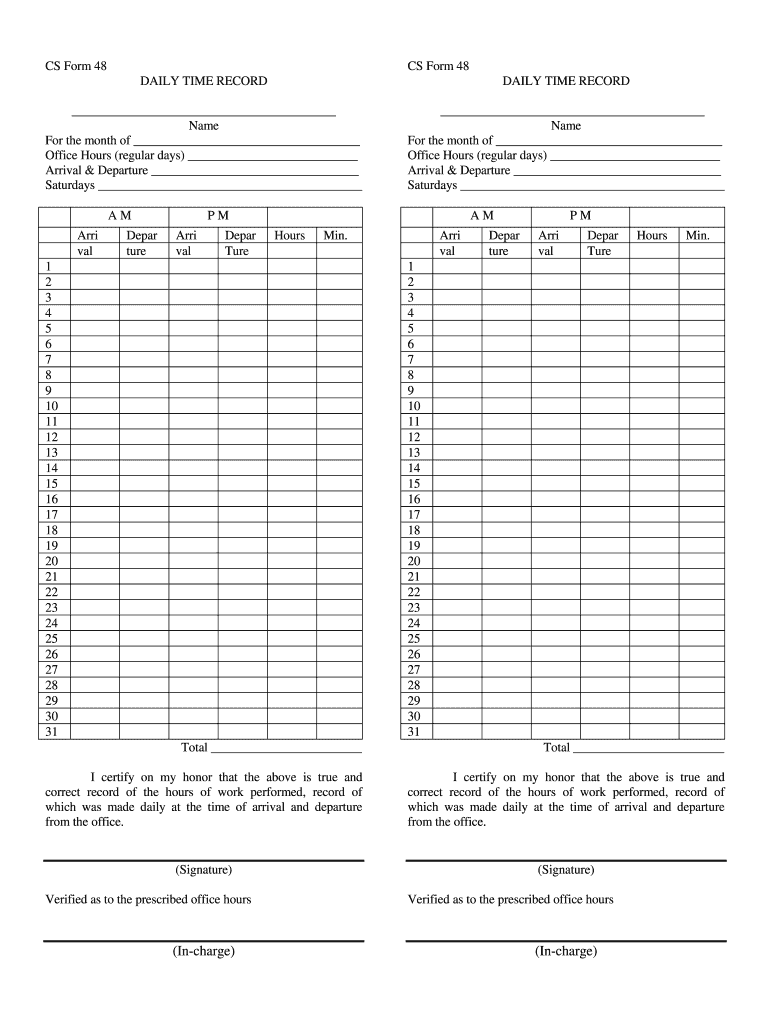
Dtr Form


What is the DTR Form
The DTR form, or Daily Time Record form, is an essential document used primarily by employers and employees to track working hours and attendance. This form serves as a record of the hours worked by employees on a daily basis, providing a clear account of their time spent on various tasks. It is particularly useful in environments where accurate timekeeping is crucial for payroll processing, project management, and compliance with labor laws.
How to Use the DTR Form
Using the DTR form effectively involves several steps. First, employees should fill out the form at the end of each workday, noting the start and end times of their shifts, along with any breaks taken. It is important to ensure that all entries are accurate and reflect the actual hours worked. Once completed, the form should be submitted to the relevant supervisor or human resources department for review and approval. This process helps maintain transparency and accountability within the organization.
Steps to Complete the DTR Form
Completing the DTR form involves a straightforward process. Follow these steps:
- Begin by entering your name and employee ID at the top of the form.
- Record the date for which you are reporting your hours.
- Document your clock-in and clock-out times, ensuring to include any breaks taken.
- Calculate the total hours worked for the day and write this in the designated section.
- Sign and date the form to certify that the information provided is accurate.
Legal Use of the DTR Form
The DTR form holds legal significance as it serves as an official record of employee attendance and hours worked. To ensure its legal validity, it must be filled out accurately and submitted in accordance with company policies. Employers should retain these records for a specified period to comply with labor laws and regulations. In the event of disputes regarding hours worked or payroll discrepancies, the DTR form can serve as critical evidence in resolving such issues.
Key Elements of the DTR Form
Several key elements are essential for the effectiveness of the DTR form:
- Employee Information: Name, employee ID, and department should be clearly indicated.
- Date: Each form must specify the date for which the hours are recorded.
- Time Entries: Accurate clock-in and clock-out times, along with any breaks.
- Total Hours: A section to calculate and summarize total hours worked.
- Signature: The employee's signature certifying the accuracy of the information.
Examples of Using the DTR Form
The DTR form can be utilized in various scenarios. For instance, a retail employee may use it to track hours worked during busy holiday seasons, while a project manager might employ it to monitor the time spent on different phases of a project. Additionally, freelancers can use the DTR form to document hours for billing clients accurately. Each of these examples highlights the versatility and importance of maintaining accurate time records through the DTR form.
Quick guide on how to complete dtr form 59105696
Effortlessly prepare Dtr Form on any device
Digital document management has gained traction among businesses and individuals. It offers an ideal eco-friendly substitute for traditional printed and signed paperwork, allowing you to access the correct form and securely store it online. airSlate SignNow equips you with all the resources necessary to create, modify, and eSign your documents quickly without delays. Manage Dtr Form on any platform with airSlate SignNow's Android or iOS applications and enhance any document-driven process today.
Steps to modify and eSign Dtr Form with ease
- Acquire Dtr Form and click Get Form to begin.
- Make use of the tools we provide to finalize your document.
- Emphasize signNow sections of your documents or redact sensitive information with tools that airSlate SignNow offers specifically for that purpose.
- Create your signature using the Sign feature, which takes mere seconds and carries the same legal validity as a traditional wet ink signature.
- Review all the details and click on the Done button to save your changes.
- Choose how you wish to share your form, via email, text message (SMS), invitation link, or download it to your computer.
Eliminate the hassle of lost or misplaced documents, tedious form searches, or mistakes that require new document copies. airSlate SignNow fulfills all your document management needs in just a few clicks from your preferred device. Modify and eSign Dtr Form to ensure outstanding communication at any stage of the form preparation process with airSlate SignNow.
Create this form in 5 minutes or less
Create this form in 5 minutes!
How to create an eSignature for the dtr form 59105696
The best way to generate an eSignature for your PDF document online
The best way to generate an eSignature for your PDF document in Google Chrome
How to make an electronic signature for signing PDFs in Gmail
The way to create an electronic signature right from your smart phone
How to create an electronic signature for a PDF document on iOS
The way to create an electronic signature for a PDF on Android OS
People also ask
-
What is a DTR form and why is it important?
A DTR form, or Daily Time Record form, is crucial for tracking employee attendance and working hours. It ensures that businesses maintain accurate records for payroll processing. Utilizing a digital DTR form streamlines this process, making it easier to manage employee data.
-
How does airSlate SignNow simplify the DTR form process?
AirSlate SignNow allows users to create and send DTR forms electronically, ensuring quick and seamless completion. The platform's intuitive interface enhances user experience, reducing the time spent on paperwork. Additionally, electronic signatures on DTR forms ensure legal compliance and security.
-
Can I integrate DTR forms with other business applications?
Yes, airSlate SignNow offers robust integrations with various business applications, making it easy to sync your DTR forms. This feature allows for automated data transfer and workflow optimization, saving time and reducing errors. Integrating DTR forms with your existing tools enhances overall operational efficiency.
-
What are the pricing options for using airSlate SignNow for DTR forms?
AirSlate SignNow offers flexible pricing plans based on the features you need for managing DTR forms. Whether you are a small business or a large enterprise, there's a suitable plan designed to fit your budget. Contact us for a detailed quote based on your specific requirements.
-
Is it easy to customize DTR forms with airSlate SignNow?
Absolutely! AirSlate SignNow provides users with easy customization options for DTR forms. You can add specific fields, branding, and tailored instructions to match your company’s needs, ensuring that each form accurately reflects your processes and requirements.
-
What security features does airSlate SignNow offer for DTR forms?
AirSlate SignNow prioritizes the security of your DTR forms with advanced encryption and secure cloud storage. This ensures that both employee data and signed documents are protected against unauthorized access. Our compliance with industry standards further enhances the security of your digital documents.
-
Can I track the status of my DTR forms in airSlate SignNow?
Yes, airSlate SignNow enables users to track the status of their DTR forms in real-time. You'll receive notifications when forms are viewed, signed, or require action from team members. This feature helps you manage your document workflows efficiently and ensures timely completion of tasks.
Get more for Dtr Form
Find out other Dtr Form
- eSign Vermont Sports Stock Certificate Secure
- eSign Tennessee Police Cease And Desist Letter Now
- Help Me With eSign Texas Police Promissory Note Template
- eSign Utah Police LLC Operating Agreement Online
- eSign West Virginia Police Lease Agreement Online
- eSign Wyoming Sports Residential Lease Agreement Online
- How Do I eSign West Virginia Police Quitclaim Deed
- eSignature Arizona Banking Moving Checklist Secure
- eSignature California Banking Warranty Deed Later
- eSignature Alabama Business Operations Cease And Desist Letter Now
- How To eSignature Iowa Banking Quitclaim Deed
- How To eSignature Michigan Banking Job Description Template
- eSignature Missouri Banking IOU Simple
- eSignature Banking PDF New Hampshire Secure
- How Do I eSignature Alabama Car Dealer Quitclaim Deed
- eSignature Delaware Business Operations Forbearance Agreement Fast
- How To eSignature Ohio Banking Business Plan Template
- eSignature Georgia Business Operations Limited Power Of Attorney Online
- Help Me With eSignature South Carolina Banking Job Offer
- eSignature Tennessee Banking Affidavit Of Heirship Online