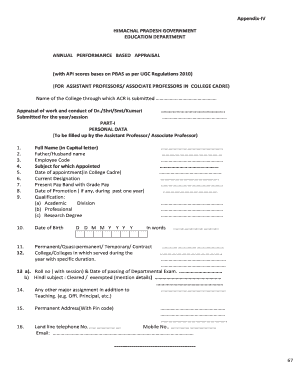
Acr Form for Teachers PDF


What is the ACR Form for Teachers PDF?
The ACR form for teachers, often referred to as the Annual Confidential Report, is a crucial document used in educational institutions to evaluate a teacher's performance over a specific period. This form typically includes sections for self-assessment, feedback from supervisors, and areas for professional development. The filled ACR form for teachers serves as an official record that can influence career advancement, salary increases, and professional growth opportunities. Understanding its purpose and structure is essential for educators aiming to present their achievements effectively.
How to Use the ACR Form for Teachers PDF
Utilizing the ACR form for teachers involves several steps to ensure accurate and comprehensive completion. First, educators should gather relevant documentation, such as lesson plans, student feedback, and performance metrics. Next, they can download the ACR form for teachers PDF from their institution's website or request a copy from their administration. Once the form is in hand, teachers should carefully fill in each section, providing detailed information about their teaching methods, professional development activities, and contributions to the school community. After completing the form, it is advisable to review it for accuracy before submitting it to the appropriate authority.
Steps to Complete the ACR Form for Teachers PDF
Completing the ACR form for teachers requires a systematic approach to ensure that all necessary information is included. Here are the key steps:
- Download the ACR form for teachers PDF from your school’s official website or obtain a printed copy.
- Read the instructions carefully to understand the requirements for each section.
- Gather supporting documents that highlight your teaching performance, such as student evaluations and lesson plans.
- Fill out the form, ensuring to provide specific examples of your achievements and areas for improvement.
- Review the completed form for clarity and completeness.
- Submit the form to your supervisor or the designated department by the required deadline.
Legal Use of the ACR Form for Teachers PDF
The legal use of the ACR form for teachers PDF is governed by educational policies and employment laws. This form must be completed honestly and accurately, as it can be used in performance evaluations that may affect job security and advancement. Additionally, the confidentiality of the information provided is typically protected under educational privacy laws, ensuring that personal data is handled appropriately. It is important for teachers to be aware of their rights regarding the information contained in their ACR forms and to seek clarification from their administration if needed.
Key Elements of the ACR Form for Teachers PDF
The ACR form for teachers PDF includes several key elements that are essential for a comprehensive evaluation. These elements typically consist of:
- Personal Information: Basic details such as the teacher's name, position, and years of service.
- Self-Assessment: A section where teachers reflect on their teaching practices and professional growth.
- Supervisor Comments: Feedback from administrators or peers that provides additional context to the teacher's performance.
- Professional Development: Documentation of any training or workshops attended during the evaluation period.
- Goals for Improvement: A section for outlining future objectives and areas for growth.
Examples of Using the ACR Form for Teachers PDF
Using the ACR form for teachers PDF can vary based on individual circumstances and institutional requirements. For instance, a teacher may use the form to highlight innovative teaching strategies implemented in the classroom, showcasing how these methods improved student engagement and learning outcomes. Another example could involve documenting participation in community outreach programs, illustrating the teacher's commitment to the school and its surrounding community. These examples not only enhance the teacher's profile but also contribute to a more holistic evaluation process.
Quick guide on how to complete acr form for teachers pdf
Finish Acr Form For Teachers Pdf effortlessly on any gadget
Digital document handling has become increasingly prevalent among businesses and individuals. It offers an excellent environmentally-friendly substitute for conventional printed and signed documents, enabling you to acquire the necessary form and securely keep it online. airSlate SignNow equips you with all the resources needed to create, alter, and electronically sign your documents promptly without delays. Manage Acr Form For Teachers Pdf on any gadget with airSlate SignNow's Android or iOS applications and enhance any document-related task today.
How to adjust and electronically sign Acr Form For Teachers Pdf effortlessly
- Obtain Acr Form For Teachers Pdf and click Get Form to commence.
- Utilize the tools we provide to fill out your form.
- Emphasize pertinent sections of the documents or conceal sensitive data using tools that airSlate SignNow offers specifically for that purpose.
- Create your eSignature using the Sign feature, which takes seconds and holds the same legal validity as a conventional wet ink signature.
- Review all the details and click on the Done button to preserve your modifications.
- Choose your preferred method to submit your form, whether by email, text message (SMS), invite link, or downloading it to your computer.
Forget about lost or mislaid files, tedious form hunting, or mistakes that require printing new document copies. airSlate SignNow fulfills your document management needs in just a few clicks from any device you prefer. Modify and electronically sign Acr Form For Teachers Pdf and ensure excellent communication at any phase of your form preparation process with airSlate SignNow.
Create this form in 5 minutes or less
Create this form in 5 minutes!
How to create an eSignature for the acr form for teachers pdf
The best way to make an electronic signature for your PDF online
The best way to make an electronic signature for your PDF in Google Chrome
The best way to generate an electronic signature for signing PDFs in Gmail
The way to generate an eSignature right from your smartphone
How to generate an electronic signature for a PDF on iOS
The way to generate an eSignature for a PDF on Android
People also ask
-
What is a sample filled ACR form for teachers?
A sample filled ACR form for teachers is a pre-completed document that demonstrates how to fill out an Annual Certification Report (ACR) for educators. This sample helps teachers understand the information required and ensures they complete their forms accurately. Utilizing a sample filled ACR form can streamline the process, reducing the risk of errors.
-
How can airSlate SignNow help me with the sample filled ACR form for teachers?
airSlate SignNow provides an easy-to-use platform to prepare, sign, and send the sample filled ACR form for teachers. With features like templates and electronic signatures, you can simplify the process and ensure your documents are securely managed. This enhances efficiency, making it easier for teachers to submit their reports on time.
-
What are the pricing options for airSlate SignNow?
airSlate SignNow offers flexible pricing plans, designed to suit various needs, whether you're an individual teacher or part of a larger institution. Each plan includes features that enable users to work with documents like the sample filled ACR form for teachers. For detailed information about current pricing, you can visit our website or contact our sales team.
-
Can I customize the sample filled ACR form for teachers in airSlate SignNow?
Yes, airSlate SignNow allows you to easily customize the sample filled ACR form for teachers to meet your specific requirements. You can add your branding, modify fields, and ensure that all necessary information is included. This level of customization makes it easier for teachers to tailor their reports to the expectations of their institution.
-
Is airSlate SignNow compliant with educational data privacy standards?
Absolutely! airSlate SignNow prioritizes user security and is compliant with educational data privacy standards, ensuring that your sample filled ACR form for teachers remains confidential. We implement robust security measures to protect sensitive information. This compliance helps educators feel safe while using our platform.
-
Can I integrate airSlate SignNow with other tools I use?
Yes, airSlate SignNow offers seamless integrations with various applications, making it easy to incorporate your sample filled ACR form for teachers into your existing workflows. Whether you use Google Workspace, Microsoft Office, or other educational tools, our platform can help you streamline your document management process. This functionality enhances productivity across your organization.
-
What are the benefits of using a sample filled ACR form for teachers?
Using a sample filled ACR form for teachers simplifies the process of documentation and ensures compliance with reporting requirements. It serves as both a guide and reference, helping educators avoid common mistakes. Moreover, with airSlate SignNow, the electronic signature feature accelerates the approval process, saving valuable time for teachers.
Get more for Acr Form For Teachers Pdf
- Correlation vs causation worksheet independent practice worksheet answers form
- Ept aviation training application forms
- Jct standard building contract without quantities 2016 pdf form
- Form 147c pdf
- Seller interview form with updates 06 16 1 doc
- How to use p87 hmrc form to claim tax relief
- Tangible personal property report supplemental she form
- Out of province power engineer certificate transfer form
Find out other Acr Form For Teachers Pdf
- Sign Maine Construction Business Letter Template Secure
- Can I Sign Louisiana Construction Letter Of Intent
- How Can I Sign Maryland Construction Business Plan Template
- Can I Sign Maryland Construction Quitclaim Deed
- Sign Minnesota Construction Business Plan Template Mobile
- Sign Construction PPT Mississippi Myself
- Sign North Carolina Construction Affidavit Of Heirship Later
- Sign Oregon Construction Emergency Contact Form Easy
- Sign Rhode Island Construction Business Plan Template Myself
- Sign Vermont Construction Rental Lease Agreement Safe
- Sign Utah Construction Cease And Desist Letter Computer
- Help Me With Sign Utah Construction Cease And Desist Letter
- Sign Wisconsin Construction Purchase Order Template Simple
- Sign Arkansas Doctors LLC Operating Agreement Free
- Sign California Doctors Lease Termination Letter Online
- Sign Iowa Doctors LLC Operating Agreement Online
- Sign Illinois Doctors Affidavit Of Heirship Secure
- Sign Maryland Doctors Quitclaim Deed Later
- How Can I Sign Maryland Doctors Quitclaim Deed
- Can I Sign Missouri Doctors Last Will And Testament