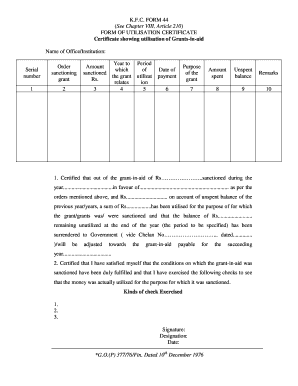
Kfc Form 44


What is the KFC Form 44
The KFC Form 44, also known as the utilization certificate, is a crucial document used in various administrative processes. It serves to certify the utilization of funds or resources allocated for specific purposes. This form is often required by organizations to ensure transparency and accountability in financial dealings. Understanding its purpose is essential for individuals and businesses involved in funding applications or project management.
How to use the KFC Form 44
Using the KFC Form 44 involves several steps to ensure proper completion and submission. First, gather all necessary information regarding the funds or resources being certified. Next, fill out the form accurately, providing details such as the amount utilized, the purpose of the funds, and any relevant dates. After completing the form, review it for accuracy before submission. Depending on the requirements, the form can be submitted electronically or via traditional mail.
Steps to complete the KFC Form 44
Completing the KFC Form 44 requires attention to detail. Follow these steps for a successful submission:
- Collect all necessary documentation related to the funds.
- Fill in the required fields, including the amount used and the purpose.
- Ensure that all information is accurate and complete.
- Sign and date the form where required.
- Submit the form according to the specified guidelines.
Legal use of the KFC Form 44
The KFC Form 44 is legally binding when completed correctly and submitted in accordance with relevant regulations. To ensure its legal standing, it must meet specific requirements set forth by governing bodies. This includes proper signatures, accurate information, and compliance with financial reporting standards. Understanding the legal implications of this form is vital for individuals and organizations to avoid potential liabilities.
Key elements of the KFC Form 44
Several key elements must be included in the KFC Form 44 to ensure its effectiveness and compliance. These elements typically include:
- The name and contact information of the individual or organization submitting the form.
- A detailed description of the purpose of the funds.
- The total amount of funds utilized.
- Supporting documentation that verifies the utilization.
- Signatures of authorized personnel.
Examples of using the KFC Form 44
The KFC Form 44 can be utilized in various scenarios, such as:
- Non-profit organizations reporting on grant fund usage.
- Businesses certifying the use of allocated project funds.
- Government agencies tracking the expenditure of public funds.
Quick guide on how to complete kfc form 44
Complete Kfc Form 44 effortlessly on any device
Web-based document management has become widely accepted among businesses and individuals. It offers an ideal eco-friendly substitute for traditional printed and signed documents, allowing you to locate the necessary form and securely keep it online. airSlate SignNow equips you with all the tools required to create, modify, and eSign your documents quickly without delays. Manage Kfc Form 44 on any platform with airSlate SignNow's Android or iOS applications and enhance any document-centric process today.
The easiest way to modify and eSign Kfc Form 44 seamlessly
- Locate Kfc Form 44 and click on Get Form to begin.
- Utilize the tools we provide to fill out your form.
- Highlight important sections of your documents or redact sensitive information with tools specifically designed by airSlate SignNow for that purpose.
- Create your eSignature using the Sign feature, which takes mere seconds and carries the same legal validity as a conventional wet ink signature.
- Review all the details and click the Done button to save your changes.
- Choose your preferred method to send your form: via email, SMS, invitation link, or download it to your computer.
Say goodbye to lost or misplaced documents, tedious form hunting, or errors requiring the printing of new document copies. airSlate SignNow meets all your document management needs in just a few clicks from your chosen device. Alter and eSign Kfc Form 44 to ensure excellent communication at every stage of your form preparation process with airSlate SignNow.
Create this form in 5 minutes or less
Create this form in 5 minutes!
How to create an eSignature for the kfc form 44
How to create an eSignature for a PDF document online
How to create an eSignature for a PDF document in Google Chrome
The best way to generate an eSignature for signing PDFs in Gmail
The best way to create an electronic signature straight from your smart phone
How to generate an eSignature for a PDF document on iOS
The best way to create an electronic signature for a PDF document on Android OS
People also ask
-
What is the KFC form 44 and how can airSlate SignNow help with it?
The KFC form 44 is a crucial document used in the Kentucky Fried Chicken franchise operations. airSlate SignNow can streamline the process of filling, signing, and submitting the KFC form 44 electronically, making it easier for franchisees to manage their paperwork efficiently.
-
How does airSlate SignNow ensure the security of the KFC form 44?
airSlate SignNow prioritizes document security with advanced encryption and secure access controls. This means that your KFC form 44 is protected from unauthorized access while allowing authorized users easy access to complete and sign the document.
-
Is there a cost associated with using airSlate SignNow for the KFC form 44?
Yes, airSlate SignNow offers various pricing plans tailored to fit different business needs. By utilizing airSlate SignNow for the KFC form 44, you can achieve a cost-effective solution for managing your signature processes without compromising on quality or efficiency.
-
What features does airSlate SignNow provide for the KFC form 44?
airSlate SignNow offers features such as customizable templates, real-time collaboration, and automated reminders for the KFC form 44. These capabilities enhance the signing experience and ensure that all necessary steps are completed in a timely manner.
-
Can I integrate airSlate SignNow with other tools for managing the KFC form 44?
Absolutely! airSlate SignNow supports integrations with various popular applications, allowing you to connect your existing workflows with the KFC form 44. This seamless integration helps streamline your operations while reducing manual data entry.
-
What are the benefits of using airSlate SignNow for the KFC form 44?
Using airSlate SignNow for the KFC form 44 provides benefits such as improved efficiency, reduced turnaround time, and enhanced tracking capabilities. This ensures that your document management processes are optimized for better productivity and less hassle.
-
Can I customize the KFC form 44 using airSlate SignNow?
Yes, airSlate SignNow allows users to customize the KFC form 44 to fit specific requirements. You can add fields, edit text, and adjust the layout to ensure that the document meets your franchise's operational standards.
Get more for Kfc Form 44
- Sheetrock drywall contractor package illinois form
- Flooring contractor package illinois form
- Trim carpentry contractor package illinois form
- Fencing contractor package illinois form
- Hvac contractor package illinois form
- Landscaping contractor package illinois form
- Commercial contractor package illinois form
- Excavation contractor package illinois form
Find out other Kfc Form 44
- eSign Alaska Rental lease agreement Now
- How To eSign Colorado Rental lease agreement
- How Can I eSign Colorado Rental lease agreement
- Can I eSign Connecticut Rental lease agreement
- eSign New Hampshire Rental lease agreement Later
- Can I eSign North Carolina Rental lease agreement
- How Do I eSign Pennsylvania Rental lease agreement
- How To eSign South Carolina Rental lease agreement
- eSign Texas Rental lease agreement Mobile
- eSign Utah Rental agreement lease Easy
- How Can I eSign North Dakota Rental lease agreement forms
- eSign Rhode Island Rental lease agreement forms Now
- eSign Georgia Rental lease agreement template Simple
- Can I eSign Wyoming Rental lease agreement forms
- eSign New Hampshire Rental lease agreement template Online
- eSign Utah Rental lease contract Free
- eSign Tennessee Rental lease agreement template Online
- eSign Tennessee Rental lease agreement template Myself
- eSign West Virginia Rental lease agreement template Safe
- How To eSign California Residential lease agreement form