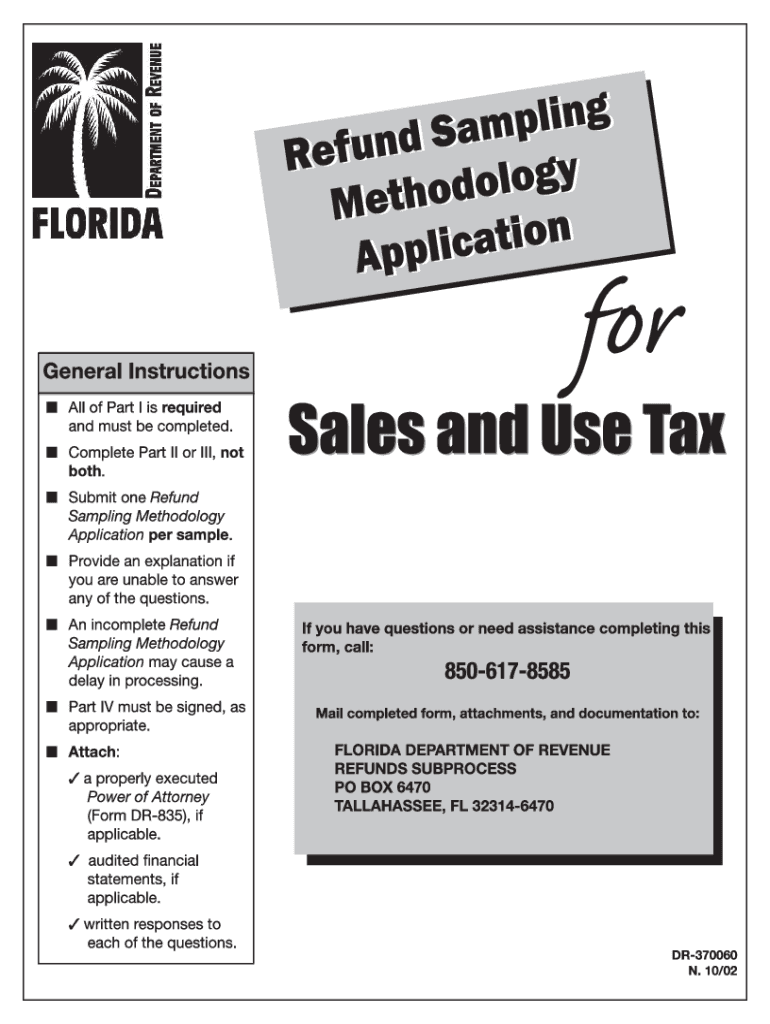
Form DR 370060 Florida Department of Revenue


What is the Form DR 370060 Florida Department Of Revenue
The Form DR 370060 is a tax form used by the Florida Department of Revenue for sales and use tax sampling. It is specifically designed for businesses that need to report and remit sales tax collected during a specified period. This form aids in ensuring compliance with state tax laws and helps in the accurate calculation of sales tax obligations. By utilizing this form, businesses can provide the necessary information to the Florida Department of Revenue, which is essential for maintaining proper tax records.
How to use the Form DR 370060 Florida Department Of Revenue
Using the Form DR 370060 involves several steps. First, gather all relevant sales data for the reporting period. This includes sales invoices, receipts, and any other documentation that supports the figures reported on the form. Next, complete the form by entering the required information accurately. This typically includes total sales, tax collected, and any exemptions claimed. After filling out the form, review it for accuracy before submission to ensure compliance with Florida tax regulations.
Steps to complete the Form DR 370060 Florida Department Of Revenue
Completing the Form DR 370060 requires careful attention to detail. Here are the steps to follow:
- Begin by downloading the form from the Florida Department of Revenue website.
- Fill in your business information, including name, address, and tax identification number.
- Report total sales for the period in question, ensuring all figures are accurate and supported by documentation.
- Calculate the total sales tax collected and any exemptions that apply.
- Double-check all entries for accuracy and completeness.
- Sign and date the form before submission.
Legal use of the Form DR 370060 Florida Department Of Revenue
The legal use of the Form DR 370060 is crucial for businesses operating in Florida. This form must be completed and submitted in accordance with Florida tax laws to avoid penalties. The electronic submission of the form is recognized as legally binding, provided that it meets the necessary requirements for eSignatures. Businesses are encouraged to use secure platforms for submitting the form to ensure compliance and protect sensitive information.
Key elements of the Form DR 370060 Florida Department Of Revenue
The Form DR 370060 includes several key elements that are essential for accurate reporting. These elements typically consist of:
- Business identification details, including the name and tax identification number.
- Total sales amount for the reporting period.
- Sales tax collected and reported.
- Any exemptions claimed during the reporting period.
- Signature and date to validate the submission.
Filing Deadlines / Important Dates
Filing deadlines for the Form DR 370060 are critical to ensure compliance with Florida tax regulations. Businesses must be aware of the specific dates for submitting the form, which typically coincide with the end of the reporting period. Failure to file on time can result in penalties and interest on unpaid taxes. It is advisable to check the Florida Department of Revenue website for the most current deadlines and any changes to filing requirements.
Quick guide on how to complete form dr 370060 florida department of revenue
Effortlessly Prepare Form DR 370060 Florida Department Of Revenue on Any Device
Managing documents online has become increasingly favored by businesses and individuals alike. It serves as a perfect environmentally friendly substitute for traditional printed and signed documents, allowing you to access the necessary form and securely store it online. airSlate SignNow equips you with all the tools needed to swiftly create, modify, and electronically sign your documents without delays. Handle Form DR 370060 Florida Department Of Revenue on any device with airSlate SignNow's Android or iOS applications, and simplify your document-related tasks today.
The Simplest Way to Modify and Electronically Sign Form DR 370060 Florida Department Of Revenue without Effort
- Locate Form DR 370060 Florida Department Of Revenue and click Get Form to begin.
- Utilize the tools we provide to fill out your form.
- Highlight important sections of the documents or obscure sensitive information using the tools that airSlate SignNow offers specifically for this purpose.
- Generate your electronic signature using the Sign tool, which takes just a few seconds and carries the same legal validity as an ink signature.
- Review the information and click on the Done button to save your changes.
- Choose your preferred method to submit your form, via email, SMS, or invite link, or download it to your computer.
Say goodbye to lost or misplaced documents, tedious form searches, or mistakes that require printing new copies. airSlate SignNow addresses all your document management needs in just a few clicks from any device you choose. Modify and electronically sign Form DR 370060 Florida Department Of Revenue while ensuring effective communication at every step of your document preparation journey with airSlate SignNow.
Create this form in 5 minutes or less
Create this form in 5 minutes!
How to create an eSignature for the form dr 370060 florida department of revenue
The way to create an eSignature for your PDF document in the online mode
The way to create an eSignature for your PDF document in Chrome
The best way to make an electronic signature for putting it on PDFs in Gmail
How to create an eSignature from your mobile device
The best way to generate an electronic signature for a PDF document on iOS devices
How to create an eSignature for a PDF file on Android devices
People also ask
-
What is the 2002 Florida 370060 sampling tax form fill?
The 2002 Florida 370060 sampling tax form fill is a document required for businesses to report certain tax information in Florida. It serves to ensure compliance with state tax laws and provides essential data for accurate tax assessments.
-
How can airSlate SignNow help me with the 2002 Florida 370060 sampling tax form fill?
airSlate SignNow simplifies the process of completing the 2002 Florida 370060 sampling tax form fill by providing an intuitive interface for filling out and eSigning documents. Our platform allows you to fill forms quickly and securely, streamlining your tax filing process.
-
Is pricing available for using airSlate SignNow for the 2002 Florida 370060 sampling tax form fill?
Yes, airSlate SignNow offers competitive pricing plans that are designed to be cost-effective for businesses of all sizes. You can explore our various subscription options to find the right fit for using our services for the 2002 Florida 370060 sampling tax form fill.
-
What features does airSlate SignNow offer for the 2002 Florida 370060 sampling tax form fill?
airSlate SignNow provides features like document templates, custom fields, and secure eSigning, making it easy to complete the 2002 Florida 370060 sampling tax form fill accurately. The platform also allows for real-time collaboration and tracking of document statuses.
-
Can I integrate airSlate SignNow with other tools for my 2002 Florida 370060 sampling tax form fill?
Absolutely! airSlate SignNow supports integrations with various third-party applications, enhancing your workflow for the 2002 Florida 370060 sampling tax form fill. This means you can connect with accounting software and other tools for a seamless experience.
-
What are the benefits of using airSlate SignNow for tax forms like 2002 Florida 370060 sampling tax form fill?
Using airSlate SignNow for the 2002 Florida 370060 sampling tax form fill offers numerous benefits, including time savings, improved accuracy, and enhanced security. Our platform ensures your documents are handled safely, while our user-friendly interface makes compliance easier.
-
Is airSlate SignNow secure for submitting my 2002 Florida 370060 sampling tax form fill?
Yes, airSlate SignNow prioritizes security and compliance to protect your sensitive information while submitting the 2002 Florida 370060 sampling tax form fill. We utilize advanced encryption and security protocols to safeguard your data throughout the process.
Get more for Form DR 370060 Florida Department Of Revenue
Find out other Form DR 370060 Florida Department Of Revenue
- Sign New Mexico Refund Request Form Mobile
- Sign Alaska Sponsorship Agreement Safe
- How To Sign Massachusetts Copyright License Agreement
- How Do I Sign Vermont Online Tutoring Services Proposal Template
- How Do I Sign North Carolina Medical Records Release
- Sign Idaho Domain Name Registration Agreement Easy
- Sign Indiana Domain Name Registration Agreement Myself
- Sign New Mexico Domain Name Registration Agreement Easy
- How To Sign Wisconsin Domain Name Registration Agreement
- Sign Wyoming Domain Name Registration Agreement Safe
- Sign Maryland Delivery Order Template Myself
- Sign Minnesota Engineering Proposal Template Computer
- Sign Washington Engineering Proposal Template Secure
- Sign Delaware Proforma Invoice Template Online
- Can I Sign Massachusetts Proforma Invoice Template
- How Do I Sign Oklahoma Equipment Purchase Proposal
- Sign Idaho Basic rental agreement or residential lease Online
- How To Sign Oregon Business agreements
- Sign Colorado Generic lease agreement Safe
- How Can I Sign Vermont Credit agreement