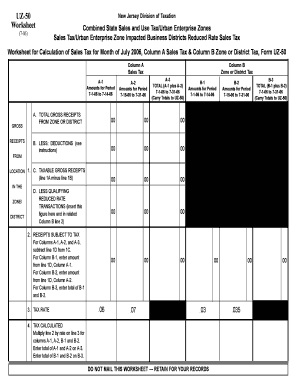
Uz 50 Form


What is the Uz 50?
The Uz 50 form, also known as the Uz 50 zones form, is a tax document utilized primarily in New Jersey for reporting sales and use tax. This form is essential for businesses and individuals who engage in taxable sales or purchases within the state. It helps ensure compliance with state tax regulations and provides a structured way to report sales tax obligations accurately.
How to Use the Uz 50
Using the Uz 50 involves several straightforward steps. First, gather all necessary information regarding your sales and purchases, including dates, amounts, and applicable tax rates. Next, accurately fill out the form, ensuring that all fields are completed as required. Once completed, the form can be submitted either electronically or via mail, depending on your preference and the specific submission guidelines provided by the New Jersey Division of Taxation.
Steps to Complete the Uz 50
Completing the Uz 50 form requires attention to detail. Follow these steps:
- Start by entering your business information, including name, address, and tax identification number.
- List all taxable sales and purchases, ensuring you categorize them correctly based on the provided guidelines.
- Calculate the total sales tax due based on the applicable rates for each transaction.
- Review the completed form for accuracy before submission.
Legal Use of the Uz 50
The Uz 50 is legally binding when filled out correctly and submitted in accordance with state regulations. It serves as an official record of sales and use tax obligations and must be retained for auditing purposes. Compliance with the legal requirements surrounding this form is crucial to avoid penalties and ensure that all tax liabilities are met.
State-Specific Rules for the Uz 50
Each state has its own rules regarding the use of tax forms like the Uz 50. In New Jersey, specific guidelines dictate how to report sales tax, including deadlines for submission and the types of transactions that must be reported. Familiarizing yourself with these state-specific rules is essential to ensure compliance and avoid any potential issues with tax authorities.
Filing Deadlines / Important Dates
Filing deadlines for the Uz 50 form are critical for compliance. Typically, the form must be submitted quarterly, with specific due dates outlined by the New Jersey Division of Taxation. It is important to stay informed about these deadlines to avoid late fees and penalties.
Quick guide on how to complete uz 50
Easily prepare Uz 50 on any device
Managing documents online has become increasingly popular among businesses and individuals. It offers an ideal eco-friendly alternative to traditional printed and signed documents, as you can find the correct form and securely store it online. airSlate SignNow provides you with all the tools needed to create, modify, and electronically sign your documents promptly without any delays. Manage Uz 50 on any platform with the airSlate SignNow apps for Android or iOS and streamline any document-related process today.
The easiest way to modify and electronically sign Uz 50 effortlessly
- Locate Uz 50 and click Get Form to begin.
- Utilize the tools we provide to complete your document.
- Highlight important sections of your documents or obscure sensitive information using the tools airSlate SignNow offers specifically for this purpose.
- Generate your electronic signature using the Sign feature, which takes just seconds and carries the same legal validity as a conventional wet ink signature.
- Review the information and then click on the Done button to save your modifications.
- Choose how you would like to send your form, whether by email, text message (SMS), or invitation link, or download it to your computer.
Eliminate the hassle of lost or misplaced files, tiring form searches, or errors that require printing new document copies. airSlate SignNow accommodates all your document management needs in just a few clicks from your preferred device. Modify and electronically sign Uz 50 and ensure smooth communication at any stage of your form preparation process with airSlate SignNow.
Create this form in 5 minutes or less
Create this form in 5 minutes!
How to create an eSignature for the uz 50
The best way to make an electronic signature for your PDF file in the online mode
The best way to make an electronic signature for your PDF file in Chrome
The best way to make an eSignature for putting it on PDFs in Gmail
The way to generate an eSignature from your smartphone
How to generate an electronic signature for a PDF file on iOS devices
The way to generate an eSignature for a PDF file on Android
People also ask
-
What is the uz 50 type and how does it benefit my business?
The uz 50 type is an advanced eSignature solution offered by airSlate SignNow, designed to streamline your document signing processes. By using the uz 50 type, businesses can reduce turnaround time for contracts and improve overall efficiency. This feature is especially beneficial for organizations that require high-volume document handling.
-
How much does the uz 50 type cost?
Pricing for the uz 50 type varies based on the specific plan you choose with airSlate SignNow. We offer flexible pricing tiers that can accommodate businesses of all sizes, ensuring that you find a cost-effective solution tailored to your needs. For detailed pricing information, it’s best to check our website or contact our sales team.
-
What features are included in the uz 50 type?
The uz 50 type includes a host of features such as customizable templates, real-time tracking, and integration with various applications. Additionally, it offers enhanced security measures to protect your documents and ensure compliance. These features make the uz 50 type a comprehensive solution for secure document workflows.
-
How does the uz 50 type integrate with other applications?
AirSlate SignNow's uz 50 type seamlessly integrates with popular third-party applications, including CRM systems and productivity tools. This integration allows users to initiate document signing processes directly from their preferred platforms, improving workflow efficiency. You can connect with applications you already use to enhance your business operations.
-
Can I customize documents using the uz 50 type?
Yes, the uz 50 type provides extensive customization options for your documents. Users can create templates that reflect their brand, adjust signers' roles, and modify document fields. This flexibility ensures that all your business documents comply with your organizational standards and branding guidelines.
-
Is the uz 50 type secure for sensitive documents?
Absolutely, security is a top priority with the uz 50 type. AirSlate SignNow employs advanced encryption technologies and complies with various regulations, ensuring that your sensitive documents are protected throughout the signing process. This commitment to security makes the uz 50 type a reliable choice for businesses handling confidential information.
-
How quickly can I start using the uz 50 type?
Getting started with the uz 50 type is quick and easy. After signing up for an account with airSlate SignNow, you can immediately access all features associated with the uz 50 type. Our platform is user-friendly, so you can begin sending and eSigning documents with minimal setup time.
Get more for Uz 50
Find out other Uz 50
- Electronic signature Government Word Illinois Now
- Can I Electronic signature Illinois Government Rental Lease Agreement
- Electronic signature Kentucky Government Promissory Note Template Fast
- Electronic signature Kansas Government Last Will And Testament Computer
- Help Me With Electronic signature Maine Government Limited Power Of Attorney
- How To Electronic signature Massachusetts Government Job Offer
- Electronic signature Michigan Government LLC Operating Agreement Online
- How To Electronic signature Minnesota Government Lease Agreement
- Can I Electronic signature Minnesota Government Quitclaim Deed
- Help Me With Electronic signature Mississippi Government Confidentiality Agreement
- Electronic signature Kentucky Finance & Tax Accounting LLC Operating Agreement Myself
- Help Me With Electronic signature Missouri Government Rental Application
- Can I Electronic signature Nevada Government Stock Certificate
- Can I Electronic signature Massachusetts Education Quitclaim Deed
- Can I Electronic signature New Jersey Government LLC Operating Agreement
- Electronic signature New Jersey Government Promissory Note Template Online
- Electronic signature Michigan Education LLC Operating Agreement Myself
- How To Electronic signature Massachusetts Finance & Tax Accounting Quitclaim Deed
- Electronic signature Michigan Finance & Tax Accounting RFP Now
- Electronic signature Oklahoma Government RFP Later