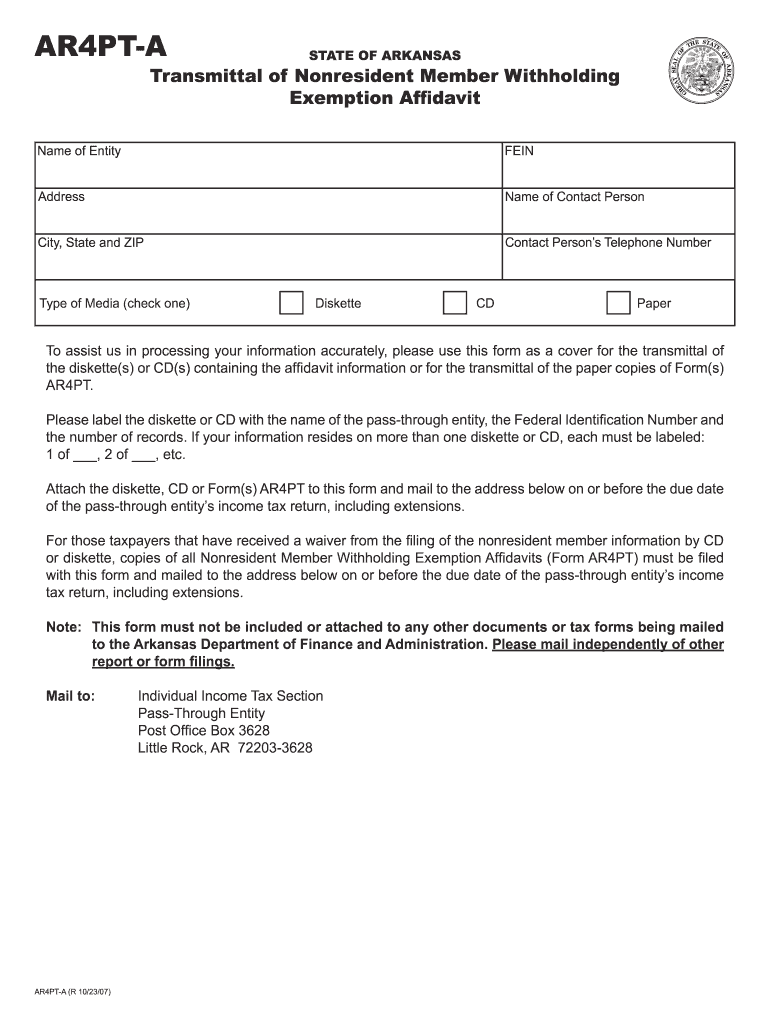
Arkansas W2 Transmittal Form


What is the Arkansas W-2 Transmittal Form?
The Arkansas W-2 Transmittal Form is an essential document used by employers to report wages paid and taxes withheld for their employees to the Arkansas Department of Finance and Administration (DFA). This form consolidates information from all W-2 forms issued by an employer and ensures compliance with state tax regulations. It is crucial for both employers and employees as it helps maintain accurate tax records and facilitates the proper processing of tax returns.
Steps to Complete the Arkansas W-2 Transmittal Form
Completing the Arkansas W-2 Transmittal Form involves several key steps to ensure accuracy and compliance. Follow these steps:
- Gather all W-2 forms issued to employees for the tax year.
- Fill in the employer's identification information, including the Employer Identification Number (EIN) and business name.
- List the total number of W-2 forms submitted.
- Provide the total amount of state wages and state income tax withheld.
- Review the form for accuracy and completeness before submission.
How to Obtain the Arkansas W-2 Transmittal Form
The Arkansas W-2 Transmittal Form can be obtained through the Arkansas Department of Finance and Administration's website or directly from their office. Employers may also find printable versions of the form in various tax preparation software programs. It is important to ensure that you are using the most current version of the form to avoid any compliance issues.
Legal Use of the Arkansas W-2 Transmittal Form
The Arkansas W-2 Transmittal Form must be used in accordance with state tax laws. Employers are legally required to submit this form along with their W-2s to report employee wages and taxes withheld accurately. Failure to submit the form can result in penalties and fines, making it essential for employers to understand their obligations under Arkansas law.
Filing Deadlines / Important Dates
Employers must adhere to specific filing deadlines for the Arkansas W-2 Transmittal Form. Typically, the form is due by January thirty-first of the year following the tax year being reported. It is important to stay informed about any changes to these deadlines, as they can vary from year to year and may be affected by state regulations.
Form Submission Methods (Online / Mail / In-Person)
The Arkansas W-2 Transmittal Form can be submitted through various methods. Employers have the option to file electronically through the Arkansas DFA's online portal, which is often the most efficient method. Alternatively, the form can be mailed to the DFA or submitted in person at designated offices. Choosing the right submission method can help ensure timely processing and compliance.
Quick guide on how to complete arkansas w2 transmittal form
Effortlessly Prepare Arkansas W2 Transmittal Form on Any Device
Digital document management has become increasingly favored by organizations and individuals alike. It serves as an ideal eco-friendly alternative to traditional printed and signed documents, allowing you to find the right form and securely store it online. airSlate SignNow offers all the necessary tools to rapidly create, modify, and electronically sign your documents without any lag. Handle Arkansas W2 Transmittal Form on any device using airSlate SignNow's Android or iOS applications and enhance any document-related workflow today.
How to Modify and eSign Arkansas W2 Transmittal Form with Ease
- Find Arkansas W2 Transmittal Form and click Get Form to initiate the process.
- Make use of the tools available to complete your document.
- Highlight important sections of your documents or obscure sensitive data using tools that airSlate SignNow offers specifically for this purpose.
- Create your eSignature with the Sign feature, which takes only a few seconds and carries the same legal validity as a traditional handwritten signature.
- Review all the details and click the Done button to save your modifications.
- Select your preferred method of sending the form, whether by email, text message (SMS), invitation link, or download it directly to your computer.
Eliminate the hassle of lost or misfiled documents, tedious document searches, or errors that necessitate printing new copies. airSlate SignNow meets your document management needs in just a few clicks from a device of your choice. Modify and eSign Arkansas W2 Transmittal Form and ensure effective communication at every phase of your form preparation journey with airSlate SignNow.
Create this form in 5 minutes or less
Create this form in 5 minutes!
How to create an eSignature for the arkansas w2 transmittal form
How to create an eSignature for your PDF online
How to create an eSignature for your PDF in Google Chrome
The best way to generate an electronic signature for signing PDFs in Gmail
The best way to generate an eSignature right from your smartphone
How to generate an electronic signature for a PDF on iOS
The best way to generate an eSignature for a PDF on Android
People also ask
-
What is an AR withholding affidavit?
An AR withholding affidavit is a legal document used to signNow the withholding of state taxes in Arkansas. This affidavit helps businesses ensure compliance with state tax regulations when making payments to contractors or freelancers.
-
How can airSlate SignNow help with AR withholding affidavits?
AirSlate SignNow simplifies the process of creating, sending, and eSigning AR withholding affidavits. Our platform ensures that you can prepare these documents quickly and securely, allowing you to focus on your core business activities.
-
Is there a fee associated with using airSlate SignNow for AR withholding affidavits?
Yes, airSlate SignNow offers a cost-effective pricing model that includes options for businesses of all sizes. You can choose a plan that fits your budget while still providing all the necessary tools to manage your AR withholding affidavits efficiently.
-
Can I integrate airSlate SignNow with other software for managing AR withholding affidavits?
Absolutely! AirSlate SignNow integrates seamlessly with various business applications, including CRM, accounting, and project management tools. This allows you to streamline your workflow and manage your AR withholding affidavits alongside your other essential documents.
-
What features does airSlate SignNow offer for eSigning AR withholding affidavits?
AirSlate SignNow provides a user-friendly interface for eSigning AR withholding affidavits, complete with features such as customizable templates, secure storage, and audit trails. These tools ensure that your documents are legally binding and easy to track.
-
How can I ensure my AR withholding affidavit is compliant with state regulations?
Using airSlate SignNow helps facilitate compliance with state regulations by providing templates that meet legal requirements. Our platform is regularly updated to reflect any changes in tax laws, ensuring your AR withholding affidavits remain compliant.
-
What are the benefits of using airSlate SignNow for AR withholding affidavits?
The benefits of using airSlate SignNow include increased efficiency, reduced turnaround time, and enhanced security. With our easy-to-use platform, businesses can manage their AR withholding affidavits effortlessly while ensuring compliance and protecting sensitive information.
Get more for Arkansas W2 Transmittal Form
Find out other Arkansas W2 Transmittal Form
- How To eSign Hawaii High Tech Confidentiality Agreement
- How Do I eSign Hawaii High Tech Business Letter Template
- Can I eSign Hawaii High Tech Memorandum Of Understanding
- Help Me With eSign Kentucky Government Job Offer
- eSign Kentucky Healthcare / Medical Living Will Secure
- eSign Maine Government LLC Operating Agreement Fast
- eSign Kentucky Healthcare / Medical Last Will And Testament Free
- eSign Maine Healthcare / Medical LLC Operating Agreement Now
- eSign Louisiana High Tech LLC Operating Agreement Safe
- eSign Massachusetts Government Quitclaim Deed Fast
- How Do I eSign Massachusetts Government Arbitration Agreement
- eSign Maryland High Tech Claim Fast
- eSign Maine High Tech Affidavit Of Heirship Now
- eSign Michigan Government LLC Operating Agreement Online
- eSign Minnesota High Tech Rental Lease Agreement Myself
- eSign Minnesota High Tech Rental Lease Agreement Free
- eSign Michigan Healthcare / Medical Permission Slip Now
- eSign Montana High Tech Lease Agreement Online
- eSign Mississippi Government LLC Operating Agreement Easy
- eSign Ohio High Tech Letter Of Intent Later