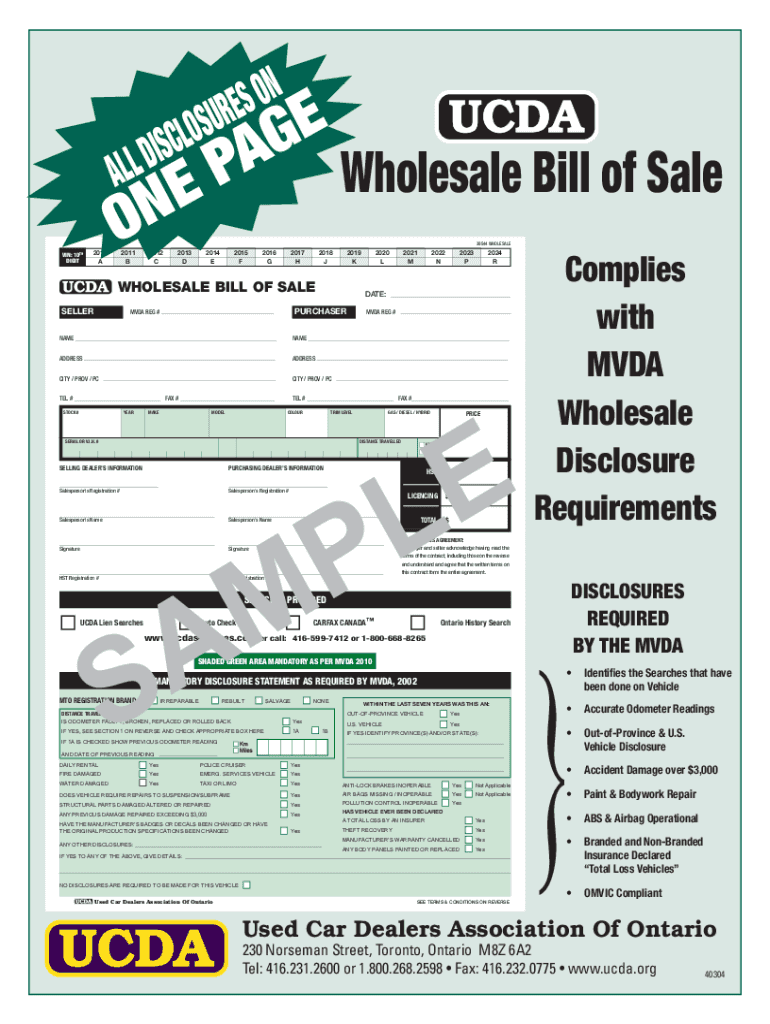
A Wholesale Bill of Sale Form


What is a wholesale bill of sale?
A wholesale bill of sale is a legal document that facilitates the transfer of ownership of goods, typically vehicles, from one party to another at a wholesale price. This document serves as proof of the transaction and outlines the details necessary for both parties to ensure a smooth transfer. It includes essential information such as the names and addresses of the buyer and seller, a description of the item being sold, the sale price, and the date of the transaction. In the context of automobile sales, a wholesale bill of sale automobile is specifically used for vehicles sold in bulk or at a discounted rate, often between dealerships or wholesalers.
Key elements of a wholesale bill of sale
When creating a wholesale bill of sale, several key elements must be included to ensure its validity. These elements typically consist of:
- Buyer and Seller Information: Full names, addresses, and contact details.
- Description of the Item: Detailed information about the item, including make, model, year, VIN for vehicles, and any other pertinent details.
- Sale Price: The agreed-upon price for the transaction.
- Date of Sale: The date on which the transaction takes place.
- Signatures: Both parties must sign the document to validate the transaction.
Ensuring these elements are present helps protect both the buyer and seller in case of disputes or legal issues arising from the sale.
Steps to complete a wholesale bill of sale
Completing a wholesale bill of sale involves several straightforward steps. Follow these guidelines to ensure the document is filled out correctly:
- Gather Information: Collect all necessary details about the buyer, seller, and the item being sold.
- Fill Out the Form: Enter the required information into the wholesale bill of sale form, ensuring accuracy.
- Review the Document: Both parties should review the completed document for any errors or omissions.
- Sign the Document: Both the buyer and seller must sign the bill of sale to make it legally binding.
- Distribute Copies: Provide copies of the signed document to both parties for their records.
By following these steps, both parties can ensure that the transaction is documented properly and legally.
Legal use of a wholesale bill of sale
The legal use of a wholesale bill of sale is crucial for ensuring that the transaction is recognized by law. This document acts as proof of ownership transfer and can be used in various legal contexts, such as registration with the Department of Motor Vehicles (DMV) for vehicles. To be legally binding, the bill of sale must meet specific requirements, including accurate information and proper signatures. Additionally, it is important to comply with state-specific regulations regarding the sale of goods, as these can vary significantly across the United States.
How to obtain a wholesale bill of sale
Obtaining a wholesale bill of sale can be accomplished through several methods. Many businesses and individuals choose to create their own using templates available online. Alternatively, some states provide official forms that can be downloaded or requested from relevant government agencies. For those who prefer a digital approach, utilizing eSignature platforms can streamline the process, allowing for easy completion and signing of the document. Regardless of the method chosen, ensure that the final document meets all legal requirements to avoid complications in the future.
State-specific rules for a wholesale bill of sale
Each state in the U.S. has its own regulations regarding wholesale bills of sale, particularly when it comes to vehicle transactions. It is essential to familiarize yourself with the specific rules in your state, including any required disclosures, forms, or fees. Some states may require additional documentation, such as emissions certificates or odometer disclosures, to accompany the bill of sale. Understanding these state-specific requirements can help ensure compliance and facilitate a smooth transaction.
Quick guide on how to complete a wholesale bill of sale
Complete A Wholesale Bill Of Sale effortlessly on any device
Digital document management has gained popularity among businesses and individuals. It offers an ideal environmentally friendly substitute for conventional printed and signed documents, as you can locate the necessary form and safely store it online. airSlate SignNow provides you with all the tools required to create, modify, and eSign your files promptly without any hold-ups. Manage A Wholesale Bill Of Sale on any device with airSlate SignNow Android or iOS applications and simplify any document-driven process today.
How to change and eSign A Wholesale Bill Of Sale with ease
- Locate A Wholesale Bill Of Sale and click Get Form to begin.
- Utilize the tools we provide to fill out your form.
- Emphasize important sections of the documents or redact sensitive information using tools that airSlate SignNow offers specifically for that purpose.
- Generate your signature with the Sign feature, which takes mere seconds and holds the same legal value as a traditional wet ink signature.
- Review the details and click on the Done button to save your changes.
- Choose how you wish to send your form, via email, SMS, or invitation link, or download it to your computer.
Eliminate concerns about lost or misplaced files, tedious form navigation, or mistakes that require printing additional document copies. airSlate SignNow addresses all your document management needs in just a few clicks from a device of your choice. Modify and eSign A Wholesale Bill Of Sale and ensure excellent communication at any stage of your form preparation process with airSlate SignNow.
Create this form in 5 minutes or less
Create this form in 5 minutes!
How to create an eSignature for the a wholesale bill of sale
The best way to create an eSignature for your PDF online
The best way to create an eSignature for your PDF in Google Chrome
The best way to generate an electronic signature for signing PDFs in Gmail
The way to make an eSignature right from your smartphone
The way to generate an electronic signature for a PDF on iOS
The way to make an eSignature for a PDF on Android
People also ask
-
What is a wholesale bill of sale?
A wholesale bill of sale is a legal document that transfers ownership of goods from a seller to a buyer at wholesale prices. It outlines essential details such as the item description, sale price, and terms of the sale. Using a wholesale bill of sale helps protect both parties in the transaction by providing a record of the agreement.
-
How can airSlate SignNow help with creating a wholesale bill of sale?
airSlate SignNow offers templates that simplify the creation of a wholesale bill of sale. You can customize these templates to fit specific transactions, ensuring you include all necessary details. This saves time and ensures that your bill of sale is compliant with local laws.
-
Is there a cost associated with using airSlate SignNow for a wholesale bill of sale?
Yes, airSlate SignNow offers various pricing plans tailored to different business needs. You can choose a plan that suits your usage, whether you're creating a wholesale bill of sale or managing numerous documents. Each plan is designed to deliver great value and an efficient eSigning experience.
-
What features does airSlate SignNow provide for managing wholesale bill of sale documents?
airSlate SignNow includes features such as customizable templates, cloud storage, and secure electronic signatures for your wholesale bill of sale documents. Additionally, it provides tracking and management tools to oversee the signing process, making transactions more efficient. You’ll appreciate the easy-to-use interface that optimizes document handling.
-
Can airSlate SignNow integrate with other software I use for sales?
Absolutely! airSlate SignNow can seamlessly integrate with various CRM and accounting software to streamline your workflow. This means you can easily generate a wholesale bill of sale directly from your existing tools, enhancing productivity and reducing manual data entry.
-
What are the benefits of using airSlate SignNow for a wholesale bill of sale?
Using airSlate SignNow for your wholesale bill of sale offers numerous benefits, including faster transactions, reduced paper usage, and improved security. The platform's electronic signature feature guarantees quick approvals, while cloud storage ensures you never lose important documents. Overall, it enhances your operational efficiency.
-
How secure is my information when creating a wholesale bill of sale with airSlate SignNow?
airSlate SignNow prioritizes security and employs advanced encryption methods to protect your information. When you create a wholesale bill of sale, your data is securely stored and accessible only to authorized users. You can confidently manage sensitive transactions without worry.
Get more for A Wholesale Bill Of Sale
Find out other A Wholesale Bill Of Sale
- Sign Hawaii Business Operations Warranty Deed Easy
- Sign Idaho Business Operations Resignation Letter Online
- Sign Illinois Business Operations Affidavit Of Heirship Later
- How Do I Sign Kansas Business Operations LLC Operating Agreement
- Sign Kansas Business Operations Emergency Contact Form Easy
- How To Sign Montana Business Operations Warranty Deed
- Sign Nevada Business Operations Emergency Contact Form Simple
- Sign New Hampshire Business Operations Month To Month Lease Later
- Can I Sign New York Business Operations Promissory Note Template
- Sign Oklahoma Business Operations Contract Safe
- Sign Oregon Business Operations LLC Operating Agreement Now
- Sign Utah Business Operations LLC Operating Agreement Computer
- Sign West Virginia Business Operations Rental Lease Agreement Now
- How To Sign Colorado Car Dealer Arbitration Agreement
- Sign Florida Car Dealer Resignation Letter Now
- Sign Georgia Car Dealer Cease And Desist Letter Fast
- Sign Georgia Car Dealer Purchase Order Template Mobile
- Sign Delaware Car Dealer Limited Power Of Attorney Fast
- How To Sign Georgia Car Dealer Lease Agreement Form
- How To Sign Iowa Car Dealer Resignation Letter