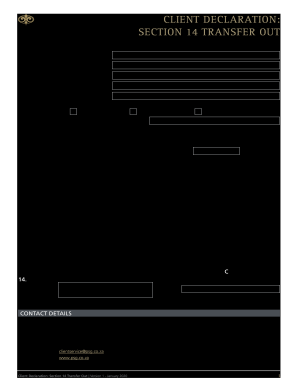
CLIENT DECLARATION Form


What is the client declaration form AADL?
The client declaration form AADL is an essential document used to declare eligibility for specific services and benefits under the Alberta Aids to Daily Living (AADL) program. This form collects personal information from clients, including details about their needs and circumstances, to determine their eligibility for assistance with medical equipment and supplies. By accurately completing this form, clients can access the resources they require to maintain their independence and quality of life.
How to use the client declaration form AADL
Using the client declaration form AADL involves several straightforward steps. First, gather all necessary personal information, including identification details and relevant medical history. Next, fill out the form carefully, ensuring that all sections are completed accurately. It is crucial to provide honest and detailed information to avoid delays in processing. Once the form is completed, submit it as directed, either online or via mail, to the appropriate AADL office for review.
Steps to complete the client declaration form AADL
Completing the client declaration form AADL requires attention to detail. Follow these steps for successful submission:
- Gather necessary documents: Collect identification, medical records, and any other relevant information.
- Fill out the form: Provide accurate personal details, including your name, address, and health information.
- Review your entries: Ensure all information is correct and complete to prevent processing delays.
- Submit the form: Send the completed form to the designated AADL office online or by mail.
Legal use of the client declaration form AADL
The client declaration form AADL is legally binding, provided it is completed and submitted according to the guidelines set forth by the AADL program. To ensure its legality, clients must adhere to all requirements, including providing accurate information and obtaining necessary signatures. The form's legal validity is reinforced by compliance with relevant regulations governing the program, ensuring that clients receive the benefits they are entitled to.
Key elements of the client declaration form AADL
Several key elements are essential to the client declaration form AADL. These include:
- Personal information: Name, address, and contact details.
- Medical history: Relevant health conditions and treatments.
- Eligibility criteria: Specific requirements that must be met to qualify for benefits.
- Signature: A declaration that the information provided is accurate and complete.
Who issues the client declaration form AADL?
The client declaration form AADL is issued by the Alberta government as part of the AADL program. This program is designed to assist residents in Alberta who require support for daily living aids and medical supplies. The form is available through various government channels, including online platforms and local health offices, ensuring accessibility for all eligible clients.
Quick guide on how to complete client declaration
Accomplish CLIENT DECLARATION effortlessly on any device
Digital document management has gained signNow traction among companies and individuals. It serves as an excellent green alternative to conventional printed and signed documents, as you can easily locate the appropriate form and securely store it online. airSlate SignNow equips you with all the tools necessary to create, alter, and eSign your documents swiftly without any delays. Handle CLIENT DECLARATION on any device using airSlate SignNow Android or iOS applications and streamline any document-related procedure today.
How to alter and eSign CLIENT DECLARATION with ease
- Locate CLIENT DECLARATION and select Get Form to begin.
- Utilize the tools we provide to finalize your document.
- Mark important sections of the documents or obscure sensitive information with tools that airSlate SignNow specifically offers for that purpose.
- Create your signature using the Sign tool, which takes moments and holds the same legal validity as a conventional wet ink signature.
- Review all the details and click the Done button to save your changes.
- Decide how you wish to send your form, via email, text message (SMS), or invitation link, or download it to your computer.
Eliminate concerns about lost or misplaced documents, tedious form searching, or mistakes that necessitate printing new document copies. airSlate SignNow addresses your document management needs in just a few clicks from any device of your choice. Edit and eSign CLIENT DECLARATION and ensure exceptional communication at every stage of the document preparation process with airSlate SignNow.
Create this form in 5 minutes or less
Create this form in 5 minutes!
How to create an eSignature for the client declaration
The way to create an eSignature for a PDF file online
The way to create an eSignature for a PDF file in Google Chrome
The best way to create an electronic signature for signing PDFs in Gmail
How to make an electronic signature from your mobile device
The best way to generate an eSignature for a PDF file on iOS
How to make an electronic signature for a PDF file on Android devices
People also ask
-
What is the aadl client declaration form?
The aadl client declaration form is a vital document used in Alberta to declare eligibility for the Alberta Aids to Daily Living (AADL) program. It helps users receive financial assistance for various aids and devices that enhance their quality of life. Understanding this form is essential for potential clients looking to access AADL services.
-
How can I complete the aadl client declaration form using airSlate SignNow?
Completing the aadl client declaration form using airSlate SignNow is simple and efficient. Our platform allows you to fill out the form digitally, ensuring a secure, straightforward experience. You can also eSign the document, making the submission process faster and more convenient.
-
Is there a cost associated with using airSlate SignNow for the aadl client declaration form?
airSlate SignNow offers various pricing plans to suit your needs when managing documents like the aadl client declaration form. While the basic features are available at no cost, premium options include enhanced features for a nominal fee. Choose the plan that best fits your volume and frequency of document handling.
-
What features does airSlate SignNow offer for managing the aadl client declaration form?
airSlate SignNow provides an array of features designed to streamline the management of the aadl client declaration form. Key features include customizable templates, secure storage, and advanced eSignature options. This ensures that you can manage, send, and store your forms efficiently.
-
Can I integrate airSlate SignNow with other systems when using the aadl client declaration form?
Yes, airSlate SignNow seamlessly integrates with many popular applications and systems, enhancing your workflow when handling the aadl client declaration form. Integration with tools like Google Drive, Dropbox, and more allows you to streamline processes and improve productivity. This flexibility makes it easier to access and share your documents.
-
What are the benefits of using airSlate SignNow for the aadl client declaration form?
Using airSlate SignNow for the aadl client declaration form provides numerous benefits. The platform allows for quick completion and secure eSigning, which speeds up the submission process. Additionally, users can track the status of their forms, ensuring peace of mind and better management of documentation.
-
How secure is my information when using airSlate SignNow for the aadl client declaration form?
Security is a top priority for airSlate SignNow when processing documents like the aadl client declaration form. The platform employs advanced encryption and security protocols to protect your personal information. You can trust that your data will remain confidential and secure throughout the signing process.
Get more for CLIENT DECLARATION
Find out other CLIENT DECLARATION
- How To eSignature New York Job Applicant Rejection Letter
- How Do I eSignature Kentucky Executive Summary Template
- eSignature Hawaii CV Form Template Mobile
- eSignature Nevada CV Form Template Online
- eSignature Delaware Software Development Proposal Template Now
- eSignature Kentucky Product Development Agreement Simple
- eSignature Georgia Mobile App Design Proposal Template Myself
- eSignature Indiana Mobile App Design Proposal Template Now
- eSignature Utah Mobile App Design Proposal Template Now
- eSignature Kentucky Intellectual Property Sale Agreement Online
- How Do I eSignature Arkansas IT Consulting Agreement
- eSignature Arkansas IT Consulting Agreement Safe
- eSignature Delaware IT Consulting Agreement Online
- eSignature New Jersey IT Consulting Agreement Online
- How Can I eSignature Nevada Software Distribution Agreement
- eSignature Hawaii Web Hosting Agreement Online
- How Do I eSignature Hawaii Web Hosting Agreement
- eSignature Massachusetts Web Hosting Agreement Secure
- eSignature Montana Web Hosting Agreement Myself
- eSignature New Jersey Web Hosting Agreement Online