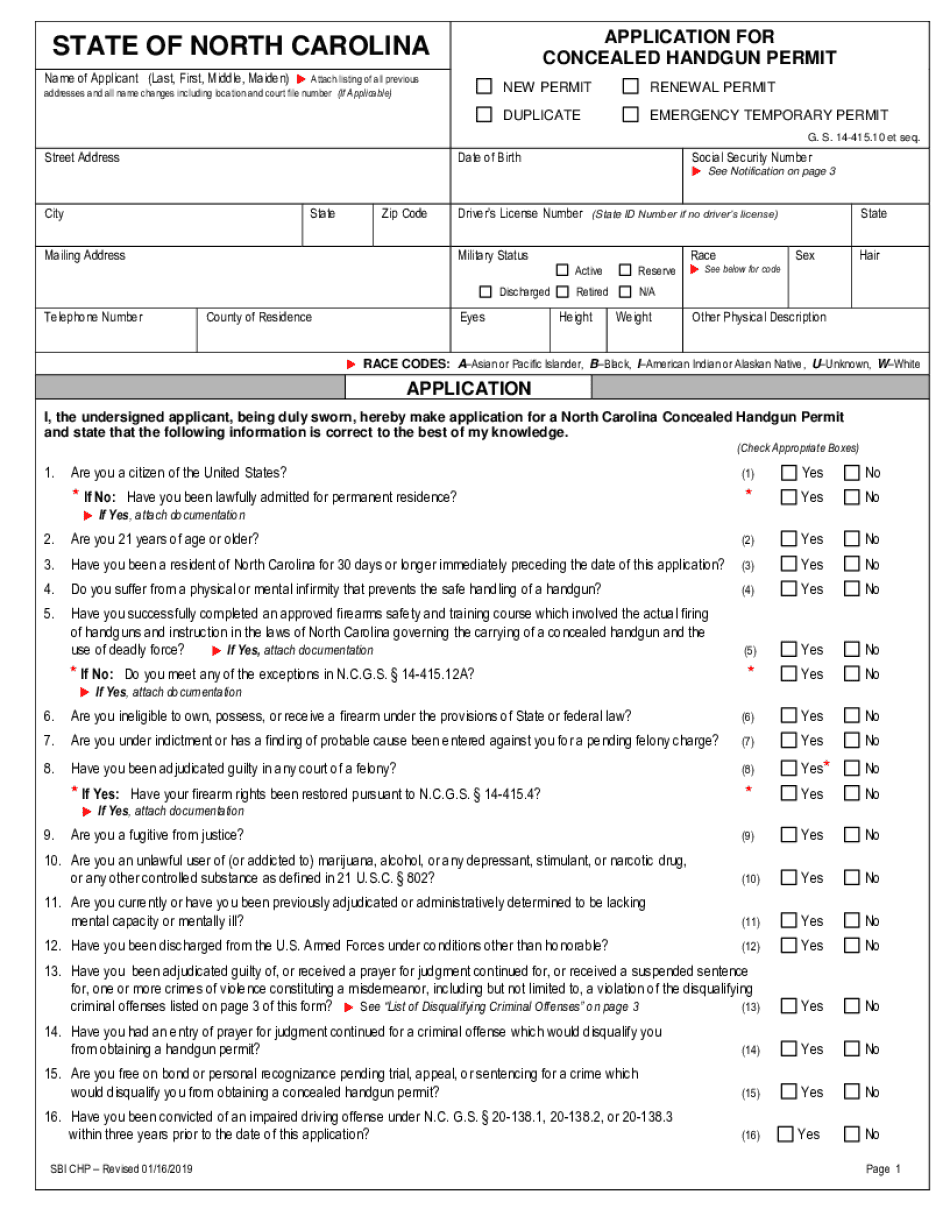
Completed Application Be Sure to Put Last Name First, First Form


Key elements of the CHPA handgun permit application
The CHPA handgun permit application requires specific information to ensure proper processing. Essential elements include:
- Personal Information: Full name, address, date of birth, and Social Security number.
- Residency Status: Proof of residency within the state where the application is submitted.
- Background Check Authorization: Consent for a criminal background check, which is crucial for eligibility.
- Training Certification: Documentation of completion of a state-approved firearm safety course.
- Signature: A valid signature certifying the accuracy of the information provided.
Steps to complete the CHPA handgun permit application
Completing the CHPA handgun permit application involves several important steps:
- Gather necessary documents, including identification and training certificates.
- Fill out the application form accurately, ensuring all required fields are completed.
- Review the application for any errors or omissions.
- Submit the application along with any required fees to the appropriate local authority.
- Await confirmation and any further instructions regarding the background check process.
State-specific rules for the CHPA handgun permit
Each state has unique regulations regarding the CHPA handgun permit. Important considerations include:
- Eligibility Criteria: Varies by state, often including age restrictions and residency requirements.
- Application Fees: Different fees may apply based on state regulations.
- Renewal Process: States may have specific timelines and requirements for renewing the permit.
- Restrictions on Carrying: Some states impose limitations on where and how firearms can be carried.
Legal use of the CHPA handgun permit
The CHPA handgun permit legally authorizes individuals to carry a concealed handgun in accordance with state laws. Key legal aspects include:
- Compliance with State Laws: Permit holders must adhere to all local and state laws regarding firearm possession and use.
- Reciprocity Agreements: Some states recognize permits from other states, allowing for concealed carry across state lines.
- Enforcement: Law enforcement agencies may request to see the permit during routine checks or if an individual is stopped.
Required documents for the CHPA handgun permit
To successfully apply for the CHPA handgun permit, applicants must provide various documents, including:
- Proof of Identity: A government-issued photo ID, such as a driver's license or passport.
- Residency Verification: Documents like utility bills or lease agreements that confirm current address.
- Training Certificate: Evidence of completion of a certified firearm training course.
- Background Check Consent: A signed form allowing the state to conduct a criminal background check.
Application process and approval time for the CHPA handgun permit
The application process for the CHPA handgun permit typically involves the following stages:
- Submission: After filling out the application and gathering required documents, submit them to the designated authority.
- Background Check: The state will conduct a thorough background check, which can take several weeks.
- Approval Notification: Applicants will receive notification of approval or denial via mail or email.
- Issuance of Permit: Upon approval, the permit will be issued, allowing the individual to carry a concealed handgun legally.
Quick guide on how to complete completed application be sure to put last name first first
Prepare Completed Application Be Sure To Put Last Name First, First effortlessly on any device
Digital document management has gained signNow traction among businesses and individuals. It serves as a perfect eco-friendly alternative to traditional printed and signed paperwork, allowing you to locate the necessary form and securely store it online. airSlate SignNow equips you with all the tools you need to create, modify, and eSign your documents swiftly and without delays. Manage Completed Application Be Sure To Put Last Name First, First on any device using the airSlate SignNow apps for Android or iOS and simplify any document-related process today.
The simplest way to modify and eSign Completed Application Be Sure To Put Last Name First, First with ease
- Obtain Completed Application Be Sure To Put Last Name First, First and click on Get Form to begin.
- Utilize the tools we provide to complete your document.
- Highlight important sections of the documents or obscure sensitive information with tools that airSlate SignNow specifically provides for this purpose.
- Create your eSignature using the Sign feature, which only takes seconds and holds the same legal validity as a traditional wet ink signature.
- Review all the details and click on the Done button to save your modifications.
- Choose how you wish to send your form, by email, text message (SMS), invitation link, or download it to your computer.
Say goodbye to lost or misplaced files, tedious document searching, or mistakes that necessitate printing new document copies. airSlate SignNow meets all your document management needs in just a few clicks from any device you prefer. Modify and eSign Completed Application Be Sure To Put Last Name First, First and ensure exceptional communication at every stage of the form preparation process with airSlate SignNow.
Create this form in 5 minutes or less
Create this form in 5 minutes!
How to create an eSignature for the completed application be sure to put last name first first
The way to create an eSignature for your PDF document online
The way to create an eSignature for your PDF document in Google Chrome
The best way to make an electronic signature for signing PDFs in Gmail
The best way to create an eSignature from your smart phone
The best way to generate an electronic signature for a PDF document on iOS
The best way to create an eSignature for a PDF file on Android OS
People also ask
-
What is the chpa handgun permit fill process?
The chpa handgun permit fill process involves completing the necessary paperwork to obtain a handgun permit in compliance with local regulations. With airSlate SignNow, you can easily fill out the required forms online, ensuring all information is accurate and submitted efficiently. Our platform simplifies the process, making it less time-consuming for applicants.
-
How much does it cost to use airSlate SignNow for chpa handgun permit fill?
Using airSlate SignNow for chpa handgun permit fill typically involves a subscription fee, which varies based on the features you select. We offer competitive pricing plans that cater to both individuals and businesses who need reliable document signing solutions. Additionally, our solution is cost-effective compared to traditional methods.
-
What features does airSlate SignNow offer for the chpa handgun permit fill?
airSlate SignNow offers features such as customizable templates, secure eSigning, and advanced document tracking, which are beneficial for the chpa handgun permit fill. These features streamline the filling process, ensuring that all required fields are completed accurately and efficiently. Moreover, users can access their documents from anywhere, at any time.
-
How does airSlate SignNow enhance the security of the chpa handgun permit fill?
Security is a top priority for airSlate SignNow when it comes to the chpa handgun permit fill. The platform employs advanced encryption and secure cloud storage to protect your sensitive information. Additionally, we offer audit trails and user authentication to ensure that only authorized individuals can access and sign the documents.
-
Can I integrate airSlate SignNow with other applications for the chpa handgun permit fill?
Yes, airSlate SignNow can be easily integrated with various applications to enhance the chpa handgun permit fill process. Our platform supports integration with popular tools like Google Drive, Dropbox, and CRM systems, making it easier to manage your documents. This interoperability allows for seamless workflows and improved efficiency.
-
What are the main benefits of using airSlate SignNow for chpa handgun permit fill?
Using airSlate SignNow for chpa handgun permit fill offers numerous benefits, including increased efficiency, reduced processing time, and enhanced document security. The user-friendly interface simplifies filling out forms, allowing you to complete applications quickly. Plus, the ability to track your documents ensures you never miss a step in the process.
-
How does airSlate SignNow compare to traditional methods for chpa handgun permit fill?
airSlate SignNow vastly outperforms traditional methods for chpa handgun permit fill by providing a more efficient and user-friendly approach. Unlike paper-based processes, our digital solution eliminates the hassle of printing, faxing, and manually submitting forms. You'll enjoy a more streamlined experience that saves time and reduces errors.
Get more for Completed Application Be Sure To Put Last Name First, First
Find out other Completed Application Be Sure To Put Last Name First, First
- How To Sign Ohio Government Form
- Help Me With Sign Washington Government Presentation
- How To Sign Maine Healthcare / Medical PPT
- How Do I Sign Nebraska Healthcare / Medical Word
- How Do I Sign Washington Healthcare / Medical Word
- How Can I Sign Indiana High Tech PDF
- How To Sign Oregon High Tech Document
- How Do I Sign California Insurance PDF
- Help Me With Sign Wyoming High Tech Presentation
- How Do I Sign Florida Insurance PPT
- How To Sign Indiana Insurance Document
- Can I Sign Illinois Lawers Form
- How To Sign Indiana Lawers Document
- How To Sign Michigan Lawers Document
- How To Sign New Jersey Lawers PPT
- How Do I Sign Arkansas Legal Document
- How Can I Sign Connecticut Legal Document
- How Can I Sign Indiana Legal Form
- Can I Sign Iowa Legal Document
- How Can I Sign Nebraska Legal Document