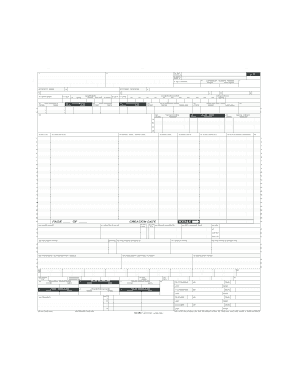
OWCP Forms US Department of Labor


What is the OWCP Forms US Department Of Labor
The OWCP forms, including the dol cms1450 medical form, are essential documents used in the United States for processing claims related to workers' compensation under the Office of Workers' Compensation Programs (OWCP). These forms facilitate the submission of medical and billing information necessary for the reimbursement of medical expenses incurred due to work-related injuries or illnesses. The dol cms1450 form specifically serves as a billing statement for healthcare providers to submit claims for services rendered to injured workers.
How to use the OWCP Forms US Department Of Labor
Using the OWCP forms effectively requires understanding the specific requirements for each form. For the dol cms1450 medical form, healthcare providers must accurately fill out patient information, service details, and billing codes. It is crucial to ensure that all fields are completed correctly to avoid delays in processing. Additionally, providers should maintain copies of submitted forms for their records and follow up with the OWCP to confirm receipt and processing status.
Steps to complete the OWCP Forms US Department Of Labor
Completing the dol cms1450 medical form involves several key steps:
- Gather necessary patient information, including name, address, and date of birth.
- Document the nature of the injury or illness, including the date it occurred.
- List all medical services provided, including dates of service and relevant codes.
- Ensure that all billing information is accurate, including the total charges and any payments received.
- Review the completed form for accuracy and completeness before submission.
Legal use of the OWCP Forms US Department Of Labor
The legal use of OWCP forms, including the dol cms1450 medical form, is governed by federal regulations that mandate proper documentation for workers' compensation claims. These forms must be filled out accurately to ensure compliance with the law and to protect the rights of injured workers. Electronic submissions of these forms are recognized as legally binding, provided that they adhere to the requirements set forth by the ESIGN Act and other relevant legislation.
Key elements of the OWCP Forms US Department Of Labor
Key elements of the dol cms1450 medical form include:
- Patient Information: Essential details about the injured worker.
- Provider Information: Details about the healthcare provider submitting the claim.
- Service Description: A clear account of the medical services rendered.
- Billing Codes: Accurate codes corresponding to the services provided.
- Total Charges: The total amount being billed for the services.
Form Submission Methods (Online / Mail / In-Person)
The dol cms1450 medical form can be submitted through various methods, including online submissions via secure portals, mailing physical copies to the appropriate OWCP office, or delivering them in person. Each method has specific guidelines and requirements, so it is important for healthcare providers to choose the most efficient option for their needs and ensure that they comply with all submission protocols.
Quick guide on how to complete owcp forms us department of labor 447932789
Easily prepare OWCP Forms US Department Of Labor on any device
Digital document management has become increasingly favored by both companies and individuals. It offers an excellent eco-friendly replacement for traditional printed and signed documents, allowing you to find the right form and securely store it online. airSlate SignNow provides all the tools necessary to create, edit, and eSign your documents swiftly without delays. Manage OWCP Forms US Department Of Labor on any device using the airSlate SignNow Android or iOS applications and enhance your document-centric workflows today.
How to edit and eSign OWCP Forms US Department Of Labor effortlessly
- Find OWCP Forms US Department Of Labor and click Get Form to begin.
- Use the tools we offer to fill out your document.
- Emphasize relevant sections of the documents or obscure sensitive information using the tools provided by airSlate SignNow specifically for this purpose.
- Create your eSignature with the Sign tool, which takes mere seconds and carries the same legal validity as a conventional wet ink signature.
- Review all information and click the Done button to finalize your changes.
- Select your preferred method to send your form, via email, text message (SMS), or invite link, or download it to your computer.
Say goodbye to lost or misplaced documents, tedious form searches, or mistakes that require printing new document copies. airSlate SignNow fulfills your document management needs in just a few clicks from any device you choose. Edit and eSign OWCP Forms US Department Of Labor and ensure effective communication throughout your form preparation process with airSlate SignNow.
Create this form in 5 minutes or less
Create this form in 5 minutes!
How to create an eSignature for the owcp forms us department of labor 447932789
The best way to create an electronic signature for a PDF document online
The best way to create an electronic signature for a PDF document in Google Chrome
How to generate an eSignature for signing PDFs in Gmail
How to generate an eSignature from your smart phone
The way to create an eSignature for a PDF document on iOS
How to generate an eSignature for a PDF file on Android OS
People also ask
-
What is the DOL CMS1450 medical form?
The DOL CMS1450 medical form is a standardized document used for billing Medicare services. It is essential for healthcare providers to submit accurate claims and receive timely reimbursements. airSlate SignNow simplifies the process of filling and signing this important form.
-
How does airSlate SignNow assist with the DOL CMS1450 medical form?
airSlate SignNow provides a user-friendly platform to create, fill out, and electronically sign the DOL CMS1450 medical form. Our features ensure that your documents are compliant and securely managed, enabling healthcare providers to streamline their billing processes efficiently.
-
Is there a cost associated with using airSlate SignNow for the DOL CMS1450 medical form?
Yes, there is a subscription cost associated with airSlate SignNow, but it is designed to be cost-effective. The pricing varies based on the plan you choose, providing great value considering the ease of handling the DOL CMS1450 medical form and other documents.
-
What features does airSlate SignNow offer for the DOL CMS1450 medical form?
airSlate SignNow offers features such as templates, eSignature capabilities, and document tracking specifically for the DOL CMS1450 medical form. These features help ensure accuracy and streamline the submission process, saving you time and effort.
-
Can I track my DOL CMS1450 medical form submissions with airSlate SignNow?
Absolutely! With airSlate SignNow, you can track the status of your DOL CMS1450 medical form submissions in real-time. This tracking feature keeps you informed about when your document is opened, signed, and completed, enhancing your workflow.
-
Does airSlate SignNow integrate with other healthcare software for the DOL CMS1450 medical form?
Yes, airSlate SignNow seamlessly integrates with various healthcare systems and software, enhancing the efficiency of managing the DOL CMS1450 medical form. This integration allows for streamlined workflows, ensuring that you can easily access and utilize your forms within your existing software solutions.
-
What are the benefits of using airSlate SignNow for the DOL CMS1450 medical form?
Using airSlate SignNow for the DOL CMS1450 medical form provides multiple benefits, including improved accuracy, quicker processing times, and enhanced security. By eliminating paper documents, you can reduce errors and ensure that your forms are completed and submitted promptly.
Get more for OWCP Forms US Department Of Labor
Find out other OWCP Forms US Department Of Labor
- Sign Louisiana Education Business Plan Template Mobile
- Sign Kansas Education Rental Lease Agreement Easy
- Sign Maine Education Residential Lease Agreement Later
- How To Sign Michigan Education LLC Operating Agreement
- Sign Mississippi Education Business Plan Template Free
- Help Me With Sign Minnesota Education Residential Lease Agreement
- Sign Nevada Education LLC Operating Agreement Now
- Sign New York Education Business Plan Template Free
- Sign Education Form North Carolina Safe
- Sign North Carolina Education Purchase Order Template Safe
- Sign North Dakota Education Promissory Note Template Now
- Help Me With Sign North Carolina Education Lease Template
- Sign Oregon Education Living Will Easy
- How To Sign Texas Education Profit And Loss Statement
- Sign Vermont Education Residential Lease Agreement Secure
- How Can I Sign Washington Education NDA
- Sign Wisconsin Education LLC Operating Agreement Computer
- Sign Alaska Finance & Tax Accounting Purchase Order Template Computer
- Sign Alaska Finance & Tax Accounting Lease Termination Letter Free
- Can I Sign California Finance & Tax Accounting Profit And Loss Statement