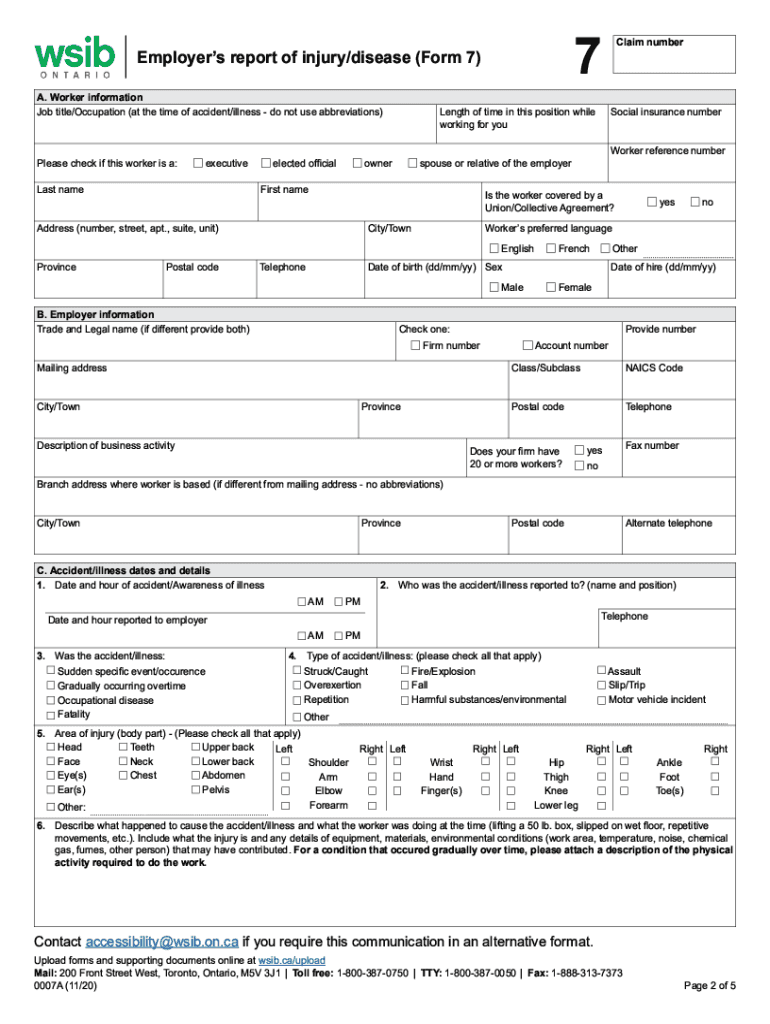
Wsib Form 7


What is the WSIB Form 7
The WSIB Form 7 is a crucial document used in Ontario, Canada, to report workplace injuries or illnesses to the Workplace Safety and Insurance Board (WSIB). This form serves as the official notification that an employee has sustained an injury while on the job, initiating the claims process for benefits. The information provided on the form is essential for determining the eligibility of the injured worker for compensation and medical benefits. It includes details such as the nature of the injury, the circumstances under which it occurred, and the affected employee's personal information.
How to Use the WSIB Form 7
Using the WSIB Form 7 involves several steps to ensure that the information is accurately reported. First, the injured employee must fill out the form, providing all necessary details about the incident. Once completed, the form should be submitted to the employer for their review and signature. The employer is responsible for forwarding the completed form to the WSIB. It is important to ensure that all sections are filled out completely to avoid delays in processing the claim. Using a digital platform like signNow can streamline this process, allowing for easy completion and secure submission.
Steps to Complete the WSIB Form 7
Completing the WSIB Form 7 requires careful attention to detail. Follow these steps for accurate submission:
- Gather necessary information, including personal details, employment information, and specifics about the injury.
- Clearly describe the incident, including the date, time, and location of the injury.
- Provide details about any witnesses or other individuals involved in the incident.
- Review the form for accuracy and completeness before submitting it to your employer.
- Ensure that your employer signs the form to validate the claim.
- Submit the signed form to the WSIB within the required timeframe.
Legal Use of the WSIB Form 7
The WSIB Form 7 is legally binding when completed and submitted correctly. It is essential for both the employee and employer to understand their responsibilities regarding this form. Failure to submit the form within the specified time limits can result in the denial of benefits. Additionally, the information provided must be truthful and accurate, as any discrepancies may lead to legal consequences. Using a reliable electronic signature solution can help ensure compliance with legal standards, making the process smoother and more secure.
Required Documents
When submitting the WSIB Form 7, certain documents may be required to support the claim. These can include:
- Medical reports detailing the injury and treatment.
- Witness statements, if applicable.
- Any relevant incident reports filed by the employer.
- Proof of employment, such as pay stubs or employment contracts.
Having these documents ready can facilitate a quicker claims process and ensure that all necessary information is available for review.
Form Submission Methods
The WSIB Form 7 can be submitted through various methods, including online, by mail, or in person. Submitting the form online is often the most efficient method, as it allows for immediate processing and confirmation of receipt. If submitting by mail, it is advisable to send the form via a trackable service to ensure it arrives safely. In-person submissions can be made at designated WSIB offices, providing an opportunity to ask questions and receive assistance if needed.
Quick guide on how to complete wsib form 7 554137698
Complete Wsib Form 7 effortlessly on any device
Online document management has become widespread among enterprises and individuals. It offers a perfect eco-friendly alternative to conventional printed and signed documents, allowing you to locate the appropriate form and securely store it online. airSlate SignNow provides all the tools you need to create, modify, and eSign your documents quickly without delays. Manage Wsib Form 7 on any device using the airSlate SignNow Android or iOS applications and simplify any document-related process today.
The easiest way to alter and eSign Wsib Form 7 without effort
- Locate Wsib Form 7 and click Get Form to begin.
- Utilize the tools we offer to complete your form.
- Highlight important sections of your documents or redact sensitive information using tools provided by airSlate SignNow specifically for that purpose.
- Create your eSignature with the Sign tool, which takes seconds and carries the same legal validity as a traditional wet ink signature.
- Verify the information and click on the Done button to save your modifications.
- Select your preferred method to send your form, via email, SMS, invite link, or download it to your computer.
Eliminate the worry of lost or misplaced files, tedious form searching, or mistakes that necessitate printing additional document copies. airSlate SignNow meets all your document management needs in just a few clicks from your chosen device. Edit and eSign Wsib Form 7 and ensure outstanding communication at every stage of your form preparation process with airSlate SignNow.
Create this form in 5 minutes or less
Create this form in 5 minutes!
How to create an eSignature for the wsib form 7 554137698
The best way to create an eSignature for a PDF in the online mode
The best way to create an eSignature for a PDF in Chrome
The best way to create an eSignature for putting it on PDFs in Gmail
How to generate an electronic signature from your smart phone
The way to generate an eSignature for a PDF on iOS devices
How to generate an electronic signature for a PDF file on Android OS
People also ask
-
What is the WSIB Form 7?
The WSIB Form 7 is a crucial document that workers in Ontario use to report workplace injuries. It collects information about the injury and the circumstances surrounding it, which is essential for the Worker Safety and Insurance Board (WSIB) claims process.
-
How can airSlate SignNow help with filling out the WSIB Form 7?
airSlate SignNow simplifies the process of filling out the WSIB Form 7 by allowing users to complete the form digitally. It offers easy-to-use templates and tools for editing, ensuring that you can submit accurate and compliant documents quickly.
-
Is there a cost associated with using airSlate SignNow for WSIB Form 7?
Yes, airSlate SignNow offers competitive pricing tailored for businesses looking to streamline their documentation processes, including the WSIB Form 7. With cost-effective plans, you can optimize your operational efficiency without breaking the bank.
-
What features does airSlate SignNow provide for WSIB Form 7 submissions?
airSlate SignNow includes features such as electronic signatures, document templates, and real-time collaboration tools specifically designed for accurate WSIB Form 7 submissions. This allows multiple parties to review and sign documents seamlessly.
-
Can airSlate SignNow integrate with other tools for managing WSIB Form 7?
Absolutely! airSlate SignNow integrates with various platforms, enabling users to manage WSIB Form 7 submissions alongside their existing tools. This includes CRM systems, project management software, and cloud storage services, enhancing overall workflow efficiency.
-
How does signing WSIB Form 7 electronically benefit users?
Using airSlate SignNow to sign WSIB Form 7 electronically saves time and reduces paperwork. It enhances security and provides audit trails, which help ensure compliance and protect sensitive information throughout the claims process.
-
Can I track the status of my WSIB Form 7 after submission with airSlate SignNow?
Yes, airSlate SignNow offers tracking features that allow users to monitor the status of their WSIB Form 7 after submission. This ensures that you are always informed about the progress of the document, providing peace of mind during the claims process.
Get more for Wsib Form 7
Find out other Wsib Form 7
- eSignature Kansas Finance & Tax Accounting Business Letter Template Free
- eSignature Washington Government Arbitration Agreement Simple
- Can I eSignature Massachusetts Finance & Tax Accounting Business Plan Template
- Help Me With eSignature Massachusetts Finance & Tax Accounting Work Order
- eSignature Delaware Healthcare / Medical NDA Secure
- eSignature Florida Healthcare / Medical Rental Lease Agreement Safe
- eSignature Nebraska Finance & Tax Accounting Business Letter Template Online
- Help Me With eSignature Indiana Healthcare / Medical Notice To Quit
- eSignature New Jersey Healthcare / Medical Credit Memo Myself
- eSignature North Dakota Healthcare / Medical Medical History Simple
- Help Me With eSignature Arkansas High Tech Arbitration Agreement
- eSignature Ohio Healthcare / Medical Operating Agreement Simple
- eSignature Oregon Healthcare / Medical Limited Power Of Attorney Computer
- eSignature Pennsylvania Healthcare / Medical Warranty Deed Computer
- eSignature Texas Healthcare / Medical Bill Of Lading Simple
- eSignature Virginia Healthcare / Medical Living Will Computer
- eSignature West Virginia Healthcare / Medical Claim Free
- How To eSignature Kansas High Tech Business Plan Template
- eSignature Kansas High Tech Lease Agreement Template Online
- eSignature Alabama Insurance Forbearance Agreement Safe