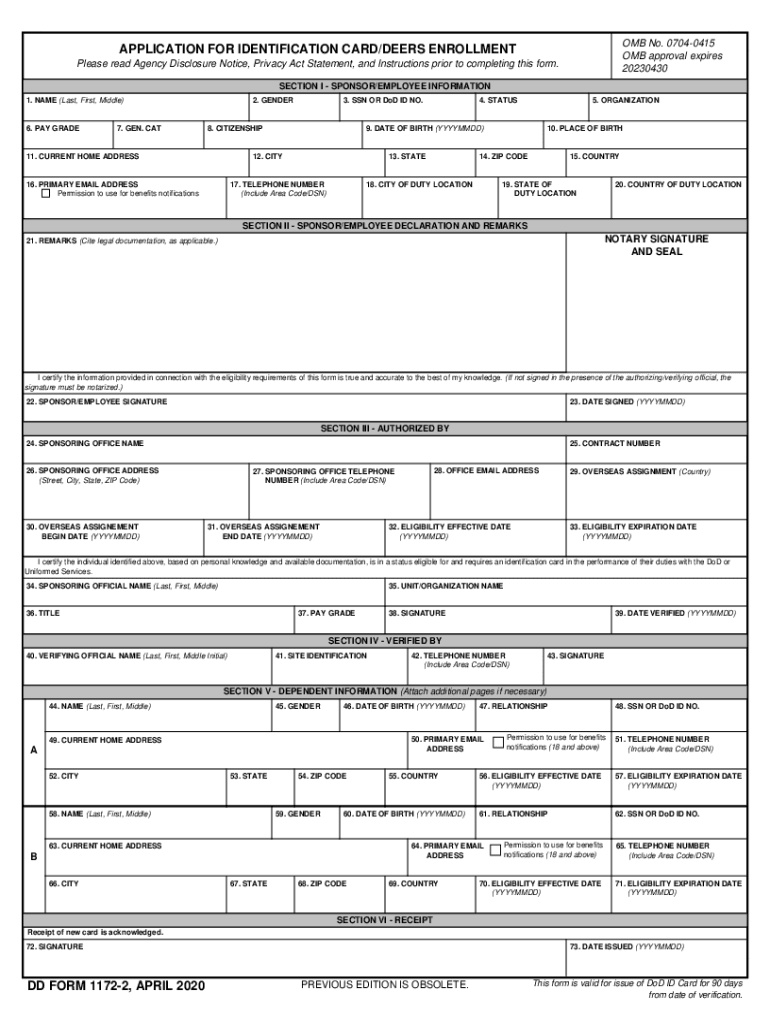
Include Area CodeDSN Form


Understanding the dd form 1172
The dd form 1172, also known as the identification card application form, is essential for individuals seeking to obtain or renew a DEERS ID card. This form is primarily used by military personnel, their dependents, and eligible civilians. Completing this form accurately is crucial for ensuring that the application is processed without delays. The dd form 1172 collects personal information, including the applicant's name, social security number, and relationship to the service member, which are vital for verifying eligibility.
Steps to Complete the dd form 1172
Filling out the dd form 1172 involves several straightforward steps. First, gather all necessary personal information, including identification details for both the applicant and the sponsor. Next, access the dd form 1172 fillable version online to facilitate easy completion. Carefully enter all required information, ensuring accuracy to avoid potential issues. Once completed, review the form for any errors or omissions. Finally, submit the form through the appropriate channels, which may include online submission, mailing, or in-person delivery at designated DEERS ID card offices.
Legal Use of the dd form 1172
The dd form 1172 must be completed in compliance with relevant laws and regulations governing military identification cards. It serves as a legally binding document that verifies the identity and eligibility of the applicant for a DEERS ID card. To ensure its legal standing, the form should be signed and dated by the appropriate authority, typically the service member or their designated representative. This legal framework helps protect the rights of individuals and ensures that the identification card issuance process is secure and reliable.
Required Documents for the dd form 1172
To successfully complete the dd form 1172, applicants must provide specific supporting documents. These typically include proof of identity, such as a government-issued photo ID, and documentation that establishes the relationship between the applicant and the service member. Examples of acceptable documents include marriage certificates, birth certificates, or adoption papers. Ensuring that all required documents are submitted with the form is essential for a smooth application process.
Submitting the dd form 1172
Once the dd form 1172 is completed and all required documents are gathered, it can be submitted through various methods. Applicants may choose to submit the form online via the DEERS website, which offers a convenient option for many users. Alternatively, the form can be mailed to the appropriate DEERS ID card office or delivered in person. Each submission method has its own processing times, so applicants should consider their urgency when choosing how to submit the form.
Common Issues with the dd form 1172
Applicants may encounter several common issues when completing the dd form 1172. Incomplete or inaccurate information is a frequent cause of delays in processing. Additionally, failing to provide the necessary supporting documents can result in rejection of the application. To avoid these problems, it is advisable to double-check all entries and ensure that all required documents are included before submission. Being thorough and attentive to detail can significantly enhance the likelihood of a successful application.
Quick guide on how to complete include area codedsn
Effortlessly Prepare Include Area CodeDSN on Any Device
Managing documents online has become increasingly popular among businesses and individuals. It serves as an excellent eco-friendly alternative to traditional printed and signed paperwork, allowing you to find the right template and securely store it online. airSlate SignNow equips you with all the tools necessary to create, edit, and electronically sign your documents quickly and without delays. Manage Include Area CodeDSN on any device using airSlate SignNow’s Android or iOS applications and streamline any document-related process today.
Effortlessly Edit and eSign Include Area CodeDSN
- Find Include Area CodeDSN and click on Get Form to begin.
- Use the tools we provide to fill out your document.
- Highlight important sections of the documents or redact sensitive information with tools that airSlate SignNow offers specifically for this purpose.
- Create your eSignature using the Sign tool, which takes mere seconds and carries the same legal validity as a conventional wet ink signature.
- Review the information and click on the Done button to save your modifications.
- Choose your preferred method for delivering your form, whether by email, SMS, invitation link, or download it to your computer.
Eliminate the hassle of lost or misplaced files, tedious form searching, or errors that necessitate printing new document copies. airSlate SignNow fulfills your document management needs in just a few clicks from the device of your choice. Edit and eSign Include Area CodeDSN and guarantee excellent communication at every stage of the form preparation process with airSlate SignNow.
Create this form in 5 minutes or less
Create this form in 5 minutes!
How to create an eSignature for the include area codedsn
How to generate an electronic signature for your PDF in the online mode
How to generate an electronic signature for your PDF in Chrome
The way to generate an electronic signature for putting it on PDFs in Gmail
How to generate an electronic signature from your smart phone
How to make an electronic signature for a PDF on iOS devices
How to generate an electronic signature for a PDF file on Android OS
People also ask
-
What is a DD Form 1172?
The DD Form 1172 is a crucial document used by military members to verify the eligibility of dependents for healthcare and other benefits. Completing the DD Form 1172 is essential for those seeking to enroll their dependents in TRICARE or other military services. Using airSlate SignNow simplifies the process of completing and signing this form electronically.
-
How does airSlate SignNow help with DD Form 1172?
AirSlate SignNow allows users to easily fill out and eSign the DD Form 1172 from any device. Our platform streamlines the entire document management process, making it efficient to gather necessary signatures and share the form securely. With user-friendly features, airSlate SignNow ensures that you can complete the DD Form 1172 effortlessly.
-
Is airSlate SignNow cost-effective for handling DD Form 1172?
Yes, airSlate SignNow offers a cost-effective solution for managing your DD Form 1172 and other essential documents. Our pricing is competitive and designed to meet the needs of businesses and individuals alike, providing value and efficiency. By choosing airSlate SignNow, you can save time and resources while ensuring that your documents are processed correctly.
-
What features does airSlate SignNow offer for DD Form 1172?
AirSlate SignNow provides several features to enhance your experience with the DD Form 1172, including customizable templates, in-app signing, and real-time collaboration. You can track document status and receive notifications for pending signatures. These features help ensure that your DD Form 1172 is completed accurately and promptly.
-
Can I integrate airSlate SignNow with other software for managing the DD Form 1172?
Absolutely! AirSlate SignNow offers integrations with various third-party applications that can facilitate better document management, including customer relationship management (CRM) tools and cloud storage services. This connectivity allows users to streamline workflows related to the DD Form 1172 and maintain organized records.
-
What are the benefits of using airSlate SignNow for military forms like DD Form 1172?
Using airSlate SignNow for military forms such as the DD Form 1172 provides numerous benefits, including enhanced security, ease of use, and reduced processing time. Our platform ensures that your sensitive information is protected while allowing for quick and efficient completion of necessary documentation. This can help military families access essential benefits more rapidly.
-
How secure is the process of eSigning the DD Form 1172 with airSlate SignNow?
Security is a top priority at airSlate SignNow, especially when it comes to sensitive documents like the DD Form 1172. We employ advanced encryption and secure storage practices to safeguard your data. Furthermore, our system adheres to compliance standards to ensure that electronic signatures on the DD Form 1172 are legally binding and authenticated.
Get more for Include Area CodeDSN
Find out other Include Area CodeDSN
- Sign Wisconsin Non-Profit Lease Agreement Template Safe
- Sign South Dakota Life Sciences Limited Power Of Attorney Mobile
- Sign Alaska Plumbing Moving Checklist Later
- Sign Arkansas Plumbing Business Plan Template Secure
- Sign Arizona Plumbing RFP Mobile
- Sign Arizona Plumbing Rental Application Secure
- Sign Colorado Plumbing Emergency Contact Form Now
- Sign Colorado Plumbing Emergency Contact Form Free
- How Can I Sign Connecticut Plumbing LLC Operating Agreement
- Sign Illinois Plumbing Business Plan Template Fast
- Sign Plumbing PPT Idaho Free
- How Do I Sign Wyoming Life Sciences Confidentiality Agreement
- Sign Iowa Plumbing Contract Safe
- Sign Iowa Plumbing Quitclaim Deed Computer
- Sign Maine Plumbing LLC Operating Agreement Secure
- How To Sign Maine Plumbing POA
- Sign Maryland Plumbing Letter Of Intent Myself
- Sign Hawaii Orthodontists Claim Free
- Sign Nevada Plumbing Job Offer Easy
- Sign Nevada Plumbing Job Offer Safe